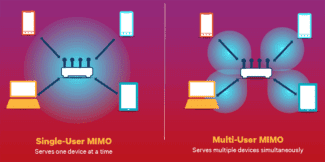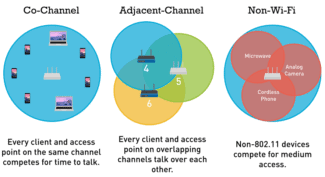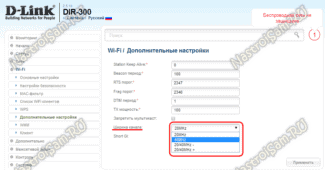The following table shows the number of users (for different channel widths) that can now receive OFDMA frequency-multiplexed access:
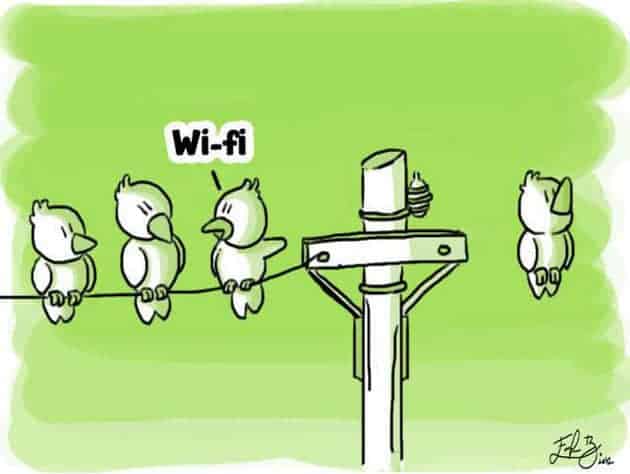
- "Efficient" 802.11ax Wi-Fi (part 2): changes at the physical layer
- Let's move on to looking at 802.11ax technologies at the physical layer
- Multi-User MIMO and OFDMA
- 2.4 GHz Wi-Fi Band
- 5 GHz Wi-Fi Band
- 2.4 GHz vs 5 GHz: Popularity, interference, throughput, and range
- Клиент пока не всегда прав
- Plan
- What is the channel width to set?
- What is the range of an ordinary home Wi-Fi router in open space?
"Efficient" 802.11ax Wi-Fi (part 2): changes at the physical layer
Here's another table from Part 1 of this article showing the most important changes in the new edition of the standard compared to the current 802.11ac.
| 802.11ac | 802.11ax | |
| Band, GHz | 5 | 2.4 / 5 |
| Channel width, MHz | 20,40, 80, 80 + 80, 160 | 20,40, 80, 80 + 80, 160 |
| Size FFT в OFDM | 62, 128, 256, 512 | 256, 512, 1024, 2048 |
| Modulation level | 256-QAM | 1024-QAM |
| Data rates Mbit/s | 433 (80 MHz channel width) 6933 (160 MHz channel width) | 600.4 (80 MHz channel width) 9607.8 (channel width 160 MHz) |
Note that 802.11ax will work in the 2.4 and 5 GHz bands (802.11ac previously tried to move away from the 2.4 GHz band). Also, the new specification will quadruple the number of FFT OFDM subcarriers. But the most important change is that with the release of 802.11ax the subcarrier spacing will also be reduced by a factor of four and the existing channel bandwidth remains unchanged:
Thus, in the figure above, we see narrower subcarrier spacing. On top of the changes in OFDM, 1024-QAM modulation is also added, which will increase the maximum (theoretical maximum possible) data rate to almost 10 Gbit/s.
Let's move on to looking at 802.11ax technologies at the physical layer
In 802.11ax the beamforming mechanism will be improved upon the earlier 802.11ac version. According to this mechanism, the beamformer initiates a channel sensing procedure using a Null Data Packet. In doing so, it measures the level of activity in the channel and uses this information to calculate a channel matrix. The channel matrix is then used to focus RF energy towards each individual user. In conjunction with beamforming, 802.11ax will support two multi-user technologies new to Wi-Fi: Multi-User MIMO and Multi-User OFDMA.
Multi-User MIMO and OFDMA
The 802.11ax standard will define two modes of operation:
Single User. In this mode, STA wireless stations send and receive AP data one at a time as they access the environment. The access mechanism was described in the first part of this article.
Multi-User mode. This mode allows an AP to simultaneously work with multiple STAs. The standard divides this mode further into multi-user Downlink and Uplink.
Downlink Multi-User allows the AP to simultaneously transmit data to multiple wireless STAs that are served in the radio coverage area of the AP. The existing 802.11ac standard already defines this feature. Multiuser Uplink, on the other hand, is an innovation.
Uplink Multi-User allows an AP to simultaneously to receive data from multiple wireless STA stations at the same time. This is a new 802.11ax capability that did not exist in any previous version of the Wi-Fi standard.
2.4 GHz Wi-Fi Band
The 2.4 GHz band covers a 100 MHz range of 2400 MHz to 2500 MHz (equivalent to 2.4 GHz to 2.5 GHz). The 2.4 GHz band is split into 14 discrete channels that are 20 MHz each (more on other channel sizes in a bit).

Note in the image above that there are 14 channels in the 2.4 GHz band. Note that channels 1, 6, 11, and 14 do not overlap.
If you do the math, you'll quickly see that 14 bands of 20 MHz equals 180 Mhz. This is greater than the 100 MHz size of the 2.4 GHz band, which means that channels overlap.
This is important to understand because overlapping Wi-Fi channels can interfere with one another. With 2.4 GHz Wi-Fi, there are four non-overlapping 20 MHz channels: 1, 6, 11, and 14. Note that due to varying regulations, not all channels are available for use in all locations. For example, only 11 channels are available in the United States.
5 GHz Wi-Fi Band
The 5 GHz Wi-Fi band covers a 150 MHz range from 5.725 GHz to 5.875 GHz. However, an additional range of Unlicensed National Information Infrastructure (UNII) bands widens that range to 750 MHz. Using 20 MHz, there are 24 non-overlapping channels available within the 5 GHz band. Note that this is a generalization and available channels vary depending on location and channel size.
2.4 GHz vs 5 GHz: Popularity, interference, throughput, and range
2.4 GHz is more popular than 5 GHz at the moment, but both are widely used. 2.4 GHz is cheaper to implement than its 5 GHz counterpart, so manufacturers leverage it to save costs. 2.4 GHz has also been widely used for a longer period of time, so more 2.4 GHz devices have been deployed.
This popularity does have a downside, though. The prevalence of 2.4 GHz devices and limited number of non-overlapping channels with 2.4 GHz can exacerbate network congestion issues.
Many consumer devices, such as cordless phones and microwaves, use 2.4 GHz frequency bands. As a result, 2.4 GHz bands are more likely to experience interference. The relative abundance of non-overlapping channels on 5 GHz Wi-Fi makes it less susceptible to interference.
Клиент пока не всегда прав
Что мы имеем на сегодня в области клиентских устройств? Пока не слишком много. The first wave are adapters with 80 MHz channel width, mostly with support for two spatial streams, for example Netgear A6200 и D-Link DWA-182 (both on the Broadcom chipset). For these adapters, the theoretical PHY-rate limit – 866.7 Mbps, and this will certainly be written in a big box, but modestly omitted fact, which spoils the whole picture – it's a USB 2.0 bus with a maximum theoretical data transfer rate 480 Mbps. In practice, under ideal conditions, USB 2.0 adapters do not give a real data rate (i.e. throughput) above 230 Mbps. On the next step of the evolutionary ladder there are models for USB 3.0, so far with the same channel width of 80 MHz and two streams, such as ZyXEL NWD6605., Edimax EW-7822UAC и Linksys WUSB6300 (all three on Realtek chipset). Due to the adequate bus speed, you can expect throughput at the level of 380-500 Mbps. Well, on the top step are integrated into the laptops mPCIe-adapters, some even with three streams, which can achieve real speeds of 550-750 Mbps. However, there are very few laptops with 802.11ac.
What can we expect from customers in the future? It seems that low-end clients will be single threaded and high-end clients will remain triple threaded. The channel width will most likely reach 160 MHz. Why will there be so few spatial threads, why not 4 or 8? The answer lies mostly in the area of power consumption. Each additional thread is an additional radio path, which increases power consumption (unlike, by the way, the channel width, which has almost no effect on power consumption). A smartphone with three streams will drain the battery very quickly. For those interested in the details of power consumption of MIMO devices, I refer you to an interesting study.
Plan
Today, the most common two ways to plan Wi-Fi networks: AP-on-a-stick and creating a virtual model. The first method involves placing a single test AP (usually on a pole, so that the height corresponds to the height of the future permanent access point), measuring the signal, moving to a new position, measuring again, and so on, until you are fully satisfied with the signal level over the entire area and with the compliance of the plan with the requirements for capacity, redundancy, etc. Measure and mark the signal on the plan, usually with a program for inspection networks (site survey), although there are still amateurs to draw the numbers in a notebook.
The second way is much more progressive – the program creates a virtual model of the room, with virtual walls and other obstacles:

Virtual access points are placed and configured on the plan. You can adjust the 802.11 standard, channel, channel width, antenna type, etc. The process is interactive: unsuccessful placement can easily be corrected. How does 802.11as planning differ from previous generation networks? Let's talk about it.
What is the channel width to set?
If you live in an apartment building and have more than 3 wi-fi networks defined around you, you are probably better off with a channel width of 20 Mhz as the wider the channel, the more it is affected by interference from other wi-fi networks. It is better to have a slower but stable channel.
If you live in a private house and there are no other wi-fi networks in the vicinity, then in your case it is probably better to put a channel width of 40Mhz. In this case, the connection speed should increase.
Generally, in each case, you need to experiment. Try to set 20Mhz and test the speed of the Internet, and then conduct tests at 40Mhz. Where the result is better, that value and leave. Because you do not know what in each case can be an obstacle to the work of wi-fi.
What is the range of an ordinary home Wi-Fi router in open space?
Any electromagnetic wave attenuates even in free space because it has a wave resistance. When you talk about the range, it is important to understand that this radius depends on the sensitivity of the receiver, the transmitter power, the antenna pattern and the wavelength of radiation. We will calculate everything in the SI system.
There is a wonderful formula for accounting for radio wave losses (Pizl/Ppr)=Dizl*Dpr*Lambda^2/(4*pi*r)^2
Dizl is the directional coefficient of the radiating antenna
Dpr – the directional coefficient of the receiving antenna
The power of a typical router is 100 mW, that is, 0.1 W, and the operating frequency is 2.4 or 5 GHz, depending on the standard, it seems there are others, but we are not interested in them now. Since 2.4 is more common now, that is what we choose. This frequency corresponds to the wavelength Lambda=c/f=3*10^8/(2.4*10^9)=0.125 m. Depending on how sensitive the receiver, the range of the wi-fi router will be different. I only know approximately how sensitive the receivers in computers, smartphones and other devices are, so I just calculate the power at different distances from the source. The directional coefficient is how many times the received signal power from a particular antenna exceeds the signal power that would be received from a reference(omnidirectional) antenna at the same point, assuming that the radiating antennas have the same power. That is, if the antenna radiates equally in all directions, its LES=1. The antenna of the router is usually a pole antenna, so we'll take its LOR about 2 (we'll choose the same LOR of the receiving antenna for clarity) But this is all approximately, if the antenna is more directional, the LOR is higher and the range will increase. Now we get expressions to calculate the power at different distances:
We obtain that at a distance of 1 meter the power is 40 µW
According to the program CommView for WiFi comp shows 100% of the power at 0.3 μW or more, and 50% of the power at 0.0003 μW. In general, a confident reception up to 100 meters. Basically there is not much difference with terrestrial conditions (if you go out into the field in quiet weather away from all sorts of buildings and radio interference). There should not be any difference, as the dielectric and magnetic permeability of air is almost the same as that of vacuum, i.e. in space. But keep in mind that antenna parameters play a very big role, change them a little bit and everything is different.
Read More: