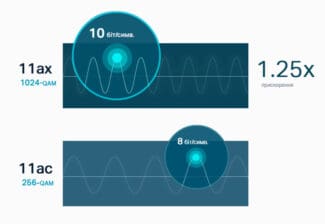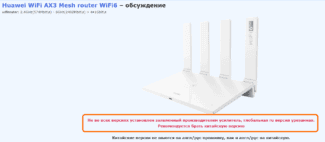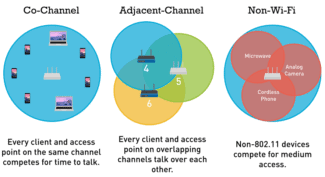The choice between Wi-Fi6 and 5G sparks a debate about what the next generation of wireless should be in an organization. But we have to admit that there is no single right answer. It's important for network engineers to understand the pros and cons of each solution and their usage scenarios.

- 5G vs WiFi 6: What's the difference and why both technologies are relevant
- What are the differences between 5G and Wi-Fi 6?
- NETIS WF2710.
- NETIS WF2780.
- And what is WiFi 6?
- But what good is WiFi 6 + 5G?
- The advantage: fewer people
- The advantage: dynamic control
- Enterprise Class 5G Infrastructure
- 5G usage scenarios
- How to know if a device supports 5 GHz Wi-Fi
- How do I know if my laptop supports the 5 GHz band?
- Laptop does not see Wi-Fi 5G network
- Using External Wi-Fi Adapters for Laptops with 5GHz Support
5G vs WiFi 6: What's the difference and why both technologies are relevant
It's only been a few years since the Human Rights Council recognized access to the Internet as an inalienable human right. Although it's already clear that a global network for users was a vital need long before the advisory resolution was passed.
How do users connect to the network? To answer this question, we need to look at two aspects – the hardware and the connection technology. Various devices provide access to the Internet, the most popular of which remain smartphones. As for Internet access technology, many users today are faced with the choice between Wi-Fi 6 or 5G. The problem is that both technologies are constantly evolving and improving.
When a new generation of mobile network technology emerges, it is often perceived as something perfect, capable of replacing everything that has existed so far. That's not the way the 5G standard has developed. Experts admit: both Wi-Fi 6 and 5G technologies are needed by users equally.

What are the differences between 5G and Wi-Fi 6?
5G is a generic term for fifth-generation mobile network technology, and it includes many different elements. Cellular or mobile networks occupy bands of licensed spectrum. They are sold to the highest bidder.

Large carriers, such as Verizon or AT&T, pay to use these bands. To deploy a network, they need to build a system of base stations capable of transmitting a strong enough signal to serve a large number of users at once (thousands in urban areas). Their investment is recouped through users paying for subscriptions.
In turn, Wi-Fi uses unlicensed spectrum that anyone can use, but the signal reception in this case is relatively weak. The user pays the Internet service provider (ISP) to bring the Internet directly into the house. And a router is installed inside the house to distribute the signal to the whole area of coverage. The problem is that in homes in densely populated areas, almost all the neighbors use the same frequency, so the speed of reception and transmission is significantly reduced.
Wi-Fi uses two frequencies: 2.4 and 5 GHz. The 2.4 GHz frequency provides lower maximum speeds but better passability, so it has a longer frequency range. 5G mobile networks do not support data transfer at 5 GHz frequencies.

In everyday life, most users rely on the Wi-Fi standard within their homes, offices or cafes. Switching to mobile networks is done as soon as the user is outside the router's coverage area. Smartphones tend to switch automatically, so the user makes no effort to achieve better reception.
NETIS WF2710.
The cheapest device, costs about 1400 rubles on the market. Has support for all known standards, but after reading the comments I was convinced that it works extremely poorly. And the whole thing in a weak iron. These "cheap" transmitters usually have very weak hardware, which simply can not withstand normal operation. Oh yeah – it also has all the ports at 100 – so it's not worth it. I gave you an example of a bad option, so you won't think twice about buying one of these.

NETIS WF2780.
This is the model you can already buy. It's cheap, only 2,500 bucks. Has four antennas, which itself increases the radius of coverage, coupled with a high gain. The transmitter power is 20 dBM. Local network speeds range from 300 to 867 Mbps. There is nothing supernatural except for the price, but for a budget version it is the best. From the disadvantages it can be noted – the lack of USB port, but it is not always needed. From the picture you can already see that all ports are gigabit.

And what is WiFi 6?
This wireless standard is written about less often than 5G, although it is also important for industry and business (for ordinary users WiFi 6 is also not particularly significant technology).
In general, it is the latest version of the 802.11 wireless standard, referred to as 802.11ax. It is backwards compatible with 802.11ac and allows you to transmit data more efficiently and with less power.

If you're wondering where the WIFi 5 standard went, don't worry, the Wi-Fi Alliance decided to update the types of wireless networks to make it clearer who's who. The previous standard, 802.11ac, has thus been dubbed WiFi 5.

The standard is scheduled to be approved in the third quarter of 2019. Although some network device manufacturers already offer equipment that supports the new type of network.
How is WiFi 6 better than previous standards? The main advantage of this technology is the ability to work simultaneously with a very large number of devices.
The capabilities of WiFi 6 can be clearly illustrated. Imagine a popular bar and the only bartender at the counter. He works well, but he can't take all the orders, because he only has two hands, so the number of simultaneous tasks is very limited. When there aren't many customers, everything is fine. But at peak hours, customers have to wait a long time for their beer or cocktail.
Now let's pretend that Goro from Mortal Combat has replaced our bartender. Only instead of decades of pumping killer skills, he devoted time to the art of serving customers in bars. Plus, instead of two pairs of hands he has four.

But what good is WiFi 6 + 5G?
For industries and businesses, this symbiosis makes a big difference. The right configuration of the network infrastructure provides an opportunity to establish a very effective system of data transfer over the network. WiFi 6, like previous standards, is more about working over a wireless network inside facilities (offices, industrial sites, etc.). 5G is best used in open terrain, although if the station is close by it will work fine inside as well.
Using both technologies, you can forget about the impact of interference, the number of clients connected to the access points, etc. Of course, there are some limitations for new technologies, but their capabilities are much wider than for existing solutions.
By the way, WiFi 6, 5G devices will spend less energy on data transfer in the new generation networks. Thus, they will work offline longer than before. This is especially important for IoT systems that run on batteries. Developers promise that in some cases we can talk about an increase in battery life from 1 to 10 years.
As a conclusion we can say that this year is the first year of mass introduction of new generation networks and gadgets that can work with them. By the end of the year it will be possible to see how active the introduction of WiFi 6 and 5G is, and next year the first results of the new networks will appear.
Network companies are not standing still, in particular Zyxel has announced the delivery of the first 5G device samples to partners. And in October 2019, the company will bring to market the WAX series, WiFi 6 access points.
The advantage: fewer people
5GHz Wi-Fi deployments are relatively rare compared to 2.4GHz Wi-Fi deployments — there are fewer devices operating on 5GHz than 2.4GHz. This means that the minimum level of interference is much lower, not many devices interfere with the signal. Less noise usually results in faster speeds and a more reliable connection.
Deploying your home network in the 5 GHz band gives you more channels (available band sections) to isolate from networks other than WiFi operating in the 2.4 GHz band.
The advantage: dynamic control
Most users don't know how to change the channel on their router, let alone poll the site to determine which channel is best for their particular environment.
Fortunately, 802.11ac devices are a bit smarter than previous devices. Some routers today support DFS (dynamic frequency selection) to detect and automatically switch channels without interference. Some manufacturers use the same method to automatically detect blocked channels and adjust accordingly. Some routers also support TPC (Transmitting Power Control), which increases or decreases transmitter power so that the router can maintain a connection at a certain quality and can do so without generating much power. This helps reduce interference with other devices and reduces the router's overall power consumption.
Enterprise Class 5G Infrastructure
For those businesses that find the capabilities of carrier-grade equipment redundant and the price too high, alternatives are slowly emerging. One of the first players in this market is the startup Celona, whose equipment, for example, is being resold by HPE Aruba. Over time, other Wi-Fi-based equipment vendors will likely find their way to enterprise-class 5G solutions as well.
The advantage of this option is that it provides 5G quality and reliability and allows a team of network engineers to deploy, manage and operate it like Wi-Fi. The downside is the cost of 5G client hardware.It is still very expensive, at least – compared to Wi-Fi 6 client devices.
5G usage scenarios
While the cost of private 5G makes it too expensive for widespread deployment, it's a great option for supporting mission-critical applications. For example, 5G technology should be looked at by hospitals that want to connect medical equipment to a wireless network and not have to worry about Wi-Fi instability. Industries that have avoided the technology until now should consider using 5G private networks to eliminate the need for constant cabling.
The optimal scenario for deploying a next-generation wireless network, says Zeus Kerravala, would be to combine Wi-Fi 6 with an enterprise-grade 5G private network. The former technology would be used by rank-and-file employees and company guests in scenarios that don't require high bandwidth and reliability. The second would be used for more demanding applications.
This approach will allow organizations to leverage the strengths of both, but still spend their budgets wisely. Over time, the cost of private 5G networks is likely to fall, and as that happens, enterprises may consider expanding their 5G service area and replacing some or all of their Wi-Fi networks in critical environments. But for now, it makes sense to use both technologies.
How to know if a device supports 5 GHz Wi-Fi
Based on the rule above, you need both devices to support the new frequency. Accordingly, you need to check the router and the laptop itself. To find out whether the router is equipped with the necessary characteristics, you can do the following:
- Go to the settings (the address to enter the parameters is written on the device: 192.168.1.1 or 192.168.0.1).
- Enter your login and password (the data is also specified there).
- Open the tab with the wireless settings.
- Find the frequency switch button.
Pay attention! Another method is to go to any online electronics store and find your router. In the specifications column, there is a list of supported bands. You can also open the manufacturer's website. If there is a list of router models, there will probably be the necessary device and information about it.
How do I know if my laptop supports the 5 GHz band?
There is no such way. But it is worth opening the Windows Device Manager. To do this, you need to click on the "Start" menu and write there "Device Manager". You can also press the shortcut "Win + R" and write in the input field "devmgmt.msc" (without quotation marks). In the list you will need to find the network adapters. In the branch that opens, select the wireless network module. As a rule, the name is Wireless, Wi-Fi, WAN. Next – find the characteristics of the adapter in the search engine. If it works with the standard a or ac, then the desired frequency is definitely supported.
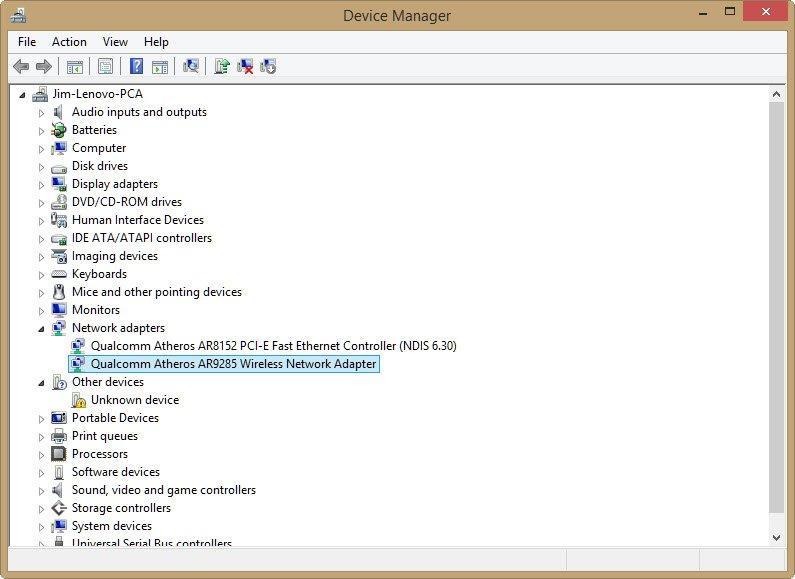
Pay attention! You can determine whether there is support from your smartphone by connecting the device to the wi-fi. If everything works, the gadget is equipped with the necessary module.
Laptop does not see Wi-Fi 5G network
The cause of the malfunction in 90% of cases is the laptop's lack of support for a higher frequency. If one device works with 5 GHz, but others do not, and you want to use a faster Internet, it is worth buying a dual-frequency router.
Using External Wi-Fi Adapters for Laptops with 5GHz Support
If the devices do not work with a higher range, it is worth using the following way – to install a special external adapter. The only condition is the presence of a USB port in the laptop. In addition, such gadgets are compact and do not catch the eye.
It happens that the laptop does not see the connected device. In this case, it is worth looking for drivers on the manufacturer's website or another forum. But you should not download files from unknown sources to avoid infecting your computer with malicious software.
Wi-Fi is an integral part of modern people's lives. Everyone wants a high-speed connection. A 5 gigahertz frequency will help in this. The main thing is to know the basic nuances. And this article will help.
Read More: