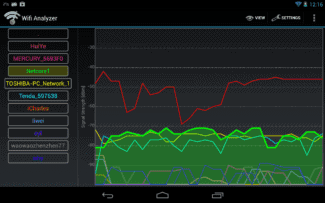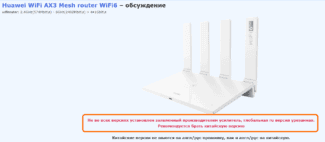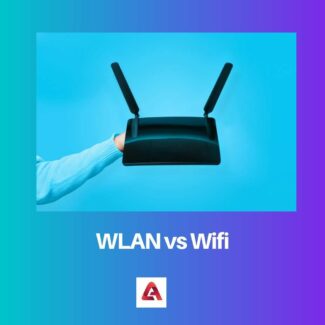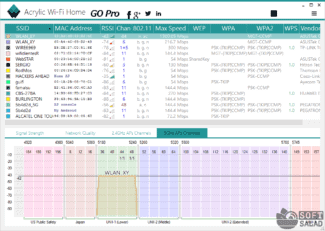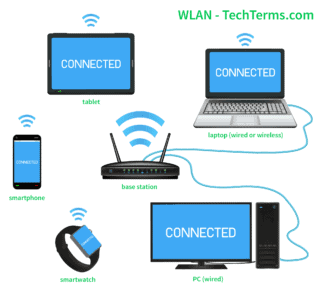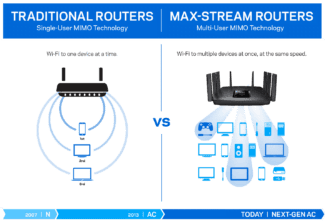Acrylic WiFi Home boasts detailed information about the wireless network environment and advanced visualization tools. Among the application's main features:
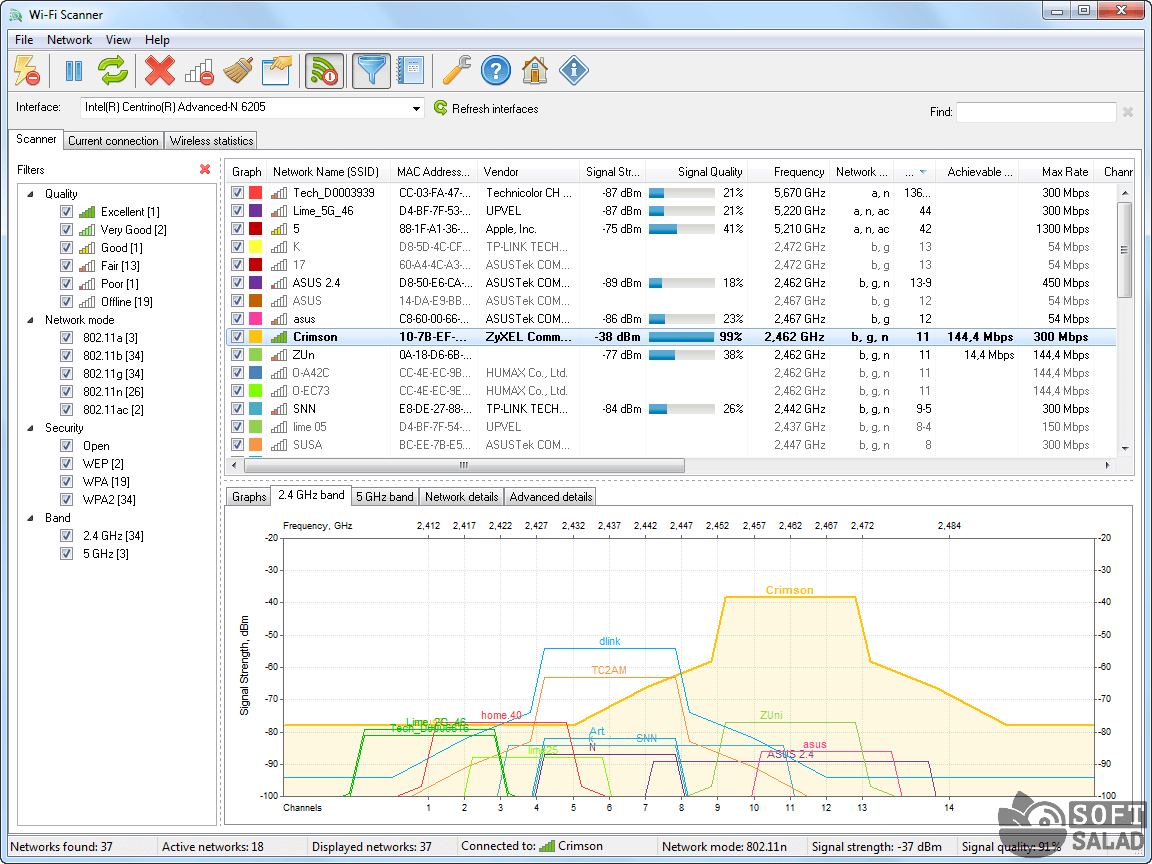
Acrylic WiFi Home and Professional: how to use and where to download?

Acrylic WiFi is a specialized software that allows you to accurately analyze your wireless environment. There are several versions of the software: Heatmaps; Professionall and Home (free). The last version is regular, it does not have any advantages, but it allows you to analyze all the wireless networks in your home in a short period of time. It is also completely free.

How to download and install?
The free version can be downloaded from the official website . To do this, you must first specify the e-mail box. The link for downloading will be sent to that e-mail address. After downloading, install the program. After launching, you can see all available networks and analyze the work of yours.
First of all, let's answer the question – why do we need it? In large cities in apartment buildings, almost every neighbor has a wireless router. The most popular standard is the 2.4 GHz frequency.
Almost 95% of users use it. This standard has good speed and range. But it happens with a large number of intensively working routers – there may be problems. Waves overlap each other, failures begin, interference, speed drops.
In this case, switching to another channel saves the day. In general, the router should choose the best channel at startup. But this does not always happen. Then you can do it manually. To do this, you first need to find a free channel. This is the purpose for which the "Home" version "Acrilic" is used.
NOTE! I have not found the "Portable" version on the Internet, but soon the developers promise to translate the home version of the program into a portable form.
Ekahau HeatMapper
Ekahau HeatMapper is a dual-purpose program used not only for scanning and diagnostics of Wi-Fi networks, but also for their design and deployment. The application contains functionality that helps to competently place wireless equipment in small buildings (homes, offices, etc.). For this purpose Ekahau HeatMapper generates the so-called "heat maps of Wi-Fi", on which the signal levels are visualized as red-yellow-green zones. These, in turn, are determined by the program on the basis of the information about the wireless equipment in the database and/or by scanning them in advance.

The Ekahau HeatMapper application provides a toolkit for creating plans of objects, within which wireless networks are to be implemented. Network topology design tools using a coordinate grid are also provided to help network owners clearly identify where the problem areas are in relation to collected survey data and access point locations.

Through the Ekahau HeatMapper software scanner, the following diagnostic information is available:
- Signal Strength. Displays the signal strength levels of the selected set of APs in dBm.
- Signal to Noise Ratio (SNR). Shows the ratio of signal strength to ambient noise.
- Channel Overlap. Shows how many APs overlap on a single channel in a given area.
- Network Status. Provides a summary view of the network based on whether certain network requirements are met or not.
- Network Capacity Status. Shows whether the network meets capacity requirements.
- Channel Capacity. Displays channel bandwidth to better visualize 802.11n/ac/ax network characteristics.
- Channel Coverage. Displays the AP's channel that has the strongest signal in each location.
- Data Rate. Displays the potential speed at which the client device can communicate with the AP.
- Interference/noise. Displays interference/noise as a result of in-channel interference and other noise that can affect performance.
- Number of APs. Shows how many APs cover the specified location on the site.
- Packet Loss. Displays the relative packet loss percentage on the map, measured from the last 10 packets.
- Maximum Throughput. Displays the approximate throughput level for each location under ideal conditions.
- Signal Strength Difference. Shows the difference in signal strength in measured values between primary and secondary network coverage.
- Difference in the number of APs. Shows the change in the number of APs between the primary and secondary AP locations.
Homedale
Homedale – A small and easy-to-use free utility for scanning wireless networks for basic technical information. One of the great features of Homedale is the ability to determine the location of a PC using the GPS device connected to the PC or, if not, the online geolocation service which gives the approximate location based on the IP address.

Homedale has a minimalistic graphical interface, divided into 5 information tabs (not including the settings tab):
- In the "Adapters" tab, you can see a list of all network adapters installed on your computer with basic technical information about them – MAC and IP addresses, gateways, etc. In addition to the wireless adapters, the wired adapters are also displayed here, if you activate the corresponding option in the settings.
- Access points. The most important tab, which lists all available wireless access points within range with various information about them, including signal strength, encryption type, channel data, manufacturer, etc. By default, the program deletes information about access points if they are inactive for 1 minute. You can increase this time in the program settings or tell the utility not to delete previously collected data.
- AP Signal Graph. Here you can see information about the change in signal level values in dBm over time for one or more selected access points in the form of graphs. In the settings of the program the user can set the dBm range, which will exclude from the graph the signal levels that are not of interest.
- "Frequency of use. This tab illustrates in real time the graphical relationship between the frequencies used by each access point (for convenience they are divided into channels) and the signal level values. The channel usage visualization is displayed for the 2.4 GHz band and each subset of the 5 GHz band.
Can you use the app to access secured WiFi?
Acrylic WiFi Free works primarily as a WiFi scanner. However, there is more to the app than simply detecting available networks and connected devices. As mentioned, there are unique features here that you won't see in any other scanners and even some network analysis software for that matter. Among these is the ability to detect the hidden network. When the monitor mode capture is enabled, the app can get hidden network SSID names and detailed information for hidden WLAN networks.
Additionally, it can work as a WLAN sniffer, showing the captured network packets. Moreover, the acrylic driver automatically integrates with Wireshark. With this, you can enable the mentioned app to capture WLAN packets under windows. What makes Acrylic WiFi Free even better is its ability to obtain generic WiFi passwords. With this, you can connect to some secured network. Although, you should note that this feature only works through plugins. Also, it can only crack generic passwords.
Should you download Acrylic WiFi Free?
Overall, Acrylic WiFi Free is a reliable networking tool that provides in-depth wireless network monitoring. Using the app, you can scan and get detailed information about WiFi networks within your radius. Not only that, but you can also take advantage of some advanced features. The interface is a tad clunky, but it does all the jobs it promises to do.
Acrylic WiFi Free v1.1 for Windows is an advanced Wi-Fi scanner for 802.11ac networks that is able to gather real-time WLAN information and perform network analysis. The main difference between Acrylic and other WiFi tools is that supports "monitor mode" what means that you can capture all wireless packets and gather information about wireless devices, such as connected clients.
– Access points: Get WLAN network information (SSID and BSSID) and clients connected to the network.
– Signal level: Signal quality charts (RSSI) of detected devices.
– Inventory: Naming known devices.
– Channels: Channel scanner in 2.4Ghz and 5Ghz.
– Security: Network authentication and security details for WEP, WPA, WPA2 and Enterprise (802.1X).
Get information about WLAN supported speeds (802.11b, 802.11g, 802.11n, 802.11ac. )
There are releases for 32bits and 64bits.
Discover Acrylic WiFi Free unique features that you won’t see in any other wireless networks analysis software and get information about Hidden networks, try our packet viewer, check Wireshark com integration and get information about legacy 802.11b devices.
It's also able to show Wi-Fi passwords for WPS, WEP, WPA and WPA2 routers when default WIFi passwords have not been changed.