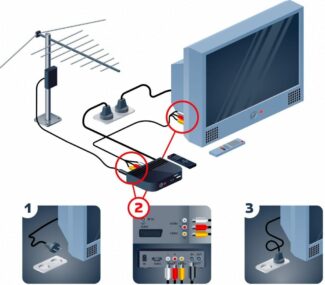Philips is one of the most famous and sought-after brands of TVs in Russia. Complement the already wide list of options for this TV such a convenient function, as a wireless connection to the Internet is possible with a Wi-Fi adapter. The owner of Philips TV has the opportunity to choose, at his discretion, a regular device of this type, recommended by the manufacturer, or its analog. When buying a Wi-Fi adapter, the main thing is to make sure that it is compatible with your TV.
Philips TV Wi-Fi adapter: PTA128/00 and PTA01/00

Philips is a popular brand of appliances that makes televisions. The company's lineup includes many models, including those with the Smart TV option.
Smart TVs have advanced functionality that allows access to the Internet. This requires a connection to a router. The connection can be made in two ways – by cable and by Wi-Fi. In the latter case, you will need a special device. Let's find out which Wi-Fi adapter is suitable for the Philips TV.
What is the device?

The Philips Wi-Fi adapter allows you to connect your Philips TV to the network without a cable. The device looks like a drive and is inserted into the corresponding socket – USB port. It is thanks to this you can:
- visit various sites on the Internet;
- Watch movies and videos online;
- Listen to music on the Internet;
- View photos and images on a large screen;
- communicate with friends on social networks and via video conferencing;
- View programs even after they are broadcast;

You can control the TV using your mouse, keyboard, computer and mobile device.
Learn how to connect any TV to the Internet in the following video:
The purpose of a Wi-Fi adapter
More and more TVs of the most famous manufacturers provide the possibility to connect to the Internet. Accessing the World Wide Web from your TV is made possible by Smart TV, a computer system that integrates the Internet into your TV receiver (similar to Smart Phone – integrating the Internet into your cell phone). If your Philips TV with Smart TV is equipped with a built-in wireless network connection, no additional devices are needed to access the Internet wirelessly. If not, a Wi-Fi adapter – an external device that connects to the TV via USB – provides wireless Internet access.

Wi-Fi adapter is used to connect your TV wirelessly to the Internet
Wi-Fi adapter receives the signal, processes it and transmits it to the TV. In addition, the device extends the capabilities of the TV receiver by activating the Smart TV function.
Does the TV support adapters
You can find out whether your TV supports a Wi-Fi adapter on the manufacturer's official website or in the user manual of the device. If your TV has Smart TV, but no built-in Wi-Fi module, you will need a special adapter to connect wirelessly to the Internet.
I have a Philips 32PFL3606H/58 in one of my rooms. I bought it long ago, about 8 years ago, I did not even care about Smart TV availability (because I did not know at the time of its existence). Looked at philips.ru just in case – indeed, there is no such function. So the adapter is powerless here.
If the TV is labeled Wi-Fi Ready, it means that the Smart TV option is available, but there is no built-in Wi-Fi module, i.e. you need an adapter for wireless Internet.

If the TV is marked as Wi-Fi Ready, it means that there is a Smart TV option, but no built-in Wi-Fi module, i.e. you need an adapter for wireless internet
Read More:Anyway, people, I bought myself a Philips PTA128 WiFi adapter for this TV, everything works, it was detected immediately and without problems, now the TV works wirelessly. But the TV itself disappointed me. The picture in it, of course, excellent (compared with others in the store, this model is the most liked), but it lags, slows down everything and it is annoying, but as I understand, this is a "trademark" chip of all philips TVs. The brakes in the menu can be described as follows – switches like normal, but the animation itself retarded, smart TV lags, but not critical, you can use. The channels are broadcasted perfectly, no complaints to the picture, I like it very much. I have no problems with the picture, I really like it.
vlad94
https://forum.onliner.by/viewtopic.php?t=11180056
Phillips Wi-Fi receiver models
There are two models of Phillips Wi-Fi receivers – PTA128/00 and PTA01/00. The Wi-Fi adapter for Phillips TV is installed through the USB port on the side of the device. An important point is that these converters are not suitable for all Phillips TV models. Please refer to the manufacturer's official website for the list of models that are able to recognize and support the PTA01 and PTA128 connection.
The model PTA01/00 is another representative of converters from Phillips. The model is widely accepted by users, although it is more expensive compared to the previous representative. Using the PTA01, the user gets:
Smart TV features when connecting Wi-Fi converters include:
- Controlling the TV and Smart TV using a tablet, phone or keyboard;
- viewing photos, movies;
- audio playback;
- Watching programs at a convenient time, even after the broadcasting;
- a large number of Internet applications.
Connecting and configuring Phillips adapters
The procedure of connecting network receivers PTA128 and PTA01 and their setup is quite simple due to the clear interface of television receivers of this brand. Let's look at the sequence of steps for connecting the converter to the device:
- Find the USB connector on the panel of the device. Most often this connector is located on the side of the TV set.
- Insert the adapter into the connector. If necessary, you can additionally use a USB wire.
- Once the device is plugged in, a program to install and configure the wireless network for the device will start.
- Once the program starts, you will see a step-by-step instruction on how to set up a wireless connection, which you should follow.
- You can use WPS for the setup if the router has one.
- If there is no WPS, a WPA password is used and the device will connect to the network after entering it.
Thus, the process of connecting and setting up a network converter is simple and can be done by any user. Before you buy this type of Wi-Fi signal receiver, you should make sure that the existing TV model is capable of supporting wireless connection to the network. Usually such information can be found in the instructions that come with the device. There is also a special type of labeling on the packaging for such devices. Labeling Wi-Fi Ready indicates that the device does not have a built-in device for receiving Wi-Fi signal, but it is possible to connect additional devices to establish a wireless connection.