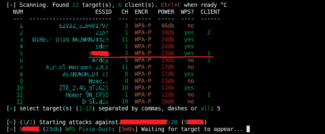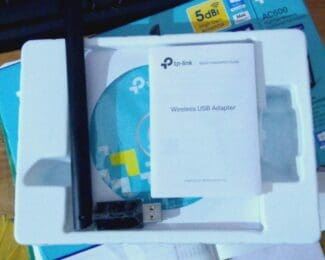Used to raise false access points. The compact form factor allows you to place them in any secluded places, and autonomy and a half dozen hours makes it possible to collect loot in the form of captured for the day accounts. Their relatively low cost, in turn, mitigates the bitterness of a very likely irretrievable loss of the device in the event of its detection and, as a consequence, expropriation.

HackWare.ru
Source: Based on the article "How to get your new 5 GHz wireless penetration gear up and working," in which the author (Adam Toscher) tested a number of Wi-Fi adapters to make wireless injections in Kali Linux and shared his tips and observations. The commands and results are printed as is, without checking; but the author is trustworthy.
This is a quick note on how to make sure that your equipment is ready for 5 GHz Wi-Fi attacks.
There are a lot of interesting 5GHz compatible cards now, among them the very new Alfa AC1200 and Alfa AWUS1900 WiFi adapters as well as the well proven Ralink MediaTek RT3572 chipset which has good Linux driver support "out of the box". But both of them have their own problems and nuances.
THE AWUS052NH
Performs passive and active detection and attacks for both, 2.4 and 5 GHz bands. Works out of the box in Kali (requires no drivers installed) and supports wireless injection.
lsusb Bus 001 Device 002: ID 148f:3572 Ralink Technology, Corp. RT3572 Wireless Adapter.
From three tested cards supporting 5GHz, only AWUS052NH works in Kali out of the box; it has the most stable and complete driver. But this card supports 802.11n, while other cards additionally support 802.11ac.
Installing and configuring the Alfa AWUS036ACH on Kali Linux
If you google "Best Wi-Fi adapter for Kali Linux", in all the articles the top five will be the Alfa AWUS036ACH adapter. It supports monitor mode and can inject packets. The only problem is that when connected, Kali Linux doesn't see the WiFi adapter. I will show you how to solve this problem by installing and configuring the Realtek driver for the Alfa AWUS036ACH adapter on Kali Linux.
Connect the adapter to a Kali Linux computer via an available USB port with the included cable.
If you enter the command lusb , you will see that Kali sees a physical USB device on bus 002.
But running the iwconfig command , shows that Kali does not recognize it as an available network device. Kali does not see it as a device it can use because the drivers are not installed yet.
Updating Kali Linux
As always you need to make sure you are using an updated version of Kali Linux before installing drivers.
Dynamic Kernel Module Support (DKMS) simplifies the process of installing driver updates.
By installing dkms, you can start cloning the rtl8812au driver from GitHub:
After downloading the rtl8812au driver from GitHub, navigate to the created directory:
In this directory, run the following command to compile all rtl8812 files into a binary application:

The make install command takes the binary files you just created and copies them to the appropriate location on the file system. Make sure that you run it with root permissions:
After restarting the system, you can confirm the installation of the rtl8812au drivers with the iwconfig command . Now there are two wireless interfaces, wlan0 и wlan1 – Realtek interface which we have installed.
Now in the list of available interfaces, you will see Wi-Fi Networks (REALTEK RTL8812AU 802.11A/B/G/N/AC 2T2R).

ALFA AWUS036ACH-C.
Dual-band 802.11ac/b/g/n Wi-Fi adapter
Chipset: Realtek RTL8812AU.
People's omen: when you see a man with an alpha in a cafe, he did not just come for coffee.

Development of the famous and widely loved in narrow circles AWUS036 line from the Taiwanese company Alfa network, but with support for 5 GHz and Type-C (thank the gods!) connector. Why do they love them? Historically Alfa was positioned as a long-range adapter due to the LNA amplifier on the board, quality design with RF shielding and good support for all modes at the software level. But a lot of water has flowed since then. Somewhere the manufacturer has made some compromises for the sake of cheaper production and the only obvious advantages are probably the amplified output circuits and the poncey.
Crazyradio PA.

It has LNA amplifier and (the most important for us) RP-SMA connector for antenna. It works in the 2.4 GHz band, which allows you to use conventional Wi-Fi antennas as well as an additional signal booster. Used to exploit the Mousejack attack on wireless mice and keyboards. Despite the fact that information about this problem was disclosed back in 2016, a huge number of vulnerable devices are still being used everywhere.
The popular AWUS036H model.
There is another model that is the AWUS036H. It has an output power of 1 watt or 1000 mW. The range is several times greater than a normal adapter. When connected you can catch the signal at a great distance from home. A great model for travelers to catch a long distance but clear signal of free hotspots.
Supports only two standards 802.11b and g, with a maximum speed of only 54 Mbps. Connection is by cable via USB 2.0. The antenna is 5 dBm. Inside is a Realtek RTL 8187L. That is what I bought for traveling. When connected it catches 2-3 times more networks than my laptop. It supports almost all operating systems, including Linux.
For testing, you can additionally use a Wi-Fi gun, which you can make with your own hands. On our portal there is a separate detailed instruction on how to create such a powerful antenna, and if you are interested, you are welcome to follow this link.

Bottom line and conclusion
When choosing you need to look at the chipset, which is inside. But to be honest, you can take almost any model, and you will not fail. Almost all of them are of high quality and work well in all conditions. When I plugged in this module, my computer started catching a lot more networks than a laptop with a built-in adapter.
If you do get confused, feel free to contact me in the comments and I will help you with your choice. I'd also love to hear a short review from those who have already purchased one of these adapters.
Read More: