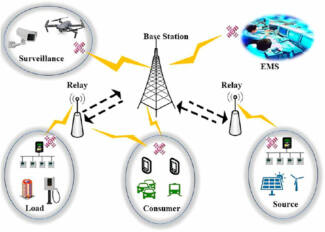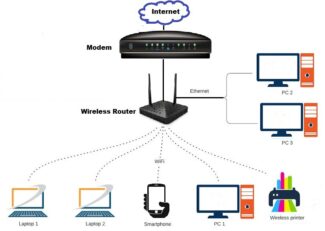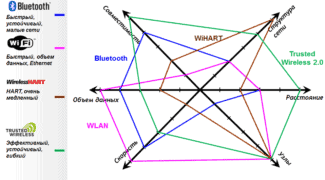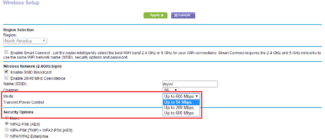Actual speeds also depend on the provider, his equipment and tariff.

- Wired and wireless Internet: which is better?
- What is wired and wireless (Wi-Fi) Internet?
- Benefits of a wired connection
- Wired local area networks
- Structured cabling networks/systems (SCN)
- Simple (unstructured) cable networks
- Wireless local area networks Wi-Fi
- Disadvantages of wireless networking
- Summary
- Wi-Fi or Ethernet in the smart home
- How to choose a good router
Wired and wireless Internet: which is better?
Internet is used everywhere: at home for leisure and work directly from the apartment, in the office for a variety of tasks and to increase customer loyalty to the product. What kind of Internet is better – wired or wireless? Providers offer both options. However, each has features, advantages and disadvantages. Let's understand how both types of access to the World Wide Web work and which one to choose for your home.
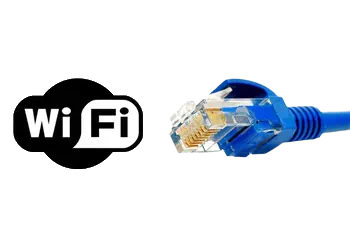
What is wired and wireless (Wi-Fi) Internet?
What's the difference between wired and wireless Internet? The answer begs for itself: with a wired signal is transmitted through wires, and with a wireless connection, data is exchanged without them. With the wired type, you must connect the cable directly to the device from which you will access the Internet: one cable to one PC or laptop, TV. An Ethernet connector is mandatory, which smartphones and other portable gadgets do not have. You can connect wired Internet via a telephone cable, but here you will need a wi-fi router to distribute the access point. In addition, the quality of the connection may drop during phone calls. Wireless Internet at once assumes the presence of routers and the complete absence of many wires and cables. However, each type of connection has obvious advantages and hidden disadvantages, undoubted minuses and implicit pluses.
- IEEE 802.3u, 100 Mbps maximum bandwidth. An obsolete option for budget PC models, laptops.
- IEEE 802.3ab, 1000 Mbps maximum bandwidth. A modern and highly demanded network card option for most device motherboards.
- IEEE 802.3an, maximum bandwidth of 10 Gbps using conventional twisted-pair copper. Innovative standard, not popular due to high price.
Intermediate options between IEEE 802.3ab and IEEE 802.3an are provided.
Fibre channel assumes the use of different technologies within the network, but in fact it does not matter. Either one guarantees stability. Fiber optic is reliable and provides every possible signal rate.
Benefits of a wired connection
What is cable Internet, it is clear. Now let's deal with its pros:
- Stable reliable signal. Twisted pair is effective even with a wire (cable) length of 100 m. The speed does not drop when weather conditions change, but the quality of the connection drops when you make phone calls. Fiber optics does not react to weather conditions and the density of urban development, does not depend on phone calls.
- Relative cheapness. We are talking about the network equipment itself, the cables for organizing the access point and the tariff plans offered by providers.
Wired local area networks
Structured cabling networks/systems (SCN)
SCS is a unified cabling system for transmission of data, voice and video data within a local area network or enterprise network. SCS allows to unite a variety of different functional purpose information systems and services from different manufacturers and with different types of transmitting environments.
Structured cabling systems are the basis for local network and information infrastructure of any modern company. The topology of SCS laying allows you to easily increase the functionality and size of your network if necessary.
- A single system for any type of data and applications;
- Extensible, easy to reconfigure;
- Documentation for each node of the system;
- System warranty up to 20 years of operation;
- Very high reliability
Simple (unstructured) cable networks
Are conventional cable systems based on twisted pair laid in the cable channels. Different cable systems are used for data transmission and office telephony. Often are a very sad spectacle: wires are tangled, just lying on the floor, under the tables (install a local network of qualified installers trust).
Wireless local area networks Wi-Fi
Wireless local area networks Wi-Fi will increase the mobility of employees in the office or industrial premises, get rid of a pile of wires in the office or at home, in addition to eliminating the cost of installation and maintenance of a wired network.
Wi-Fi makes sense in companies with a small number of workstations or when there are a large number of wireless devices (laptops, netbooks, communicators, etc.). Most often both types of networks are used simultaneously: wired networks and wireless Wi-Fi networks.
- The transmission speed is shared between all the Wi-Fi devices within the limits of serving them by the same access point. This means that if the access point is providing a data rate of 300 mbps and 5 laptops are connected to it at the same time, for example, the data rate for each laptop will be 300 / 5 = 60 mbps. And in reality even less, since the amount of transmitted service information can reach 30-40%. As a result, the transfer rate is about 36 mbps per device;
- Influence of the environment (trees, walls of buildings);
- Relatively low reliability;
- Low tamper resistance in case of improper configuration.
The disadvantages can partially be covered by better equipment and by adding more Wi-Fi access points to the wireless network.
In my opinion, in most cases, it is preferable to use structured cabling systems (SCS) for business – they will give you greater reliability, excellent bandwidth and a guarantee of protection against downtime. Wireless networks in the enterprise should be used where the specifics of the business require it, for example, a large warehouse area with a small amount of used computer equipment. In any case, it is necessary to carefully weigh the pros and cons before beginning to design a local network of the company.
For a home network of 2-3 laptops, a computer and a couple of any gadgets, a wireless network (Wi-Fi) will be ideal. Do not forget about setting up access point security in order to prevent the theft of your personal data and Internet traffic.
Disadvantages of wireless networking
- It may require extra expense and equipment to set it up, although increasingly routers have wireless capabilities built in, as do devices such as laptops, handheld devices, modern DVD players and televisions.
- Sometimes setting up a wireless network can be tricky for people with no experience with computers. (Although, of course, there are problems with setting up a wired network!)
- File transfer speeds when shared on wireless networks are usually slower than on cable networks. Speeds can also vary greatly depending on your location in relation to the network.
- The overall speed of a wireless connection is also usually much slower than a wired one. The connection also degrades as you move farther away from the router, which can be a problem in a large building or room.
- Wireless connections can be hindered by everyday objects and structures such as walls, ceilings, and furniture.
- Wireless networks are usually less secure. There can also be problems with neighbors stealing traffic if the network is not set up for password protection. Information is also less secure and easier to hack.
Underlying this is a fundamental reliance on the Internet, which continues to grow in user numbers, country penetration, and fixed and wireless broadband access.
Summary
Users can access the network from anywhere within reach.
Users' location is limited by the need to use cable and/or connect to a port.
It's easier with a wireless network because you don't have to connect to the network with a cable, although transmission speeds may be slower.
Usually it is less convenient since you need to connect via cable, but the transfer rate is often faster.
Much less complicated, disruptive, and unkempt cables are required.
Many cables and ports are required, which can be a headache.
For public-facing businesses, customers like and often expect wireless, so wireless can increase revenue.
Wired networks are inconvenient for public use, but sometimes acceptable for the traditional office.
Less secure than wired. Both bandwidth and information can sometimes be accessed.
Upgrading to a wireless network can be difficult and expensive.
I recently read about the advent of a completely wireless home. Having just moved into a home and drowning in billions of cords and cables, it sounds good.
This article is accurate and true to the best of the author's knowledge. The content is for informational or entertainment purposes only and is not a substitute for personal or professional advice on business, financial, legal or technical matters.
Wi-Fi or Ethernet in the smart home

Here the answer is obvious. Of course, Wi-Fi. There is no Ethernet port in home appliances, and even if there was one, you would have to run wires to every smart device – light bulb, switch, socket, speaker, coffee maker, etc.
But owners of smart homes need to consider one important factor. Once the list of connected devices reaches the limit, the router will fail. Most entry-level routers are designed for up to 20 connections. More than half of those connections in a smart home may be for lighting alone. And then there are smartphones, tablets, TVs, computers and appliances. So 20 is not such a big number.
If you plan to improve your smart home system in the future, you already need a powerful router with a large number of connections. Even better if it has a built-in Zigbee hub, which optimizes communication by separating some of the devices from the overall system into a separate subsystem.
How to choose a good router
The gap between wireless and wired technology, although it remains, but is shrinking from year to year. For now, you can't see the maximum capabilities of home Wi-Fi without a good router.
Expensive high-performance routers reduce communication latency and increase data transfer rates. For large rooms, cottages and offices, there are mash systems that expand the coverage area several times over. Some products are family-oriented, with built-in content filtering and parental control functions.
In general, to choose the right router, you will have to study a lot of information and take into account the conditions of its use. Our feature article is a good place to start.
Read More: