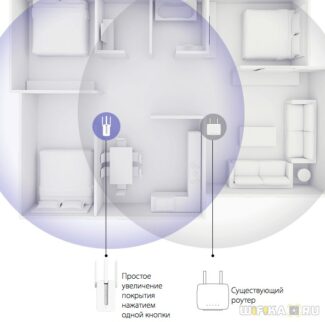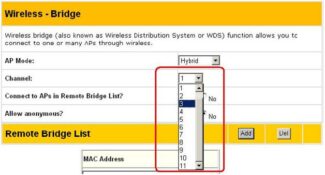When installing dedicated wireless networks for professional applications, equipment up to 33 dBM is recommended.

How to choose a Wi-Fi access point
There are two types of equipment according to the method of placement:
There are devices with an increased index of dust and moisture protection IP68 and higher, designed for installation in industrial areas. Models have a different set of mounts depending on the type of installation: on the antenna, on the wall, on horizontal surfaces, on the ceiling.
It is desirable to install the access points to ensure maximum efficiency: in the center of the coverage area, away from other electronic devices and large metal surfaces.
Mode of operation
Access Point (Access Point or Wireless Client Mode (Wireless Client or AP Client). The equipment connects to a wired network, receives a signal from it, and converts it to wireless. Each point has its own SSID, which users see when viewing available wireless connections on their gadgets.
Wireless Bridge (Wireless Bridge or Point-to-Point. Allows a wireless point to transmit and receive data from another access point.
Repeater, Repeater, or Repeater. (Repeater.) A device that can extend the coverage area of an Internet network by transmitting and receiving data. This mode allows customers to exchange data with a remote access point. The equipment is used together with Access Points in Access Point mode.
Bridge with AP. (Bridge with AP). Repeats Access Point mode, but additionally allows you to create a local network, as well as provide access for wireless clients. It acts as a bridge between your own and a remote network. The device can connect three or more Wi-Fi networks.
WISP Router – an access point with a router or a client-router. The device can create access to an existing network and provide connection to it for clients' mobile gadgets. The access point limits the number of connected clients, and the connection itself is possible after authorization. Such equipment is used in hotels, airports, shopping centers, etc.
WDS network access point or base station mode (Wireless Distribution System). Used for wireless connection of clients to points that are in "Bridge / Bridge" mode.
To create, combine, expand networks, it is recommended to buy equipment from one manufacturer to avoid compatibility problems.

Ubiquiti UniFi AP AC Mesh PRO

Ubiquity – without any advertising and noodling, perhaps the only decent leader in the production of external access points. And the proposed UniFi AP AC Mesh PRO model is one of the most popular in recent times. Here's a quick run-down of what's so special under the hood.
- The 802.11ac standard is dual-band (2.4 + 5 GHz) – up to 450 Mbps and up to 1300 Mbps, respectively. MIMO 3×3.
- LAN ports – 2 gigabit. Main – with PoE support (power over twisted pair, but there is also a power adapter), the second – for the organization of the Mesh bridge.
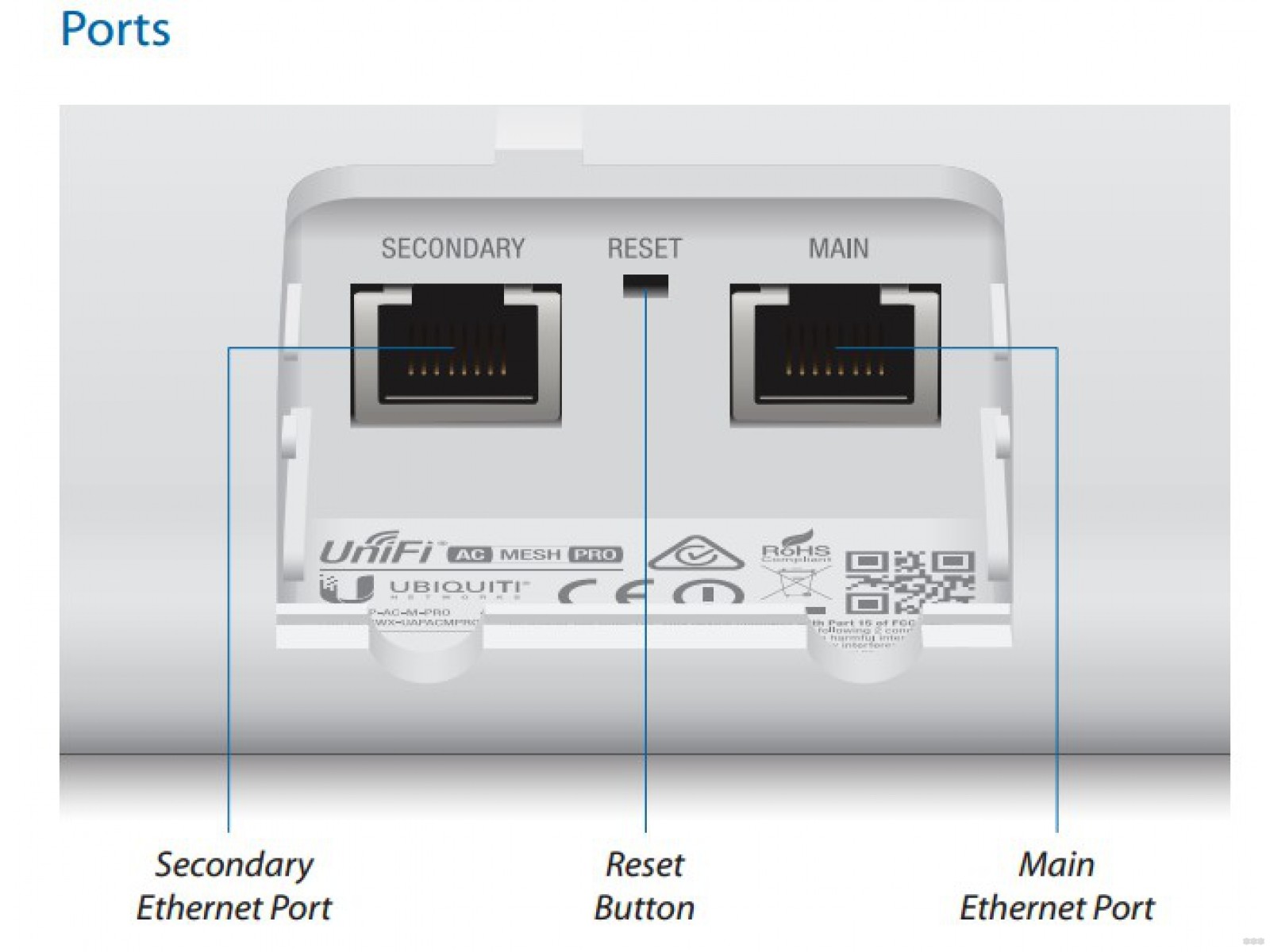
- Mesh support from Ubiquity – you can simply connect devices to each other, and they will sort out themselves who is the main, and where there is internet. The same points are sold in kits for simple network expansion (up to 5 pieces).
- Power – 22 dbm, the antennae gain – 8dbi. Range – up to 183 meters.
- Mounting is carried out on a wall or mast.

Approximate average price in stores at the moment – about 14 000 rubles.
Ubiquiti Rocket M5

Another great access point. Cheaper than the previous one, but no less interesting. Highlights:
- Access point to create a powerful base station with the ability to install external antennas or dishes.
- Supports 802.11a/n – 5 GHz – with the right antennas (available from the same manufacturer) allows you to throw a network of up to 300 Mbit/s over a distance of up to 50 km. Ask for support or build a network with your head – home devices do not understand this standard.
- AirOS v5 with app and easy setup – most Ubiquity setupters are based on this, so I won't mention it below too much.
- One 100 Mbps Ethernet port with PoE support.
- The housing and antenna connectors are waterproof.
Approximate average price in stores at the moment is about 6 000 roubles.
Affordable Wi-Fi travel router, which took second place – MikroTik – hAP Mini
The MikroTik hAP mini is about 4 inches tall and long and less than 2 inches wide. That's not much, considering that it also has three Ethernet ports. It uses MikroTik RouterOS, configured to work right after installation, or you can access its web configuration page to make it do what you want. At any rate, the possible depth of configuration may be too much. Of course, there's also the app.
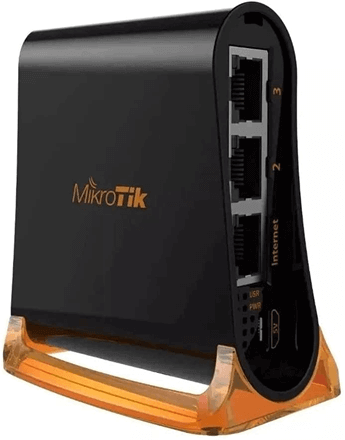
- At least 5 years of free updates.
- Bridging and routing capability
- 3 WAN / LAN 10/100 Mbps ports
- Extensive configuration control
- Managed by app or web interface
- Supports VPN and other security standards
- Managed by app or web interface
- Guest networking available
Another entry from GL.iNet, the microrouter-N300 has to be the smallest Wi-Fi router available. This small size gives you less capability and range. However, this wireless router is still very efficient and energy efficient.

- Tiny, 2" x 2" x 0.72" and just over an ounce
- Uses OpenWRT firmware, making it easy to configure
- Router, repeater and access point modes
- Connect up to 32 devices
- 1 WAN/LAN 10/100 Mbps port
- Can be powered by adapter, smartphone charger or laptop USB port
The second place Wi-Fi travel router is the Kasda KW55293
It's cheaper and has more Ethernet ports than the GL.iNet microuter-N300, so why is the Kasda the best in this class? It's about the size of 6 N300 microuter routers. But at this price point, it's too good to pass up.

- Wireless speeds up to 300 Mbps
- 4 LAN ports and 1 WAN Ethernet port
- WPS for single button device connectivity
- End-to-end VPN
- MAC filtering
- Web-based configuration
- LED status indicators
- Supports Telnet communications