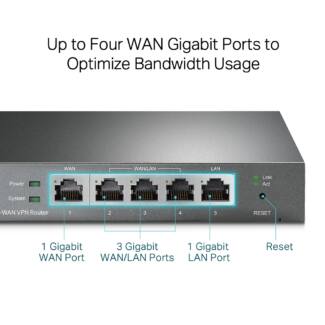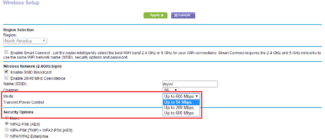Tri-band routers tend to be quite expensive. While this one certainly isn't cheap, it's still more affordable than most other options. In terms of speed, this router reaches a maximum speed of 4.8 Gbps. Tri-Band channels mean it's two 5 GHz bands and one 2.4 GHz band.

- 9 Best Dual-Band Wi-Fi Routers – Rated 2023
- Advantages of the technology
- What to look for when buying a gigabit router
- Compatibility
- Types of routers.
- Single routers.
- What are mesh systems?
- The best router for gigabit Ethernet: understanding the specs
- Wi-Fi standards
- Explanation of dual-band Wi-Fi.
- Pay attention to the ports.
9 Best Dual-Band Wi-Fi Routers – Rated 2023

Even an invention as simple as a router is constantly being upgraded and improved. The advent of dual-band models has greatly expanded their capabilities and throughput. Let's find out what makes dual-band devices superior to the outdated type and which options are the best for this year.
Advantages of the technology
In the past, routers were designed to distribute a wireless signal in a single band – 2.4 GHz. However, this band is very busy because other household devices operate in it, causing interference. Single-frequency routers are subject to connection failures and cause a number of inconveniences to users. Therefore, the leading manufacturers of network equipment decided to use another band that is much less busy. In addition, the expansion of broadcasting to 5 GHz has increased bandwidth by several times.
At the same time, manufacturers have not abandoned the previous 2.4 GHz standard either, since not all gadgets support the new band. Because of this, most dual-band devices can still operate on the old frequency, transmitting information in dual band mode. Router descriptions mention the bandwidth characteristics of each of the channels. In this case, the presence of two frequencies does not affect the final cost of the equipment. In turn, users are offered a more stable and faster connection.
What to look for when buying a gigabit router
Everyone who spends a significant amount of time on the Internet wants faster Internet. A good gigabit router can help provide reliable and fast Internet access. The real challenge is figuring out all the specs and jargon and understanding how it all improves your Internet experience.
Compatibility
Compatibility between the type of router you buy and your Internet service provider is very important. Most ISPs will provide you with a modem and router and set up the Wi-Fi in your home themselves. Usually a modem and a router are combined into one device.
A modem is what connects broadband to your home, and a router is what connects that Internet to your devices via Ethernet or Wi-Fi. For the most part, the routers provided by ISPs are not the best, and they are a bit faded when it comes to features.
Some routers may have problems with various ISP services, so check with your Internet company beforehand.
Types of routers.
With dozens of options on the market, there are bound to be different routers and Wi-Fi systems. Here are some of the obvious ones:
Single routers.
A single router should connect to your modem via an Ethernet cable. While this limits where you can place the router, you can manage more distance with smart cable management and longer cable. Of course, the Wi-Fi signal will be strongest near the router and will drop as you move away.
Many single routers can solve this problem with better range. This is done by using multiple external antennas.
What are mesh systems?
Mesh systems, such as the Google Nest Wi-Fi system, have recently been gaining popularity. Mesh Wi-Fi is a solution to coverage problems. This type of system uses a central hub as the primary router and various access points scattered throughout the home or building.
The best router for gigabit Ethernet: understanding the specs
Now you know what to look for when buying the best gigabit router. However, there are a few specs we haven't talked about yet. Let's take a quick look.
Wi-Fi standards
Wi-Fi standards are usually presented as "802.11ac" or something similar. What does that mean? Well, the body that sets these Wi-Fi standards says that the "802" number represents computer networks, and the ".11" part is for Wi-Fi or wireless local area networks (WLAN).
The 802.11 part is usually followed by suffixes such as 802.11a/b/g/n or 802.11ac and ax. These suffixes indicate the speed and reliability of the connection. You can also think of these as protocols. Wi-Fi 802.11ac is also known as Wi-Fi 5, and 802.11ax is known as Wi-Fi 6 or 6E.
Pretty confusing, we know. At the very least, you want to buy an 802.11ac router, but using a Wi-Fi 6 or 802.11ax router will be much better for future security.
Explanation of dual-band Wi-Fi.
Wi-Fi comes in the form of different protocols. These protocols support different bands and frequencies. Most routers support 2.4 GHz and 5 GHz Wi-Fi. A dual-band router can support both bands at the same time.
The main difference between the two bands is that 2.4 GHz Wi-Fi provides more coverage, while 5 GHz Wi-Fi tends to be faster because of its higher bandwidth. Each of these bands is backward compatible.
Pay attention to the ports.
Aside from your phone, PC, tablet or other portable devices, you are much more comfortable with a wired Ethernet connection. This is advantageous for desktops, consoles, server racks, and more. A wired connection will always be more stable and provide faster speeds.
Read More: