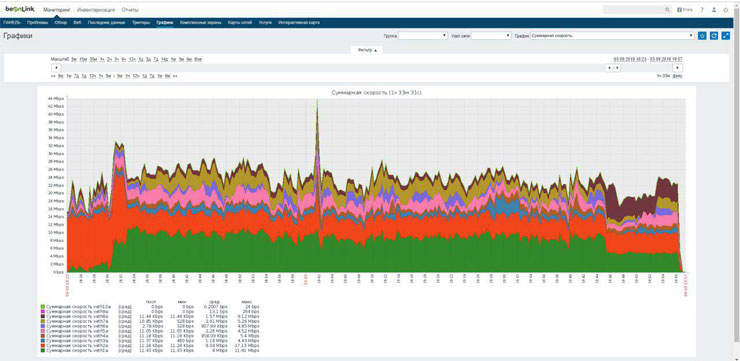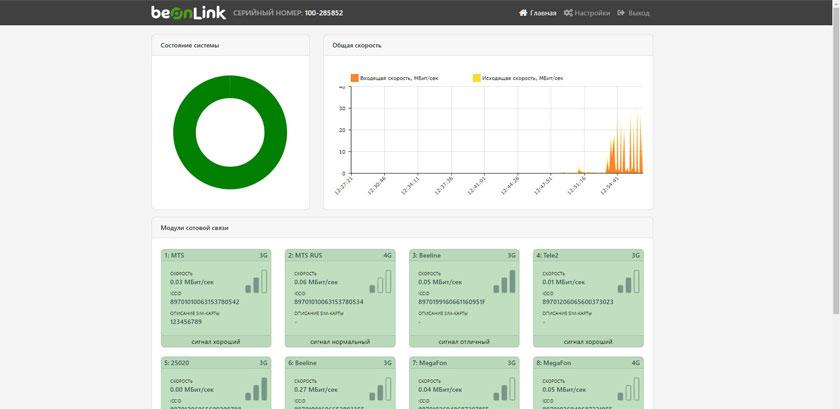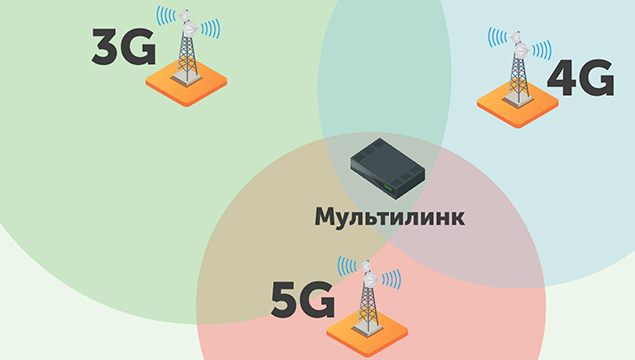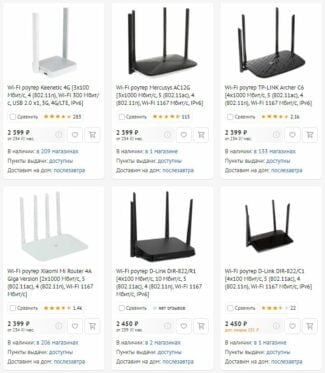The 4G car wifi router is made by Sierra, Highway. They offer options that will work with all mobile carriers. When choosing, pay attention to the speed indicator. As for frequency, LTE 2100/2600 MHz standards are often declared, there are models with and without a display.

Car Wifi router: stationary and from the cigarette lighter, features of use
If you look at the range of manufacturers, not only mobile options are offered, but also stationary devices. Some of them support the 4G standard and are in great demand. For the car, it is recommended to choose a device with the following characteristics:
- R-UIM support;
- the presence of the display;
- GSM data transmission technology;
- work with mobile operators;
- Internet speed of 20 megabits per second;
- ability to transmit data in two intervals;
- an external antenna connector is installed;
- WAN / LAN port is used.
Set of equipment in the car to connect to the Internet via Wi-Fi
A set of equipment for Wi-Fi in the car includes:
1. Router. It is a device for receiving and transmitting GSM signal with the simultaneous possibility of organizing a Wi-Fi access point. Its main features:
- possibility of connection to different networks;
- maximum number of users;
- the capacity of an autonomous battery;
- the ability to connect to antenna devices;
- battery life.
2. adapter for connecting to the on-board network. In most cases, routers are equipped with an adapter for connection to the car's cigarette lighter socket.
3. antenna module. Often sold separately. The antenna helps increase the range and speed of reception and transmission.
4. Pigtail. A device for docking the router's antenna micro-connector to the antenna connector. Typical size MS-156 corresponds to ZTE, Yota and Huawei routers.
What is it?
In terms of power, autonomy and connectors, the car router is different from the one installed at home or in the office. There is no single form factor for the case. Of the features:
- There are off-the-shelf devices from carriers – 4G modems that plug directly into your Android car stereo. They can be configured to give out Wi-Fi. But this is an expensive solution that performs slightly different tasks.
- And there are full-fledged routers, which are powered from the cigarette lighter (or on-board network) and give out Wi-Fi.
The latter are a great and inexpensive way to get internet in the car. Also, models are divided into standalone (with a battery) and stationary, permanently connected to the cigarette lighter.
Standalone can be recharged via MicroUSB from the cigarette lighterighter or powerbank.

- signal stability – more charge is spent when frequently searching for a signal;
- number of connected devices – the limit is within 10 devices;
- the intensity of Wi-Fi use – surfing or downloading burns more charge than when idle.
Stationary routers are a more hardcore solution, as they are mounted with self-tapping screws or adhesive tape, have their own power supply and are connected to the on-board network of the car.

They are more resistant to heat and cold (since they will always be in the cabin), have protection against power surges and better signal reception, since they are connected to the car's external antenna.
Read More:The latter are often used in buses, tractors, trailers and in modern assembly line vehicles. Naturally, the price for a fixed router is several times higher than a standalone one.
How to connect it?
To get the Internet, you need to buy a Sim-card with the appropriate tariff from the operator. Car 4G Wi-Fi routers are equipped with trays for sims and support settings for any domestic mobile operator.
To ensure a good connection, you can additionally (but not necessarily) connect an antenna module. It is not included in the package of the router, so it is purchased separately. But a pigtail to connect the router's antenna micro-connector to the antenna connector may be included. Usually it is a standardized adapter MS-156.
Producers may use TS9 and CRC9 antenna connectors in routers that have different diameters. So be careful when buying the pigtail if it is not included in the kit.
Also included in the kit is an adapter for connection to the on-board network. Basically it is an adapter with a standard cigarette lighter jack.
Description of the Bionlink solution
Our specialized solution for cars is one of the best on the market, suitable for installation in any car. Multilink routers are the result of many years of hard work. Our equipment successfully solves numerous problems that arise when connecting a moving car to the Internet.
Multilink router. Combines multiple cellular carriers into one broadband channel.
Professional car antennas. Strengthens the signal and eliminates radio interference from the car body.
Optional, multi-frequency, auto-adapting cellular booster boosts cellular signal.
- Multilink
- Antenna
- Amplifier
Competitive advantages
A single carrier does not have 100% coverage, even in the city. On the highway "dead zones" even more. Only a simultaneous use of the power of all available operators provides maximum coverage in cities and at a distance from them. Bionlink equipment aggregates multiple connections, so data is transmitted through all channels simultaneously, minimizing interruptions and delays in applications.
Cold, hot, humid, bumpy conditions are serious challenges for electronic equipment. Regardless of the class of the car, the equipment installed in it is exposed to temperature fluctuations, exposure to high humidity, vibrations. Dimensions of the device and method of connection are designed for hidden installation, so Multilink became an integral part of your car.
Together with the device you get proven antenna solutions for any scenario of use. For your car we select the best antennas that help you get the most stable signal on the move. The combination of several SIM cards, a special aggregation algorithm and selected antenna paths provides you with reliable Internet access.
You can configure the name of the network, set a password, change other parameters of the device either by yourself using the intuitive web-interface, or by contacting the technical support engineers.
By installing several SIM cards of one operator you can achieve simultaneous use of several frequency bands. For example, you can configure one SIM card to work on a more "fast" but busy and less stable frequency, and another SIM card to work on a less "fast" but more free and "long range" frequency for each operator. As a result, you will noticeably improve the quality of connection and the Internet connection will be less affected by various factors, such as base station congestion, congestion of users, radio interference.