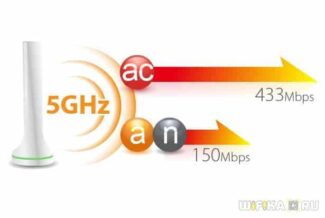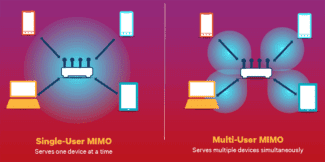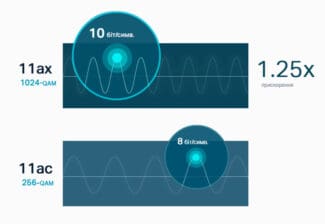2. Put a bunch of repeaters that create their own subnets (poorly automated, you have to switch manually);

Best inexpensive wifi router 6: ZOOM's choice
New technologies are becoming more and more accessible to a wide range of users. Such was the case with WiFi 802.11 ax, also known as Wi-Fi 6. Routers supporting the standard already cost less than 10,000 rubles, but at the same time they provide a fast and stable connection, as well as a reserve of bandwidth for the future. ZOOM.CNews editors have selected the best Wi-Fi 6 routers currently available on the market.

The new generation Wi-Fi has high connection speeds between two wireless devices: up to 1.2 Gbps per channel with a 160 MHz width (the previous ac version had 867 Mbps). The maximum number of channels is 8 MU-MIMO. The user himself will be able to distribute the speed to the clients, which will not interfere with each other. Of course, this data is only relevant under ideal conditions, but even with interference, thick walls and heavy network traffic, Wi-Fi 6 is still faster than its predecessors.
Wi-Fi 6 works with both 2.4 and 5 GHz frequencies, which will help increase network coverage. OFDMA technology allows the router to send data packets to multiple clients at once, so users won't have to wait. In addition, thanks to the BSS Coloring devices will not need to fully decode the signal from the network to understand whether it is intended for them or not (as happens with previous standards of Wi-Fi). Now the signals from each network are "colored" in a different color, and the router is able to recognize them and proceed to decode only the signals coming from its network.
The new standard has another very useful feature – it is useful for those who use the so-called "Internet of Things". Before the new protocol was developed, all smart refrigerators, steamers, and other home helpers were constantly hovering on the network, overloading it. Now Wi-Fi 6 has a Target Wake Time (TWT) option that allows all smart gadgets to go online only to transmit or receive data.
Keenetic Hopper (KN-3810)
The Keenetic Hopper (KN-3810) is more than just a router. It can become a Mesh cell if you need it. It is easy to control and configure the device using the Keenetic app.
The router is equipped with 4 5 dBi rotary antennas, two of which are designed for the 2.4 GHz band and the other two for 5 GHz. This guarantees both good coverage (due to the first band) and high connection speeds (due to the second band). Wi-Fi speeds of up to 574 Mbps on the 2.4 GHz band and up to 1201 Mbps on the 5 GHz band. With Beamforming technology, the signal is concentrated in the direction of the connected devices.

The new EN7561DU has a dual-core processor of 900 MHz and 256 Mbytes of RAM. The router has three LAN ports and one WAN port (marked blue), but the user can configure them at his own discretion. The USB 3.0 port can be used to connect, for example, a printer to print documents from any device that is on the same network.
The router also supports 3G and 4G USB modems, so you can use it as a backup in case of cable connection problems. The model also has parental control and cyberthreat protection features.
The router can be installed on a horizontal surface or hung on the wall: there are special holes on the back of the case for this.
What is Wi-Fi 6?
Wi-Fi 6 technology got its name because of a new approach to naming – according to the old classification it is called 802.11ax. The reason for renaming the standard, which will be officially introduced by driver and equipment manufacturers by the end of 2019, was confusion over the letters. Not all users understood what names like 802.11n or 802.11ac meant – now they will be referred to as Wi-Fi 4 and 5, respectively.
- Increased data speeds. Support for bi-directional streaming with multiple outputs and inputs will provide bandwidths of 9-16 Gbps. That's almost 1.5 times faster than Wi-Fi 5 networks, which transmit no more than 11 Gbps.
- Increased channel bandwidth to avoid problems with multiple APs using the same channel.
- Ability to split and reuse frequencies. Channels are divided into subchannels, allowing more users to connect to the network simultaneously without noticeable speed loss.
- Backward compatibility. All devices that support Wi-Fi 4 or 5 technologies will work with the new standard – but at their own speed.
- Improved version of encryption protocols, thanks to which transmitted data will be more secure from interception.
- Reduced power consumption of IoT devices. The new TWT (Target Wake Time) mechanism, already built into Wi-Fi 6 technology, ensures that smart appliances "wake up" on a timer – only when they need to collect information.
The new standard provides access to the Internet or local network for multiple terminals, increases the data transfer rate, allowing each user to watch video in 4K format. However, to assess the capabilities of the technology will only be possible by purchasing equipment that supports it: smartphones supporting Wi-Fi 6 have even started to appear on the market. There are still few routers of this type, but some of them can already be found in Russian retail.
Asus RT-AX88U
The model not only supports Wi-Fi 6, but also has a modern design, including chopped edges, gold inserts and a distraction-free backlight that can be switched off with a special button. If necessary you can turn off the wireless network as well, leaving only wired connectors – one WAN and 8 LAN, each with the possibility to transmit data at the speed of up to 1 Gbps.
The Asus RT-AX88U is powered by 1.8 GHz quad-core processor, 1 Gbyte of RAM and 256 MB of RAM. Wireless technology support is provided by two Broadcom BCM43684 chips, compatible with the new standard. Data is transmitted using four MIMO 4×4:4 antennas.

The total throughput of the router reaches almost 6000 Mbit/s, of which up to 20% can be transmitted in the 2.4 GHz band and up to 80% at 5 GHz frequencies. Support for Media Bridge and AiMesh technology allows you to connect multiple routers into a common network, getting a high-speed network in a large country house or office.
Who should definitely think about

Mercusys MR70X is able to distribute Internet simultaneously to eight devices, which is twice the size of conventional routers and 4 times better than budget options.
It doesn't mean that you can't connect more gadgets to it, but that's how many will steadily get data at a time.
Let's take the situation.. Your daughter is watching cartoons on a tablet, your son is playing multiplayer on a console, your wife is doing online lessons on a macbook, you are sitting in the browser on your smartphone, and the smart speaker, kettle and light bulb are working in the background.
🥴 A router on Wi-Fi 5 will absolutely cause things like: high pings in games, cache delays in videos and music, speech breaks during communication, long waits when opening a page.
😎 With Wi-Fi 6, every gadget gets exactly as much Internet as it needs, and with at least four antennas, data flow will be precisely directed to each device.
So in short, the standard is ideal when there are more than two people at home.
Features and drawbacks of the Mercusys MR70X

Almost all routers with Wi-Fi 6 have from 2 to 8 antennas, resembling spider legs. These are the ones that give you wide coverage in your home.
The Mercusys MR70X has four. Using Beamforming technology, they generate streams directed directly at the device, so the transmission efficiency increases.

The antennas can be twisted as desired.
On the back are standard connectors for power, one Gigabit WAN port and three Gigabit LAN ports.

Even though the router is in the entry-level price category, it comes with everything you need to get started: the router itself, a 20 Watt power adapter and an Ethernet cable.
Like any modern router, the MR70X is capable of two frequencies: 2.4 GHz and 5 GHz. It has a maximum data rate of up to 1201 Mbps (5 GHz) and 574 Mbps (2.4 GHz). Just in the range of the most popular home rates.

– Price. For 2999 ₽ there's no competitor with Wi-Fi 6
– High speeds for home use
– Stable coverage even through walls
– Easy setup (about it below)
– Can't wall mount
– No mobile app to manage settings
The last point can be drawn with a stretch, because the web interface is adapted for mobile devices.
Is it worth upgrading to Wi-Fi 6?

In comparison with routers of AC1200 and AC2100 standards the difference is evident. According to our tests, even in a room "littered" with other people's networks AX2400
► has a minimum ping,
► provides smooth playback of 4K video,
► provides connection to the router without delay.
And this in a scenario where video was played by more than 10 gadgets with 801.11ax support!
We understand that not all readers are now owners of flagship models of iPhone and iPad, and can not take full advantage of the new standard.
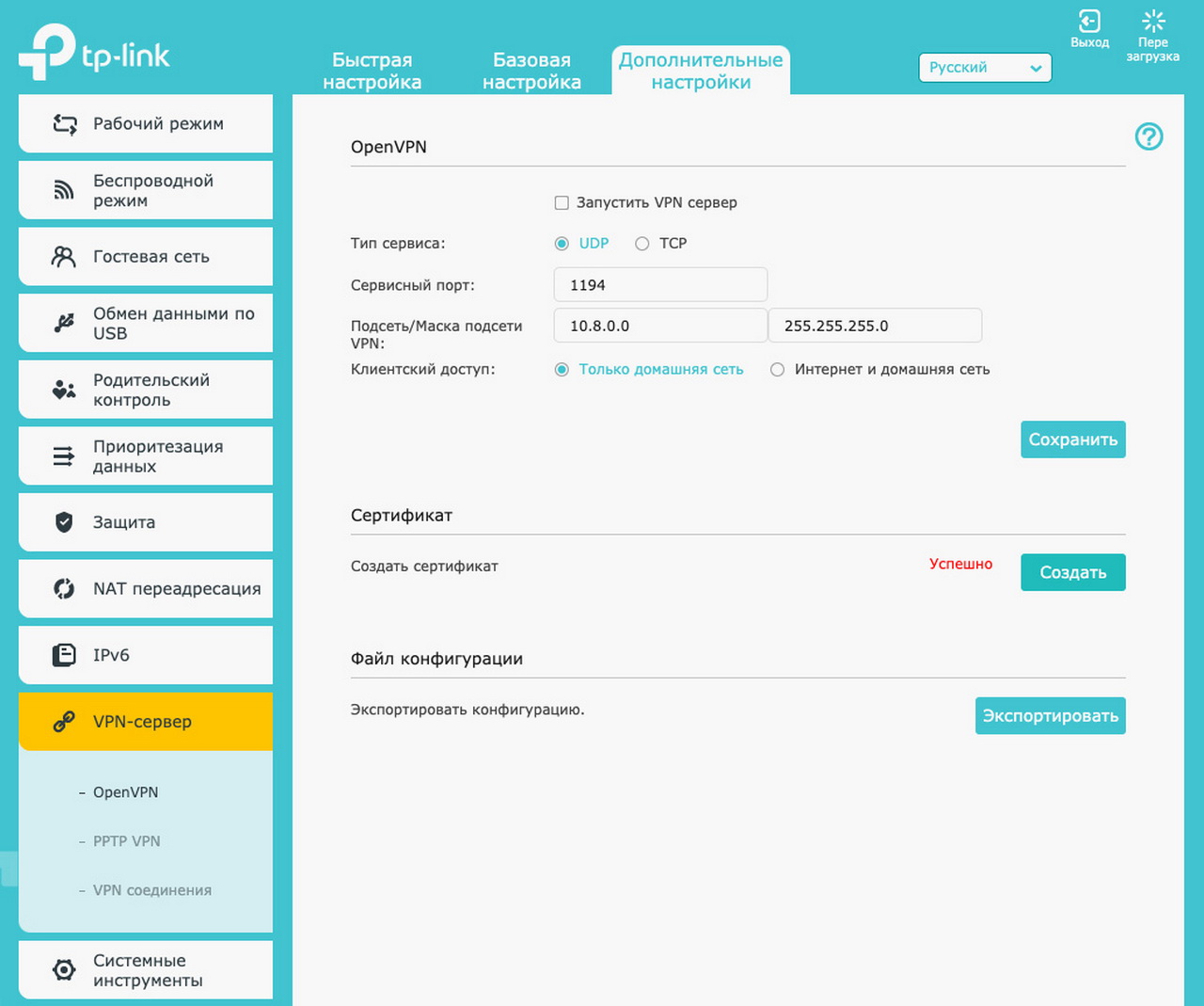
It is worth making the transition for growth – even having 2-3 devices on Wi-Fi 6 you can feel the difference. If not in speed, then in comfort of use.
In addition, it is Wi-Fi 6 and devices that support it that can unlock gigabit network connections: it is this standard that allows you to effectively use many gadgets at once and not worry about the presence of neighboring routers.
I chose the TP-Link Archer AX50. And I advise you

Now about the main thing: is it worth it to buy TP-Link Archer AX50 and do I have to do it right now? Not the easiest question.
Judging by the price dynamics and market development, the novelty of TP-Link will not fall in price over the next couple of years, consistently remaining the most affordable device with Wi-Fi 6 support: for 3,499 rubles There are no 100% analogues on the "iron part".
The unstable exchange rate may play a cruel trick. Then, when the main Wi-Fi consumers change, they will have to use the old Wi-Fi, which is only getting slower every year. Or pay a lot more than you do now.
In the near future, when switching routers, we can safely recommend the Archer AX50, which already allows you to experience the benefits of the new generation of Wi-Fi 6 at an often better price than previous generations of devices.
But don't forget that everything requires proper setup and proper use. Happy renewal soon!

Bookmark it
Read More: