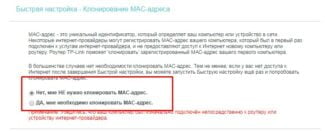The situation with Internet access, both in Ukrainian and Russian villages, is not very cheerful. I certainly did not conduct any research, so I will make a conclusion from the Internet we use.
How to connect Wi-Fi at home and install a router in the apartment
Wireless Internet connection is a convenient solution not only for the office. More and more often clients of different providers want to make a wi-fi access point in their apartments or private houses. To connect the Internet wi-fi at home is not necessary to apply to specialists. In this article we will help you to understand how to make a wi-fi network available in your home yourself. We will also give advice on how to choose a suitable provider and install a router in your apartment.
To date, Wi-Fi is the most popular way to access the internet. Wireless network is used both from mobile devices and from desktops. Of course, the system is not without some disadvantages. Let's look at them:
- The equipment is more expensive than devices for alternative ways to access the network.
- The speed of data transmission depends on how close to the router your smartphone, computer or laptop is located.
- The equipment may not be compatible with the elements of the system to get online.
But despite the disadvantages, wi-fi is in demand among customers because of its advantages over other ways to access the Internet, namely:
- There is no need to connect wires, bulky equipment, thus saving space.
- With one router you can connect to the network simultaneously from several devices.
- A computer or smartphone is not tied to one place because of the wire. They can be moved freely within the radius in which the device is able to transmit the wi-fi signal.
- High connection speeds: can reach more than 100 mbps.
Wi-Fi is great for home use. It is necessary to determine what characteristics the equipment should have to meet your needs, choose a provider among those that serve your home, figure out how to install a Wi-Fi router and properly perform the settings.
What you need to get wi-fi in your apartment and how to choose equipment for your home
To use wireless internet, you need the following:
- A wireless Wi-Fi router – a router.
- A computer, laptop, smartphone, or tablet that has Wi-Fi connectivity. Usually, all modern models have this function.
- Internet connection from your provider.
If you want to know more about what conditions and possibilities different providers offer, use our feedback form. Here you can also immediately make an application for connection.
How to choose a router
A huge number of router models with different features and costs are available for sale now. When choosing a device, pay attention to the following criteria:
- Price. In stores you can find both expensive and quite cheap models with a price of 500 – 1000 rubles. For such a price, you can buy equipment with a minimum of functions.It is acceptable if you have no more than 1-2 devices at home, from which you plan to simultaneously connect to the network. The most common model in this price segment is D-LINK DIR-300. Also popular are the budget versions of TP-LINK and Asus routers.
- Convenient and clear interface. So it will be easier to understand how to make a wifi-internet in the apartment and to make a point of access to the Wi-Fi network at home.
- The radius of coverage. This feature is specified in the documents that come with the router. Make a choice depending on your needs and the size of the apartment.
- Speed. Since you are planning to connect wifi-internet for home and not for the office, a speed of 100 Mbit/s is quite enough. But keep in mind that the speed indicated in the specifications will be slightly higher than the actual speed. For example, if the specified maximum is 150 Mbit/s, then you will just get about 100 Mbit/s in the output.
Keep in mind that not all providers are able to provide the Internet connection at the speed you need. If you buy an expensive router, but the ISP is not able to provide the speed specified in the specifications, the Internet will run slowly. That's why before buying a router we suggest that you contact a consultant by calling the toll-free number 8 (800) 302-42-16. He will tell you about the capabilities of the provider you are interested in.
ADSL. Through a regular landline phone.
In Ukraine, this is usually the provider Ukrtelecom. It provides Internet based on ADSL technology. If you have a telephone and your provider provides you with Internet access, this is probably the best price/speed/quality option. My friend has this kind of Internet.
But it's not all so good and simple. For example, in my village, there is no way to connect ADSL. Even if I have a landline phone. The provider says that the quality of the lines is poor. There are a lot of cases like that. Therefore, residents of such villages, use a different connection to the Internet, about this I will tell below.
If you have the Internet via a regular phone, and you want to distribute it via Wi-Fi, then there is nothing difficult. As a rule (probably at the request of the customer) , ADSL providers now put modems that are able to distribute Wi-Fi.
If you have an ADSL modem without Wi-Fi, then you can simply buy a Wi-Fi router, connect it to the modem with a cable (the connection diagram will be approximately as in this manual) , and connect your devices via Wi-Fi within the house, or even not far outside the house (in the yard).
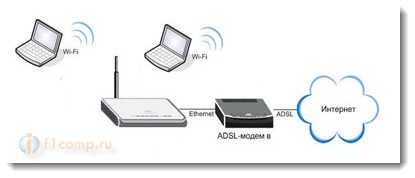
Internet via USB modem (3G, 4G) and distribution via Wi-Fi
If there is usually no cable Internet and there is no possibility to connect ADSL (or no desire), then wireless GPRS, 3G, or 4G Internet is used. In my village, almost everyone who has internet use 3G (CDMA) from Intertelecom. I have this kind of Internet, too. It does not have to be Intertelecom, there are also wireless Ukrtelecom, PEOPLEnet, MTS, CDMA Ukraine and others.
There are providers of their own in Russia. We will not talk about the pros and cons of each provider. If you choose, look at which provider's coverage is the best in your area (you can ask the support, or look at the coverage map on the provider's website) And then already look at the prices for Internet charges and equipment.
In my region, for example, the best option is Intertelecom. Plus, there is also a word of mouth 🙂 Well, you know what I mean, this is a village, everyone there knows what kind of Internet you have, etc.
There are no particular difficulties in connecting the wireless Internet. You buy a modem, make the connection, connect the modem to the computer, set it up and use it. Here's an instruction for example: "How to set up the Internet from Intertelecom".
But the problem is that the USB modem can be connected only to one computer or notebook. More precisely, the Internet can work simultaneously only on one device. If you have a laptop, you can try to set up Wi-Fi Internet streaming by following these instructions https://f1comp.ru/internet/kak-nastroit-noutbuk-na-razdachu-wi-fi-i-podklyuchit-k-nemu-mobilnoe-ustrojstvo-nastrojka-virtualrouter-plus/. Your laptop will take the Internet from a USB modem, and distribute it to smartphones, tablets, and other devices. But, not the fact that it will work.
Therefore, the easiest and most correct way is to buy a Wi-Fi router which can take the Internet from a USB modem and distribute it via Wi-Fi. I have already written many articles on the subject. The most useful article is the advice on choosing a router for your modem. Pay close attention to that one. And, you can also read an article about how to give out 3G Internet via Wi-Fi.
Read More: