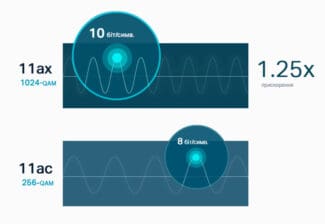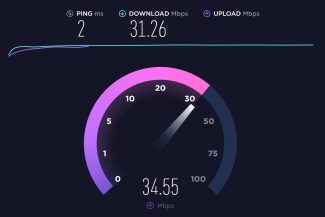- Personal Wide Area Networks (WPAN). An example is Bluetooth.
- Local (or WLAN), that is, Wi-Fi.
- Urban lines (WMAN). This includes WiMAX.
- Dedicated Wide Area Networks (WWAN): CSD, GPRS, HSPA, LTE, etc.
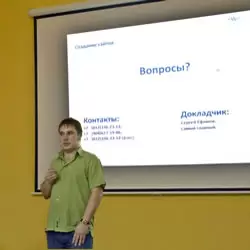
- Connecting to the Internet – with or without cable – is it time for a complete switch to Wi-Fi
- Wi-Fi – connection of the future and convenience
- Wi-Fi standards
- Wi-Fi speed – what it should be, what it depends on
- Theoretical and actual values
- What are the standards and their characteristics
- How much cheaper is the Ethernet offer
- Wireless connectivity and reliability
- Comparing Wi-Fi 6 and Wi-Fi 5
- Differences between Wi-Fi 5 and Wi-Fi 6
- Wi-Fi standard name
- The bands used
- Data transfer speed
Connecting to the Internet – with or without cable – is it time for a complete switch to Wi-Fi
We can't imagine our lives without connectivity, and some of our devices can't function without constant access to the network. We can connect to the Internet in three ways – via a mobile network in devices with a built-in modem, wirelessly via Wi-Fi or wired via a classic cable and RJ-45 connector.
Many Internet users wonder, what is the fastest Internet connection?
Can we achieve faster data transfer speeds by connecting to a wireless Wi-Fi network than with a classic wired connection? In today's article, we'll get acquainted with wired and wireless network connections and explain which method is more stable and faster.
Wi-Fi – connection of the future and convenience
It's hard to believe, but Work on the Wi-Fi standard started in the early 1970s.. The first Wi-Fi standard will appear on the market in 1997but at the time no one was serious about wireless connection to the Internet. Transmission speeds were slow, latency was enormous, and connection stability was far from what you would expect. In addition, Wi-Fi enabled equipment was expensive.
Today, in 2021, it's hard to find an electronic device on the market without a built-in Wi-Fi module, and wired communication in home applications is slowly "retiring."

Currently Wi-Fi is the most popular way to connect to the network. In the age of laptops, tablets and phones it's an extremely convenient solution.. It has many advantages, such as freedom and mobility, as well as a long range.
Unfortunately, the use of Wi-Fi also has many disadvantages. These include interference, frequency overlaps, sudden power drops or network congestion.
Wi-Fi standards
When you think about connection speeds, you should know that there are many Wi-Fi standards on the market.
Below is a brief reminder of the currently available Wi-Fi standards with the most important technical details:
- 802.11a : introduced in 1997; 5 GHz frequency; maximum data rate 54 Mbps; hardly used at present.
- 802.11b : introduced in 1999; 2.4 GHz frequency; maximum data rate of 11 Mbps; hardly used at present.
- 802.11g ; introduced in 2003; frequency 2.4 GHz; maximum data rate 54 Mbps; currently only used in very old equipment manufactured before 2009.
- 802.11n (Wi-Fi 4) : introduced in 2009; 2.4 and 5 GHz frequency; maximum data rate of 600 Mbps; still popular with low-cost smart home devices and older computers, phones, and tablets.
- 802.11ac (Wi-Fi 5) : introduced in 2014; 2.4 and 5 GHz frequencies; maximum data rates of 1.3 Gbps; currently the most popular Wi-Fi standard.
- 802.11ax (Wi-Fi 6/6E) : introduced in 2019; frequency 2.4 and 5 GHz; maximum data rates 10-12 Gbps; used in new devices released in 2019 and later.
Wi-Fi speed – what it should be, what it depends on
The term Wi-Fi refers to all wireless technologies that allow mobile transmission and reception of data over long distances in various types of records without electrical wires.
To ensure communication in this way, you need to have an access point (equipment) and 1 or more connected subscribers. The Internet service provider allocates a certain bandwidth to each customer according to the selected tariff plan.
Wi-Fi is an electrical pulse that has 2 crucial characteristics – wavelength and frequency.
The voltage frequency determines the total length of the radio wave and other parameters, such as information density, overcoming obstacles, absorption properties, etc. These in turn determine both the speed capabilities of the Internet and the coverage area of the signal.
Generally accepted units of measure for telecommunications are kilobits per second and megabits per second (Kbit/s; Kb/s; Kb/s; Mbit/s; Mb/s; Mb/s). They are used to measure the bandwidth of machines, ports, interfaces, and channels for communication.
One byte is 8 bits, so a kilobyte is 8 times larger than a kilobit. And to convert kilobytes per second into kilobits, you need to multiply the original value by 8. The same should be done with megabytes/megabits per second.
In Russia, Wi-Fi frequencies in the 2.4 GHz and 5 GHz range are permitted. Within them, frequency lines (channels) with different widths are allocated. You can also find other intervals – 0.9, 3.6, 10, 24 GHz, which are used very rarely when the owner has a license for them and can not use regular frequencies because of their occupancy.
Theoretical and actual values
A typical phenomenon is considered to be a decrease in Internet speed when switching to wireless equipment. So, the promised speed parameter of 100 Mbit/sec actually turns out to be 80-90, and in especially busy hours – about 50-60 Mbit/sec. A data plan with a bandwidth of 50 Mbps can turn into 20. This is what happens in most real-world connection use cases.
What are the standards and their characteristics
- Personal Wide Area Networks (WPAN). An example is Bluetooth.
- Local (or WLAN), which is Wi-Fi.
- Urban lines (WMAN). This includes WiMAX.
- Dedicated Wide Area Networks (WWAN): CSD, GPRS, HSPA, LTE, etc.
Wireless Fidelity works with devices based on IEEE 802.11 standards. Common types of specifications:
- IEEE 802.11a: frequency band within 5 GHz, wi-fi speeds of 54 Mbps, average values of about 20 Mbps, valid within a radius of 30 m. Was created in 1999.
- IEEE 802.11b: 2.4 GHz band and speeds up to 11 Mbps, active up to 50 m.
- IEEE 802.11g: 2.4 GHz frequency, with a maximum throughput of 54 Mbps.
- 802.11n: 4th generation Wi-Fi. Average speed capabilities up to 150 Mbps with 1 antenna, 2.4 or 5 GHz interval, operating range up to 100 m.
- Standard 802.11ac: frequencies 2.4+5 GHz, possible speeds up to 600 Mbit/s, valid up to 400 meters of line of sight.
Initially, networks had a high price, so only large organizations could afford the Internet. Now hotspots exist even in public places of large cities, and through the controller of Wi-Fi any owner of a laptop, smartphone can easily connect to a web resource.
How much cheaper is the Ethernet offer
The speed and quality of a connection have more to do with bandwidth than bandwidth alone. Latency is also a big factor. In this case, latency represents the amount of time it takes for traffic to travel from device to destination. We often refer to latency as "ping" in network and online gaming.
If it's important for you to reduce latency as much as possible – for example, if you're playing online games and need a fast response – you're better off using a wired Ethernet connection.
On the other hand, if you're just watching streaming video, listening to music, or surfing the Internet, latency won't matter much to you.
You can test the latency by running the ping command on your terminal or on the command line. Ping your router's IP address – when connected via Wi-Fi and when connected via Ethernet. Compare the results to see how much latency the Wi-Fi adds.
In general, Wi-Fi has slightly higher latency when signals move between the Wi-Fi device and your wireless router. With a wired Ethernet connection, the latency is greatly reduced.
Wireless connectivity and reliability
Ethernet offers a more reliable connectionThan Wi-Fi. It's that simple.
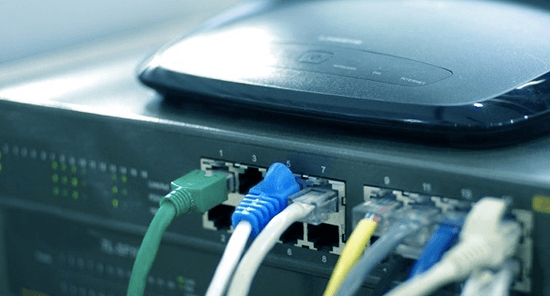
Wi-Fi is subject to much more interference than a wired connection. The location of your home, objects blocking the signal, interference from electrical devices or your neighbor's Wi-Fi network all contribute to Wi-Fi being a less reliable connection.
- Disappearing signal: Sometimes Wi-Fi loses its signal and has to reconnect. This may not be a big problem for everyday viewing or even streaming video (which is buffered on your local device), because reconnecting is fast. But if you're playing online games, it can be annoying.
- Higher latency.: Increased interference can mean higher latency, which can be a problem for all the reasons outlined in the previous section.
- Reduced speed.: more interference also means lower signal quality, resulting in a slower connection speed.
It is difficult to quantify interference because it tends to vary, especially if you move the device around. However, there are things you can do to reduce wireless interference and get a better Wi-Fi signal.
Comparing Wi-Fi 6 and Wi-Fi 5
Wireless technology is evolving every day. Since the beginning of Wi-Fi technology, a new standard has been developed and released almost every 5 years.. And finally, while we've been using Wi-Fi 5, a new standard was developed. Wi-Fi 6.. Then, finally, to that standard came an improvement called Wi-Fi 6E. And now, waiting for Wi-Fi 7 .. Along the way, we're going to talk about the differences between Wi-Fi 6 and Wi-Fi 5. We're going to find out. Wifi 6 vs. Wifi 5..
Before we focus on the differences of these latest wireless standards, let's remember all the Wi-Fi standards and development dates:
- Wi-Fi 1 – 802.11b (1999)
- Wi-Fi 2 – 802.11a (1999)
- Wi-Fi 3 – 802.11 g (2003)
- Wi-Fi 4 – 802.11n (2009)
- Wi-Fi 5 – 802.11ac (2014)
- Wi-Fi 6 – 802.11ax (2019)
- Wi-Fi 6E – 802.11ax (2021)
- Wi-Fi 7 – 802.11be (2024)
These standard names and short forms were created by WiFi Alliance.
Differences between Wi-Fi 5 and Wi-Fi 6
Now let's focus on our main lesson and compare Wifi 6 to Wifi 5..
Wi-Fi standard name
The names of Wi-Fi standards change after each key evolution of Wi-Fi technology. This change is made for the letters after the 802.11 standard name. The previous Wi-Fi 5 standard used 802.11ac as the standard name. The name of the new Wi-Fi 6 standard is. 802.11ax.
The bands used
The second difference has to do with the Wi-Fi bands used in the standard. Wi-Fi 5 uses only 5 GHz band, а Wi-Fi 6 uses the bands of the wireless spectrum 2.4 GHz and 5 GHz. With the improvement of Wi-Fi 6, Wi-Fi 6E, there will also be an additional frequency band. This will be the 6 GHz band.
Data transfer speed
With the development of new standards in wi-fi technology, the first thing that matters to users is the data transfer speed. If we compare Wi-Fi 6 and Wi-Fi 5, as a new technology, Wi-Fi 6 has higher speeds than Wi-Fi 5. The maximum data rate for Wi-Fi 5 is 6.9 Gbps. It is 9.6 Gbps . For wifi 6. These are all theoretical speeds. But even in reality the speeds are lower, wifi 6 gives more speeds.
Wifi 5 uses modulation 256-QAM, and wifi 6 uses modulation 1024 QAM. Here, higher-order modulation means more efficient and high-speed data transmission. In addition to Wi-Fi 6 provide improved signal encoding and efficiency of the wireless spectrum used. Taking these factors into account, the data transfer rate is improved by 40% when using Wi-Fi 6.
Read More: