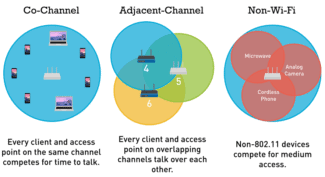Dynamic Frequency Selection, or DFS for short, is a technology that allows you to use additional frequency channels for data exchange traffic. Literally translated as “Dynamic frequency selection”
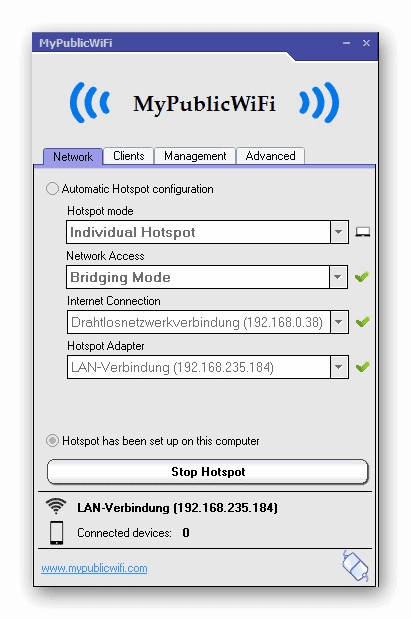
- Reduce Wi-Fi Congestion with DFS
- Wi-Fi Channels
- Crowding on the Air
- Providers and operators
- What the "move" to the 5-gigahertz band has led to
- Wi–Fi (IEEE 802.11ac) further reduces the number of available channels
- DFS Channels and Countries
- Epoch 5 GHz
- The appearance of the DFS channel algorithm on a wifi router
- DFS: Dynamic Frequency Selection
- Radar: Debug from a Cisco AP
- Dynamic Frequency Selection (DFS)
- DFS Reporting
Reduce Wi-Fi Congestion with DFS
Wi-Fi can be crippled by too many devices competing for airtime, creating a slower experience for all users.
One way to reduce the number of devices competing for airtime is to increase the number of channels in use.
How do the Dynamic Frequency Selection (DFS) Channels fit into this picture?
Some of the 5GHz channels can interfere with radar, so Wi-Fi networks have the capability to remove these channels from service dynamically – hence the term Dynamic Frequency Selection (DFS).
These extra channels can be used as part of the 5GHz channel plan, and more channel diversity results in less contention, meaning more available throughput for each end user.
Improper use of DFS channels can cause unexpected dropouts, however when implemented correctly, can more than double the number of channels available.
Wi-Fi Channels
There are eight 5GHz Wi-Fi channels that are relatively unrestricted for their use indoors, this means that once your deployment extends beyond eight access points, you need to re-use channels, which leads to an increase in the number of devices competing for airtime on a given channel.
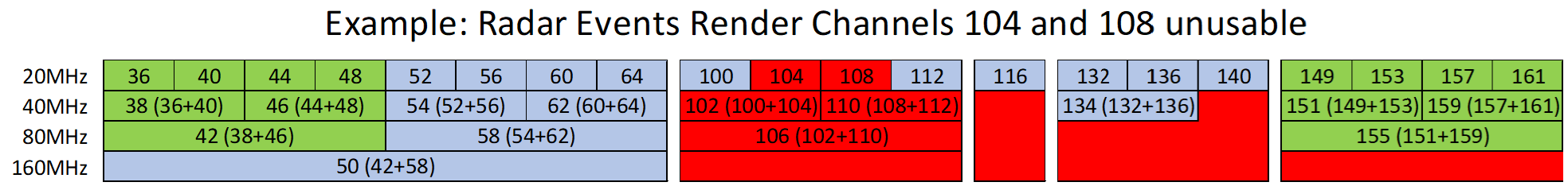
This number decreases quickly if you use channel bonding to create 40MHz (four) or 80MHz (two) channels.
Crowding on the Air
Although regulators may impose certain licensing requirements on the Wi-Fi spectrum in different countries, in general this range remains more or less open. Users must comply with technical requirements, including transmission power limits, but no special permits are required. Today, almost all public Wi-Fi networks, including households, operate in the 2.4 and 5 GHz bands. At the same time, 2.4 GHz waves penetrate walls and furniture better, and in general are transmitted further than 5 GHz waves, with the same transmission power.
For example, in the U.S., regulators have allocated an 84.5 MHz band to Wi-Fi. Under the 802.11b/g/n standard, the channel width is 20 or 22 MHz, so only three channels, 1, 6, and 11, can fit into a common band without mutual overlap. In Europe, the situation is almost the same: 13 channels, of which only three can be used simultaneously without mutual overlap. In Japan, it is a little easier: 14 channels and 4 simultaneous non-overlapping.

So if you see more than three 2.4GHz routers in the list of Wi-Fi networks, or if there are three, but some one is using a channel other than 1, 6 and 11, there is channel overlap.
The situation is different in 5-gigahertz Wi-Fi: 38 non-overlapping 10- and 20-megahertz channels are stacked in the 5170 to 5905 GHz band (5180-5825 and 24 20-megahertz channels in the US, with even fewer channels in Europe and Japan). It would seem that several times as many channels, which do not interfere with each other, should improve the quality of communication in the 5-gigahertz band. But here regional specifics interfere: in different countries, some channels may not be available for public use, as military and weather radars and satellite TV operate on these frequencies. Therefore, because of the difficulty of "fitting" traffic into "problem" frequencies, the vast majority of routers simply ignore them.
Providers and operators
From this point of view, public Wi-Fi access points have become a real evil. In 2005, Spanish provider Fon Wireless first introduced the concept of community hotspots, which are created on the basis of private routers, and today this phenomenon is gaining popularity around the world. Some ISPs have quickly started to deploy such hotspots for subscribers using their customers' routers. According to the research company Juniper Research, in 2017, one-third of the world's home routers will be able to work in community access point mode. For these needs will be allocated part of the Wi-Fi spectrum, and the owners of the routers themselves will not even be warned about it.
But that's not all. The rapid growth of the smartphone population has led to the fact that the spectrum bands allocated for mobile communications have been virtually exhausted. And telecom operators plan to shift a significant portion of the mobile data load to unlicensed Wi-Fi bands in the coming years. Such technologies are called LTE-U (LTE-Unlicensed) and LAA (Licensed Assisted Access). They involve using 4G LTE and routers to transmit data in the same 5-gigahertz band as Wi-Fi. And while telecom operators assure that this will have little effect on Wi-Fi users, a number of major companies, including Google and Microsoft, believe that LTE-U and LAA will definitely aggravate the congestion of Wi-Fi channels and reduce the quality of communications.

What the "move" to the 5-gigahertz band has led to
The move of Wi-Fi communications from 2.4 GHz to 5 GHz for a while solved the problem with channel congestion, but it affected the range of networks, so many consumers have turned to simple solutions to increase the coverage (eg, various amplifiers and repeaters). Mesh networks also became popular and were used to obtain uniform Wi-Fi coverage in all parts of the building.
Repeaters in this case are placed within the limits of the router's operation, listen to all bands, and then reradiate the received signals at a higher power level, sometimes on a different channel. But this has led to even more Wi-Fi signals now overlapping in the same frequency band.
With the advent of publicly available "hot spots" (a concept first developed in 2005 by Wi-Fi provider Fon Wireless in Spain), the situation has worsened somewhat, as they have since become increasingly common around the world as well. Overseas ISPs (such as AT&T, Comcast and Verizon in the U.S.) are rapidly deploying spots available to any of their subscribers.
The situation is further aggravated by the fact that mobile operators have exhausted most of their exclusive spectrum and plan to move mobile data transfers to 60% of the unlicensed spectrum used by Wi-Fi over the next three years. The technology for this solution is called LTE-Unlicensed (LTE-U). It uses 4G LTE base stations to send and receive data over the same 5-gigahertz frequencies as Wi-Fi. Some organizations, such as Cable Television Laboratories, Google and Microsoft, have noted that LTE-U will generally degrade Wi-Fi networks. In the U.S., Verizon and T-Mobile have begun trial deployments of LTE-U to determine its impact on Wi-Fi. Operators in Europe and Asia are also planning similar tests.
Wi–Fi (IEEE 802.11ac) further reduces the number of available channels
IEEE 802.11ac meets the growing need of users for speeds that allow for high quality video streaming. This Wi-Fi specification provides gigabit connection speeds. But for data to travel at those speeds, 802.11ac must merge channels. In its high-performance IEEE 802.11ac Wave 3 configuration, it merges all available Wi-Fi spectrum into two 160 MHz wide channels. This fusion means that only two pairs of devices can communicate on the widest channel simultaneously without mutual interference. Therefore, if one of your neighbors uses one of these two channels to watch movies and the other neighbor uses the other, you will have nothing to do but "squeeze in" to the already busy channels and create interference. As a result of this situation, suddenly all those extra advantages that the 5 GHz band offered over 2.4 – are gone.
In 2013, the British national telecommunications agency Ofcom published a study predicting that Wi-Fi networks and mobile Internet networks could become critically overloaded by 2020.
Thus, router designers and manufacturers who have been working to improve wireless data rates over the past 15 years have done a good job of addressing the issues of high speeds, but they have ignored these issues. In particular, they have overlooked the fact that the proliferation of 802.11ac, which can offer wider but smaller channels, will make their congestion problem much worse.
DFS Channels and Countries
As we just described, the Channel Availability Check is required for DFS channels. One thing to keep in mind is that DFS channels will vary from country to country. You can check the Wikipedia page which lists WLAN channels to see your own country's requirements for DFS and frequencies in general.
If you want to learn more about the DFS function in WiFi networks, I recommend reading the FCC document which describes this technology.
Also, WiFi expert Nigel Bowden has written a more complete and interesting article about DFS on his blog, which includes some background information on radar signals that use the same frequencies used by DFS in WiFi.
Epoch 5 GHz
Then the developers decided to use a different WiFi frequency range of 5 GHz. It has significantly more bandwidth and maximum speed. Only there are problems with the signal range, which they began to solve with the help of signal amplifiers and sets of mesh router systems.
Everything was good at first, but there is one setback. Only a small number of authorized frequencies in the 5 GHz range are available for a wide range of users. The rest are reserved for military needs – they exchange signals from radars and radar stations.
The appearance of the DFS channel algorithm on a wifi router
But as we understand, the number of devices that operate in the 5 GHz range is also steadily growing. And the traffic volumes are getting bigger from year to year. At the same time, military radars are still not located everywhere, and it becomes an impermissible luxury to constantly turn off free and quite accessible frequencies in such a situation.
Therefore, the developers came up with the idea of embedding the DFS algorithm into the router, which gives the following way out. With a heavy load of the frequencies allowed for WiFi 6 in the 5 GHz range, the router will automatically use one of the previously closed ones. But when a signal from military radars appears in the range of reception, the DFS service is automatically turned off, and the router continues to distribute Wi-Fi at the standard 5 GHz frequency.
This is the advantage of modern routers with WiFi 6 and DFS support, that is, the dynamic selection of wireless frequency channels. At peak moments of load with a large number of simultaneously operating devices and parallel neighboring networks, the router does everything possible to keep the wifi speed unchanged. Including switches them to adjacent free channels through Dynamic Frequency Selection algorithms.
If only yesterday the DFS technology was used only in top-end wifi routers, today manufacturers are increasingly integrating it into relatively budget models, for example, TP-Link Archer AX50, which we had on review. So when choosing a router for home or office, pay attention to the presence of DFS in the characteristics. Especially if the cost of the router is under a hundred dollars.
DFS: Dynamic Frequency Selection

The DFS process is all about detecting when a radar facility is nearby and ensuring that any Wi-Fi devices can't interfere.
The Access Points spend some of their time off-channel scanning and if they hear radar (and they are on a DFS channel), they will decide to go off channel, for a period of 45 – 60 seconds. This is a programmed feature to allow Wi-Fi to make use of the same spectrum as a radar, but try not to either interfere with it – or be interfered by it. Unfortunately, the process is not exactly seamless, requiring APs to go offline and mark channels as non-useable.
RADAR can interfere with Wi-Fi, as much as the other way around (it's a lot more likely), and so the use of DFS can help reduce congestion in your Wi-Fi network, by removing a source of interference.
During the time the APs are offline, they continue to listen and will then return themselves to service on a non-conflicting channel, having marked the original channel as unavailable for use for the time being.
That's the theory – what does that look like in practice: If you're using a Wi-Fi phone and you roam onto that AP, it will just disappear and your phone will be forced to make a roaming decision. This can result in up to a 5 second silence (although it can be shorter), while the phone selects the next best AP and re-authenticates to it.
The secondary effect though is that the actual best AP is now offline for the next minute or so, so you will be connected to a secondary AP that's not as good – and if that's too far away, you might get further dropouts.
Radar: Debug from a Cisco AP
Here's some output from an AP that was being affected by the DFS – you've got the very distinctive output highlighted to show the process occurring – the AP has heard the channel in use and then goes offline:
*Aug 15 04:52:08.499: %DOT11-6-DFS_TRIGGERED: DFS: triggered on frequency 5260 MHz
*Aug 15 04:52:09.236: %LINK-6-UPDOWN: Interface Dot11Radio1, changed state to down
*Aug 15 04:52:09.292: %LINK-5-CHANGED: Interface Dot11Radio1, changed state to reset
*Aug 18 19:00:13.940: %LINEPROTO-5-UPDOWN: Line protocol on Interface Dot11Radio1, changed state to down
*Aug 18 19:00:13.978: %DOT11-6-DFS_SCAN_START: DFS: Scanning frequency 5320 MHz for 60 seconds.
*Aug 18 19:00:13.981: %LINK-6-UPDOWN: Interface Dot11Radio1, changed state to up
*Aug 18 19:00:14.981: %LINEPROTO-5-UPDOWN: Line protocol on Interface Dot11Radio1, changed state to up
Dynamic Frequency Selection (DFS)
DFS is the process of detecting radar signals that must be protected against interference from 5GHz (802.11a/n/ac/h) radios, by dynamically switching the operating frequency of the 5GHz radio to one that does not interfere with radar. Transmit Power Control (TPC) is similarly used to adapt the transmission power of a radio based on regulatory requirements and range information. Certified devices have the ability to enable DFS to take advantage of additional channel options, while listening for radar communication to dynamically update their radio settings if necessary.
DFS-enabled radios monitor the operating frequency for radar signals. If radar signals are detected on the channel, the wireless device takes these steps:
- Blocks new transmissions on the channel.
- Broadcasts an 802.11h channel-switch announcement.
- Disassociates remaining client devices.
- Access Point selects a different channel permitted within the regulatory domain.
- After the DFS non-occupancy period has been reached for the original DFS channel, if no clients are associated it will move back to the original DFS channel and scan for 60 seconds. If there are no radar signals on the new channel, the wireless device enables beacons and accepts client associations. If no other DFS events are detected and there are no wireless clients associated to the SSID on 5GHz, the AP will revert back to the original DFS channel, usually in 30 minutes. If clients are detected, it takes 12 hours to go back to the original DFS channel.
The Meraki Cloud assigns the appropriate regulatory domain information to each Meraki Access Point. Which bands and channels that are available for a particular Meraki Access Point depends on the model, indoor/outdoor operation, and the regulatory domain. Since the Meraki Cloud enforces the wireless regulations, the channel list on the Radio Settings Page will show the channels the access point is certified to use.
DFS Reporting
The Event Log that is available via the Meraki cloud will report DFS events as they occur. Below is a example report for the Access Point Named "Gateway" which detected a radar on channel 100:
In addition to the event log, DFS/Radar events will show up in the AP status page as well, showing the channels that are being hit the most for a specific AP. Below is the screenshot showing this in Dashboard on an AP status page:
To provide a more holistic network-wide view, we have combined all these DFS/Radar events into one list for easier understanding and consumption. The view exists in the Network Alert hub in Dashboard:
Expanding on the Insights tile will provide more information on a per AP level and DFS/Radar events detected by each and every AP.
Radios on newer generations of MR access points (e.g. WiFi-6) have a higher sensitivity compared to older generations (e.g. WiFi-5 Wave 2) which might result in a higher number of DFS events detected by newer APs.
Read More: