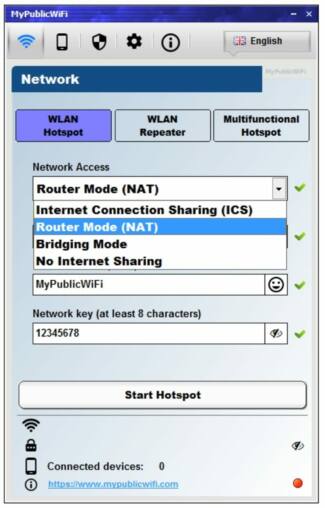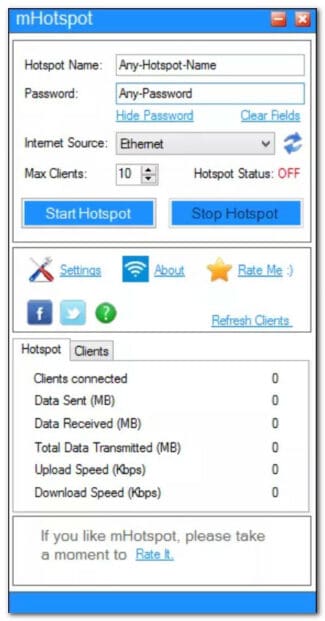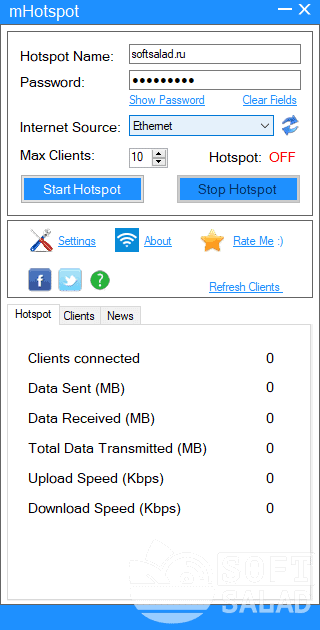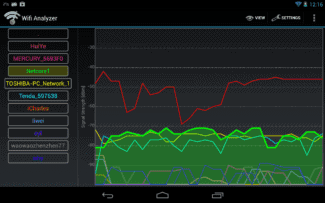2. You must accept the license agreement to proceed with the installation.

Programs for distributing wifi internet from your laptop
Most modern computer Wi-Fi-adapters (network cards) support Virtual Wi-Fi technology, which allows any mobile (and not only) communication devices to connect to a PC wirelessly to access the Internet or transfer files. Such a virtual Wi-Fi access point can be easily created using special software. Let's consider the most popular programs for distributing the Internet (Wi-Fi) from a laptop.
mHotspot . – is an easy-to-use program that allows you to deploy a wireless Wi-Fi hotspot in just a couple of clicks. Immediately after launching, the user only needs to enter data for the created virtual Wi-Fi connection – network ID (SSID) and password (must consist of 8 characters or more) – then click on the "StartHotspot" button.
The application automatically detects available physical network interfaces that can be used to distribute the Internet from the computer (for example, "Ethernet" – local area network connection), so the user will not encounter any difficulties in this matter.
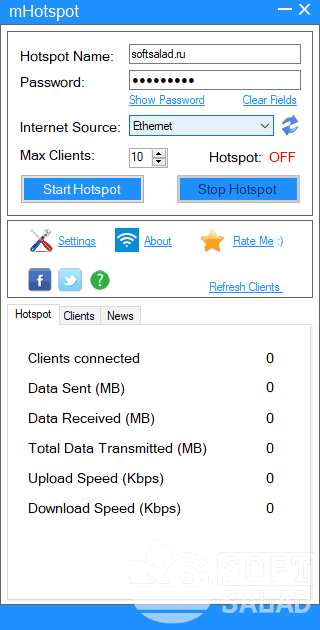
Pros and additional features of the mHotspot program:
- The mHotspot program is completely free.
- Maximum simplicity of the user interface and simplicity of operation (however, this quality has most similar programs).
- Ability to limit the number of connected devices.
- A simple network screen that allows you to view information about devices connected to the virtual Wi-Fi, the amount of transmitted/received traffic and the current speed of its transmission.

CONNECTIFY
What makes Connectify is distinguished by its broad functionality. The application can be used not only for creating virtual Wi-Fi access points but also for other tasks:
- Providing Internet access over a wired connection of computers, game consoles, Smart-TV and other types of equipment that do not have a wireless network card. That is, this mode of operation allows you to distribute the Internet not from Wi-Fi, but from a conventional wired PC network card.
- Operation in Wi-Fi repeater mode. This function allows you to expand the Wi-Fi coverage area due to the power of your computer's wireless network card. In this mode your computer can simultaneously receive Wi-Fi signal from the router and transmit it to the connected devices.
- Working in network bridge mode. This feature allows you to provide Internet access and data transfer between all wired and wireless devices connected to the same network.

In addition to the above, the benefits of Connectify should also include:
- The ability to distribute Internet from any source – local and wireless network connections, USB modems, smartphones (pre-configured to distribute Internet via USB or their own Wi-Fi) and others.
- Availability of sufficiently powerful firewall that can not only monitor the network activity of devices connected to the PC, but also block them by IP/MAC-addresses.
- Ability to open access from devices to the local network to transfer data without accessing the Internet and vice versa.
- Built-in ad blocker for devices connected to the wireless network.
- Built-in WPA2-PSK encryption algorithms allow you to protect the created access point from unauthorized access.
- The built-in DHCP server eliminates the problems associated with the same IP-addresses of the devices connected to the network.
- Support for the Russian language.
Program Features
Features
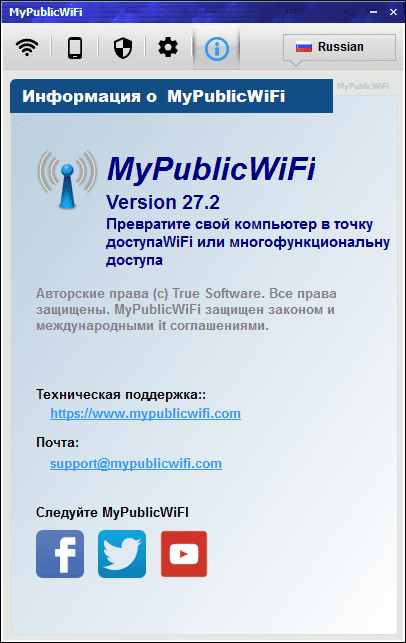
- Ability to create an access point;
- Built-in firewall;
- Keeps logs;
- Keeps track of all sites visited on the Network;
- Displays all devices connected to the Network;
- Blocks unwanted sites.
WiFi hotspot
It may happen that the router malfunctioned or just started working badly at the most inopportune moment. To solve this problem, you must connect your computer or laptop to a wired network or USB modem and install the program MyPublicWiFi. The distribution has a small size, the program is installed in a few minutes in the usual way, after which its icon appears in the tray.
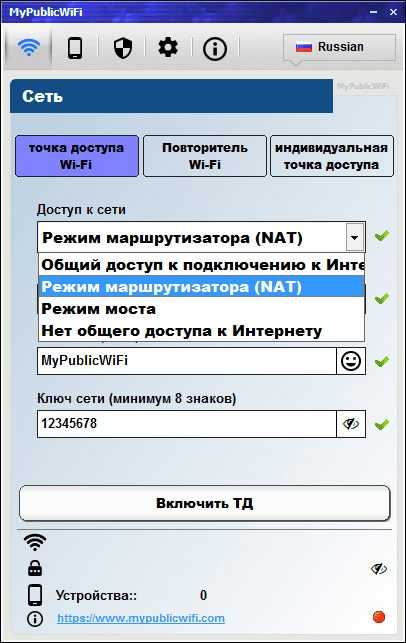
Once installed, the software doesn't even require you to reboot your system. Even an untrained user can easily figure out how the program works. In the settings, you can set the network name and make up a password for it. In case your computer is connected to several Internet sources, you need to select one of them.
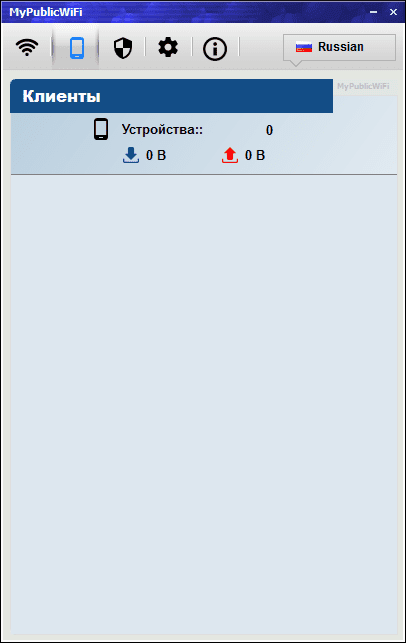
MyPublicWiFi will also become indispensable when traveling. With this program, it is easy to turn a laptop with a connected mobile modem into a router, too. Once you create a Wi-Fi hotspot, you can connect any number of smartphones, tablets, laptops, and other devices. MyPublicWiFi remembers all your settings and the next time you boot up your computer, your Wi-Fi network will appear automatically.
Protection and security
The program's developers have taken care of network security. A built-in firewall protects your Wi-Fi network from unauthorized or unwanted access. The firewall partially acts as an anti-virus. High security is also provided by WPA2 encryption. The program itself allows you to create a complex password for your wireless network – from 8 to 32 characters.
Pros and cons
Advantages of
The main advantage of the program is that it can quickly restore your wireless network if your router fails. Other advantages of MyPublicWiFi include:
- Small distribution size and fast installation;
- Minimal setup;
- Works with wired and mobile Internet;
- Does not require any hardware;
- Secures your wireless network;
- Simple and intuitive interface in Russian.
Disadvantages
Despite all the advantages, this program, like other analogs, can not become a full-fledged replacement for your router. Other disadvantages:
New WiFi scanners.

A program for capturing traffic on local networks. It is open-source. Compatible with Windows, Linux, MacOS. It is an analogue of tcpdump, but with a full graphical interface.

Network scanner for Windows. Used in administration of local networks, IT-infrastructures. Allows remote control of devices (RDP or Radmin), sending commands via SSH, tracert.

Windows network scanner with a set of functions for testing security systems and their resistance to hacking. Also allows to perform PIN autofetching for WiFi networks with WPS turned on, to use exploits.

Scanner of WiFi networks and GPS satellites signals. Allows you to retrieve all service information about available access points in your range. The source code is open.

Network scanner for Windows. Used to monitor local networks, intercept and analyze traffic. It has a built-in web-server, allows to modulate network attacks to search for possible vulnerabilities in LAN.

Program for Windows. Used for wireless LAN monitoring, traffic capturing and analysis. Recognizes VoIP data and decrypts them.

Virtual Router 1.0.0.0

 Name: Virtual Router 1.0.0.0
Name: Virtual Router 1.0.0.0 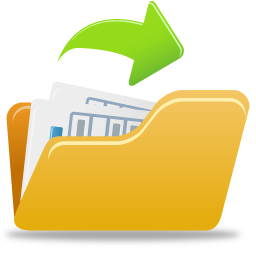 Size: 1,31 mb
Size: 1,31 mb  Developer: Chris Pietschmann
Developer: Chris Pietschmann  Operating System: Windows 8, 7, Vista, XP
Operating System: Windows 8, 7, Vista, XP  Interface Language: Eng
Interface Language: Eng  Date: 10-06-2016, 14:10
Date: 10-06-2016, 14:10
Virtual Router is a simple and necessary program, which is necessary to create from your computer Wi-Fi spot, namely to distribute the Internet via WiFi. Virtual Router can distribute over WiFi networks, and for this you only need to specify: – Network Name – connection name. – Password – Password.
WifiInfoView 2.05

 Name: WifiInfoView 2.05
Name: WifiInfoView 2.05 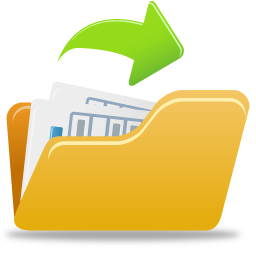 Size: 0.3 mb
Size: 0.3 mb  Developer: Nir Sofer
Developer: Nir Sofer  Operating System: Windows 10, 8, 7, Vista, XP
Operating System: Windows 10, 8, 7, Vista, XP  Interface Language: Eng
Interface Language: Eng  Date: 10-06-2016, 13:52
Date: 10-06-2016, 13:52
WifiInfoView – a small and free program that is designed to scan wireless networks, and for the found will display various useful information, namely: network name, MAC address, signal strength, frequency, speed and even router model. In the bottom panel of the main window.
Read More: