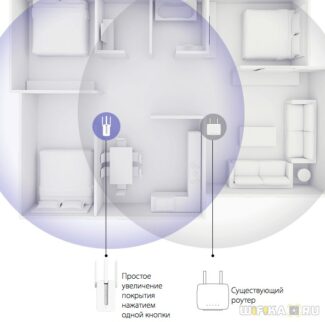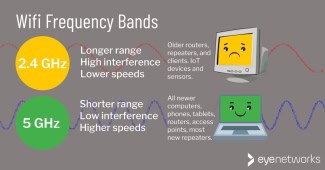Additional Information! For large private homes, in addition to a router, you'll need to buy a repeater to extend your coverage.

What is a Dual-Band Wi-Fi (DUAL-BAND) Router

Today there are routers in almost every home. They are indispensable devices, with which you can quickly establish a wireless connection to the Internet. The development of routers does not stand still, they are constantly being improved. In recent years, older models gradually began to replace the dual-band Wi-Fi router.

What is a Dual-Band Wi-Fi Router
Before you buy a network adapter with two bands, it is necessary to understand what these devices are.
The main feature of such routers is that they can work with 2.4 and 5 GHz frequencies. This allows people to use two access points.
This may be necessary if, for example, a laptop or smartphone does not support a higher frequency. In that case, they will only be able to work at 2.4 GHz. Devices that support all bands will see two access points when searching for wireless networks.
More info! Older router models could only work at 2.4 GHz. However, then the manufacturers decided to improve the routers and added a new frequency band. This improved the quality of the wireless Internet connection.
Advantages of Dual-Band Technology

The 2.4 GHz operating frequency used in older routers is a pretty busy band. A huge number of household appliances work in it and because of this a lot of interference is created. To solve this problem, they started to produce Wi-Fi Dual Band routers that support a completely new frequency. Among the main advantages of this technology are the following:
- High data transfer speeds. When using the new models of dual-band routers, the Internet will work many times faster than connecting through the old routers.
- Stable connection. When connecting to the Internet through a 2.4 GHz band router, people have often experienced dropped connections. The new routers with Dual Band technology have solved this problem.
- Availability of free channels. The 5 GHz frequency band is less congested.
- The ability to simultaneously organize two networks. You can create two Wi-Fi networks when using the new dual band adapters.
- Compatible with the 2.4 GHz band. This allows you to use such routers to connect older equipment.
- Support for the AC protocol. With its help, it is possible to connect many devices to one router, while maintaining a high data transfer rate.
5 GHz Wi-Fi network – pros and cons
These days, all of the newer, and therefore fastest, Wi-Fi standards – such as 802.11ac and 802.11ax – only work in the 5 GHz frequency band. That is, if you want to have a really fast wireless network in your home, you'll have to buy a dual-band Wi-Fi router with extended range support.
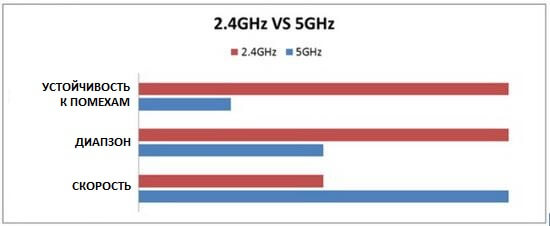
To summarize, if you need high speed Wi-Fi network or have stability problems due to a large number of neighbor Wi-Fi networks, then the only correct solution is to use a dual-band router. But be prepared for the fact that its coverage area may not be enough for a large area of your home, and then you will either have to buy an amplifier-repeater, or switch to the MESH-system.

How Dual-Band WiFi Routers Work
This is where it doesn't make much difference. A dual-band Wi-Fi router works just like a regular router, the only difference being that it will broadcast two Wi-Fi networks on different bands, not just one as usual. Of course, there are ordinary routers capable of broadcasting two networks with different SSIDs but within the same band. That's the way guest networks are usually done. And here it is exactly that broadcasting is in different bands.

If you plug in a smartphone, tablet or laptop and it also has a dual-band wireless adapter, it will see two wireless networks – one in each band. Even if the signal quality is lower, the speed will still be much higher!
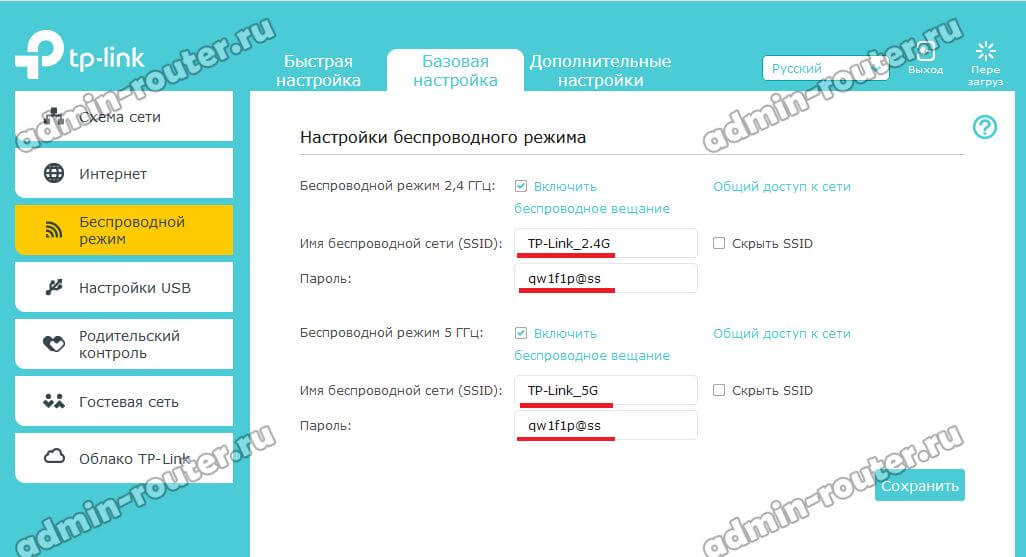
Regarding the basic settings, everything is identical and will not cause any difficulties. In both bands on the router you must set the wireless network name – SSID, as well as the password that will be asked of each new device, when it will connect to the Wi-Fi. That's all! That's all the basic settings you need!
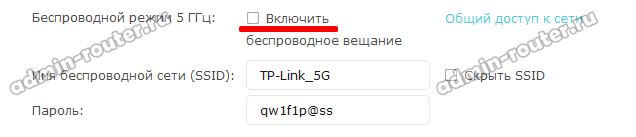
By the way, on most modern dual-band routers, the second band can be disabled, and it makes no difference what kind – you want 2.4 GHz, you want 5 GHz.
Read More: