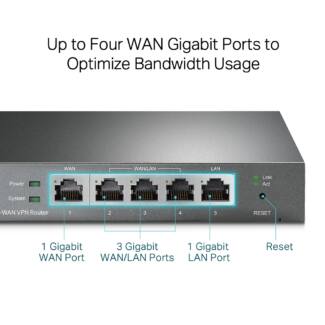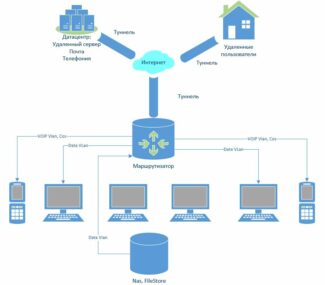There are also quite a lot of indicators – for each port – two diodes (indicating activity and transmission speed), power indicator, and a small button to reset the settings.
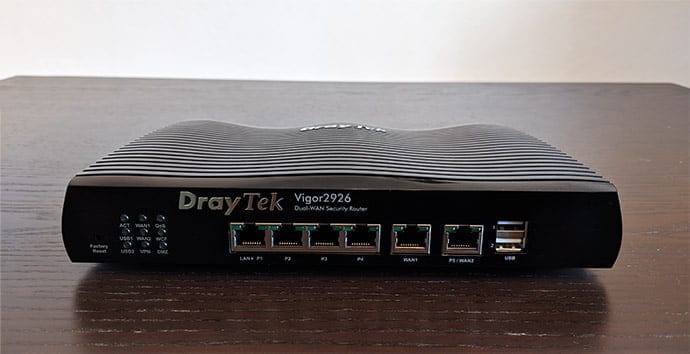
- Situations of the necessity to buy routers with two wan ports
- Entering the TP-Link router settings menu
- Best 3 dual WAN routers brief comparison
- Zyxel USG Flex 100
- What is a Dual WAN Router?
- Balancing Load
- Failover
- Quick Take – Best Dual WAN Routers
- Best Overall: Cisco Systems Gigabit Dual VPN 14 Port Router
- Runner-up: TP-Link TL-R600VPN Gigabit VPN Router
- Multi-WAN Router
- Router appearance
- Router settings
- Setting up the global port
- Setting up load balancing
- Top Dual WAN Routers Review
- Ubiquiti Networks EdgerouterLite 3-Port
- Peplink Balance 20
- Frequently Asked Questions
Situations of the necessity to buy routers with two wan ports
In travel agencies, Internet cafes and the like institutions, where the availability of Internet is essential, to rely on the guarantee performance of the provider is not reasonable. It happens, the provider fails equipment, vandals destroy communication lines, and just maintenance is accompanied by broken sessions, unstable connection, and in some cases even no access to the Internet. For this reason, it is recommended to buy a router with two wan ports and sign a contract with two different providers. They are usually 2-3 times more expensive than those with one wan port. Of course, you can use a personal computer with two network cards for this purpose, but this option is more inconvenient by all parameters.
Let's continue with the example of one of the routers from TP-Link. They offer many versions of models with both two wan ports and with three or even four wan ports. This includes a series of routers TP-Link TL-R480T, which allows you to program the ports in both lan and wan mode. There are three devices in this line – TL-R480T, which has one wan port, TL-R480T+ versions 1-3, equipped with two to three wan ports, and the model TL-R480T+ version 4, equipped with one to four wan ports. Let's take a look at the 2 wan router – TL-R480T+ version 1-3.

Entering the TP-Link router settings menu
As written above – the three central ports of the router are programmable. They can be used both in lan and wan mode. To choose the mode, you have to connect to the router's settings via the web interface. To enter the settings of all TP-Link routers is the same – you need to enter 192.168.0.1 in the address bar of any Internet browser – this is the network address of the router.

In the window that appears, enter the user name admin in the "Login" field, and also enter the password admin in the "password" field.
Best 3 dual WAN routers brief comparison
| Zyxel USG Flex 100 | DrayTek Vigor2926 | TP-Link TL-ER7206 | |
| CPU | dual-core 1.2GHz Cavium Octeon III CN7020-1200WG640 | dual-core 720MHz CPU (?) | dual-core 880MHz CPU (probably Mediatek) |
| RAM | 2GB Nanya NT5CC512M8EN-EK | 128MB WINBOND W971GG6SB | 512MB Samsung SEC 204 K4B2G16 |
| Storage | 8GB Kingston EMMCC08G | 128MB Toshiba TC58NVG0S3ETA00 | 128MB ESMT F59L1G81MB |
| Ports | 4x LAN/DMZ, 1x WAN – SFP & OTP as secondary WAN | 2x WAN, 4x LAN | 2x WAN (one SFP), 2x LAN/WAN, 2x LAN |
| WiFi | No | Yes (802.11ac) | No |
| Advertised IPsec VPN throughput | 270Mbps | 80Mbps | 291.6Mbps |
| Max. concurrent IPsec VPN tunnels | 40 | 50 | 100 |
| Read more | Full review | Full review | Full review |
Now, you may wonder why not simply go for multiple routers instead of a multi-WAN single router? The price is an answer, but other aspects, such as the aforementioned load balancing is going to become more complicated, so there is little to no gain.
Since we saw how important it is to have a multi-port router when running a successful business let’s look at the best dual WAN VPN router solutions that the market has to offer.
Zyxel USG Flex 100

![]()
The USG Flex series has been a long favorite of SMBs that needed a reliable security gateway that could balance at least a couple of Internet connection and Zyxel has refreshed the series last year to include the USG Flex 100 which, despite being the entry-level model, it has proven capable of handling a fairly demanding network, while also maintaining the security of your network. And the good news is that not very long ago, the manufacturer has added the USG series under Cloud platform management. And this is a huge step since besides being able to work perfectly fine as a stand-alone device (with only a few APs), it can be integrated in a far larger network, offering an easier way to control multiple access points, Ethernet switches and working alongside other gateways.
While the Zyxel USG Flex 100 will work as a router, its design is nothing like the regular home-suitable wireless routers. Instead, we get an old-school rectangular case made of metal with lots of heat vents on top and the sides and two red front parts for the logo and model. And yes, it does remind me of the USG40 which has been a part of the best dual wan router list for a long time. Size-wise, the USG 100 Flex is slightly bit larger than the USG40, measuring 11.18 x 7.48 x 3.94 inches and both devices do rely on passive cooling (there are no fans).
On the front, in between the red accents, there are the LED status lights responsible for Power (PWR), System (SYS), six Ethernet ports (P1 to P6) and there’s also a USB 3.0 port. The rear side of the USG Flex 100 is home to the Power connector, an On/Off button, an SFP port (Gigabit), a Console port (used for managing the router using CLI commands), a WAN port and four LAN/DMZ Ethernet Gigabit ports.
What is a Dual WAN Router?
A dual WAN router is equipped with two internet ports and such a router can be used to connect with two different internet connections. Such routers are especially essential if there is no scope for you to tolerate any kind of internet outage in your daily works and you don't want to depend on internet connection from one ISP.
Balancing Load
When balancing load is enabled, it is very necessary to set up your WAN router in accordance to the internet speed. The default algorithm to balance a load of dual routers equally caters to supply traffic over both WAN connections. In case the internet connection speeds are not the same, your router will need to know both the connection’s speeds in order to provide for the load of the traffic correctly. Good Dual WAN Routers may contain the features of many load balancing choices.
Failover
To set up your router in case of primary failover means that only the primary Internet will be used and the other second connection will be used only if the primary connection fails. The brighter side of failover is to make sure that all traffic is flowing through a single path. This is useful for connections which are path-sensitive and that includes VPN or other VOIP traffic.
Quick Take – Best Dual WAN Routers
Let's take a look at the best dual WAN routers of the year:
Best Overall:
Cisco Systems Gigabit Dual VPN 14 Port Router
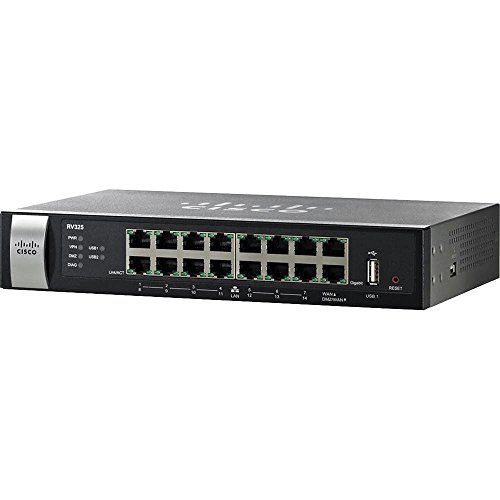
Cisco Systems Gigabit Dual VPN 14 Port router is the best dual WAN router in terms of load balancing and firewall making it the best choice for small businesses.
In the areas of its performance, Cisco Systems Gigabit can reach speeds of 600 Mbps. Additionally, Cisco guarantees that you will not face data loss when it comes to downloading or sharing large files whether at the office or at home.
This business router is also made with processors that are super fast. They ensure smooth data transfer and ensure effortless sharing of large files. These processors can also help optimize the data flow in between users in the network and therefore allocate bandwidth to each and every user in the network so that the work can continue.
Cisco router offers 14 WAN ports to provide multiple connections which are wired. Out of those 14 WAN ports, 2 are high-speed Gigabit ports with load balancing technologies. The dual WAN router comes with VPN capabilities and IP security which are best suited for small businesses.
Runner-up:
TP-Link TL-R600VPN Gigabit VPN Router

TP-Link is a company known to create some of the most popular small business routers. They create different routes with different specifications every time, and TP-Link TL-R600VPN is also no different. The TL-R600VPN has five total Ethernet ports which include LAN/WAN Gigabit ports.
Multi-WAN Router
A typical household router has one global (WAN) port and several, ranging from one to four local (LAN) ports. Years of practice has shown that the average user does not need more ports. But what to do if you need an additional, insurance, Internet channel?
In most cases, for such purposes, you buy a router with a USB port to which you connect a 3G modem and use mobile Internet as an additional channel, but there are other routers that can connect to two wired ISPs – 2 wan router. These routers, except for having two global WAN ports, do not differ from their single-port counterparts.
Let's take a look at one of the two-port models – TL-R4299G from the manufacturer TP-Link.
The box the device comes in has an unusual and inconspicuous appearance; you won't see any photographs or colored texts with specifications.
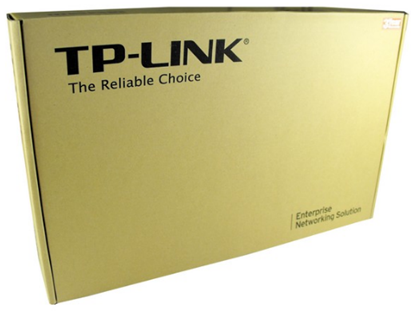
Only the vendor's logo and a couple of black inscriptions. But that's okay, because the product is not valued by its packaging. Together with the router we will find a disc with digitized documentation, an Ethernet network cable, a cord for connecting to the console port, the power cord, a set of screws and angle bars for secure attachment to the table and instructions with the warranty card enclosed.

It is noteworthy that there is no external power supply, but only a cord – the transformer is already built into the router. This is nice, because this is a "feature" of serious server routers.
Router appearance
The appearance of the device is impeccable – a stern design that inspires respect. The router is marked with the vendor's name on the top cover.
Router settings
TL-R4299G is configured in a standard way using the web interface. We connect the router to the PC using the twisted pair cable included in the package and start any web browser. The address of the device is 192.168.1.1 – enter it into the browser and press Enter.
![]()
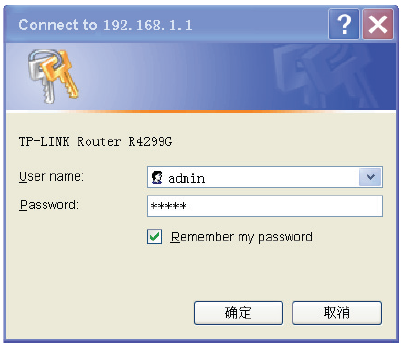
The settings menu, in general, is standard for this manufacturer. For example, let's consider setting the WAN port.
Setting up the global port
In the main menu select the "Network" section, and go to the "WAN" submenu.
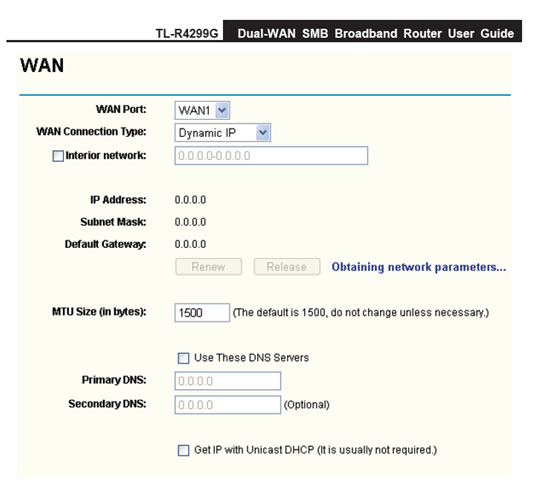
Warning! Before configuring the WAN port first of all need to select which of the two ports you program in the line "WAN Port"!
Here you have to be careful not to confuse the provider, because definitely for each of them has its own settings.
So, selected port number (WAN1 WAN2), then select the type of connection to the provider. For example, dynamic IP. If the provider requires PPPoE, then you will need to enter a username and password for Internet access, which are specified in the contract with the provider.
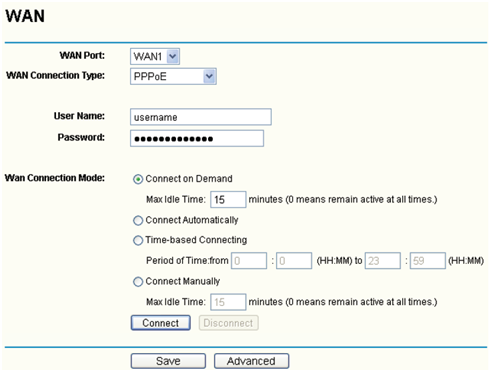
Further settings are made according to the contract, which describes everything point by point. If you have any questions, you should contact the customer support service of the provider.
Setting up load balancing
As we wrote above, the router can distribute the load balancing between the global ports. Такая необходимость может возникнуть, например, если первый провайдер используется только для мультимедийных целей (фильмы, музыка, игры), а второй для загрузки файлов с торрент-сетей.
Переходим в раздел «Network», далее подменю «Flow Balance».
Top Dual WAN Routers Review
Ubiquiti Networks EdgerouterLite 3-Port

It is a prevalent quality dual WAN router that gives the genuine estimation of your cash for all your steering applications. It has come up as the world’s first conservative router which is equipped for steering 1 million packets for every second. The natural illustrations of this router are snappy and simple to arrange. It is additionally outfitted with the administration and security highlights to add effectiveness to your network.
On the off chance that you are searching for brisk and direct access, an incorporated CLI is likewise accessible. The serious networking experts can utilize natural orders to get the ideal speed and interface. The enterprise-level highlights of this moderate unit make it a decent arrangement to go.
The uptime execution of this router is identical to a venture innovation arrangement or any driving transporter. On the off chance that you are searching for unshakable security and brisk admittance to serious capacities, this dual WAN router is for you.

Peplink Balance 20

It accompanies seven progressed load balancing algorithms. This dual WAN router is ideal for home workplaces and power clients. It has a 4-port GE LAN switch. Traffic flexibly to various web links by this router prompts upgraded network speed.
This router gives 100% Internet Uptime by consolidating as many as 13 associations. To get ideal effectiveness, it permits clients to buy into countless web associations. You can include low-value links like DSL. This router proficiently changes the client to maximized typical web associations including ADSL and digital web.
Frequently Asked Questions
Dual WAN and multi-WAN load adjusting is the place at least two Broadband associations (ADSL, Cable, Fiber, and so forth) are associated with a committed burden balancing router’s WAN port and Internet traffic ideally managed across the WAN connections.
Network load balancing (commonly alluded to as dual-WAN routing or multihoming) is the capacity to adjust traffic across two or more WAN links without utilizing complex steering conventions like BGP. This capacity adjusts is network meetings like Web, email, and so on.
Everything outside of this LAN — fundamentally the whole Internet — is the WAN. In the event that you investigate your wireless router, you may see the shortened forms LAN and WAN, which are frequently close to a portion of the ports on the gadget. LAN represents the neighborhood, and WAN stands for wide zone organization.
Read More: