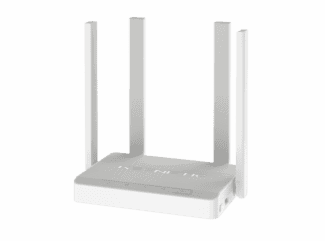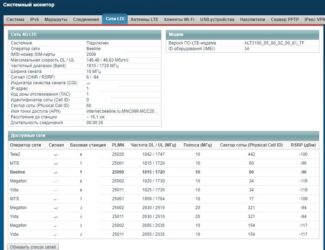Almost every apartment today has a WiFi router, so the density of networks in the city is very high. Signals from neighboring access points overlap, taking energy from the radio circuit and greatly reducing its efficiency.

8 powerful wi-fi routers for your home
Without the Internet nowadays, no user can not imagine his life. Therefore, everyone strives to provide themselves with the highest possible data transfer speeds without interference. And do not go wrong in choosing the right model will help top Wi-Fi routers for a large apartment.
To understand which router is better, you need to rely on your own desires and needs. Having established the tasks that the router will solve, you can determine the functionality of the model. First of all, it is recommended to understand what is a priority – the price or the performance of the device. It is necessary to clearly understand in what situations you can save money and when you can't.
This is not all what you should pay attention to when buying a device. No less important parameters are: range of operation, speed and data transmission standard, the number of antennas.
Operating range
Modern routers operate on 1 or 2 frequencies. The first option is considered the most common, and the second has appeared relatively recently. New technologies guarantee the absence of interference, stable and continuous connection. Moreover, they will please you with a high data transfer rate.
The presented types of routers work in the same way. However, the dual-band ones broadcast not one, but two networks at once. The connected device will display the connection on the new frequency and join it.
It all depends on your financial capabilities here. Routers that work in 1 band cost much less. But if you need the most powerful wifi router for your home, you should give preference to models with 2 bands.
Data transfer speed
Inexpensive models can guarantee data transfer speeds of up to 150 Mbps. This will not be enough if you need to connect several devices to your router. In that case, consider devices with speeds of 300 Mbps or more. For a large room, routers with a wide connection radius and speeds of 500 Mbit/s are best suited.
Affordable routers with wi-fi support 6
This category includes relatively inexpensive models that support superfast Internet.
TP-LINK Archer AX73.
This model supports the simultaneous connection of a large number of different devices. This is possible thanks to the MU-MIMO and OFDMA functions. The presented options increase the bandwidth and reduce the network congestion. The powerful Wi-Fi router is equipped with 6 built-in antennas and advanced Beamforming technology, which will allow the user to enjoy the coverage area.
The plastic housing of the device has many ventilation holes. Therefore, you don't have to worry that the router will heat up during operation. Also, this model is equipped with a special security system, which is responsible for a high level of protection of connected devices. This will protect the user from DoS-attacks and the transfer of personal data.



- stable connection;
- good signal;
- affordable price;
- high speed of data transmission;
- simple interface;
- OpenVPN works perfectly;
- possibility of remote control via smartphone.
Alexei T. Stable connection over WI-Fi, good signal. The speed is decent, enough for all services. I have a simple settings, there is an app, through which you can manage a part of the functions.
Read More:Ilya Ch. It is very easy to set up, does not warm up. There is an application to install on your phone. And of course Wi-Fi 6! All devices quickly connected, everything works. We use two bands – 2.4GHz and 5.5GHz, in our twin room coverage is very good, compared to the old D-Link, with which the connection was not everywhere.
How do I make the best choice?
Most people who buy WiFi routers focus all their attention only on the number of antennas in the supposedly best and most powerful WiFi router and its cost.
And they're somewhat right, since a powerful router usually has multiple antennas to provide a stable connection, but it's not just the number of antennas that affects the power of the device. First, you need to understand the differences between routers in different price segments. In addition to providing a good wireless signal at home, it is also desirable not to overpay for extra functionality of the device.
Top WiFi Routers
Therefore, our today's top wifi routers include powerful models on the domestic market from TP-Link, Asus, D-Link and Keenetic. In theory, it would be possible to recommend taking the top-end routers from any manufacturer's lineup. However, we are always guided by common sense and looking for the best options that provide the most features while not hitting the wallet so hard.
Keenetic Giga Viva, Giga and Ultra
First of all, I would like to introduce you to the two top models from Keenetic – Giga and Ultra. It would seem that Ultra is more expensive and gives you more speeds – 800 Mbps on 2.4 GHz and 1,733 Mbps on 5 GHz versus 400 and 867 respectively for Giga.
The Viva is not far behind, with twice as much RAM, 128 MB vs. 256 MB, for similar parameters to the Giga. Otherwise the technical characteristics of these three routers are almost identical, including the availability of gigabit WAN-LAN ports.
If you think about it, the weaker Keenetic Viva will be enough for the absolute majority of Internet users even if they are connected to a gigabit tariff from the provider and use several resource-intensive gadgets at the same time.
Giga will do for geeks. Ultra is the company's business card, the embodiment of power and the latest achievements, which are hard to put into practice in full today at home.
TP-Link Archer C7 and A9
TP-Link wifi routers are the same story. I do not advise to look at the most expensive models, because their capabilities will be in excess for daily use at home. We are talking about such monsters with prohibitive cost, such as Archer C5400X, AX6000, C5400, C4000 C3150. And even the much cheaper C2300 is worth taking only in the long run.