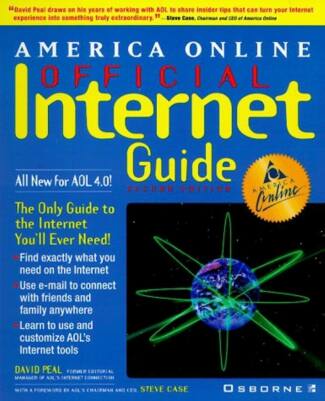Wireless Internet to a private home can be connected in a variety of ways. A fiber optic connection is considered the most reliable. The connection speed in this case can be up to 1 Gbit/sec. Cable wired Internet is also in demand. Connection via telephone lines a few years ago was popular. But today, it is superseded by other progressive technologies. How can I get cheap internet access? Is it possible to get Internet "for free"? These and many other questions are answered in our today's article.

- Free home Internet and TV: connection and tariffs
- Free Internet and TV from Beeline
- Services of the provider
- Using the Internet
- Other operators do not have free plans. The maximum you can count on are services and promotions that help you save money on the Internet
- Bank cards from mobile operators – a good way to save on communication services
- Is there a problem?
- What kind of project?
- If Starlink launches worldwide, will access be free?
- How to get free internet on your phone
- How to connect free Internet to your phone
- Public hotspot
- Neighbor's Wi-Fi
Free home Internet and TV: connection and tariffs
When choosing a tariff plan and operator of telecommunications services, most subscribers try to choose the best option that suits their budget. Many providers offer various offers, where a part or the whole option is provided for free. Today we're going to talk about tariffs with free home Internet and TV, as well as the cost of connection.
Free network access can be provided in several categories of offers, for example, in bundled tariffs or as part of a certain promotion.
Free Internet and TV from Beeline
Package, or rather convergent, options offered by PJSC "VimpelCom". These include the line of tariff plans "Everything". For a monthly subscription fee, the user gets minutes, sms and GB of mobile traffic, as well as home Internet and TV. This offer was launched in March 2016. The slogan of the advertising campaign stated that the subscriber gets network access options from home and TV for just one ruble. The existing tariff plans of the "Everything" line included the two listed services, and the cost of the subscription fee was increased by one ruble.

For example, the old version of "Everything for 500" became "Everything for 501. In addition to 550 minutes, 300 sms and 5 Gb of mobile traffic there is a home one with the speed of 15 Mbit/s, as well as 25 channels of mobile TV. The operator offers several variants of these packages. Subscribers can choose the one appropriate for them, basing on the usual number of minutes, sms and GB. The more services are included in the package, the higher is its cost.
Depending on the selected size of the offer, additional options can be:
- Getting a Wi-Fi enabled router.
- Getting a TV set-top box to watch fixed TV.
- Accessing the "Return to Air" feature on the TV.
- Connecting additional SIM cards.
Since the tariffs "All" refers to the family, that is, can be divided into several subscribers by connecting additional SIM cards. This approach allows you to split services for all family members, for example, the older ones will get calls and texts, and the younger ones will get mobile traffic, with home Internet and TV being available to all family members.
This offer has a single personal account for all the options included in the tariff plan. To extend the validity of all options, the subscriber needs to top up his/her cell phone account in a timely manner.
Services of the provider
Internet connection in a private home is a common service in Russia. In our country, it's quite easy to create a home internet connection. You only need to choose a provider and connect a suitable tariff plan. The list of localities with street names and house numbers can be found on the websites of service providers. You can go to a company's office in person and write an application for services. After you draw up a contract, a technician will come to your address and make the connection. When the cable is pulled into the apartment, it will be connected to a desktop or laptop computer. Masters will make the basic settings on the PC, and the subscriber can use the Internet. You can find providers in any way you like:
Give preference to reliable and trusted companies. Before connecting, study the reviews of real users about the provider.
We have figured out where to get internet for connection in the apartment. But where to find the Internet for residents of the private sector? If there is a telephone in the house, you can connect through a telephone line. Such services are provided by many providers, including Rostelecom. The company performs connection of home telephone, Internet and cable TV. Therefore, you can take advantage of several services at once in one company. Stable and reliable fiber optic Internet is mostly available in cities.
Providers refuse to pull through an expensive cable in remote areas. It is not economically feasible. Some users prefer a mobile connection. You can install a USB modem at home and use a high-speed connection. Mobile Internet speeds are usually sufficient for surfing and watching movies online. Many mobile operators in Russia offer cheap rates. You can buy a set of special equipment for your country house in the countryside. As a rule, it includes a router, a modem and a special signal boosting antenna. You can connect the Internet in the countryside anywhere. The main thing is to choose the connection technology.
Using the Internet
If the user has connected wired Internet, the settings will be made automatically. It is only necessary to install a patch cord cable in the PC, and the Internet will appear. In the service contract you can see the data for manual setup. Usually IP and DNS addresses are specified. If you will work with a 3G/4G USB modem, you must install it in the PC. Then install the drivers. After that the corresponding shortcut should appear on your computer screen. Through the interface you can manage all available functionality. Some users prefer to reflash the modems immediately after purchase. This way you can "unlock" the device for SIM cards of all operators.
After connecting you can immediately access the Internet. To do this, open any browser that is installed on your PC. The classic option in Windows is Internet Explorer. According to statistics, it is used very rarely. Users mainly prefer faster web browsers: Opera, Google Chrome and others. You can use your browser to type in website addresses or find websites through a search engine. With Google Chrome, you don't have to enter your search engine's URL every time you visit it. You can type your query directly into the site's input line and hit "Enter". The default search will be in the Google search engine.
Other operators do not have free plans. The maximum you can count on are services and promotions that help you save money on the Internet
For example, Tele2 offers the "Unlimited Opera mini" service. It costs 5 rubles per day. Connecting it is also 5 rubles. When using this service, you do not pay for traffic, if you use the Opera mini browser to surf the Internet. The catch is that if you download files, you pay according to your tariff – the service does not work. Traffic from other applications is also charged separately. If you use messengers or social networks, you pay.
Various promotions also help you save money. For example, "MegaFon" now has an interactive "Shake your smartphone". To participate, you need to install on your device a mobile app with a subscriber's personal account. After authorization, all you have to do is shake your smartphone to get a bonus. This can be discounts on subscriptions to various services, tariffs, Internet minutes and packages, books, TV shows, movies, and even gadgets.
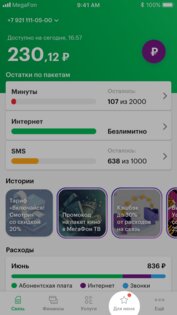
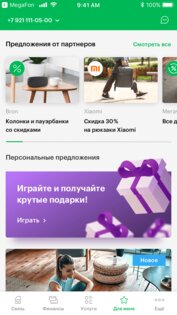

Initially, the "MegaFon" campaign was limited to March 31, 2020, but then they decided to extend it. But it's still not a guaranteed way to use the Internet for free.
What's the catch: The promotions and services have the same problem – they're valid today and gone tomorrow. So don't get your hopes up for them in the long run.
Bank cards from mobile operators – a good way to save on communication services
In preparing this article I consulted on the condition of anonymity with an employee of one of the cellular operators, members of the "big four". According to him, large companies are gradually moving away from the fact that they have to provide only communications services. To retain old subscribers and attract new clients, they launch products in cooperation with representatives of other business spheres: banks, airlines, and stores.
One popular solution is bank cards from cellular operators. When using them, subscribers get various bonuses, including free Internet. For example, holders of MegaFon digital and plastic cards get 10 MB of mobile traffic for every 100 rubles spent.
MTS also issues bank cards through its own MTS Bank division. There are a lot of different variants, but in the context of free traffic first of all the line of MTS Cashback cards is interesting. Cashback received from purchases can be transferred to the account to pay for mobile communications. For example, the MTS Cashback card returns 5% for paying by card in supermarkets, cinemas and petrol stations; all other purchases – 1% cashback. There are exceptions, but they are few: casinos, betting shops, pawnshops, insurance premiums, transfers to accounts in other banks. For purchases from partners of the MTS Cashback service, up to 25% of the value is refunded.

Similar conditions are offered by Beeline. The company issues bank cards in cooperation with Mastercard. With each purchase you get a bonus – 1% of the amount paid and up to 10% in "Favorite categories". These points can be used to pay for Beeline communication services, but not the entire cost, but only up to 90%. Another useful feature – discounts of up to 99% for smartphones and accessories in the company's stores. The monthly limit of accrual – 3000 rubles.
Is there a problem?
The Internet is more complicated than it seems from the outside. A vivid example: in order for the VKontakte social network to function properly, we need to support not only vk.com, but also a bunch of technical domains around it: login.vk.com for access, cdn.vk.com for heavy content, stats.vk-portal.net for displaying static images, and so on. They're not on the list. It's unclear what will happen to inserts from foreign resources as well. Will embedded content from YouTube, Twitter or Instagram open? "For the same VKontakte from this list to work, a dozen more domains need to be added there. Other resources also use third-party libraries that you have to open access to, but no one has thought of that.Mikhail Klimarev, IT expert and director of the Society for Internet Protection, explains. The second problem is that nothing is free. If the set of 397 websites will start working, millions of people will soon realize that this is enough for a comfortable life. And they will simply stop paying for the Internet. At the same time, they will still be able to consume tons of traffic. This is a huge financial blow to the operators, who have already spent money on equipment for the "Yarovaya Law" and, contrary to stereotypes, do not live at all. Back in March, the providers said that they would have to ask the authorities for money, if the "free access" would really work. In this case, the state, whose budget consists of our taxes as well, will pay for the banquet. Or the operators will simply raise the prices – and those, who need YouTube, Google and other Western IT services, will have to pay for it. That is, again, you and me.
It's really too early to put an end to this issue. Until July 1, the authorities will be watching the experiment. Then they will shut it down, and then, apparently, they will start analyzing the collected data. Everything may change – the list of resources, and the set of providers, and the advisory nature of the measures.
What kind of project?
The bottom line is this: Elon Musk wants to orbit 12,000 satellites, which together will provide an Internet signal anywhere in the world. To give you an idea of the scale of the undertaking, there are only two thousand satellites orbiting the Earth right now. However, the billionaire is not deterred by this: he has already sent 480 devices into space. And when their number increases to 760, the online distribution will begin. Surprisingly, Musk is not alone in this venture. Until recently, a similar project was being developed by OneWeb, whose satellites were carried into orbit by Russian rockets. Alas, OneWeb recently filed for bankruptcy. The company claims that it will continue to implement its plans, but it is not clear how close to reality this is. In addition, Amazon has also announced plans to deploy satellite Internet. However, so far Starlink remains the undisputed leader.
It would seem that satellite Internet has been working for a long time, so why all these difficulties? For example, NTV-Plus, for a couple of thousand a month, will supply you with a signal straight from space. The thing is, the current satellites that distribute the network are not as numerous – there are dozens, not hundreds or thousands, as with Starlink. Therefore, they only target densely populated areas, and the channel width and response time leave much to be desired. Starlink and similar programs are expected to have several thousand spacecraft in their service. Thanks to their multiplicity, they will give the widest coverage – with a special device the signal can be received anywhere, even in the desert and on top of the mountain. They also have excellent response times. For example, test measurements of OneWeb equipment have shown that the satellite response time is 30 milliseconds – compared with 80 for conventional satellite internet.
If Starlink launches worldwide, will access be free?
Hardly. As you can imagine, sending so much equipment into orbit and maintaining the infrastructure is a lot of money. The total investment for the Starlink launch is estimated at $10 billion. Elon Musk is not a philanthropist, giving away billions left and right. Therefore, you will have to buy a special receiver in order to receive the signal – you can't just connect your smartphone to the satellite online, it's not Wi-Fi in the subway after all. After that, you will most likely have to pay a subscription fee. Another relevant question: Will Musk find enough subscribers to recoup the costs? There are almost 4.5 billion people using the Internet right now. Those people have access to the net, they need an incentive to switch to Starlink. And as for the other three billion sitting without a worldwide network, they are often residents of the poorest countries. How much would a receiver and subscription fee have to cost for the poor to bear the cost? Musk's project, however, is designed for the Internet of Things, among other things. Perhaps Starlink will be in demand in this niche.
Attracting a paying audience is not the only weakness in Ilon Musk's plan. The main problem: how will the governments of different countries react to the Internet distribution by a clever American businessman? In states like North Korea, there is no free access to the Internet at all; somewhere, like China, it is heavily censored. Apparently, somewhere there will be jammers or officials will simply ban the sale of receivers. And Russian regulators are unlikely to approve the idea – how, for example, to make Starlink block unwanted resources? A couple of years ago, the FSB already tried to block OneWeb, citing "a threat to national security.". The case was soon settled, but that does not mean that Starlink will not face something similar. Another difficulty is that Musk's project is too big and too expensive. The Falcon 9 puts 60 satellites into orbit at a time. And it would take 200 launches to launch 12,000 satellites. According to experts, one such launch costs the company 20-30 million dollars, SpaceX itself does not disclose the figures. And it is not enough just to unload thousands of spacecraft into space – they need to be monitored and timely supplemented with new ones. Musk estimates the cost of maintenance at $30-50 billion per year. How much of this is acceptable spending for his corporation? It is not clear.
How to get free internet on your phone

Most apps on your smartphone require a stable Internet connection. Popular games save all user data on their servers. Therefore, in order to start playing, you need to connect to a wireless network. The same applies to programs where information is stored deleted.
Without the Internet, the phone turns into a simple communication device. You won't be able to google the information you need, find your location, or open a social network or messenger. Internet is now part of every cell phone operator's plan. And its cost is much lower than it was even 10 years ago. But it still often has a volume limit.
But you don't have to pay for all the Internet. The user can also connect to the network for free.
How to connect free Internet to your phone
Here it is worth considering that not all methods are equally safe. But it is possible to access the world wide web without additional costs.
Public hotspot
One of the easiest ways to get Internet on your smartphone will be a public hotspot. Now they are installed in public transportation, parks, and bus stops. Anyone can connect to the Internet for free on the street. But here it should be noted that such a network will be weak. This is due to the high demand. The more connected devices, the lower will be the speed of the Internet.
It will be much more convenient to use the Internet in an institution, such as a cafe. Such places often have a Wi-Fi network so that visitors can use it freely. In most cases, there are a number of restrictions. For example, the network can be password-protected. The access key is known to the employee and will be given to him after ordering. Or, it will be printed on the receipt. Thus, the network will not be overloaded by lovers of free Internet, but the cafe will have to make an order.
Some providers install their access points around the city. To connect to them, it is enough to enter the login and password from the home network. The user will always be connected, regardless of location. The provider may charge extra for this service.
To avoid missing a public access point, you need to change the parameters of your smartphone. Thus, the user can specify that all available open networks are displayed on the screen as soon as the phone enters the connection area. To do this, you need to:
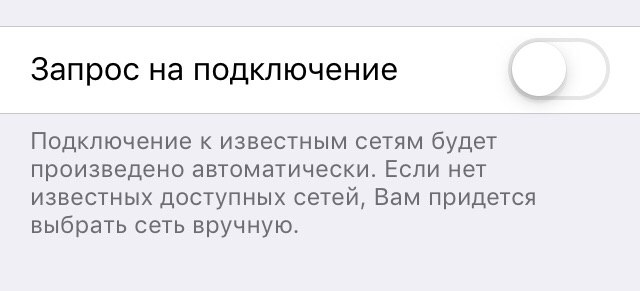
It is not recommended to transfer personal data and passwords using a public hotspot. As all this information can be stolen by intruders.
Neighbor's Wi-Fi
If the user does not have his own wi-fi, he can use the neighbor's wi-fi. But keep in mind that using the service without the owner's knowledge is not considered a legitimate act. In addition, most users protect their access point with a password.
Read More: