According to the current legislation of the Russian Federation, the organizer of the public Wi-Fi network is obliged to identify any connected user. This is done by phone number. In the Moscow_WiFi_Free coverage area, authorization is also done through an account on the Moscow Mayor's portal or through the "Gosuslugi" website.

- Where in Moscow there is free wi-fi, how to connect
- Map of access points
- How to connect to free Wi-Fi in the subway or ground transport
- Step-by-step instructions for connecting to MT free WI-FI
- Registration in the network
- Application for automatic connection
- How to safely use Internet in public places
- Conclusion
- How are the network users protected?
- Connecting
- Authorization by phone.
- Metro
- FreeWiFiConnect
Where in Moscow there is free wi-fi, how to connect
Today it is difficult to imagine your life without the Internet. Many cafes and restaurants, shopping malls and even transport give people the opportunity to use free Wi-Fi in Moscow.
Free Wi-Fi in Moscow is located inside the Garden Ring. There are more than two thousand access points to which residents and guests of the capital can connect. The signal range of each router is 50 meters. The access points are located in:

- Garden Ring district;
- shopping malls;
- houses of culture, libraries, museums;
- Moscino movie theater chain;
- fast food outlets (e.g., McDonald's);
- Public transportation stops;
- subways, buses, and trolleybuses.
Important! You will find information signs and stickers at the doors of your establishment to inform you about the availability of a free wireless connection.
Map of access points
The administration of the Russian capital has developed an interactive map showing all the access points. It can be downloaded at the indicated link:
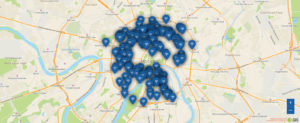
Free wifi in Moscow on the map includes a list of shopping centers, cafes, parks, and other places of congestion. Hovering the mouse cursor over the highlighted object, the client will get the exact address.
How to connect to free Wi-Fi in the subway or ground transport
The seamless wireless zone of the Russian capital is the largest in Europe. It applies to any type of public transport and is provided along the entire route.
To use city-wide Wi-Fi on mobile devices (for example, a tablet or laptop) for free, the user must register in advance. He confirms the cell phone number or uses an account on the "Gosuslugi" portal.
- turn on the Wi-Fi module on the mobile device;
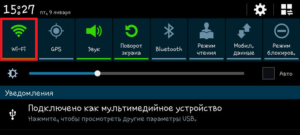
- find and connect to MT_Free;
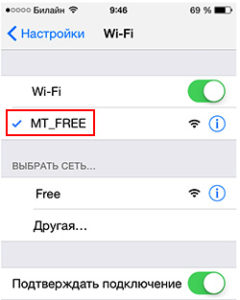
- open the browser and select the method of authentication: via SMS or Gosuslugi site;
- In the first case specify the cell phone number. You will receive an SMS with the access code;
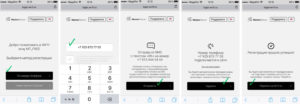
- In the second case: you need to log in under "Gosuslugi" portal credentials;
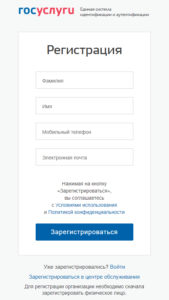
- Press button "Connect".
After these actions the user will be transferred to the site wi-fi.ru which confirms the entered information. If the data are successfully verified, the portal will open access to free Wi-Fi for the subscriber.
For subsequent connections, the owner of the communicator chooses the "MT_Free" connection. Opens a browser that automatically sends the client to wi-fi.ru. The user clicks "Connect" and the connection is automatically established.
Step-by-step instructions for connecting to MT free WI-FI
Wireless transport access service is provided by MaximaTelecom company. For the first connection to free Internet the user is pre-registered on the site Wi-fi.ru. During the following connections authorization is required.
Subscriber authorization is stipulated by the Russian government decree. It obliges provider to identify each user during connection to free Wi-Fi.
Registration in the network

Go to http://wi-fi.ru, click the "Home" icon in the upper left corner. You will be redirected to auth.wi-fi.ru. Choose a way:
- By phone number.
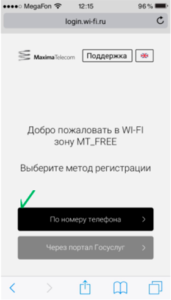
- Through the credentials of the "State Services" site.
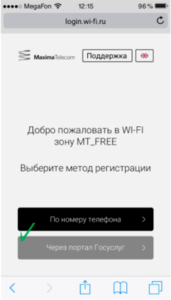
When you select the first option, a field will be displayed on the screen, in which you specify the number of the communicator. Press the "Continue" button. The smartphone will receive a text message with a one-time code for the first login. After the successful operation the number is automatically linked to the account.
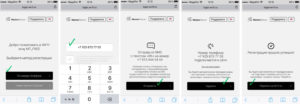
The second option suggests logging in through the credentials of the "Gosuslugi" portal. Press the appropriate button, go to the identification procedure. Enter your username and password. 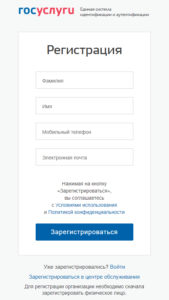 After successful completion, the client gets access to a personal account.
After successful completion, the client gets access to a personal account.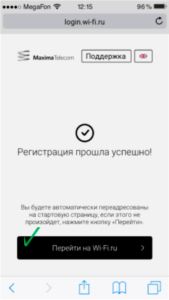 After successful completion, the client gets access to a personal account.
After successful completion, the client gets access to a personal account.
Application for automatic connection
The provider has developed a free application for auto-connection to free Wi-Fi. Link:
The program saves the credentials and allows you to automatically connect to the wireless connection: for example, Aeroexpress wifi. The software is also used to deactivate ads while connecting to free wifi.
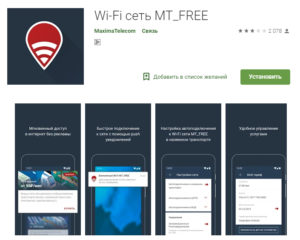
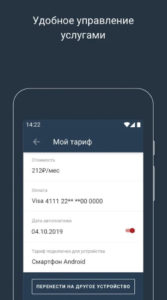
Using the application, the client gets access to a personal account. It stores information about active subscriptions, payments, can control the process of connection to Wi-Fi, etc.
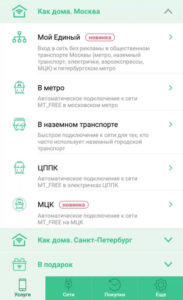
The tariff "As at home" allows subscribers to refuse to watch promotional videos for a fixed amount. It is arranged as a subscription. Binding of the service goes to the physical address of the mobile device.
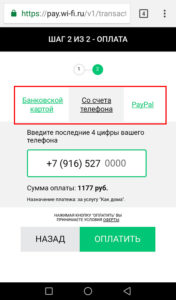
The cost of the service is 177 rubles per month, and the price is lower if you buy it for several months. The subscription is automatically renewed upon expiration. Payment can be made by bank card or from a smartphone account.
A full description of the tariff plans and the cost is presented on the official website of Maxima Telecom. Link: http://static.wi-fi.ru/docs/offers/portal/premium.pdf.
How to safely use Internet in public places
Using services in cafes with good wifi in Moscow, it is important not to forget about information security. The free Network is often used by scammers to obtain personal information.
- carefully check the name of the Network to which you connect;
- do not enter online wallets and online banks, do not provide bank card numbers and passwords;

- Use two-level authentication;
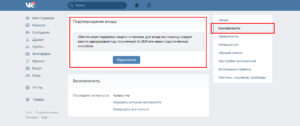
- Use antivirus and firewall;

- Do not connect to unknown unpassworded points;
- Disable Wi-Fi when you don't need it;
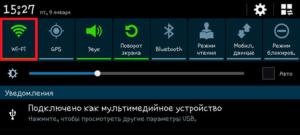
- use VPN;
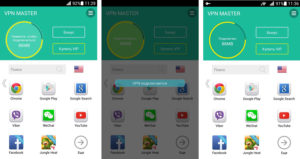
- don't download suspicious files;
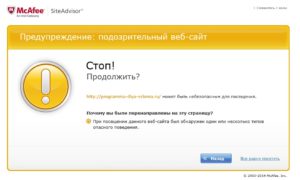
- install the latest versions of browsers and applications.

Following these rules, the client will be able to save his data from hacking attempts and gaining access to it. You should be careful, because most of the information fraudsters get directly from users who unknowingly provide them with confidential information voluntarily.
Conclusion
Finding a cafe with wifi nearby in Moscow is quite easy. Both special cards, on which the institutions that provide such services are marked, and those available to waiters are used. When connecting, you will have to identify yourself by your phone number, which is required by Russian law. Connecting to the public network, it is important not to forget about information security and carefully check the names of wi-fi and addresses of sites.

Podgornov Ilya Vladimirovich All articles on our site are audited by a technical consultant. If you still have questions you can always ask them on his page.
How are the network users protected?
The data entered by the user during the identification process is processed by telecom operators and the unified operator of the city Wi-Fi and transferred to the state information system "Unified Mobile Platform of Moscow". The platform protects the information circulating there from unauthorized access by third parties.
The confidentiality of user data during identification through an account on the mos.ru portal is ensured by internal information security systems.
User data are stored by a single city Wi-Fi operator on server systems in data centers. All data are aggregated, depersonalized and encrypted. The security systems of the operator fully comply with the requirements of Russian law, as well as with international standards.
Connecting
The first question I'll answer is, "Is there even wi-fi there?" – There is, and when you use it for the first time, it's free. But rejoice too early, let me tell you in detail how it all happened.

And so to begin with you need to connect to a wireless network, which will have the prefix "_Sheremetyevo Wi-Fi". Moreover, in each area the name of the network is different. As I understand it all over the airport are placed access points, and each broadcasts its own wireless network.
The network password is not required, but you will be asked to log in when using the Internet. This is required by a new law of the Russian Federation. I don't remember which law exactly, but it says that all public networks without a password must have this kind of authorization. Choose one of the ways: through the portal "GosServices" or through the phone.
Authorization by phone.
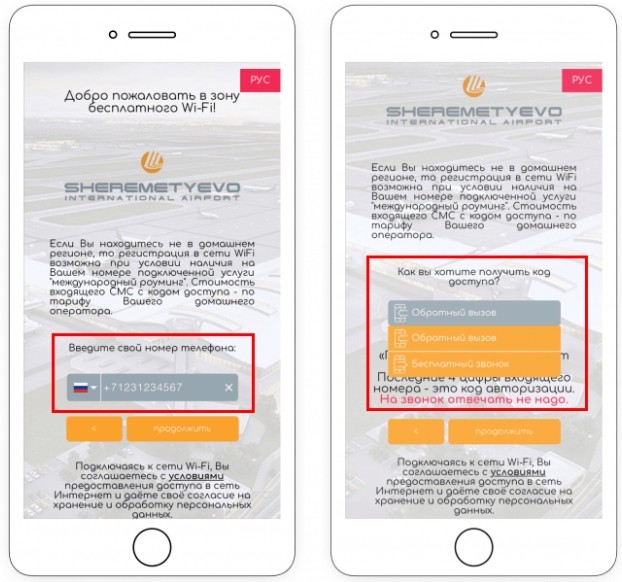
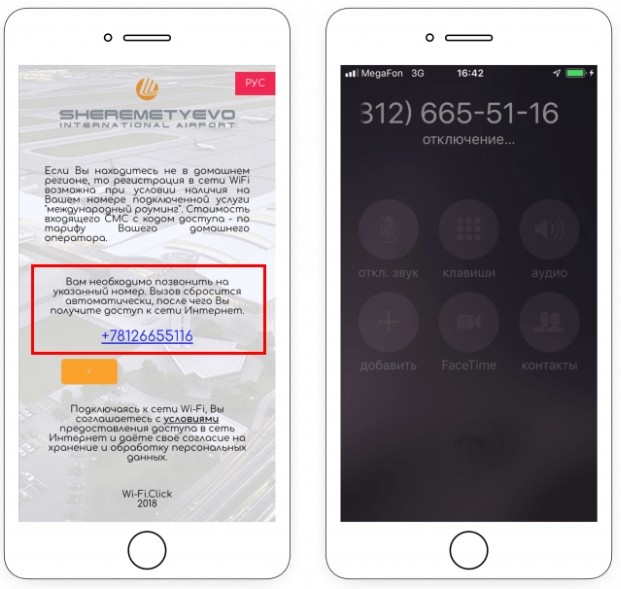
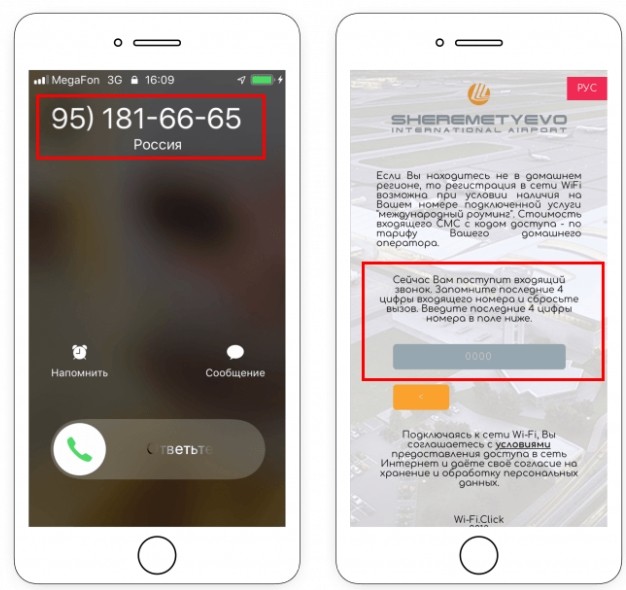
- "Callback" – you will receive a call, you need to listen and remember 4 digits.
- The last option is to receive a code in an SMS.
- At the very end, you just have to enter the four-digit code and get access to the wifi.
Metro
In the subway in Moscow and St. Petersburg, you can also see the FREE WiFi sign.

To use the internet, connect to the access point – MT_FREE.
Once connected, you'll be redirected to wi-fi.ru and asked to authenticate yourself (by law). You will be able to do this with a phone number or a GosServices account. There are occasional commercials that can only be turned off for a fee, but that's enough for the trip. After all, this is the subway. Here are the actual instructions from the official site:
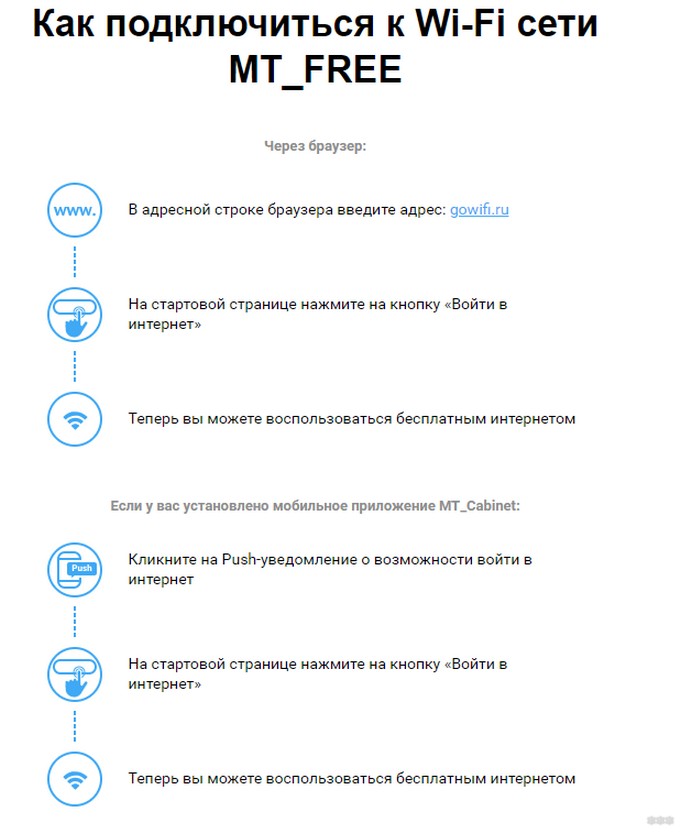
FreeWiFiConnect
Another open point database available in the marketplace. Turn it on and use it:
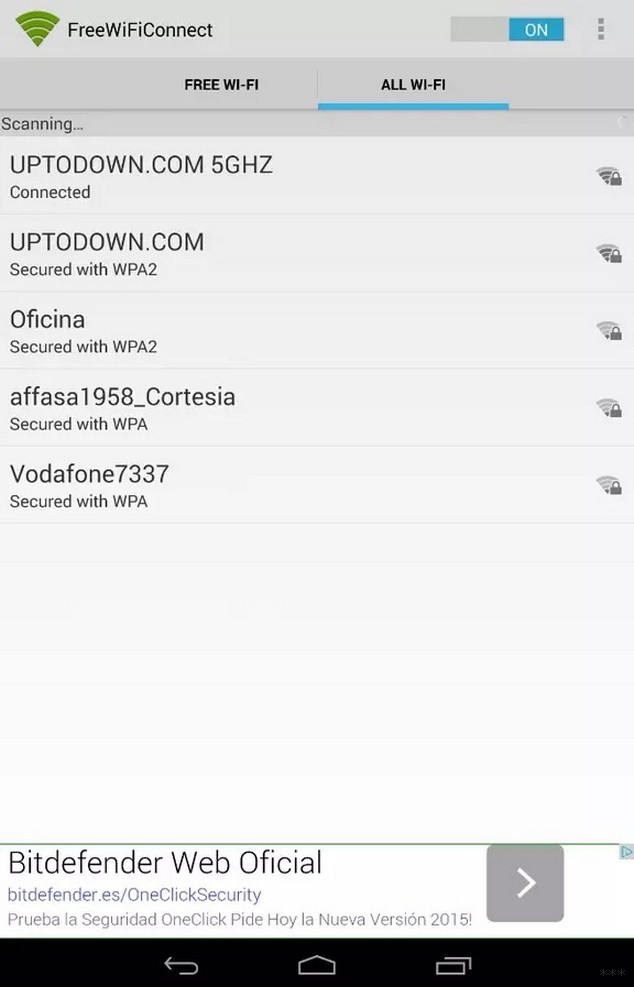
There are 2 tabs – known open spots and in general all the spots that you can connect to already have a password.
Here are all the sources of freebies. Do you have your own proven place? Write it below. And it may be in the near future we will give birth to his personal classroom service, available to everyone. Help for help, internet access for everyone!
Read More:





