The first category includes ADSL, Ethernet and LTE routers. According to the second feature, the devices are divided by the principle of router operation in terms of broadcasting the distributed signal (wired and wireless). In the first case, the organization of network connections is based on the use of wires. For the latter, the same radio signal is used, which was mentioned above.

Router: principle of operation, types, device, connection procedure

Often, when organizing home or small office networks, to connect computer and mobile devices with each other or to gain access to the Internet, devices called routers are used. Unfortunately, many users often mix up the concept of a router and a router, although in the general sense both terms are similar. But the latter are a separate type of network equipment. And the class of routers includes other devices, such as the same DSL/ADSL modems, repeaters, signal boosters, etc. Below we propose to consider the purpose and principle of the router, as well as to get acquainted with some basic concepts which will be useful for making correct settings. But first, let's dwell on what such a device is.
What is a router?
If we talk about the device itself, the English term Router, from which the Russified name, translates precisely as "router. And with this at one time there were quite a lot of mishaps, because at the same stores you could see separate racks and for routers and routers. Then the term in question became firmly established. All routers began to be called routers and vice versa (although this is wrong in some sense).
But back to the devices in question. Devices designed for wireless signal distribution based on Wi-Fi technology are most common today. However, they themselves may not be wireless in their pure form. This only applies to those cases where, when organizing Internet access or for the possibility to connect more computers and mobile devices to one network, several routers are used, one of which is the main one, and the rest perform the role of repeaters, i.e. work in the AP mode.

The router itself must be connected to the ISP cable. Only then it will be able to distribute the signal. In this case, each device connected wirelessly to the router is automatically assigned an address in the subnet.
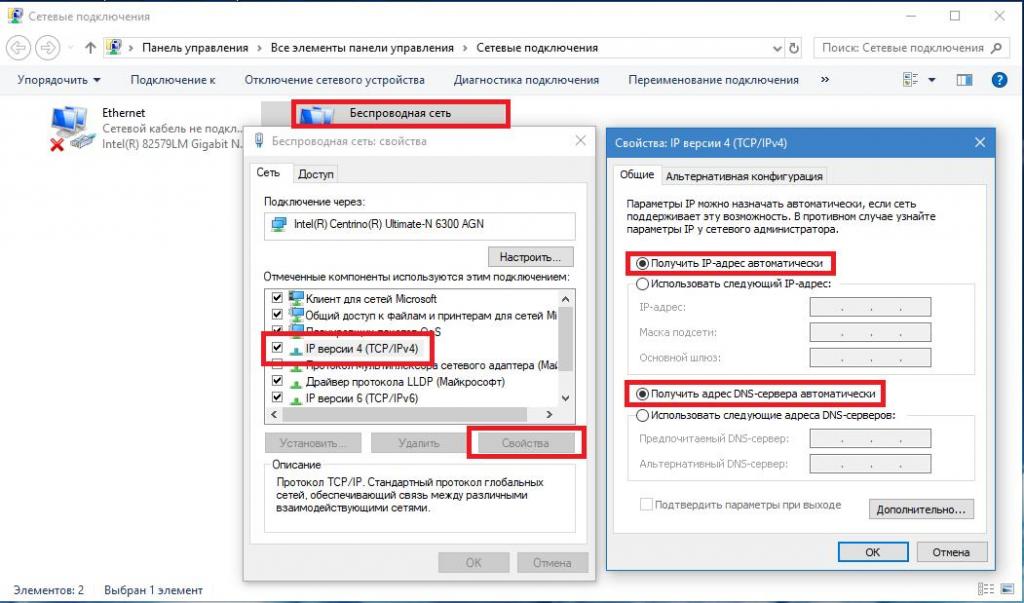
It is not for nothing that when creating a Wi-Fi connection it is recommended to use the IPv4 protocol settings to automatically obtain all parameters.
In this regard, the principle of operation of a Wi-Fi router is essentially reduced to the fact that it broadcasts a signal in a certain radio frequency range, and the distributed signal is received by all devices within the range of the router. In this regard, we can immediately draw conclusions about some disadvantages of such network equipment, which mainly consists only in limiting the distance to which the wireless signal can be transmitted (the simplest models have an average of 100 meters in line of sight, and sometimes the distance can be significantly reduced by the presence of all kinds of obstacles that interfere with the passage of radio waves).
What is a router?
In order to be able to locate several devices in the network simultaneously, a router or router is used. To understand how a Wi-Fi router works, you need to have an idea of its structure and functionality.
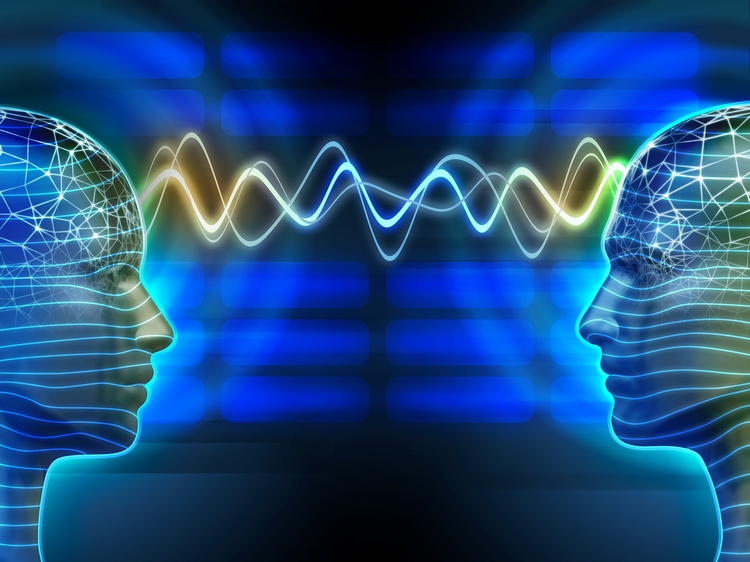
So, for each house there is one point of incoming signal. It is to this point that the network device, that is, the router, is connected. And from it, you can distribute the signal to as many devices as you want.
In principle, the router itself – a small box, which includes the system board in the case, power supply, an antenna to transmit WI-FI signal and a wire to connect to a PC – a patch cord.
Types of routers
In order to understand how a WI-FI router for home works, you need to know what kinds of routers there are. About that below.
Standard routers are somewhat limited in functionality. It is possible to connect 4 computers via wired connection and up to 10 gadgets via Wi-Fi at the same time. Of course, a lot depends on the speed of the Internet, the lower the speed, the worse the connection speed will be.

Professional routers are equipped with USB connectors for connecting auxiliary devices and creating servers. There are 3G and 4G modems, they are somewhat different from the usual. Although to understand how WI-FI router with SIM card works is not difficult at all. Due to the mobile reception, such routers have a greater range, as well as more reliable operation. Naturally, the speed of such devices is higher.
Even more expensive and high-quality devices have a set of additional options that will be useful in the work:
- limiting access for all users to certain resources;
- turning on the common network screen;
- manual distribution of network traffic between users, as well as the installation of various encryption options.






