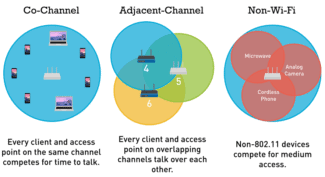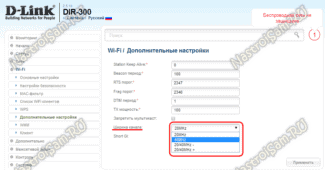58874
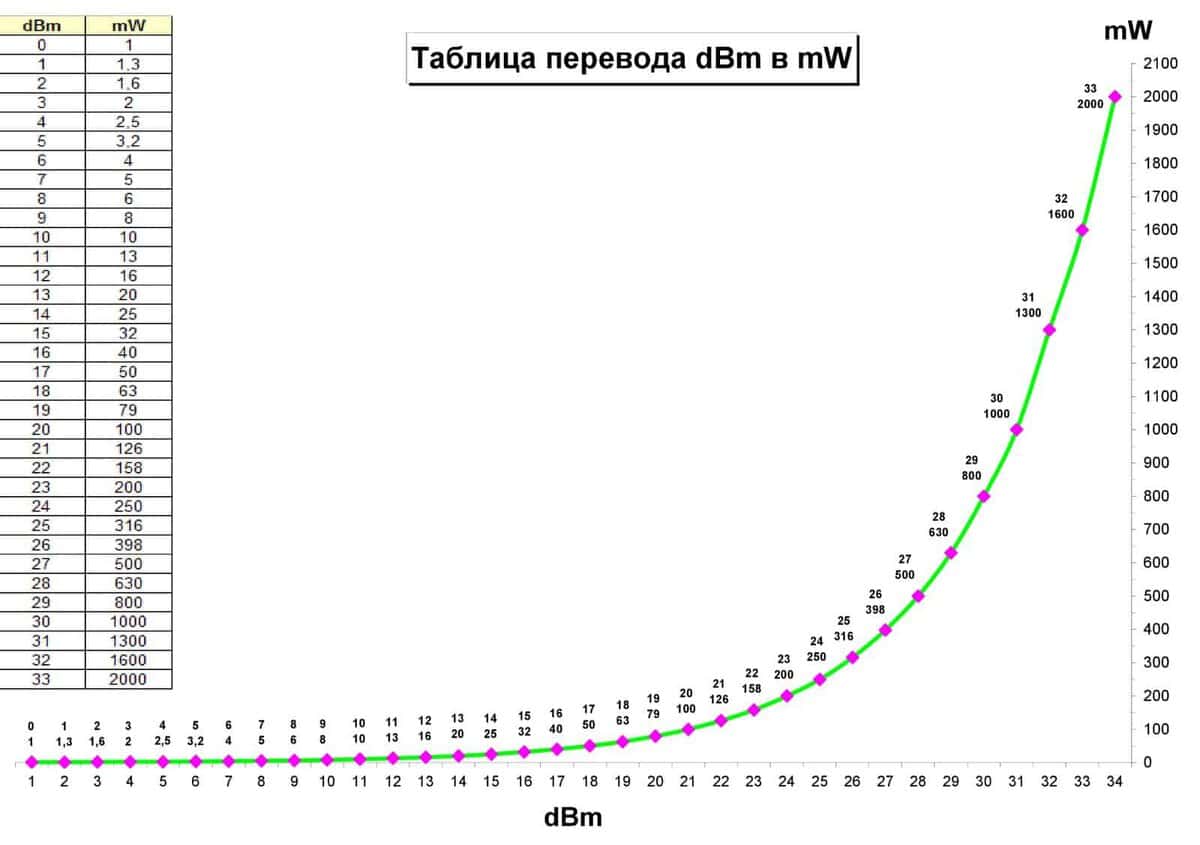
- Routers with a large coverage area of Wi-Fi network: how to choose and what to look for?
- Why aren't there any routers with a large Wi-Fi coverage area?
- Receiver sensitivity
- Channel width
- WiFi Signal Strength Meter app
- WiFi Monitor: Signal Strength and Other Network Stats
- Wi-Fi Interference – Why is Wi-Fi slow at home or in the office
- Calculating Router Load – Number of Connected Devices
- Skoda Kodiaq 2022 test. The minimum of changes.
Routers with a large coverage area of Wi-Fi network: how to choose and what to look for?
One of the main problems in organizing a Wi-Fi network in a large private house or in an apartment is a small range of Wi-Fi network. If you have installed a router, the Wi-Fi network is not available in all the rooms or on all the floors. Or the signal in the far away rooms is very poor, so the Internet is slow and unstable. Therefore, when choosing a router in such cases, everyone is trying to find a router with a long range wireless Wi-Fi network.
I looked at articles on this subject on other sites, and there is nothing but what they write. They are creating the ratings of the most powerful and "long range" routers, "routers that break through walls", recommend specific models, guided by the number of antennas, the antenna capacity, the price (say the more expensive and abrupt router, the greater the range). Honestly – complete nonsense.
Why aren't there any routers with a large Wi-Fi coverage area?
The Wi-Fi coverage area of ALL routers is plus or minus the same. It doesn't matter if it's a $20 router or a $200 one. If there is any difference in signal coverage, it is insignificant and can be ignored.
- The power of all routers that are sold (supplied) in a given country is limited by the laws of that country. Therefore, all routers have about the same transmitter power and distribute Wi-Fi network to about the same area.
- The size and number of antennas on the router has almost no effect on the Wi-Fi coverage area. Their number can affect the speed. Well, there's a little bit of marketing involved as well. Including the "wall-killer" type tagline.
- Why then are there powerful and expensive routers? By "powerful" you mean efficient. A router that has a lot of capacity. A powerful processor, more RAM, support for different technologies, etc. Such a router can "digest" a large number of connected devices and information transmitted through them. At the same time such routers keep a stable connection, speed and ping. All this has nothing to do with the area covered by the router Wi-Fi signal.
- Even if you imagine that you can buy a router with a high (compared to other routers) transmitter power Wi-Fi network, then immediately there will be at least two problems: 1. A very strong signal will reflect and jam itself. 2. The gain of the receiver in the phone, laptop, etc. must match the power of the router (this is if to explain in plain language). And in mobile devices and other clients that we connect to our network receivers have a small gain.
- In my experience and observations, I can say that replacing the router with a better and more expensive model has almost no effect on the range of the Wi-Fi network. On the speed – yes, on the stability of the connection – yes, but on the range – no. Unless very slightly and in rare cases. But that usually doesn't solve the situation. A much more effective solution is to change the location of the router. For example, when we move the router closer to the center of the apartment or house.
Receiver sensitivity
This indicator directly affects the quality of communication, as well as the power. Sensitivity, in simple terms, is the rate at which the receiver can decipher a weak signal. If the sensitivity is low, then the receiver will not be able to read a relatively weak signal with noise.
As a result, the router will have to resend the signal. You must also take into account noise, natural attenuation, and attenuation from obstacles. These include walls, metal structures and mirrors, which can completely cancel out the signal. The sensitivity is usually marked in -dBm and in the programs is written in English – RX Power. You have to look at the value there, and the lower it is (including the minus sign), the worse the connection (since the whole point of this story is how weak the signal at the receiver can be). For example, -30 dBm is several times better than -85 dBm.
Some will wonder why there is a minus sign. This is because it is measured relative to the power but it is negative. For example, if we increase the power, the sensitivity value will increase, but in a negative way – as in the picture below.
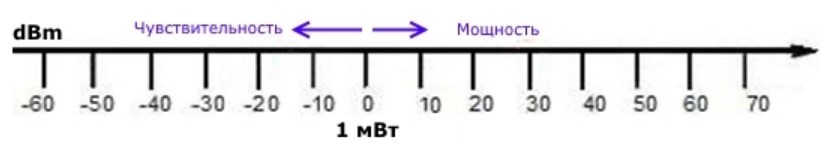
But if you ever come across router sensitivity and power tables you will notice that the sensitivity will increase with the data rate. The higher the sensitivity (given the minus sign), the better the connection and the higher the speed. Let's take a look at the example table below.
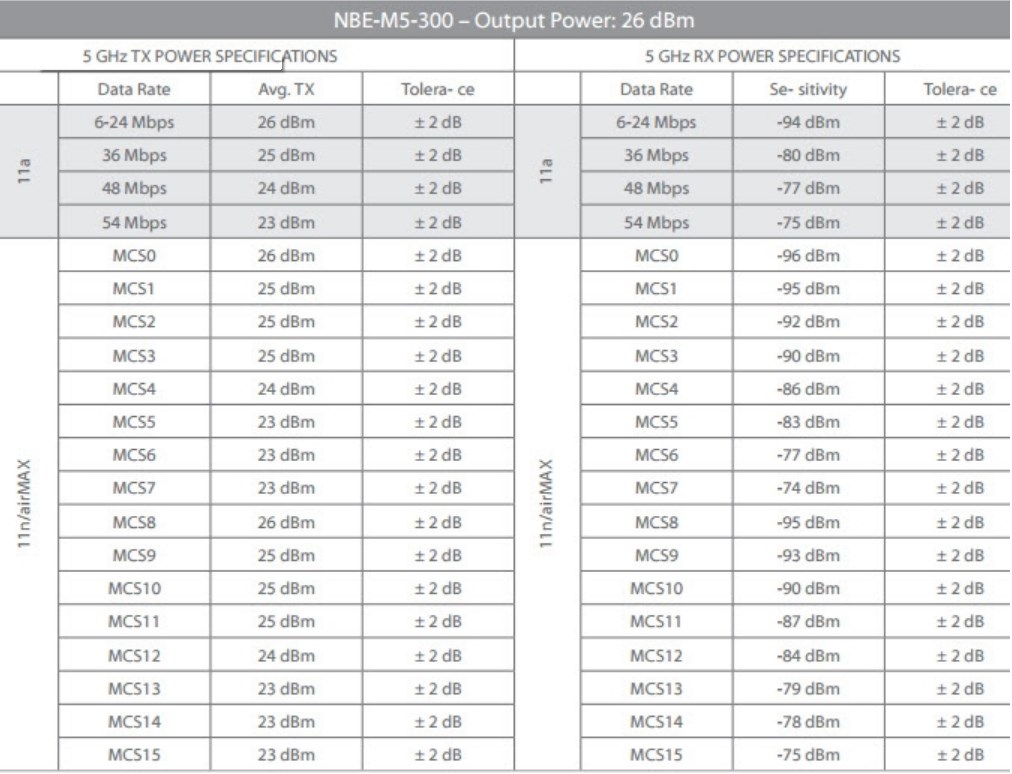
You may also notice the three letters MCS, which, when decoded, stand for "Modulation and Coding Scheme". If you translate it literally, it means "Modulation Coding Scheme". In general, it is one of the options to increase the data rate when an information signal is superimposed on the frequency of the radio wave. Multiple antennas may be used or a wider channel may be used to increase the speed.
Channel width
And that's where a new concept comes in: channel width. If you've ever set up a router, you may have noticed this concept in the "Wi-Fi" section. Most often at 2.4 GHz, a single channel width is 20-40 MHz. Many routers can work with two bands at once, changing them automatically.
To put it simply, the width of the channel makes it possible to transmit a certain amount of information at a time. It's like a road – not many cars can pass on a one-lane road in constant traffic. But if you add a few more lanes, there's more traffic. And it's the same here.
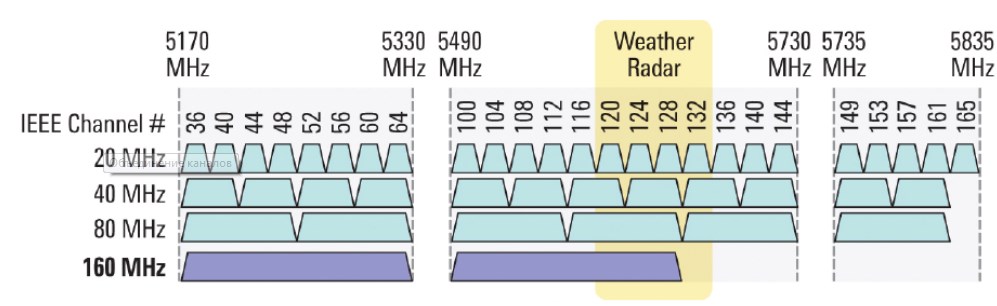
Above are the channel width options for the 5 GHz frequency: 20, 40, 80, 160 Mhz. Transmission speed, as you have already realized, is greatly increased, but so is band noise. That is the receiver will catch all the noise on all channels, which may affect the speed.
For example, if you have a lot of neighbors who are on 2.4 GHz, you might catch signals from them too if you use the 40 MHz channel. The problem with 2.4 GHz is the prevalence of this standard, since almost everyone sits on it, and the small number of channels: only 11. And if you use the 40 MHz channel width, the receiver can start to catch interference from neighboring channels.
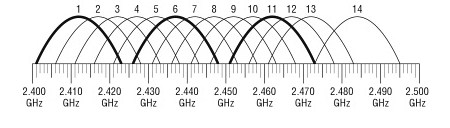
Look at the picture above, which uses a channel width of 20 MHz. If we use 40 MHz, the arc will cover almost 6 channels. And if neighbors are sitting on those channels, the connection will be worse, there will be lags, interruptions, packet losses, and as a result, a drop in speed.
WiFi Signal Strength Meter app
WiFi Signal Meter is an application that solves exactly the problem we are facing, that is, it determines the power of the WiFi transmitter. The interface is very simple and straightforward. The screen shows the WiFi signal strength as a percentage. You can also see the correct units of power (dBm) in the app, but the percentages are even more convenient.
The app rechecks the signal strength literally every second, which is useful for fully diagnosing WiFi signal strength at different points in a room or apartment. You can move around the room with your smartphone in your hand and watch the numbers change. The app determines signal strength accurately, I double-checked with other services.
In addition to WiFi power, the WiFi Signal Strength Meter app shows the network name, WiFi power in dBm (decibels per milliwatt), the internal IP address, the maximum data rate, the number of the channel used and its frequency. All basic network parameters are available here.
The app is free. There are ads, but they do not interfere. Overall, if you are looking for a simple tool to measure your WiFi signal strength, I recommend giving it a try.
WiFi Monitor: Signal Strength and Other Network Stats
WiFi Monitor is a smart app for scanning your wireless network with much more functionality. It can be useful in many cases, such as when you want to measure signal strength, determine WiFi parameters, or check your network for "parasites". In all these cases, you can start by installing this program.
- WiFi signal strength/power (RSSI).
- The number of the channel you are using (1-11).
- Channel frequency and width (20/40 MHz).
- The maximum connection speed.
- Actual transmit and receive speeds.
- Network configuration (MAC address, gateway, internal IP, etc.).
- All devices connected to your network. If you suddenly get parasites, you need to change the password immediately.
As I have already mentioned, the program's functionality is not limited to signal strength measurements – WiFi Monitor analyzes all the networks in range and provides their characteristics:
What's practical? With the help of the Wi-Fi Monitor you can estimate the signal strength at any spot of the premises/apartment and choose the optimal location of the router. If then someone will tell you that the router should be placed according to feng shui, show them this application.
You can also analyze the "wireless" environment in an apartment building and choose the best network settings: channel, width, and others. Network scanning helps you check to see if your neighbors are connected to your WiFi. Of course, you can solve other problems that arise when operating a wireless network.
The free version has ads, but they don't bother you at all. The developer is good.
Wi-Fi Interference – Why is Wi-Fi slow at home or in the office
Router installation mistakes at home, how Wi-Fi interference occurs and how to deal with it – reasoning about what you can do for good Wi-Fi at home.
Calculating Router Load – Number of Connected Devices
A glimpse of this topic in the previous text, but it feels a certain lack of clarity, many people demanded a specific answer – how many devices can be connected to the router, tell me the exact number. It is difficult to do this in most cases, because there are theoretical values and what we get in practice.
In theory the DHCP server on the router can give out several hundred addresses, in practice it is never achievable. For example, TP-Link limits its routers to almost a hundred devices (more precisely, 99 addresses). Other manufacturers are focused on existing standards, without encryption available to 127 devices, with WEP encryption – exactly the same number, with the algorithm of WPA (it is outdated) – up to 57 clients, with WPA2/3 – up to 122 clients. This is the number of devices that can be connected to the router without transmitting data!
Disabling encryption maximizes the number of connections in practice, but the idea is very bad, anyone in theory will be able to see everything you do on the network. The better the encryption, the better protected you are, and giving up protection is definitely not worth it.
Skoda Kodiaq 2022 test. The minimum of changes.
Restyled crossover Skoda Kodiaq presented in April 2021, and to Russia the updated model has already got closer…
Update popular speaker with a small but important adjustment for use outside the home…
Now let's see what happens in practice. The most expensive home routers pull about twenty simultaneous connections, inexpensive models can work with 6-8 connections at most. But the number of connections does not tell us anything about the quality of the router and the speed it can give to a particular device. Usually people judge the quality of the Internet at home by the speed given by their smartphone or computer, and the speed test takes place under ideal conditions – you check the speed on one device.
Let's look at an ordinary router provided by the home operator, 100 Mbps speed. This is how fast it gets when you test it on one smartphone.

Let's add a second smartphone and try to test the speed simultaneously on two devices, it drops.


Our Internet channel is shared between two simultaneously working devices, depending on the priority of each device, signal strength (read – the quality of the device's antennas, distance from the router) depends on the speed. Increasing the number of devices transmitting data, we will achieve that the router will lose speed and performance. And here you need to think about the number of devices you use at home, and most importantly, how you use them.
Let's look at different scenarios to make it easier to understand what kind of router you might need.
You live alone, you occasionally have guests who probably don't claim your Internet. Count the number of devices you might have: a smartphone (even let it be two!), a computer, a game console and a smart TV, add some home appliances – a vacuum cleaner, a security system, a smart home. Even if you use all the technology all the time, you will have 2-4 devices running at the same time. For example, you are watching TV (streaming), at the same time you are browsing email or web pages on your computer or smartphone, you have a vacuum cleaner running (when it is not running, there is no data transfer). You simply cannot create any tangible load, it is imperceptible in most cases, and you will be satisfied with any router, including the one offered by the broadband operator.
Read More: