Remember that the provider you like may not provide service at your address. We have a handy service that allows you to find out which operator can connect the Internet with the ability to connect to wi-fi in your home.

- Internet for a private home: what connection options are available
- Is it possible to wire Internet in a private home
- What to do if you have a phone, but the provider does not carry the Internet
- DOCSIS
- Ethernet
- Making wi-fi at home: how to independently connect the Internet in the apartment and make a wi-fi network
- Find a place
- Connecting your equipment
- Setting up a wi-fi network connection
- How to install Internet in an apartment without wires
- Connecting to the Wi-Fi network
- Quick router setup and network access
- How to connect to a network
- Equipment
- What to do if it is impossible to wired Internet
- Peculiarities of wireless connection
- What are the technologies of wireless Internet connection
- Description of the most popular and their comparison with each other
- What kind of Internet to connect to a private house or apartment
- Features of the organization of a wireless network
- The process of connection
- Conclusion
Internet for a private home: what connection options are available

If you live in a city with a developed telecommunications infrastructure, you have many options for connecting your private home to the Internet. You can organize access via wire (cable or fiber optic), and you can make a wi-fi point with a narrowly focused powerful antenna.
Residents of small or remote settlements these methods of connection are often not available. As an alternative, you have to use more expensive types of connection, such as satellite.
In this article, we tell in detail about how you can wire the Internet in a private sector and what to do if it is technically impossible to pull the wire.
Is it possible to wire Internet in a private home
It is possible. A wired connection is made through copper cables or fiber optic cables.
Copper wires can be telephone or television wires. The difference between them is the set of services. In the first case, in addition to the Internet, you will have to pay for telephone services, in the second – cable TV. Fiber optic allows you to combine all three services (Internet, television and telephone), laying a single wire – optical. It is laid to the subscriber's home, brought inside and connected to the router. You configure the necessary communication services via the router.

Another option for a wired connection is laying an Ethernet cable. This is essentially the same copper wire as a phone line, but it connects directly to a computer or wi-fi router, without a modem or other additional equipment.
What to do if you have a phone, but the provider does not carry the Internet
This problem is common in small communities, where the PBX of the service provider is not technically prepared to connect subscribers to the network. Acquisition and maintenance of the necessary equipment is expensive, and if there are few subscribers, you will not be able to recoup your expenses.
In this situation, you can ask the provider on what conditions he will agree to arrange access to the network. If it will be enough to connect several houses to the Internet, try to negotiate with the residents of the settlement. Then you can apply to the provider with a request to buy the necessary equipment and provide access to the network. If they refuse, you will have to use alternative options.

DOCSIS
With this method you can connect both Internet and cable TV in your apartment.
DOCSIS is a standard for transmitting data over a TV cable. Setting up access is simple, similar to ADSL connection, only instead of a telephone cable a TV cable is used.

Like the previous method of access to the network, it is already considered outdated. Main complaints are low speed of data transfer, especially in the evening, when the load on the servers is greater.
Ethernet
The most common technology for network access. Data transmission is over copper cable, but the presence of telephone or cable TV is not required.
You can connect an Internet cable directly to your computer or to a wi-fi router for wireless connection of any supporting devices in the apartment.

This option has become popular because of its ease of use, fairly high connection speed, and relatively low cost. But it has two disadvantages – the need to drill a hole in the wall for the cable and the length of the wire pulled from the entrance. The thing is that the wire is usually stretched with a reserve. If you have already made repairs, this can be a problem. You will need to think about how to connect the Internet and at the same time hide the part of the wire that is in the apartment. In some cases, this is not possible.
Making wi-fi at home: how to independently connect the Internet in the apartment and make a wi-fi network
Find a place
To begin with, choose a place where you are going to place the equipment. It is desirable to install the router in the central part of the room, so that the signal was available in all the rooms. The higher you place the device, the less obstacles to the signal will be, so we advise you to place it closer to the ceiling: on a cabinet, on the top shelf or on a shelf. Try to keep the router away from household appliances and mirrors so that they do not reflect the signal.
Connecting your equipment
Connect power to the device and plug the Internet connection cable into the WAN connector. Wait for the equipment to boot up and start transmitting a signal. Usually the Internet works the first time you turn it on. You just need to make the settings.
Setting up a wi-fi network connection

Now that the equipment is on, you need to synchronize it with your computer, set the network name and password. We will consider the work with the router on the example of the TP-Link model. If you have a different router, these tips will also be useful as the differences in the interfaces of various devices are insignificant.
Turn on your computer and go to your browser. In the address bar, enter the IP address of the device. You will find it on the factory sticker or in the manual supplied with the router.
The system will prompt you for a login and password to access the network. The default username and password on most devices is admin – admin. This will take you to the setup page. Find the "Wireless Mode" section in the router's settings, go to the "Wireless Settings" tab, and fill in the lines:
- Set the network name on the appropriate line.
- In the "Region" line, select the option that is appropriate for you.
- In the "Mode" row, select the wireless standard you require. Typically 802.11bgn is used.
- Put Auto in the "Channel" line.
- Select the "Enable Wireless Broadcasting" and "Enable SSID Broadcasting" checkboxes.
How to install Internet in an apartment without wires
- Find an Internet Service Provider. Depending on where you live, you'll have to deal with different Internet Service Providers (ISPs). You'll be lucky if you can even choose between two different companies. But if that's not the case in your area, study the offers carefully.
- Installing a modem and router signal. Internet service providers may send a specialist to connect your modem and router, but this is not always the case. Then you will have to do it yourself. Even if you have no experience with technology, it is usually a process with a few steps. How do I wire the Internet without cable? Choose a modem with a SIM card to connect wireless Internet access. Insert a SIM card with a tariff and 4G support in the slot, the router will connect automatically.
- Connect to the wireless internet.
We will highlight a few more tips on how to connect the Internet in the house without cable and what you need to have the Internet.
- Choose carefully what kind of wireless Internet connection. The coverage map (available at each provider's website) and feedback from subscribers who have already connected will tell you that.
- Do not look for other people's reviews on the web, but ask your neighbors what kind of wireless Internet is better to have in the house.
- Choose a powerful router with multiple antennas. The amount of wireless equipment will increase over time, it is better to buy a device that can withstand a high load.
Connecting to the Wi-Fi network
So, our router is already working, greetingly glowing with different lights and even giving out Wi-Fi. But what to do next? Setting up the router by yourself will not work: you will need a third-party device. Preferably a home computer or laptop, as they will be easier to operate the router's web-interface. But at the worst, a tablet or smartphone will do.
First, you need to connect the selected device to the Wi-Fi network. All the necessary information for this should be located on a sticker attached to the router case. There will be a bunch of useful information (so as not to twirl the router in your hands, it is easiest to take a picture of the sticker), but at this stage we are interested only in two points. First, the line with the abbreviation SSID (Service Set Identifier) or "Wireless Network Identifier" is the name of the Wi-Fi network that will pop up when trying to find wireless connections. Memorize it, find it in the list of available networks on your computer, and select it. Next, you will need a password. Look for it on the sticker as well, and it is usually labeled with the word Key or "Wireless Network Key."
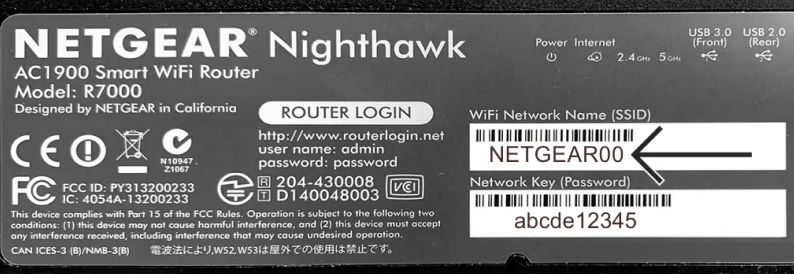
If the computer doesn't offer the option to enter a password, you may have already connected to this Wi-Fi network. In that case, right-click on the network name and select "Forget Network" from the drop-down submenu, then connect to it again.
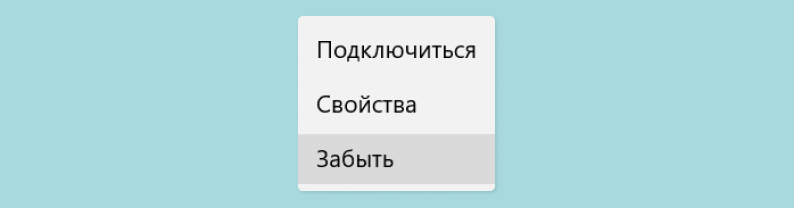
Finally, if the network name and key indicated on the sticker are not suitable, the router can be reset to the factory settings (we will tell you about it in the relevant section).
Quick router setup and network access
So, you have managed to connect your computer to the router – we can say that half of the job is done. But you still don't have Internet access: to get it, you still need to configure the router through the router's web interface. Open any web browser, such as Microsoft Edge, Google Chrome or Mozilla Firefox. Click on the address bar (the one where you usually type in the address of the desired site). Now you need to enter the IP address to open the router interface. It is most often found on the same sticker on the device. The most common choices are 192.168.0.1 or 192.168.1.1. You will see a form for logging into the settings, requiring a pair of login and password. Look for these too on the sticker next to Login and Password, respectively. By default, the admin / admin pair is often used.
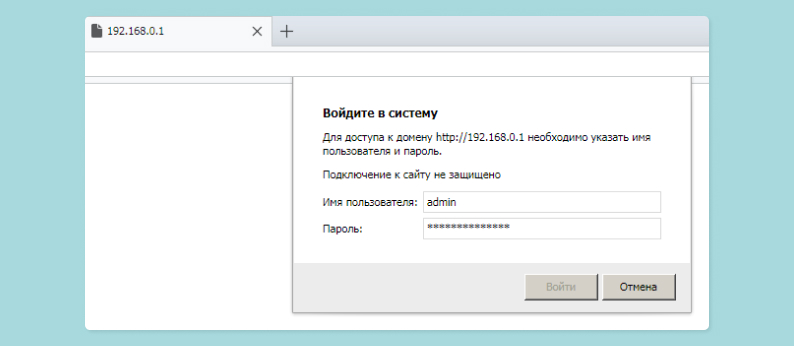
Again, if the data from the sticker does not match for some reason, it makes sense to reset the router to factory settings (on this below).
After entering the correct login and password, you will get to the router settings menu. From this point the subtleties and nuances are different. The fact is that each series of routers has its own, different from the others, interface – the menu items there will be called and arranged in their own way. Therefore it is simply impossible to give 100% universal advice on navigating in this menu. The general order of actions will be similar one way or another, but be ready to face some discrepancies (as a rule, intuitively solvable). If you, reading this text, are only going to buy a router, then we can recommend devices from TP-Link, Asus, and ZyXel – they have an intuitive settings interface, and you can easily configure them.


How to connect to a network
Home wireless wi-fi network always begins with determining the possible type of connection to the Internet. Let's take a closer look at what options providers can offer access to the World Wide Web.
Satellite Internet. This option requires the installation of a satellite dish. You can connect such Internet in any remote location. The connection has a very high speed, but only works in one direction – to receive traffic. You will not be able to transmit information.


Mobile Internet. Available from cellular operators. To connect, a modem the size of a regular flash drive is used. This connection is very mobile, you can use it anywhere. The speed is not always high.


Fiber optic connection. The most convenient and popular option for Internet access. The speed of traffic and payment depends only on the selected tariff plan.


ADSL line. Wired connection with a telephone line ADSL. In this option, the channel through which the signal passes, acts as a telephone wire and a modem connected to a telephone socket.
Equipment
Specialized stores carry a wide range of routers of all kinds. When choosing, pay attention to the data rate (channel and real), the supported standard (802.11a, 802.11b, 802.11g or 802.11n) and the number of antennas.
A higher number of antennas will provide a better quality wi-fi network. It is better to choose models with removable antennas. If they break, they will be easy to replace.

Do not consider a variant with many features that you will never need. Each function additionally loads the router, significantly reducing its speed.
In addition, you need to find out what the maximum number of devices can be connected to the router. The more of them, the better. You should always take the perspective into account.
Don't forget about the built-in firewall and USB port. These extra features can be very useful. Once you have purchased a router, you should be concerned about how to wire a wifi network at home.
What to do if it is impossible to wired Internet
Wired networks are only relevant for desktop computers. In addition, it is not always possible to pull an electrical cord in a particular area, so there is a problem of how to run the Internet without cable. To help come to the developing wireless methods.
Peculiarities of wireless connection
- One router can provide web access to several devices at once: computer, phone, TV, tablet.
- Mobility – the ability to connect the Internet anywhere in the room within range of the line.
- Wide availability of technical means of different companies and the presence of independent Internet providers with a large selection of services.
- Price availability of technology.
- Security: the system assumes passwords, internal encryption and address filtering.
- Ease of use at home or at work. Just need to know your network name and security code to access the World Wide Web.
Good to know! Despite the convenience of using a wireless network in your apartment, the Internet with cable is more stable and reliable.
What are the technologies of wireless Internet connection
Depending on the geo-location, as well as the tasks and financial capabilities of the client, he is selected a certain type of web connection.
Description of the most popular and their comparison with each other
Internet at home without wires can be represented by the following options:

- Mobile operator: Iota, MTS, etc. At this time it is possible to connect a high-speed 4G connection.
- Dedicated private line for personal use. Allows you to connect multiple devices via a distribution source, but the Internet only works in a limited area.
- Satellite connection with a wide coverage area. A special dish is purchased for it.
What kind of Internet to connect to a private house or apartment
To begin with, it is necessary to decide on the Internet service provider that will supply access to the World Wide Web. It is advisable to study all the features of the services provided by the provider (for example, some additionally offer access to a large number of channels on the television) in order to make the right choice. The choice will directly depend on the financial capabilities of the individual.
As for the type of connection, the modem type is still a fairly relevant way to connect to the Internet. This is one of the oldest technologies, which has been around for many years.
The advantages of the method is to use existing infrastructures that are located near a private house or apartment to get to the network. At the moment, only adsl technology is used, which came to replace dial-up. The last type was very inconvenient, because you could not talk on the phone while using the Internet. ADSL eliminates this possibility.
Important! The method of ADSL modem connection is rarely used at the moment, since it has been replaced by a faster type – fiber optic connection.
Fiber optics is one of the most reliable methods of signal transmission, because it uses a dedicated line, and users will have access to very high speeds of the Internet. In addition, many providers offer not only access to the Internet, but also conducting ip-TV. Cable format access does not require buying a modem, you will need to buy a router to connect.
You can also use a satellite dish, they are especially often used in areas where it is impossible to pull special fiber-optic lines (suburban homes, cottages, private households). To enter the network, you need to buy a satellite dish and a special converter, which will transmit the signal to the receiver.
Important! To choose the best way to connect to the Internet, you need to decide on the financial capabilities, as well as the technical characteristics of the provider and the location of a particular house or apartment.
Features of the organization of a wireless network
The organization of a wireless network has become a priority, because not only computers, but also a laptop, a phone, a TV can be connected to it. Seamless Internet allows you to connect all available access points into one home network.
To install Wi-fi in a private house or apartment one needs to buy a quality router (for example, MTS or MGTS) and to set it up. A personal computer with Windows or a laptop need to install special software. Disk or flash drive with the necessary files, as a rule, is in one box Wi-Fi router, which was purchased earlier.
Important! Experts do not recommend saving on the purchase of a router, because the connection can be unstable when using cheap options.
Router (for example, from Rostelecom) in an apartment or private house should be located at an equal distance from all objects that will be connected to the Wi-Fi network. In addition, there should be no serious obstacles on the way of signal propagation, such as walls, plants or furniture. All this will have a negative impact on the propagation of the Wi-Fi network.
The process of connection
The connection process itself is not very different with each provider. If you know who you want to work with and who will connect you to the Internet, then call there and leave a request for connection. This is the first step, and you can't do without it, even if no one works with your area and you have to put a satellite dish.
Before connecting, familiarize yourself with all the tariffs of the provider. Subscribers are often offered a heavily discounted rate for the first few months. It turns out to be more profitable to take it than the cheapest of the easy ones. Take it, and when the discount period is over, switch to the one you like.
- Internet Speed. This is the maximum possible speed on the tariff, it does not always correspond to the truth. Depends on the equipment installed in your home, as well as the network load. It is better to check the speed immediately after connection and if it is much less, then make a claim.
- Additional options. There are tariffs that have telephony, Internet and TV at the same time. They may be cheaper than a tariff without one of these items. Consider all options, even if you don't need something.
- Rent, buy back, or install equipment. If you will be installing equipment from an operator in your apartment, find out right away who owns it and what you can do with it. If you have a lease with a buyout, don't forget to mark the date after which it will be transferred to you.
It will take them some time to process the information. Then the new subscriber will be asked to come to the office or send documents to sign by courier. Some firms offer to sign the documents when the installers arrive, but not all companies are prepared for that. If the subscriber changes his mind, the firm will just drive people there and back, and will spend time on the transportation of equipment.
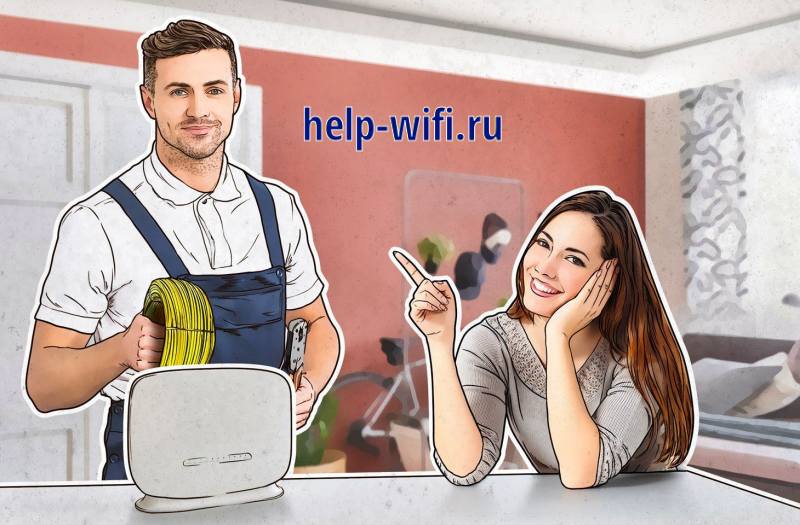
Conclusion
Take care in advance where you will be laying the wires. The cost of installation includes just laying the wire open, if you want the installers to shove it in the baseboard or do everything with cable ducts, then coordinate this with the office beforehand. Choose a convenient place to install the router that both you and they can get to.
The first time you connect to the Internet, when you do not know exactly what you will need, it is worth taking a rental router. When you have used the Internet for a while and understand what you lack: Wi-Fi speed, the ability to create your own file server, VPN connection, or something else, you can rent it out. Before handing over your equipment, buy a router with the right parameters and configure it. This way you will always have a connection, and you won't spend money on buying several kinds of routers.
The connection procedure is worked out in all firms, so there are no problems. The overlap with the arrival of the installers or the setup wizard is solved with a call. Worry about buying a satellite dish, because you need a place to install it, so that there was a connection to the satellite, and the dish itself is not damaged by snow or something else.
Read More:





