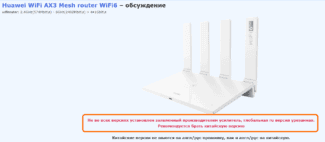Still, it is not our word and should be written strictly in English. Another mistake is to write it as "WiFi" which means together. You always need to put a hyphen in the middle. If you write the name in the documentation, it is also a serious mistake to put spaces before and after the hyphen. There should be no spaces. It is also wrong to write all the letters with a lowercase.

How to write Wi-Fi in English
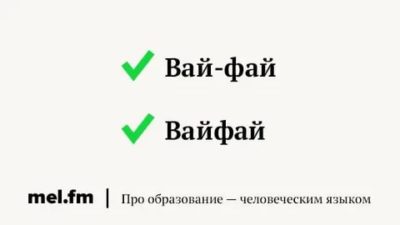
The formatting of articles in English have some differences. For example:
All words in English titles, except for articles, conjunctions and short prepositions, are capitalized.
Capitalization rules.
The following rules of capitalization (capitalization) – capitalization of certain words in headings and in the main text of articles must be observed:
- All words other than those listed below are capitalized.
- These words – unless they are the first or last word in a title, or follow a colon, a polynomial, or an opening parenthesis – are written with a lowercase letter: articles: a, an, the; conjunctions: and, but, nor, or; prepositions shorter than five letters: as, at, by, for, from, in, into, , of, off, on, on, onto, out, over (but: All Over), till, to, up, unto, upon, with.
Exceptions
The articles in names are capitalized if they are:
Prepositions in names are capitalized if they:
- Are at the beginning or end of a sentence, or after a colon, ellipsis, or opening parenthesis;
- Have five or more letters:About, Across, After, Among, Beyond;
- are part of persistent prepositional-union combinations:By and By, Down and Out, In or Out, On and On, Over and Over, Up and Down, Up or Out etc.;
- are part of phrasal verbs:Act Out, Add In, Add On, Add Up, Ask In, Ask Out, Ask Over, Ask Up, Back Up, Beat Up, Bend Back,Bend Up, Bind Down, Bind Off, Bind Over, Bind Up, Block In, Block Off, Block Out, Block Up, Bring About, Bring Off, Bring Out, Bring Up, Carry Out, Clear Away, Clear Off, Clear Out, Clear Up, Cool Down, Cool Off, Come By, Come In, Come Off, Come On, Come Out, Come Over, Come Up, Cover Over, Cover Up, Deal Out, Divide Up, Draw Back, Draw Down, Draw In, Draw Off, Draw Out, Draw Up, Dry Off, Dry Out, Drive In, Drive Off, Drive Out, Eat Away, Eat Up,Factor Out, Figure Out, Find Out, Fish Out, Fish Up, Fit In, Follow Up, Get By, Get In, Get Off, Get On, Get Out, Get Up, Give Away, Give Back, Give In, Give Out, Give Over, Give Up, Hand Back, Hand Down, Hand In, Hand On, Hand Out, Hand Over, Hang In, Hang On, Hang Out, Hang Over, Hang Up, Keep In,Keep Off, Keep On, Keep Out, Keep Up, Lead In, Leave In, Leave Out, Level Down, Level Off, Level Out, Line Up, Live Down, Live Out, Look Over, Look Up,Make Out, Make Over, Make Up, Mark Down, Mark Off, Mark Up, Move In, Move Out, Paper Over, Point Out, Point Up, Pump In, Pump Off, Pump Out, Pump Up, Put On, Read Over, Read In, Read Out, Read Off, Reason Out, Rule Out, Save Up, Send Away, Send Back, Send Down, Send Out, Show In, Show Off,Show Out, Show Up, Sleep Off, Slice Away, Slice Open, Slice Off, Slow Down, Slow Up, Smooth Away, Smooth Back, Smooth Down, Smooth Off, Smooth Out, Space Out, Split Away, Split Off, Split Up, Stop Up, Store Up, Strip Away, Strip Off, Switch Off, Switch On, Take Away, Take Off, Take Out, Take Up,Think Out, Think Over, Try On, Try Out, Turn Down, Turn Off, Turn On, Turn Over, Use Up, Wash Away, Wash Down, Wash Off, Weigh Down, Work Off,Work Out, Work Over, Write Down, Write In, Write Off, Write Out, Write Up и др.
Компьютерный английский для чайников

Each of us has at least once encountered a situation when a strange dialog box appears on the computer screen. Sometimes even in Russian it is not easy to understand what the technique might want from us.
But if the text is written also in English, it is very desirable to be cowardly and to restart the computer, if only not to understand what this unfortunate window is all about. But we're not going to give in to panic, and we'll try to figure out what's what.
Well, in order to at least understand which way to approach the problem, we offer a list of useful words that will help you understand the "language of the computer".
We already have an article about how to communicate with the IT department. But today we want to systematize our knowledge a bit and present a selection of words in alphabetical order. That way you can quickly and easily understand the root of the problem and try to find the right solution.
But remember, we are not aiming to teach you the basics of computer literacy in one article. We only want to correlate Russian concepts with their English equivalents.
Well, if something is not clear to you in computer topics, then feel free to refer to the Internet (or to your advanced programmer friend).
Computer English. List of English words that are similar to Russian
To begin with, let's look at words that we are already familiar with thanks to the Russian language. After all, as we know, many Russian computer terms were borrowed from the English language. They simply underwent adaptation to our language, changed the sound a bit, and began to be written in familiar letters. So our first vocabulary unit on "English for PC users" is quite simple.
- Anti-virus – Anti-virus, a computer program that fights viruses. As we understand it, this evil virus itself in English will simply be virus. The only problem here is that the word is pronounced |ˈvaɪrəs| in English. If you want to talk about anti-virus software, remember the word software. But we'll come back to that English word.
- Browser – Browser, i.e. the program for browsing the Internet. In other words, it is our Safari, Mozilla, Internet Explorer, which are installed on your computer. It is interesting that the very act of searching the Internet and browsing page after page is called "to browse", that is, "read, flip through". However, it is not necessarily about the virtual world. This verb is also actively used in everyday speech – I can spend hours just browsing through books in the library.
- Byte – byte. It also makes sense that Gigabyte (Gb) is a gigabyte, kilobyte (Kb) is a kilobyte and megabyte (Mb) is a megabyte
- Cache – cache, the superoperative memory that can be requested with the highest probability
- Cookie – a cookie, a small piece of data sent by a web server and stored on the user's computer. And yes, the word really did come from the English word for cookies. But unfortunately, it's not entirely known where such a curious name came from. It's thought to have originated from the so-called "magic cookie", that is, the set of data that a program receives and then sends back unchanged.
- Driver – driver. This polysemous word has many meanings. But today we are only interested in its computer aspect. So a driver is a program that controls the operation of peripheral devices.
- File – file. Pay attention to what kind of verb comes before this word. For example, we can "to copy a file", "to create a file", "to delete/erase a file", "to edit a file".
- Router – Router, router, device to connect to an IP address.
- Modem – Modem, that is the device that connects us to the Internet and which most of the time is asked to be restarted by internet providers if there are any problems with the network.
- Pixel – pixel, the smallest picture element
- Program – program. This word can also be a verb when it comes to programming – to program. Note that this lexical unit in English is written with one "m". There is also a variant of writing it as "program", but it is considered a more American approach.