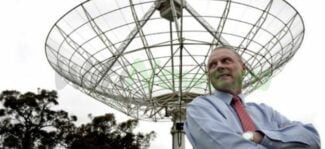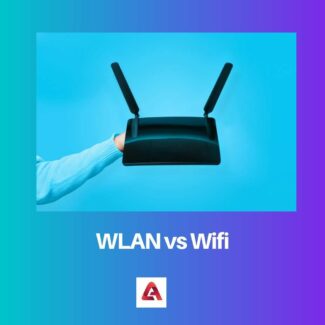Extended connections have an ESSID. With its help, the user will be able to find the right access point out of several available connections. This is very convenient for people who often have problems finding their wireless network.

Wi-Fi
Wi-Fi – A family of wireless networking protocols that is based on the IEEE 802.11 family of standards that are commonly used for local area network devices and Internet access, allowing nearby digital devices to communicate using radio waves. [1]
It is the most popular computer network used worldwide in home and small office networks to connect desktop and laptop computers, tablets, smartphones, smart TVs, printers and smart speakers together and with a wireless router to connect them to the Internet, and in wireless access points in public places such as cafes, hotels, malls, libraries and airports to provide visitors with Internet connectivity for their mobile devices.
Wi-Fi uses radio frequencies to transmit data. It uses the same principle of working with electromagnetic waves, including radio.
AM and FM use frequencies measured in megahertz (MHz), kilohertz (kHz) or even lower. Wi-Fi, on the other hand, uses higher speeds, measured in GHz.
For example, Wi-Fi in particular uses the 2.4 GHz and 5 GHz frequency range, as well as 6 GHz. And (often used) 60 GHz. [2]
History
A 1985 ruling by the U.S. Federal Communications Commission exempted portions of the ISM bands for unlicensed communications use. These bands are 2.4 GHz bands that are used by equipment such as microwave ovens, and they are susceptible to interference.
A prototype testbed for a wireless local area network (WLAN) was developed in 1992 by researchers at CSIRO (Commonwealth Scientific and Industrial Research Organisation) Radio Physics Division in Australia. [3]
In 1991, in the Netherlands, NCR Corporation, together with AT&T Corporation, invented a precursor to the 802.11 standard for use in cash register systems. It was called WaveLAN. NCR manager Vic Hayes, who had led the 802.11 IEEA for 10 years, along with Bell Labs engineer Bruce Tuch, approached the Institute of Electrical and Electronics Engineers (IEEE). After that, they were both inducted into the Wi-Fi NOW Hall of Fame.
- In 1999, not only Wi-Fi is created, but also two protocols 802.11b and 802.11a. [4]
- In 2000 the first 802.11b devices went on sale.
- In 2002, the WiFi Alliance membership was increased to 100 member companies.
- In 2003 the 802.11g standard was released, combining the benefits of the previous two versions.
- 2005 – WPA2, the best security protocol, is released.
- Beginning in 2005, wireless technology is already being used on some game consoles and digital cameras.
- A year later the testing of 802.11n would begin;
- 2009 – the release of devices with the 802.11n version, which can transmit data in two bands (2.4 and 5 GHz). [5]
- The active use of wireless communication in devices began.
- In 2014, the 802.11ac standard was launched.
- 2016 – versions of 802.11ah, 802.11ai appear [6] .
- In 2018, 802.11aj, 802.11aq, 802.11ay protocols are released.
- 2020 – the creation of version 802.11ax.
The Emergence of "Wireless Fidelity"
After adopting the name and logo, some Alliance members had a problem with the concept because the acronym did not have a literal spelling. As a compromise, it was decided to include the tag line "The Standard for Wireless Fidelity" with the name. This implied an association of words, but was not originally intended. As Phil Belanger describes it:
"Wi-Fi stands for nothing. It's not an acronym. It doesn't make sense.
The tag combination was invented by six board members, and it doesn't mean anything either. … 'Wireless Fidelity' – what does it mean? Nothing. It was a ridiculous attempt to come up with two words that corresponded to Wi and Fi. That's it."
Source: WiFi isn't short for "Wireless Fidelity."
Read More:The current confusion seems to have arisen from a brief period at the beginning of the Wi-Fi Alliance, when an unfortunate tag line was added that said, "The Standard for Wireless Fidelity" ("The Standard for Wireless Fidelity"). It wasn't part of the original name and wasn't created by Interbrand, but it was added as a belated thought to help users understand the new and somewhat meaningless concept of "Wi-Fi."
We weren't creating standards – we were promoting an existing standard. One of the motivations was that we were trying to expand the use of WLAN in the domestic market, so this notion of "wireless fidelity," some people thought that if they were going to transmit audio and video around their home, it might have some appeal. We have the concept of Wi-Fi. What two words "wi" and "fi" could begin with? Maybe that can help our goal?
By the end of 2000, the meaningless tag was discarded, and the term "wireless fidelity" was to disappear into the ether. But somehow, as the Wi-Fi brand gained traction, there was a misconception that it was short for "wireless fidelity.
Conclusion
Officially, "Wi-Fi" has no meaning. The Wi-Fi Alliance gave the impression that it meant "wireless fidelity" and has spent the last 16 years trying to correct that. However, the association of the words is still well entrenched and still recurring.
A replacement for the next generation of Wi-Fi could be a technology that is currently being developed based on data transmission embedded in lighting for LEDs indoors . As described in another SU post, the developer is among the people who think "Wi-Fi" means "wireless fidelity." He came up with the name "Li-Fi" as a cute knockout with a cute knockout and explicitly called it "light fidelity."
Therefore, regardless of the original intent of the Wi-Fi Alliance, "fidelity" may permanently gain a foothold as a deciphering of the "FI" particle.
Features of MultiSSID Technology
MultiSSID is a unique technology by which several wi-fi connections can be created simultaneously on a single modem. For example, a person can make one main connection and 2 or 3 guest connections.
Using MultiSSID also allows at times to reduce the load on the network. This increases the stability of the connection.
How to find out the name of hidden network and connect to it
You can find out the name of hidden access points using additional software. For example, you can download the following software:
To connect to your connection, you need to enter its name and password in the field.
People who regularly use home wireless Internet should understand what is the SSID of a Wi-Fi network and what it is used for. This will help you set up your Internet connection properly and protect your wi-fi network from unauthorized people.