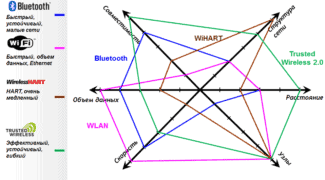Power consumption. Quite high power consumption, which reduces battery life and increases the temperature of the device.

Design and operation of a Wi-Fi network (advantages and disadvantages)

As you have already understood from the title of the publication, we will take a look at the device and the principle of the Wi-Fi and WiMax. It would seem that today everyone knows about this technology and there is no point in writing such material on the subject. But having analyzed how often people today are looking for an answer to this question, I came to the conclusion that it is not disclosed completely and is relevant to the present day. As a rule, this question interests curious and novice users or people who are interested in digital technology in general. So, first of all, let's take a look at what Wi-Fi is?
Wi-Fi is an acronym that comes from the English phrase Wireless Fidelity, which means "wireless data transmission" or "wireless fidelity. It is a short-range system that covers tens of meters and that uses unlicensed frequency bands to provide network access. It is a protocol and standard for broadband radio communications equipment designed for local wireless networks.
In other words, Wi-Fi is a modern and promising wireless technology that uses radio channels to transmit data. This technology implies a Wi-Fi access point/router (standards 802.11a/b/g/n), which provides stable access to the network from a certain area with a radius of up to 45 meters indoors and 90 meters in an open space (the range depends on many conditions and may vary in your case).
Basic Wi-Fi standards:
IEEE 802.11 – Defines a set of protocols for the lowest data rates and is the basic WLAN standard.
IEEE 802.11a – The protocol is not compatible with 802.11b and carries higher data rates than 11b. Uses frequency channels in the 5GHz spectrum. Maximum throughput is up to 54Mbps.
IEEE 802.11b – This standard uses faster data rates and imposes more technological limits. Uses frequency channels in the 2.4GHz spectrum. Maximum throughput is up to 11Mbit/s.
IEEE 802.11g – Standard uses data rates equivalent to 11a. Uses frequency channels in the 2.4GHz spectrum. The protocol is compatible with 11b. Maximum throughput is up to 54Mbit/s.
IEEE 802.11n – This is currently the most advanced commercial Wi-Fi standard that uses frequency channels in the 2.4GHz and 5GHz spectrum. Compatible with 11b/11a/11g. Maximum throughput up to 300 Mbps.
For a more detailed introduction, here is a comparison table of wireless communication standards, which contains detailed information about such technologies as: Wi-Fi, WiMax, Bluetooth v 1.1, Bluetooth v 2.0, Bluetooth v 3.0, UWB, ZigBee, infrared port.

It all works as follows. To the access point connected client devices: tablets, Smart TV, computers, laptops, PDAs, smartphones, and other mobile devices that have Wi-Fi adapters (receivers). And literally in a few seconds, a connection to the World Wide Web or local network is established.
The way the Internet is connected to the access point is not important.Access points are divided into public and private. Public access points offer Internet access for free or for a fee to an unlimited number of users. The latter are in principle used only for the needs of the owners. However, you can also connect to them, if the network is not password-protected.
How does Wi-Fi work? Connection.
The Wi-Fi router sends out a message a few times a second like this: "Guys, I'm a router, I distribute data on such a frequency, the name of the network is this. Wellcome."
If you don't need wifi or are already connected, your wifi devices ignore these callsigns. But when you need to connect to wifi, you open a list of available networks on your phone – then the device starts listening to the air for these callsigns.
You choose the network you want, and then it all depends on the type.
Wi-Fi is not particularly safe.
All Wi-Fi is a mess of electromagnetic waves. When your computer tunes in to the right frequency waves, it can feel like the router is sending it a signal.
In fact, the router is sending the signal "into space. And now your device is picking out from the mush the signals that are intended for it.
If you want to, you can sit around with an antenna and listen to all the "raw" traffic being broadcast in the area – just like you can eavesdrop on a police radio.
Understanding this, Wi-Fi engineers have come up with different ways to protect networks.