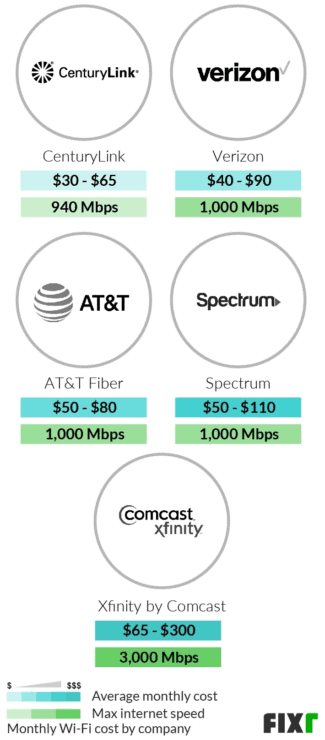To the model you can connect an external antenna to improve the signal. A special connector is provided for this purpose.

Advantages and disadvantages of using a USB modem

All items have their own advantages and disadvantages, mobile Internet modems are no exception here.
The undoubted advantage of USB modems is their mobility. There's no tethering by wires to the source of the Internet signal. This means you'll be able to leave with your notebook computer at summer cottage, on nature, in the countryside to your parents without any worries about absence of Internet access. You can always take the USB-modem with you as it is a portable device. It also helps to connect to Internet using someone else's computer which has no other access. Most usb modems are good receivers of internet signal.
Mobile operators are developing their networks at a rapid pace. In addition, they are constantly improving network technology. Today, access to the World Wide Web on the basis of 3G or 4G has become normal, especially in large cities. The last time was marked by the introduction of 5G technology. So life goes on, each new day brings us more and more pleasant surprises.
Among the disadvantages of mobile Internet is the connection of SIM-card to usb-modem. That is, if you decide to change operator, put SIM card of new operator in place of the old one you won't succeed – Internet will not work. Operators specially make their own Internet-modems, tying them to their SIM-card. Such a problem is up to you if you are the owner of a universal device or an expert on the firmware of such devices. But in the second case, it is absolutely not the fact that it will function properly.
If there is no certainty on the preference of the cellular operator, you should choose a universal modem, even though it costs more, but you can always change the SIM card.
Another disadvantage is the incomplete coverage of cellular communication areas, which can sometimes make the Internet signal simply unavailable. In addition, the communication signal is unevenly distributed, which lowers its quality as well as the speed of the Internet.
Selection Criteria

First of all, you should decide what is better to buy a classic Internet modem or a router. The first one directly delivers the signal to the computer. The other is capable of distributing wi-fi signal. If signal distribution is not important, it is worth choosing an Internet modem, the more so because it is cheaper. If there are a lot of users at home, it is better to buy a router.
The cellular operator is also very important when choosing an Internet device. That's why you should get acquainted with the tariffs of mobile operators, their coverage areas, and then make a thoughtful choice, so as not to be disappointed. The most advantageous tariff plays an important role. It is best to opt for a universal device, then you do not have to scratch your head at the wrong purchase, the SIM card can be changed at any time.
It is worth paying attention to what format of Internet is available with the device – 3G or 4G. The second option looks preferable, but it costs more. If there is no possibility to receive a 4G signal, it may be worth buying the appropriate model. Although on the other hand, there is no guarantee that in a few years where only 3G signal was available, 4G signal will be available. So this is something to weigh up carefully.
There are several communication standards, differing in different transmission speeds:
- GPRS – up to 115 kbit/sec;
- EDGE – up to 384 kb/s (by the way, this is the proverbial E displayed on smartphone or tablet screens);
- HSPA – up to 42.2 Mbps;
- LTE – the fastest standard today with speeds up to 1 Gb / s.
The presence of an interface for an external antenna is a very important detail in the country, where the signal level is unstable, varying with weather conditions, at certain times of the day (evening signal is weaker).
Selection and purchase
Small and compact – these are the main advantages of 3G/4G/LTE+ Internet modems of MegaFon, which look like an ordinary USB flash drive, and are used for laptops and PCs. When choosing such a device, you need to pay attention to a number of parameters. Considering that the main issue in the choice and use is how much such Internet via 3G/4G modem flash drive Megafon costs, it is necessary to approach the question of USB device cost in a balanced way. First, determine your needs for mobile Internet, and what you will use it for. So, if there is no need for the highest speed of 4G, and it will be enough access to the technology of the third generation, it makes sense to save on the purchase of the USB modem Megafon. The price in this case is several times different, although it is almost impossible to buy such models now. It is also worth considering that it is not necessary to buy a 3G/4G modem from MegaFon, despite the more attractive price, but you can choose in any ordinary electronics store. If you look at how much it costs to buy a 4G USB modem for your laptop at the official MegaFon store, you will see that it is usually somewhat cheaper than other sellers. The main difference is not only that the operator is indicated on the body of the device, but also that it is in the network of this operator that you can use the device. Of course, the modem from Megafon can be inserted SIM MTS, but to make it work it will need to reflash it. So don't skimp on the price if you're not sure you'll be using it exclusively with one operator. Buying a device without tying it to the provider, you can also use it abroad, and this, in turn, will help you to save money on the Internet, if you often travel to other countries. Before you buy a Megafon flash USB modem, you should decide whom you are going to use, whether it will be one device or several users. If there is a need to provide cellular Internet for several gadgets, it is better to buy a mobile router, which will allow you to distribute a signal to several gadgets simultaneously.
Using a modem
If you are using a 3G or 4G modem for the first time, you should read the brief instruction on how to configure it, which is included in the initial set of Megafon devices. However, even if you are using a modem for the first time, it is not difficult to connect it. The device already contains the necessary software, which is necessary to configure the modem. The first thing to do is to insert a MegaFon SIM card into the modem and connect it to your laptop or computer via a USB port. In a few seconds the system will detect the device, and offer to perform automatic setup. Usually this process takes a few minutes, but a lot depends on the operating system on the computer. The system may also install not only the Megafon program itself to connect to the Internet via modem, but also additional drivers for using the mobile gadget. After setup, the "MegaFon Modem" program will open, with the help of which your communication with the new device will take place in the future. For example, in it you can not only change the connection settings, but also check and top up your balance, change the tariff and options on your number. If, for any reason, it seems inconvenient to use the program, all questions about the tariff and options can be done through the subscriber's Internet portal by logging into your account.
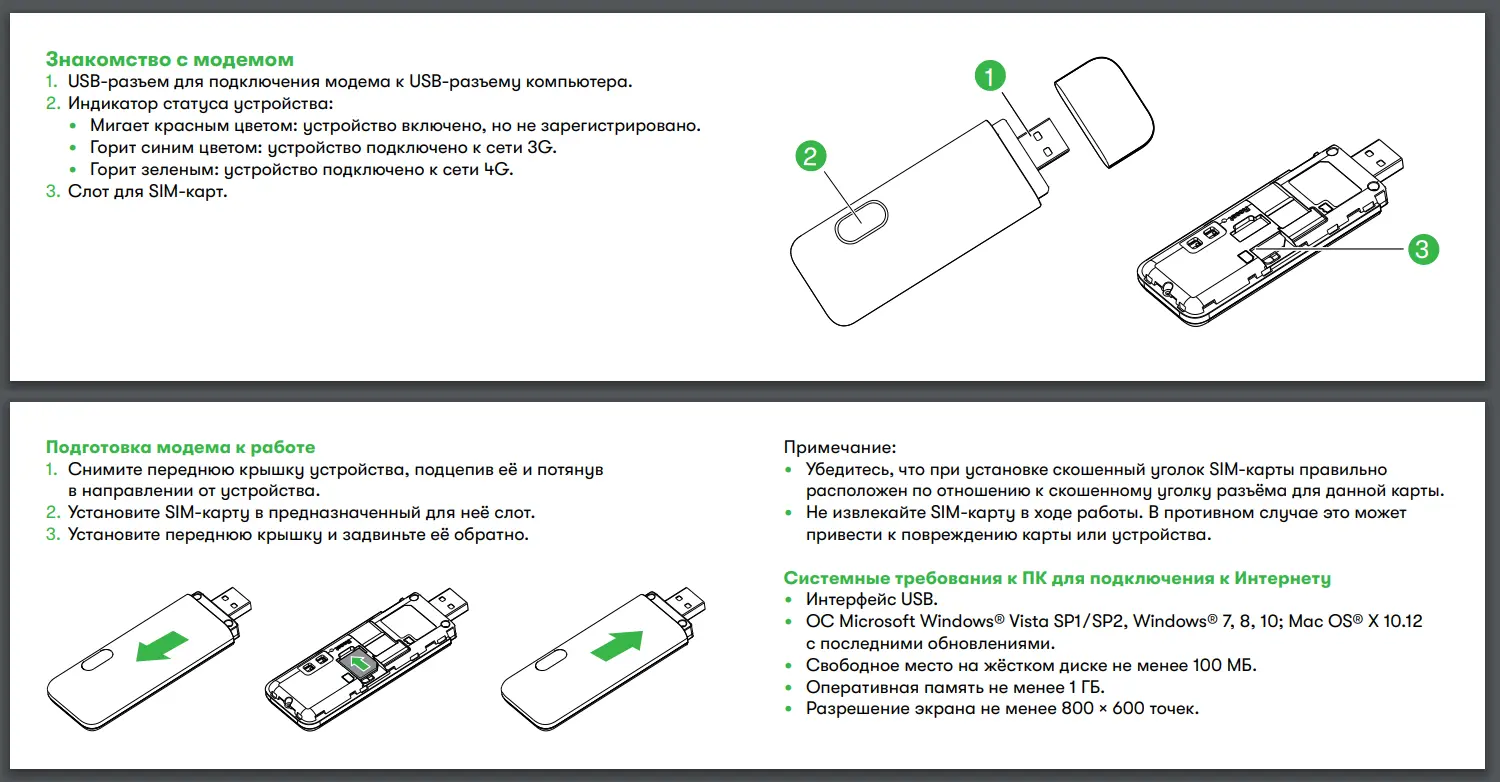
If you have any questions, you can always contact the operator and correct and resolve problems with the connection in real time. However, one of the most common problems that users may encounter when using a MegaFon modem is the access speed. This can be related both to the operator's coverage in a particular area, and to the settings of the device itself. You can increase the speed of your Megafon modem in the settings by selecting the range of the frequency used, as it may be specified to use only 2G or 3G signal. You can also set the automatic connection to the network when you start the "MegaFon Modem" program.
Choice of operator
What is the best operator to use a SIM card in a 4G Internet modem is a rhetorical question. Here it is important not only the personal preferences of the user, but also what the profile of data-services usage is. Despite the attractiveness of the proposals of a particular operator, you should not ignore the quality of services. Even in the metropolitan area, each of them may have problems with coverage in a particular area, not to mention the regions, remote settlements and country areas. When choosing a service provider, give preference to the company that offers the most attractive terms, according to your needs. When choosing a cellular operator to connect the Internet via a modem, also consider the availability of additional free options that allow you to get the services you want. For example, on MegaFon, MTS, and Bilain's options and tariffs, you can use mobile TV service and access to video service catalogs without paying extra. If you buy a modem from a cellular operator, the cost of the device may be lower than if you buy a non-branded version. This is because they subsidize the sale of devices. Also, the operator always comes with a SIM card, and you can use free traffic on special terms for the first two weeks.
For a long period, the most popular and popular model on the market is the E3372 from Huawei. It is this gadget that can be found among the offers of the "Big Four" operators, and this is an undeniable plus. It will not be difficult to remove the blocking for a particular operator, although a "free" modem can also be purchased, but the operator versions will be cheaper – about 2600 rubles.
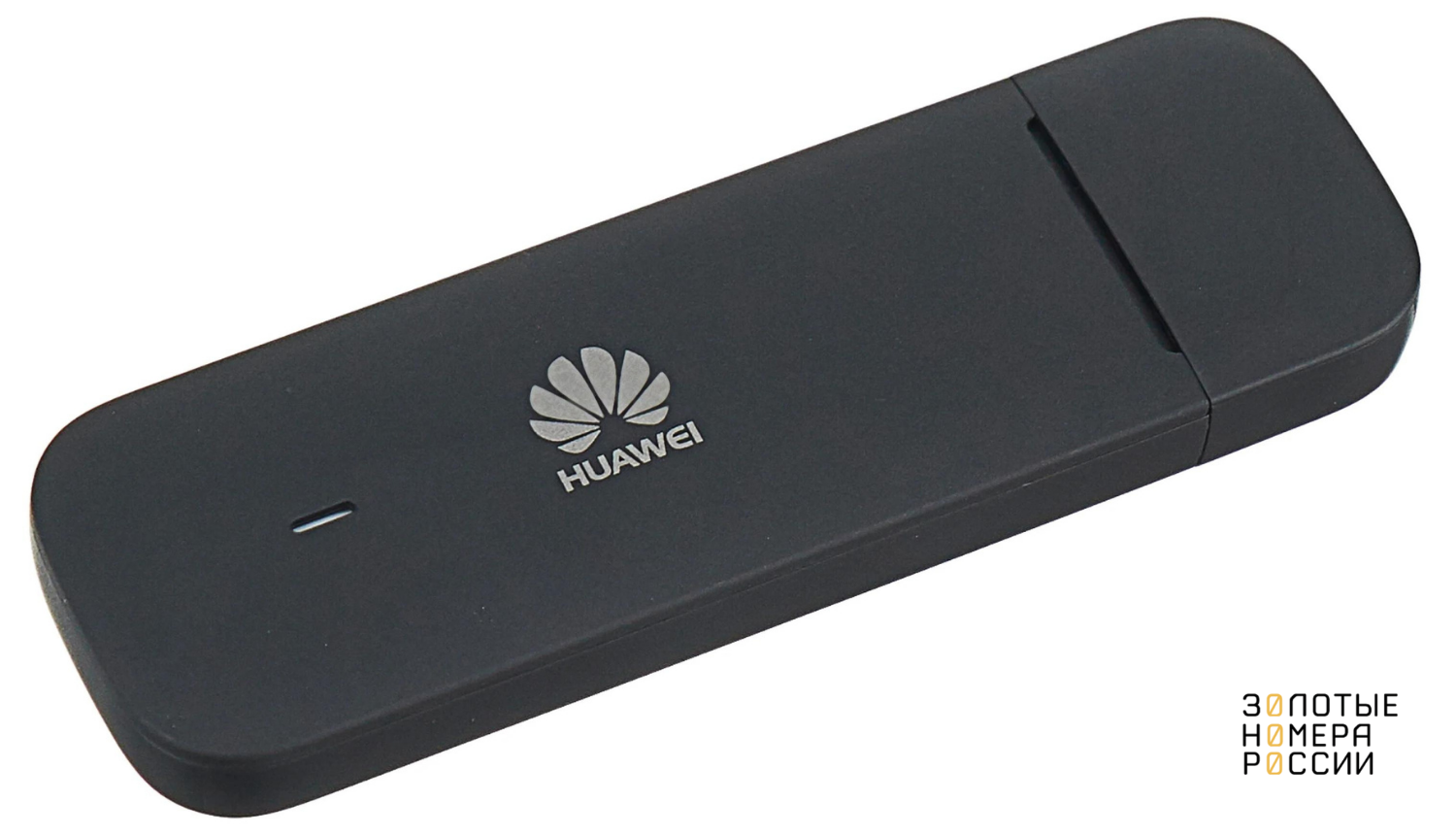
Among the main advantages of the device are its easy setup and stable operation. However, if you are an advanced user, you can also install modified firmware that makes using the Internet even more comfortable. The device allows you to connect to any GSM standard network, but you can choose the priority. So, being in the zone of strong LTE signal it is possible to avoid switching to 3G, and thereby further increase the stability and speed. The design of the modem itself, although it is a classic, but has its own characteristics. The modem is wider than other devices of this class, due to which the connectors located near the computer can be overlapped. You can connect an external antenna to the modem to enhance the signal. No less popular is the model from this manufacturer E8372. Its main advantage is that the device can be used not only with a connected device, but also to distribute the Internet to others.
Best tariffs
If you have already decided on a 4G modem model and a cellular operator, then all you need to do is choose a tariff that allows you to profitably use the Internet on your device. Each of the providers has different offers, including exclusive versions of tariff packages designed specifically for modem users. We suggest reviewing the rating of the best tariff offers from the major cellular operators. These solutions allow you to use the Internet for your computer with virtually no restrictions.
| Best tariffs for 4G modem | |||
| Operator | Tariff | Cost, rubles | Terms |
| Beeline | For Internet | from 300 to 900 | 20 GB for 300 rubles 30 GB for 450 rubles 50 GB for 600 rubles 150 GB for 900 rubles |
| MTS | For laptop | 850 | Unlimited Internet at the speed of 20 MBit/sec |
| MegaFon | Unlimited Internet for Russia | 750 | unlimited internet |
| Tele2 | Internet for devices | 1300 | Unlimited Internet at the speed of 4 MBit/s (the first 40 GB per month with no limit) |
| Yota | Yota Modem Unlimited | 1400 | unlimited internet |
Best Internet Modems for Laptops

The rating below includes the best modems for laptops, which work equally well with SIM cards of all Russian operators.
HUAWEI E3372h-320.

4G LTE modem in a small handy case, which is easily connected to the laptop via USB interface and instantly installs all the necessary drivers. Then you can get down to work. Supports all popular operators and doesn't require any complicated setup.
Two CRC9 connectors are provided to connect additional antennas that amplify the signal.
AnyDATA W150

Good quality external modem with GSM/3G/4G network support. The device can work together with a microSD card up to 32 GB as a mass storage device. Supports all popular carriers and is equally fast to work with any SIM card. Weight of the modem is only 30 g.
ZTE MF833R

External USB modem, made in the form of a small flash drive weighing about 70 g. It can be easily connected to a free port of the laptop and it automatically installs all the necessary drivers for work. Then the user just has to enter the network data and start surfing the Internet.
The model allows you to get a fairly stable and reliable connection at high speeds.
Alcatel Link Key IK41VE1

A relatively inexpensive option, suitable for use with SIM cards of any operators. For work it is necessary to connect to a free USB socket, then wait while the device installs all the drivers and makes the initial settings.
ZTE MF833R

ZTE produces the best 4g modems with Wi-Fi for the Internet for country houses according to customer reviews, which will please you with high data transfer speeds and easy setup. It can be connected to a USB-port computer or laptop This allows you to get a stable access to the Internet in places where it can not be connected by wire.
ZTE MF833R is made in the form of a flash drive, due to which it will not take much space when stored and easily fits in your pocket. Claims compatibility with all domestic mobile operators. The wireless modem is able to give out Wi-Fi at a frequency of 2.4 GHz.
HUAWEI E3372h-320.

The comparison goes to the best USB 4G modem for the Internet on a laptop and computer, which will be a good choice for vacationers, business people and those who need constant access to the Internet away from the boons of civilization. The maximum data transfer speed is limited to 50 Mbit/s, and the reception speed is three times higher – up to 150 Mbit/s. If your location has a weak signal, you can install an external antenna to boost the signal. It is not included in the package and must be purchased separately.
The modem with good signal reception is connected to the USB port and is compatible with all Russian mobile operators. A protective cap that covers the USB input and prevents dust from getting in contributes to longevity. The device can be placed even in your pocket, because it has a compact size – 88x28x11.5 mm.
- Quality and reliability;
- Possibility of connection of the external antenna;
- User-friendly interface for adjustment;
- Reliably works even in an old router;
- Good to catch the signal;
- The speed of the Internet connection.