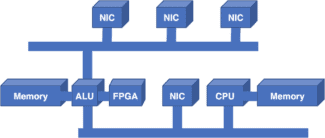Conclusion 3: In most cases a router with 10/100 Mbps LAN speed will be enough to provide Internet access for all LAN devices. But for active exchange of voluminous data between computers in your home network, a router with maximum LAN speed of 1 Gbps would be better suited. But it will cost more.

LAN router
LAN router. The router is the main component of the local network and performs most of the basic functions of data exchange.
And if so, it is worth taking his choice very seriously. It will determine many of the features of your home network, its performance and stability. To make it easier for you to choose this complex device, let's look at the main characteristics of routers and understand what they are responsible for. I will intentionally simplify some of the wording when describing certain functions, trying not to overload inexperienced users with complicated technical information.
LAN router. Types of routers
Routers can be divided into two large groups – wired and wireless. Already the names show that all devices are connected to the former only with cables, and to the latter, both with and without wires, using Wi-Fi radio technology. It is wireless routers that are most often used in the home to provide Internet and network computer equipment using different communication technologies.
Conclusion 1: If you are not pursuing any specialized tasks, it is better to buy a wireless router. This versatile solution will allow you to combine equipment using different data transmission technologies into a local network.
Why do I need a router?
Usually to create a simple local network (computer network) based on Ethernet or Wi-Fi technology you use a network device (router, modem, switch, wireless access point…). But of all this variety of network devices we are interested in the router. Why do we need a router, and what role did the developers want it to play in a local network?
Router – is a network computer linking the local network sections, which processes the received data according to the given rules of the administrator and on the basis of the routing table defines a way for forwarding data.
To make things clearer, let's look at how a router is involved in a home LAN. Suppose that you have a desktop, a laptop, a printer or an MPF (Multifunctional Printer), a tablet, and you want to buy a Smart TV with 3D. There is only one LAN cable that your ISP uses to give you Internet access in your apartment. The question arises: "How do you give all your devices Internet access at the same time if you only have one cable from your ISP in your apartment?
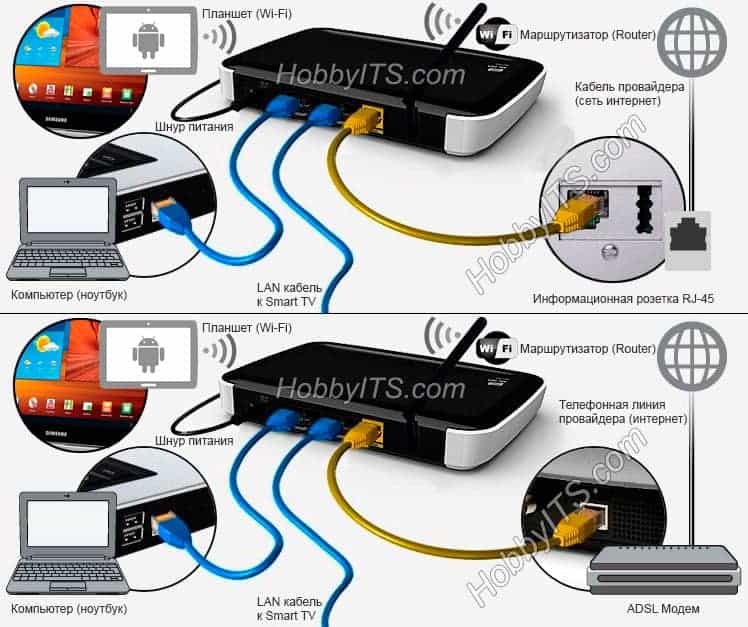
That's where the wireless router comes to the rescue, which can be connected to the ISP cable (top picture) and give all the devices (Smart TV, computer, tablet…) access to the Internet. If the ISP uses telephone lines, the router is connected to the Internet via a modem (bottom image). Communication of home devices with the wireless router is carried out via LAN cable (twisted pair without tools) and via a wireless network Wi-Fi (examples of weak Wi-Fi signal).
Principle of operation of the router.
In this way the router links dissimilar network segments (local home network and global Internet network) and sends data to the addressee based on the routing table.
A routing table – is an electronic database in the router, which is a kind of a set of rules. It contains information about network routes that determine the best way to send a packet of data.
The table contains the destination network address and mask, the gateway address (the router in the network to which data is sent), the metric (distance) and the interface (device name or identifier).

It should be said that the router, in contrast to the switch is not able to make a table based on information from the received packets. It is stored in its memory and can be created dynamically or statically.
Through special protocols, the router sends test information from time to time to each address and maintains an actual map of the network based on the data received. In other words, routers periodically scan the network and exchange information about each other and the network to which they are connected. This process is called dynamic routing.
Static routing involves the administrator creating a table manually. In this case all routing is done without special protocols.
Unlike the Switch (Switch/Layer 2 of OSI/"Link") and the Hub (Hub/Layer 1 of OSI/"Physical") a router stands a head higher, because it works at layer 3 in the OSI model (the basic reference model), which is called the "Network".
I will end this post here because you now know how a router works. Of course, in reality the functions of the router are much more complicated, but I hope that I was able to tell you without "water" just about the complicated stuff.
Additional Components
In addition to the above mentioned "nodes" in routers you can find
- Additional WAN ports for connecting a backup Internet line.
- USB port for connecting peripherals, such as a shared printer or a hard drive to create simple network storage.
- Button for quick setup of encrypted connection (WPS, Wi-Fi Protected Setup).
- Additional ports and connectors on ISP devices.
What function does a router perform?

We have already explained the meaning of routers in their physical incarnation. Now it is worth going a little deeper and explaining as simply as possible what functions all these ports and antennas perform.
In fact, a router is a multifunctional device, because it automatically performs several actions at once:
- Provides Internet connection with user login and password.
- Ensures that the wired LAN is operational.
- Deploys and manages the wireless network.
- Performs device authentication for wireless connections.
- Encrypts on-the-fly signal during wireless data transfer.
- Supports communication between wired and wireless LAN devices and the Internet.
Communication between all clients and their access to the Internet is provided by the routing table, a small database stored in the router's memory. It collects data about all clients in the local network, namely their IP addresses and the shortest routes through which information can be transmitted between them.
Routing can be static or dynamic:
- With static routing, the table is manually populated, that is, a specific IP address and route in the network is assigned to each connected device. Accordingly, when disconnecting, for example, the phone from the router, its address will remain occupied, but when you reconnect it will be restored automatically.
- With dynamic routing (DHTP, DataHub Transfer Protocol), the router acts automatically according to the alorithm set by the protocol. It periodically sends service packets to all connected devices and automatically assigns addresses and routes to them. If a device is disconnected, its address can be given to another device.
How to choose a device?

So, we have already told you how a router differs from a router, but in the end we will focus on one more important point: the most important parameters, which you should pay attention to when buying a router in the first place. And it is not the design, because the shape and color of the housing, if they affect the quality of work, in most cases, for the worse.
We also strongly discourage the use of routers that operators offer for purchase or in installments upon connection. Usually these are the cheapest, in a bad way, and frankly outdated models. Instead, it is better to choose a router yourself, taking into account the following features:
- The number of ports to connect. Despite the fact that modern household routers offer excellent quality and stability of the Wi-Fi signal, in terms of reliability and maximum speed, they still cannot compete with a conventional wired connection. Accordingly, if it is important for you to have no problems with the "speed of the Internet" and the stability of the connection, it is best to connect your computer/laptop via cable. In this case you should definitely pay attention to the presence and number of LAN-ports – a group of ports for connecting home equipment. They have a corresponding signature and are usually marked in yellow. The port for connecting the ISP cable is called WAN and is usually blue.
- Wi-Fi network range. Modern router models offer two bands at once: 5GHz and 2.4GHz. The second one has been around for a long time, and most likely all of your neighbors are using it, thus creating interference in each other's signals. That is why we recommend that you buy a device with 5GHz band support. In this case the WiFi11 type may also be specified in the specs.ac. This range is still less noisy, and the standard itself offers higher speeds, but in order to use them, you need to have a "final device", such as a smartphone, also with a 5GHz Wi-Fi module.
- Antennas – the presence of antennas may be a disadvantage for some, as they can make it difficult to hide the router in the apartment. In fact, this is a plus, because the long antennas (as opposed to the thin antenna wires hidden inside the case) provide better signal quality and greater coverage area. This point, first of all, should be considered by the owners of large apartments and multi-storey cottages.
- USB port. The presence of a standard USB port is not a prerequisite, but definitely serves as an additional plus. There are quite a few scenarios for its use – from simple charging of mobile devices to setting up a shared printer or connecting a hard drive to access all home devices to the files stored on it. Also some models allow you to plug a regular 3G/4G modem into the USB, so you can use Wi-Fi in the countryside, where there is no "wired Internet", or even in the car.
The difference between a switch and a router in simple words
The table below shows the key differences between a switch and a router. This will help the user to make the right conclusions and decide on the purchase of the right equipment.
| Switch | Router |
| Limited functionality, simple device. | Extended functionality, can analyze traffic, determine the IP-address. |
| Only LAN ports are present. | In addition to the LAN-ports, there is a WAN-port through which the router is connected to an external network or the Internet. |
| Used to connect only the nodes within a network. | Used to connect between networks with different levels and architecture. |
| They are exclusively wired. | Implement both wired and wireless (Wi-Fi) connections. |
| They are managed and unmanaged. | All routers have a web-interface, through which you can set a different configuration of the equipment. |
| It works at the data link layer of the OSI model. | Network layer of the OSI model. |
| It is used in local networks. | Applies to local and MAN networks. |
| Cannot perform NAT or network address translation. | Can work in NAT and convert network addresses. |
These are the most obvious differences, stated in simple words, distinguishing the described types of network equipment. Naturally, a router and a switch can be used within the same network, but used for different tasks.
What to choose, a router or a switch
First of all, you need to know for what purposes you plan to use the network device.
For example, you have a lot of computer equipment and gadgets in your apartment that require wired and wireless access to the Internet. In this case, a good router will be the ideal solution. It will allow you to organize wired access to the World Wide Web, as well as provide wireless connection for gadgets.

- In the home sector for wired and wireless connection of devices to the Internet;
- In the corporate sector to offload the network and divide it into sectors;
- Distribution of network traffic between different network nodes;
- Creation of Internet access points in public places;
- Extending the radius of wireless access to the Internet.
If it is necessary to organize a local area network between computers in a home or office environment, a switch will be an ideal solution. Moreover, if in this network it is only necessary to connect the nodes into a single, closed LAN, the use of a switch will be profitable economically. The cost of such devices is much lower than that of routers.
- Creation of various levels of LAN in the corporate and home environment;
- Organization of the system "smart home" and the like;
- Installation of video surveillance and security systems;
- Organization of network connection between industrial devices and facilities;
- Creating network subgroups within the LAN.
Choosing a switch or router requires a skilled approach. This is due to the complexity of both the devices themselves and the scope of their application. The equipment has similar functions, but differs in nuances, which can be key in terms of usefulness in each case.
Read More: