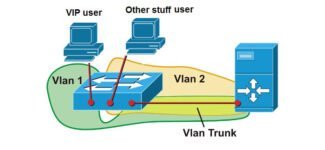For Gigabit Layer 2 Managed Switches GS2220 Networked AV mode is available from September 2020 (firmware update to v4.70 or later required). For the XGS2210 access is expected by the end of 2020.
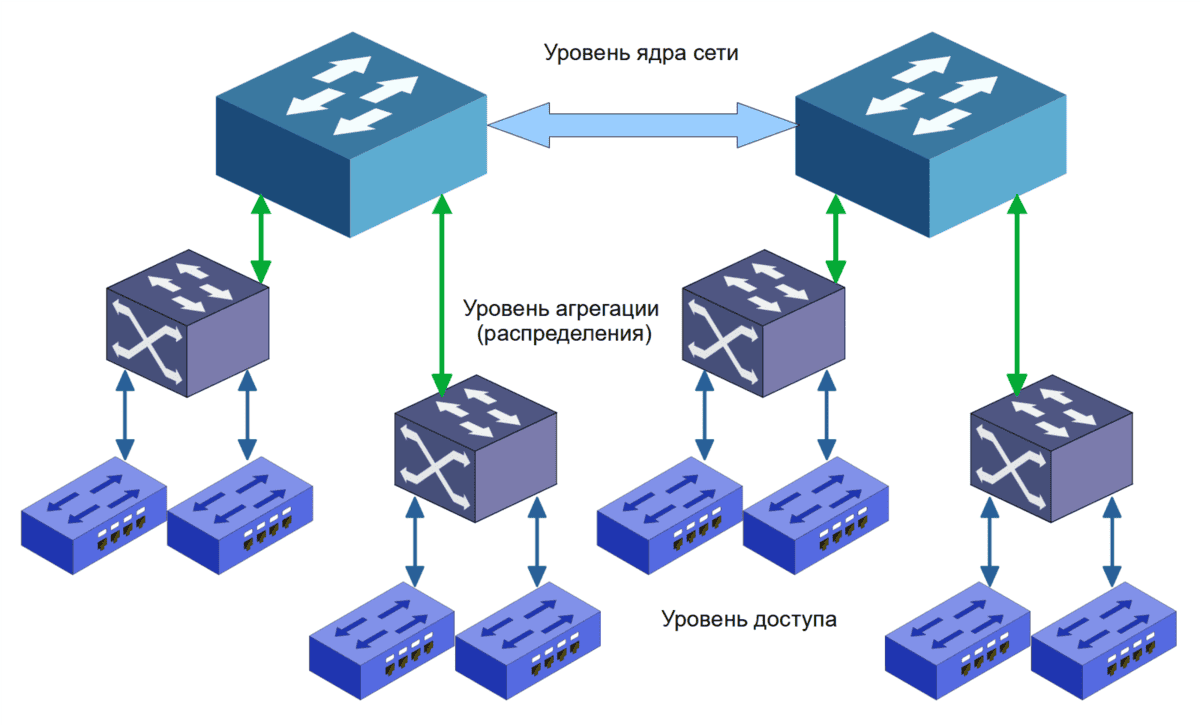
- L2, L2+ and L3 switches – what, when, where, where from, how, why and why?
- Let us start by dispelling the main myths
- Does the L3 switch have more bandwidth than L2?
- L3 switches are more modern and L2 switches are yesterday?
- What are unmanaged switches for?
- Advantages of unmanaged switches
- Managed switches
- Management functions in L2 switches
- Possibility of remote reboot or shutdown
- Port UP/Down
- When you need a managed switch
- Peculiarities of choosing a managed switch
- For corporate purposes
- For Home Use
- Varieties
- Parameters
- What kind of device is this?
- Switch
- Simple differences between a switch and a router
- What is an unmanaged switch?
- The difference between a managed and an unmanaged switch
L2, L2+ and L3 switches – what, when, where, where from, how, why and why?
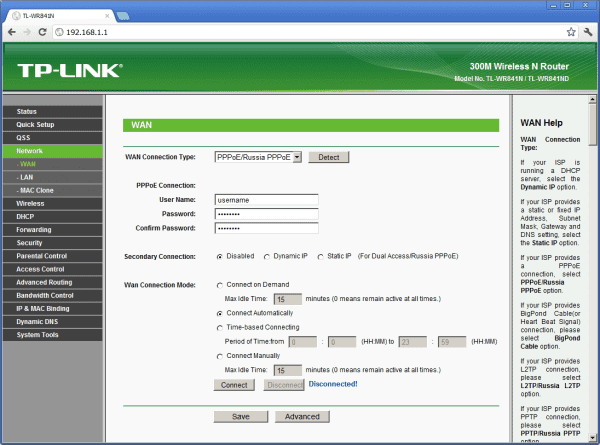
"But it's in any networking textbook!" – the impatient reader will be indignant.
However, there is no need to rush to conclusions. Much has been written about it, but, unfortunately, not always in an understandable language. That's why harmful myths are born.
Therefore it is not always clear exactly when and where to apply what device. Imagine, the head of IT department calls the sysadmin and demands to quickly pick up in stock "a very budget switch, and that all the basic functions would cover, before the money is taken and the director is in a good mood.
And our hero begins to puzzle: to take L3, to "for all occasions", but it is expensive or to take a cheaper one – L2, and what if you will miss out… And this L2+ is not clear what is the intermediate level.
Such doubts sometimes beset even experienced specialists, when there is a question of choosing a device with a tight budget limit.
Let us start by dispelling the main myths
Does the L3 switch have more bandwidth than L2?
There is no such correlation. It all depends on the hardware and software (firmware), the ports (interfaces) deployed, and support for appropriate standards.
Of course, communication using a L3 switch over a 1Gb/s network interface will be slower than communication using a L2 switch over 10 Gb/s.
Perhaps this myth is due to the fact that L3 switches support more features, which is reflected in the hardware: faster processor, more memory than L2 switches of the same generation. But firstly, sometimes L2 switches are also made on the base of powerful controllers that allow to process service data and forward Ethernet frames fast, and secondly, even reinforced "hardware" of L3 switch has a lot to do: to control VLAN, to analyze ACL on IP basis and so on. Therefore, judging by the load, there is no clear answer to the question: "Which switch is "more powerful"? – is not possible.
L3 switches are more modern and L2 switches are yesterday?
That's not true at all. Both L2 and L3 switches are available today. L2 switches are produced quite a lot, because they have to work most often on the access (user) level, where both ports and switches are required much more.
What are unmanaged switches for?
Unmanaged switches are very simple devices without the ability to forcibly change any characteristics. The basic principle is "plug and play".
Advantages of unmanaged switches
As already mentioned, they are quite simple devices. They do not contain complex controllers, they do not require a higher power supply, they are less warm, their operation is more difficult to disrupt, and if they fail, they are quite easy to replace (no need to reconfigure anything).
Another undoubted advantage – unmanaged switches are cheaper.
These devices are used in simple networks, where complex network configurations are not required. It should be noted that under the concept of "simple network" can be quite a well-developed infrastructure of a medium-sized enterprise with 100+ local clients.
Another area of application is in dedicated networks, where outsiders are not allowed to enter. For example, in a video surveillance network, where other office workers have nothing to do except for the security service and administrator.
From practice. Network infrastructures consisting only of unmanaged switches with no other networking equipment (other than an Internet gateway) rarely go over the 254 device threshold. Such LANs are often designed as a single Class C subnet. There is a reason for this – if too many devices are in the same broadcast domain, the service Ethernet traffic reaches a significant value and begins to interfere with information transfer. This is due to the fact that each device has to receive and process broadcast frames, and this, in turn, creates unnecessary load and clogs the communication channel. The more devices there are, the more broadcast frames that occasionally go through the network and are received by all the same devices. In turn, the subnet mask of class C – 255.255.255.0 and the prefix 192.168.xxx.xxx – popular values, and the limit of 254 devices for networks in this class is, among other things, a kind of psychological marker, when you realize that with a sprawling network "something must be done".
Managed switches
In contrast to their simpler brothers, which don't go above the data link layer (2nd layer of OSI model), managed switches are of L2, L2+, L3 and even L3+ level.
With such a variety, to describe all functions and features in one article is simply unrealistic. That's why we will limit ourselves to describing the main features of L2 level managed switches.
Management functions in L2 switches
Managed L2 switches are quite common. For example, it is convenient to use them at the access layer to flexibly manage client traffic.
L2 switches can also be found in the network core layer. Switches in this area provide high-speed interaction of all network branches. With this load, some or other "cool" L3 functions are not in demand, and sometimes they just get in the way. The role of traffic analyzers and filters in such an architecture is entirely assigned to the distribution (aggregation) layer switches.
Below is a very short list of management functions typical of L2 switches. Of course, for L2+ switches and even more so for L3 switches, the list of features will be much longer. But even from this shortened list the differences from their unmanaged counterparts are clear.
Possibility of remote reboot or shutdown
Rarely, but such a feature is in demand. For example, a reboot may be needed when reflashing the device or when it is necessary to roll back without saving the configuration. Shutting down the switch can also be useful. For example, a "soft" shutdown of the access layer switch can be effective as a last resort when there is a danger of mass infection of workstations.
Port UP/Down
The ability to shut down ports is a very useful feature for maintaining the required level of security. A working network socket in a "quiet place" left unattended is a potential "hole". The easiest way to get rid of such a disaster is simply to put a port on the switch in the Down state.
When you need a managed switch
A managed switch comes in handy when you have a large number of subscribers to your network. If you make the whole network peer-to-peer, sometimes a packet of information will have to go through several switches to get to the subscriber. If the network is built poorly, packets will be lost and the connection speed will drop. A managed switch will allow you to set routes to specific subscribers, increasing the speed of information exchange.

A managed switch will also allow you to create several internal networks. Do you want all the legal and accounting documents to go past the planners, even though they are sitting in adjacent offices? It can be done. Allow you to differentiate access to your work or entertainment servers within your home network. In other cases, you should make do with an unmanaged switch.
Peculiarities of choosing a managed switch
Each piece of equipment is chosen for its own purpose. If you know what you need a managed switch for, then base it on your own needs. There are switches that don't provide all of the features available, but they are often enough for specific cases. There is no point in "growing up" a switch that will run 24/7 all year round.
For corporate purposes
For corporate purposes, the number of ports on the switch is important. 24 ports or more will cover the needs of the business for a while. If you want to install the switch covertly, it makes sense to get a device with fewer ports. Look at the bandwidth of the router and the speed of each port. For now, get a gigabit switch to ensure speed at all sites.

In corporate use, fault tolerance is important. See reviews and read the hardware specs of the switch. If a managed router fails, whole sections of the network will fail, so it's worth having either a backup node or take fault-tolerant equipment.
For Home Use
For home use, it is worth considering small options, with few ports. Try to find one with PoE which provides power over a cable. This will allow you to unplug the switch from the wall outlet. Look at the specifications of the switch itself and whether it has the features you want.
Don't chase big, powerful switches. It makes no sense to buy a device that will only work at 10% power but will quickly become morally and physically obsolete. Better pick yourself another switch if you realize it's time to expand.
Varieties
There are three varieties of switch: unmanaged, managed, and configurable.
- An unmanaged network switch is an OSI Layer 2 device. It is used in a small office or home. Such gadgets do not require configuration. They only need to be connected to computers with a network cable to work. They are the cheapest devices.
- Managed switches work at OSI layer 3. These gadgets are configured via WEB interface. Here you can set various parameters such as device priorities, network parameters, and others. These gadgets are used mostly in industrial networks and offices of big companies. Managed switches are more expensive than unmanaged and configurable switches.
- Configurable switches are inferior in functionality to managed switches, but superior to unmanaged ones. They support some settings such as VLANs.
Parameters
Switches have quite a few parameters which you should pay attention to.
The number of ports on the switch determines how many pieces of equipment can be connected. Gadgets that have between 5 and 15 ports are used at home.
Equipment that has from 15 to 52 ports is designed for the office. Apart from the number of ports, you should also pay attention to their speed. Modern gadgets can operate at speeds of 100 or 1000 Mbps.

Packet speed is a characteristic that determines the performance of the switch. The standard packet size is 64 bytes. This value is measured in millions of packets per second (Mpps).
PoE (Power over Ethernet), a feature that allows power to be supplied to a device through a network cable. In this case, the quality of the transmitted information is not reduced. With this option you can connect gadgets to which electricity is problematic, such as WEB-cameras.
SFP ports are used to connect to higher-level devices or other switches. This port is a slot to which a special SFP-module is connected. After that you can already connect another device, such as a fiber-optic cable.
In addition to the technical characteristics, you should also pay attention to what other functions the switch supports.
Energy-efficient switches are able to monitor the activity of connected devices. When they detect an inactive network port, they put it in sleep mode. According to the manufacturers, this feature can save up to 80% of electrical energy.
VLAN is required for the delimitation of local network segments. With this function, separate sections can be created for departments or branches of the company.
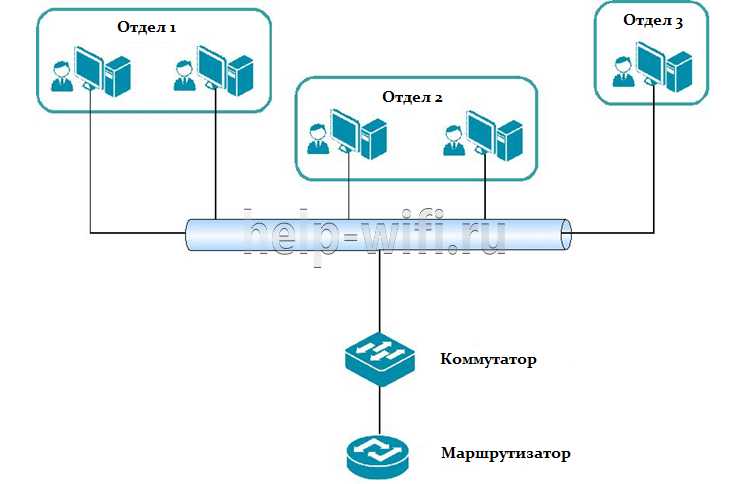
What kind of device is this?
A switch and a router are not visually different. Both are a case, a set of ports, elements for connecting the power supply and a set of indicators. This is what in most cases creates some difficulties when choosing devices.

However, if you pay attention to their functionality, the wrong equipment leads to a negative result. Therefore, it is necessary to understand the functions of the devices separately.
Switch
A switch or switch is a network device that allows you to connect multiple PCs within a single local area network. You can also connect printers, scanners, file servers and other equipment. A switch transmits a signal purely between elements of the same local area network. This corresponds to Layer 2 of the OSI model.

Most switches have only LAN ports.
Industrial models also have SFP ports for optics. As a rule, this is equipment for rack mounting in server or switching cabinets. They are used to communicate between network nodes.
The switch works according to the principle of a simple bridge. It also distinguishes the MAC-address of the connected device. The information it receives from one network node is sent directly to the receiving node. The addressee is identified by means of a switching table, the digital structure of the switch. It contains information about the MAC addresses of connected devices. Switch provides high-speed and secure transmission of information between nodes on the network.
Unmanaged switches are used for primitive connections. They are not configurable and work as soon as they are turned on. This is quite sufficient for a LAN in a conference room, home network or small office.
Simple differences between a switch and a router
The table below shows the key differences between a switch and a router. This will help the user to make the right conclusions and decide on the purchase of the right equipment.
| Switch | Router |
| Limited functionality, simple device. | Extended functionality, can analyze traffic, determine the IP-address. |
| Only LAN ports are present. | In addition to the LAN-ports, there is a WAN-port through which the router is connected to an external network or the Internet. |
| Used to connect only the nodes within a network. | Used to connect between networks with different levels and architecture. |
| They are exclusively wired. | Implement both wired and wireless (Wi-Fi) connections. |
| They are managed and unmanaged. | All routers have a web-interface, through which you can set a different configuration of the equipment. |
| It works at the data link layer of the OSI model. | Network layer of the OSI model. |
| It is used in local networks. | Applies to local and MAN networks. |
| Cannot perform NAT or network address translation. | Can work in NAT and convert network addresses. |
These are the most obvious differences, stated in simple words, distinguishing the described types of network equipment. Naturally, a router and a switch can be used within the same network, but used for different tasks.
What is an unmanaged switch?
Functionally, unmanaged switches can send information directly to the recipient on their own. Data packets do not go out to everyone due to the fact that switches have a MAC address table stored in their memory. Therefore, the device does not mix up and knows exactly which machine corresponds to which port.
Unmanaged switches are considered the simplest of all switches:
- perfectly organize small networks at home or in the office without the involvement of IT-specialists;
- Switches do not require fine-tuning by professionals;
- equipped with a minimum of useful features, unmanaged switches successfully and efficiently provide basic network connections;
- after simple steps, the equipment is ready to work: connecting to power and connecting workstations through the ports.
Managed switches and unmanaged switches also share a common functionality: workstations are combined into one network. The difference between them is this:
Unmanaged switch, placing at home or at work, in the office, consider the desktop version, although devices are often installed in special racks. In each case they choose the more appropriate solution. You can also consider the vertical mounting of a small unmanaged switch.
- budget price;
- economical consumption of energy resources, so they are profitable;
- ease of use;
- fail-safety of switches at a high level;
- excellent reliability;
- Some switches are equipped with special "uplink" ports. This allows them to be connected to a device that is higher up in the network hierarchy.
To provide everything that small networks need, it is enough to have an unmanaged switch that can work in medium and high-speed mode, depending on the modification. You can also save money on buying a managed switch, as it will not be necessary.
The difference between a managed and an unmanaged switch
The differences between these devices are centered in such nuances:
Switches that can be managed support configuration, traffic and access are controlled, and network problems can be remotely troubleshooted. And the unmanaged switch is presented with limited configuration.
The difference between a managed and unmanaged switch and in features. The first support dynamic control, you can perform redundancy, port mirroring. The latter have a strictly fixed configuration. Support for any interface is not possible, as well as configuration parameters.
Switches such as managed ones are known for excellent security: data protection, management. Unmanaged devices cannot boast a high level of security. The only thing they do have is a lockable port.
Managed switches are needed to organize large corporate networks, so they cost more. Unmanaged switches are for building small home and corporate networks.
Read More: