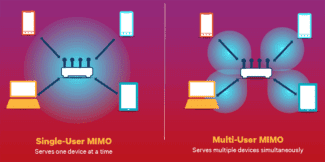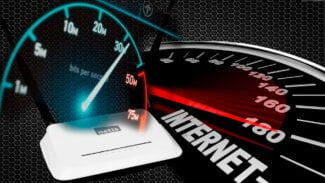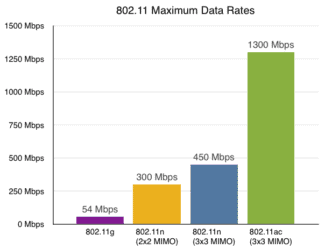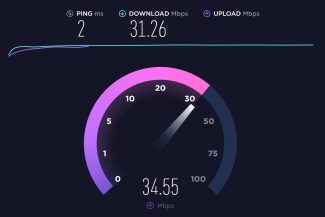If you are interested in other nuances of my experiment, or if I missed something – write in the comments.
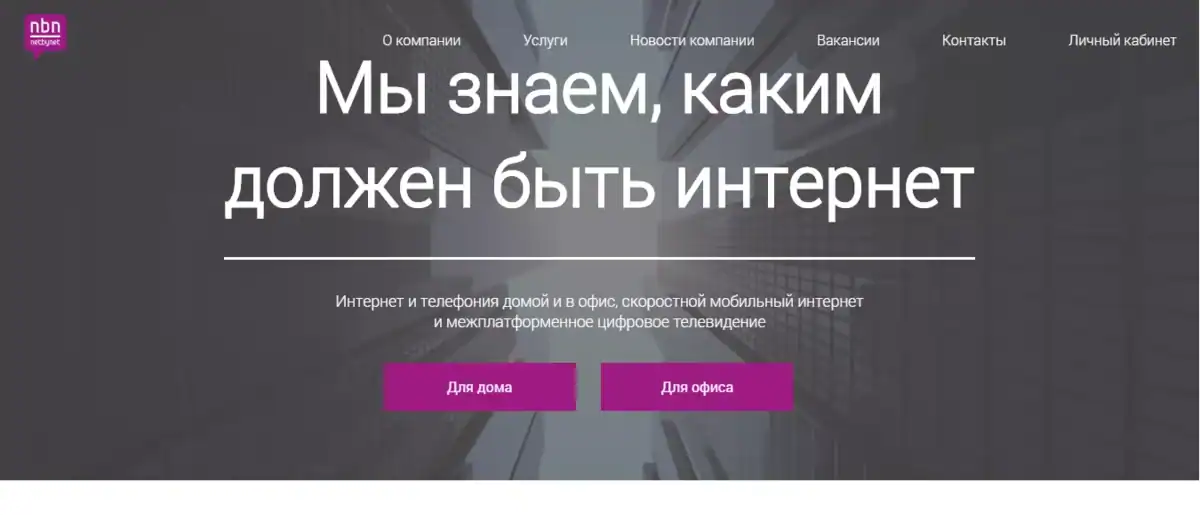
- All the differences in Wi-Fi standards: from 802.11b/g/n to Wi-Fi 6E
- What is Wi-Fi?
- What is the bandwidth limit?
- Marketers and salespeople
- Actual Wi-Fi speed: 2.4 GHz (802.11n)
- Actual Wi-Fi speed: 5 GHz (802.11ac)
- Conclusions
- What kind of router do I need to get the best speed on my Wi-Fi network?
- What are dual and tri-band routers
- The choice between 2.4 or 5 GHz on my devices
- WI-FI mode
- Network Security
- Frequencies
- MIMO
All the differences in Wi-Fi standards: from 802.11b/g/n to Wi-Fi 6E
In just two decades, Wi-Fi has gone from being an expensive luxury to a technology most of us can't imagine ourselves without. We all use it in our daily lives as a central wireless technology that connects various home gadgets to the Internet. While Wi-Fi technology may seem unchanged, it has actually undergone many internal changes over the years.
Surprisingly, not all subsequent versions of Wi-Fi have been designed to improve speed and range. Instead, many have been designed with specific usage scenarios in mind. Some standards have even sacrificed speed or range in favor of another.
These days, devices typically support multiple Wi-Fi standards and allow you to choose the one that best suits your needs.
What is Wi-Fi?
Before we can talk about the different Wi-Fi standards in use today, it's important to understand how the technology works.
You may not have thought about it, but Wi-Fi is not that far removed from traditional wireless communication technologies such as television and radio broadcasting. Both rely on electromagnetic waves, for example, rather than mechanical waves such as sound, which require a medium to travel.
The key difference between Wi-Fi and other wireless communication standards, however, is their transmission frequency. FM and AM radios broadcast at low frequencies, usually around 100 MHz (megahertz). Wi-Fi, on the other hand, operates exclusively in the gigahertz (GHz) range. Higher frequencies allow you to transmit more data at a time, which is handy for transferring Internet data and video streams to various devices in your home. But it also has certain drawbacks, which we'll discuss later.
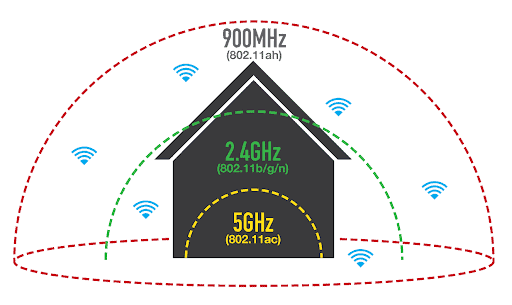
Like any other widely used technology, Wi-Fi is defined by a set of specifications. In particular, the IEEE 802.11 standard. Notably, the 802 family also standardizes other network protocols, such as Ethernet and Bluetooth.
What is the bandwidth limit?
It is important to note that we can change the number of clients and the bandwidth per client but still be limited by airtime saturation. For example, if each device connected to TD needs 2 Mbit/s and they are single-threaded (1ПП), then I will get maximum 15 simultaneously working devices, until I get stuck with 30 Mbit/s saturation (2×15=30). The same math will be with 2PP clients, with 32-33 clients at 2 Mbps, we are at a saturation point with a total speed of 65 Mbps.
Okay The predictable customer ratio in today's networks is 2/3 1PP to 1/3 2PP. Customers with 3PP (like MacBook Pro) are less than 1%. Knowing this ratio, you can expect the average TD with a free (from interference and neighbors) channel to go into saturation at about 45Mbps.
If the TD has 2 radio modules, each operating on its own frequency, free of interference (ACI, CCI, non-Wi-Fi interference) then there is a chance to get a total of 90Mbps for 1 TD. In reality, your and your neighbor's Wi-Fi affects so that in the 2.4 GHz band to get 30 Mbps instead of 45 is a stroke of luck.
Thus the total throughput of any TD with two radio modules in real conditions is 75 Mbps (for all clients connected to it).
[Translator's note]: In terms of spectrum efficiency, Wi-Fi is an extremely inefficient technology, because it initially assumes competitive access to the medium for a variety of devices in the public band. To illustrate the point, here's an illustration.

Marketers and salespeople
Of course, the marketing guys may not understand the difference between connection speed (data rate) and half-duplex bandwidth. Also, they probably want you to consider only ideal, from a radio signal point of view, where the math looks like this
- TD with two radio modules at 5 GHz.
- 80 MHz channels (which are rarely, if ever, used in Enterprise) and 1.3 Gbps at that
- 1 MacBook Pro (3×3:3) connected to each TD radio module. (2 laptops in total).
- Both laptops download a large file, making full use of aggregation (A-MPDU+A-MSDU with large BlockAck)
- The spectrum is perfectly clear (no ACI, no CCI, no other signals). (Dreams, dreams…)
- NAS or file server with SSD on board is connected to a 10G interface to the core network.
- Resource-intensive features are disabled on the DT, no problems with CPU load. (This is quite possible)
- Both client and DT drivers are perfectly optimized for bandwidth.
Actual Wi-Fi speed: 2.4 GHz (802.11n)
1 First, I connected to a 2.4 GHz Wi-Fi network. The signal is good (all the divisions on the laptop) . This is the speed on the 2.4 GHz band near the router:

Even for the 2.4 GHz band, that's low speed. Especially since my router is not a budget router. I used to get up to 50 Mbps. But rarely. I suspect that the 15 adjacent Wi-Fi networks in the same band are doing their thing (causing interference).
2 Move away from the router and check the speed. On the same 2.4 GHz band. As you can see, the speed has dropped a bit. The ping is up. The signal level has also dropped a little bit. The screenshot shows the maximum signal, but sometimes one division was missing. Note the network level in the 5 GHz band (Marsik_5G) in the screenshot below. The signal is almost nonexistent.

Along with the Wi-Fi signal level, the connection speed drops as well.
The speed of the Wi-Fi network in the range of 2.4 GHz is not very good. Basically, the normal speed in this range is somewhere between 40 Mbps and 70 Mbps. It can be less, or more (very rare) . It all depends on the equipment (router and client) , settings, interference, etc.
Actual Wi-Fi speed: 5 GHz (802.11ac)
1 Let's continue the experiment. I connected my laptop to Wi-Fi in the 5 GHz band and checked the connection speed. Let me remind you that at first I tested it close to the router (the first device layout I showed above).

It was even better than the cable. Almost always the download and upload speed was around 80-90 Mbps. Sometimes the speed dropped. But despite this, the speed in the 5 GHz band is noticeably higher compared to 2.4 GHz.
2 I moved with my laptop away from the router (circuit number 2) and began to test the speed. Despite the fact that the signal level in the range of 5 GHz is greatly reduced (often remained one division of the network, compared to the network at a frequency of 2.4 GHz), the speed was still higher.
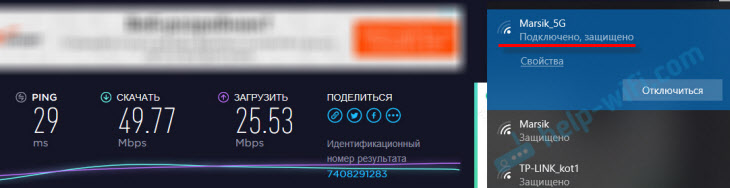
50 Mbps at this distance, with obstacles and this signal strength is a good result.
Conclusions
I think this is the case with all equipment. That is why, if you are choosing a router, I would still recommend looking at models with dual-band support. Even if you are not planning on using the 5 GHz and upgrading to 802.11ac right now.
Especially if you have speeds above 100 Mbps and many neighboring Wi-Fi networks. In that case, only a dual-band router will be able to unlock the full potential of such connection and speed (for which you pay the provider). Only be sure to get a router with gigabit ports (WAN and LAN speed – 1 Gbit/s). But there are many inexpensive dual-band routers that have ports limited to 100 Mbps.
I've already told you why the router cuts the speed of your Wi-Fi. You can always try to increase the speed of your Wi-Fi connection with the wireless network settings (especially true for the 2.4 GHz band). You might also be interested in this article: a router that doesn't cut Wi-Fi speeds and gives you 100 Mbit/s or more. There I told you about all those inscriptions N150, N300, N450, etc., on the boxes with the routers. And why the actual speeds are very different from what router manufacturers promise.
What kind of router do I need to get the best speed on my Wi-Fi network?
To get maximum speed over Wi-Fi, we need a modern, powerful (and therefore not the cheapest) router. A new device (laptop, PC with Wi-Fi adapter, phone, tablet, TV) with a modern Wi-Fi module. And preferably a provider with a connection protocol Static IP, or Dynamic IP.
If we are talking about modern wireless network equipment, then of course it is necessary to support the range of 5 GHz and standard 802.11ac. This support must be both in the router and in the device that we connect to the Wi-Fi network. That is, the router must be dual-band. You can read more in this article.

Not only is 802.11ac a much faster Wi-Fi speed (up to a theoretical maximum of 6.77 Gbps) compared to the currently most popular 802.11n, but it is also nearly interference-free in the 5 GHz band (and 802.11ac only works in that band).
Note on the speed of the WAN and LAN ports of the router. When choosing a router that will cut the speed as little as possible, we forget that the speed is also limited by the WAN port into which we connect the Internet. And if our speed is 200 Mbit/s, but we put the router with WAN and LAN ports that can work at 10/100 Mbit/s, it is clear that we will not get more than 100 Mbit/s either by cable or by Wi-Fi.
If you have fast Internet, more than 100 Mbps, then you only need a router with Gigabit ports. This is always stated in the specs. Even mid-range routers do not always have gigabit (1000 Mbps) ports. So be warned.
Routers that support 802.11ac are now quite affordable. There are a lot of models on the market. The only downside is that the Wi-Fi coverage in the 5 GHz band is a bit less than in the 2.4 GHz band. This is really true, I have already seen that. Not critical, but the signal is weaker.
What are dual and tri-band routers
The good news is that most modern routers as Dual-band or tri-band routers.
A dual-band router – is one that broadcasts both 2.4 GHz and 5 GHz signals from the same device, giving you two Wi-Fi networks.
Dual-band routers come in two variants:
- With selectable band.. This kind of router offers a 2.4 GHz and 5 GHz Wi-Fi network, but you can only use one of each. You need to tell it which frequency you want to use.
- Both bands at the same time. Such a router broadcasts on two 2.4 GHz and 5 GHz Wi-Fi networks, giving you a choice when setting up the device. Some router brands also allow you to assign the same SSID to two bands so that the devices only see one network, even though they function on both. They tend to be a bit more expensive, but the benefits of having both bands working simultaneously outweigh the cost difference.
A tri-band router broadcasts three networks simultaneously-two 5 GHz signals and one 2.4 GHz signal. The reason for this is to avoid network congestion. If you have multiple devices actively using the 5 GHz connection to broadcast high-definition or even 4K video, you might want to spend a little more for a tri-band router.
The choice between 2.4 or 5 GHz on my devices
If your device supports a wired Ethernet connection, and you don't have a problem connecting a cable to your device, we highly recommend using a wired connection instead of a wireless network. Wired connections provide lower latency, no disconnection due to interference, and simply faster speeds than a wireless connection.

Nevertheless, we're here to talk about wireless. If you're currently using 2.4GHz Wi-Fi and are wondering if you need to upgrade to 5GHz, that's really what you need to do. If you often experience dropped connections or need more speed to watch videos or play games, you probably need to upgrade to 5 GHz.. On a 2.4 GHz network, you'll only be able to get that speed under ideal conditions.
If you live in a crowded apartment complex with dozens of wireless routers, baby monitors, and other 2.4 GHz devices, you definitely need to upgrade to 5 GHz.
If you're already using a dual-band or tri-band router, you'll need to make some decisions about how to connect your devices. It's tempting to just use 5 GHz Wi-Fi for any device that supports it and use 2.4 GHz for the rest-you can do that, but it's not always the best strategy.
Instead, think about how you use each device. If the device only supports 2.4 GHz, your decision is already made. If the device supports both, consider whether you really need to use 5 GHz. Does this device require faster speeds, or are you only checking email and browsing the Internet? Does the device experience connection failures on the 2.4 GHz network and do you need it to be more reliable?
WI-FI mode
Internet speed also depends on whether your router is set up correctly. If you choose 802.11b, you can expect Internet speeds of up to 11 Mbps, while 802.11g limits throughput to 54 Mbps.
To fix the problem, perform the following manipulations:
- Log in to the WEB-interface of the router at the address indicated on the bottom of the device;
- go to "Wireless mode" section;
- choose "Wireless Mode Settings" subsection;
- click on "11bgn mixed" and "11bg mixed" for older devices, "11n only" or "11ac mix" if your router is dual-band.
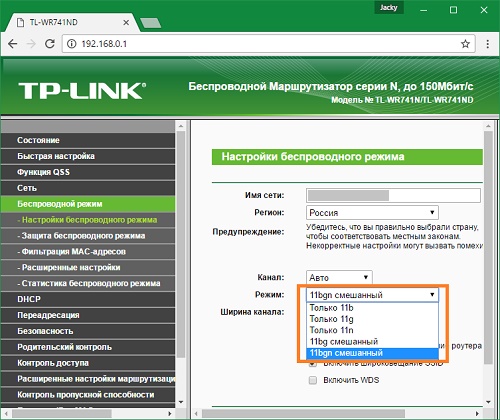
Network Security
Speed problems can occur because of an outdated security mode. If you use the WEP standard with TKIP encryption, you won't get speeds higher than 54 Mbps. Even modern high-powered devices will not make a difference in this case. In addition, such security will not protect against unauthorized connection, because hacking will not take much time.
To fix the problem, perform the following manipulations:
- make a login to the settings of the router;
- select the "Wireless mode" item on the left side;
- Go to the "Wireless Mode Settings" subitem;
- tick the checkboxes for WPA/WPA2 and AES.
Frequencies
Actually, the standard itself can operate at 5 GHz, but it just so happens that today and tomorrow it will only be actively used at 2.4 GHz. That is why we do not bother and use it.
The speed increase here is provided by the channel width. It was increased to 40 MHz.
In the same way new standards are developing. So my router is able to work at 160 MHz, which is "mama's speed". If you are not familiar with the channel width, I refer you to our article.
MIMO
Just to note that it was with the advent of the "four" appeared the concept of MIMO in technology Wi-FI (multiple input – multiple output), which has now been reborn in the MU-MIMO (also the transfer in both directions by different antennas, but also in relation to multiple users). Due to the MIMO already old routers were able to show in experimental mode speeds up to 300 Mbps (2 antennas of 150 Mbps on a width of 40 MHz – arithmetic). In fact it is in 802.11n is not actively used, but okay, for the history need to know (I mean the home user and the features of client devices that support MIMO 1×1).
Talk about the compatibility of the standard is a double-edged sword. But in general terms – older devices can work on the new network. Of course they will only work at their own speeds, but the design of 802.11n has taken this into account. Fortunately there are less and less older devices which support 802.11g and worse.
Read More: