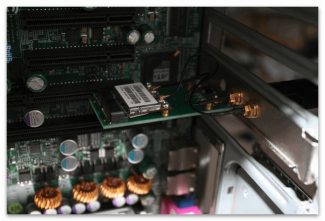It is important to understand that for such money the device will not be powerful, so the transmitter is best used for small rooms. If you connect several devices at the same time, then periodically the Internet can fail, so the adapter is preferable to use as a wireless network receiver.
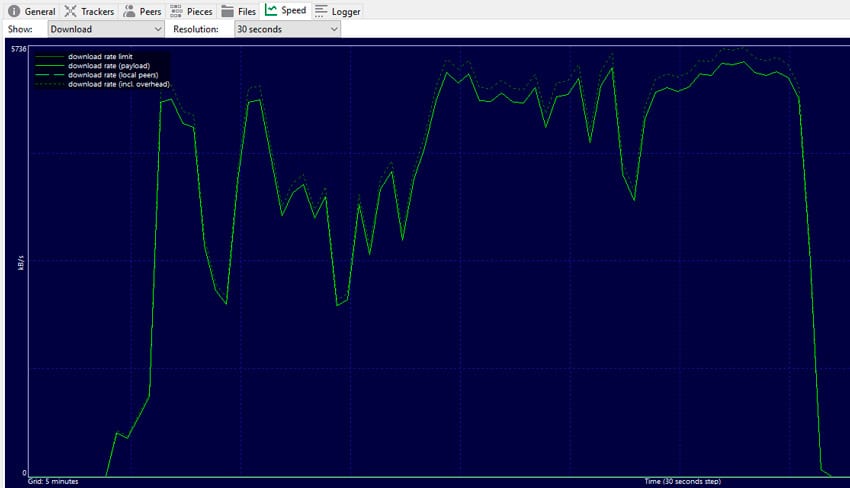
Firmware Router Xiaomi Mi WiFi Router AC1200 with Russification – Models 3, 4, 4a, 4c
The topic of Xiaomi Mi Router firmware and Russification is very relevant for several reasons. The main one is that its entire interface is in Chinese without any alternative. Therefore, in order to more or less understand what is written in the stock firmware, you need to install an additional browser extension for translation. You can use it, but it is inconvenient. One would think, why all this hassle? Buy another router with Russian localization and use it. But the low cost, coupled with the great technical indicators and functional capabilities of the router, is appealing. The analogues from other manufacturers, sold here, cost a thousand or more rubles more.
As you can imagine, it is impossible to use the Chinese version all the time. So I decided to make this guide, in which I will talk about the two possibilities of Xiaomi Mi WiFi 3 router firmware:
This instruction is suitable for all models with a USB port – Xiaomi Mi Router 3 firmware is the same as the Mini.
Official Xiaomi Mi WiFi router firmware to English
So – how to translate Xiaomi Router 3 into English and no longer bother with these endless spiders permanently.
First of all you need to download the English firmware file Xiaomi Router 3 or Mini, which for your convenience lies in our storage on YandexDisk, and was originally taken from the forum 4pda.
Next, go into the Xiaomi router's admin panel to the firmware upgrade section – this is the third item in the menu, the section with information about the system. Here click on the button, which will bring up a window for selecting the firmware file

Accordingly, click on the button "Select File", find the downloaded file English firmware Xiaomi and click on the blue button.


After that, it will take us to a page where you need to confirm the Xiaomi Router firmware action – to do this, check the box that you agree, and click on the blue button.

Now wait for about 5 minutes, until Xiaomi Router 3 will flash and reboot, after which the login page to the admin page will update and appear before us in a new guise – with the texts in English. Now it's simple – agree with the license agreement, click "OK".

Specifications Xiaomi USB Wi-Fi adapter
| Manufacturer | Mi |
| Model | Xiaomi Mi Wi-Fi USB |
| Case | Black, white, orange, blue, green, pink plastic |
| Wi-Fi standard | 802.11g, 802.11n, 802.11b |
| Frequency Range | 2.4 GHz |
| Connection speed | 150 Mbps |
| Transmitter power | 18 dBM |
| Antenna | 1 internal fixed |
| Supported OS | Windows XP, Windows Vista, Windows 7, Windows 8 (Windows 10 also works) |
| Dimensions | 27 mm x 17 mm x 10 mm |
| Working Temperature | 0℃-40℃ at 10-90% RH |
The adapter has no features which make it stand out, it's a low cost one, no 5GHz and no USB 3.0. And what can you expect for 300 rubles?
The package includes the adapter, the cover and a lanyard. The cap of the adapter is very easy to lose, so it is better to put it in a safe place.
Xiaomi MI Portable USB Mini WiFi driver
Most competitors pull drivers from the Windows Update Center and install them automatically, but in Xiaomi you have to find and install them yourself. A big minus to the manufacturer for that! Even the original program is in Chinese, but we already know that Xiaomi software is far from perfect, and some of the kinks have to be overcome. And in this case it's not so complicated, let's download the russified version of the drivers and application for Windows.
Let's go to installation, run the exe file and click "Install".
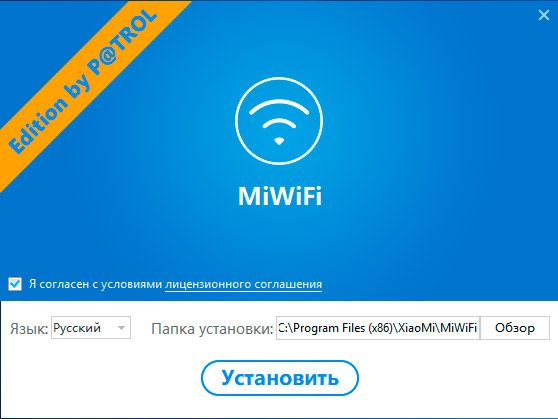
After installation, the program icon appears in the tray, and notification of the need to connect the adapter to your computer.

If after the connection of the adapter the inscription "Cannot connect" appears, it is necessary to click the right mouse button on the application icon and select "Restart Wi-FI", after that the device should work. By default, it turns on the mode of distribution of Wi-Fi, to change to the receiving mode, as well right-click on the application and select the item "Client Mode". Perhaps it will be the first to consider.
Client mode
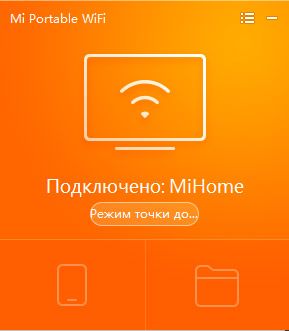
In client mode, your computer is able to connect to a Wi-Fi network. There is nothing tricky here, nor are there any additional settings. If suddenly your router is giving out a 5GHz signal, the adapter will not find your WiFi network. Mi Portable Wi-Fi will only work with your computer, if you plug it into your TV, you won't be able to configure it.
Access Point Mode
If the adapter has an activated access point mode, then more extensive functionality is available. In the settings window it is possible to change the user name and password, as well as additional properties.
Please note: The interface can have more than 6 available colors.
In access point mode you can control the devices connected to the network, e.g. set a speed limit or generally ban a user. You can also control the adapter remotely.

Testing the speed
You can check the speed using special programs online. To do this, simply formulate a query in a search engine and select the appropriate service in the output.
There are various software limitations at the driver level. If the available speed is not enough for the user, these limitations can be removed. To do this, you need to enter the Device Manager via the "Start" button.
Among the drop-down list you need to find "Xiaomi Wireless Adapter", it should be in the list of network adapters. Next, you need to familiarize yourself with its properties. For this purpose, in the additional parameters there is a section "Game / Multimedia environment", it must be activated.
After activating this additional option, the data transfer speed will increase to the manufacturer's claimed 150 Mbps.
You can buy Xiaomi Wi-Fi adapter in any electronics store, through official representatives of Xiaomi or on the AliExpress website. Experts strongly recommend buying from trusted vendors, in places where they can provide all the certificates of quality. The money may be small, but everyone wants the purchased device to serve as long as possible.

Ilya Podgornov All articles on our site are audited by a technical consultant. If you still have questions, you can always ask them on his page.

Mi Box 3 does not see the Wifi network: diagnosing the problem. Difficulties with WiFi in Xiaomi Mi Box 3 set-top box is noted by many users and everyone is interested not only in the question of why it happens, but also how to fix it and make the wifi stop disappearing, and the set-top box.