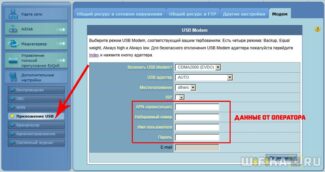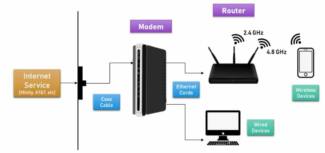So what is a modem? It is a device whose job it is to convert a signal from one type to another.

- What is a Modem – Purpose, What Does It Do, How Is It Different from a Router, and How Does It Work on the Web?
- Types of modems
- DSL modem
- How it differs from a router
- Types and types of modems
- Combined and separate
- ADSL .
- Types of modems: type of data processing
- Types of modems according to the type of connection
- Radio
- Optical modem
- A review of the best options
- The best USB-modems (flash drives)
- Which operator should I choose to connect my 4G modem to the Internet?
- Choosing a Universal USB Modem and 4G Tariff
- Working Principle and Differences from the Router
- Types and kinds
- 3G and 4G internet – what is the difference
- Table: Frequency ranges of some Russian operators
- How 3G/4G modem works
- Choosing, connecting and configuring a 4G modem
- Does the Internet speed depend on the modem
What is a Modem – Purpose, What Does It Do, How Is It Different from a Router, and How Does It Work on the Web?
A huge number of dummies ask the same popular question, which sounds like this – what is a modem, what is the difference between a modem and a router, and which one is better? It would seem true that the purpose of both of these devices is to receive the Internet on the user's device. However, this is absolutely not the same thing, and the two devices can complement each other, work in the same body, but in no way interchangeable. What does a modem do and what is the difference from a router? Let's look into it together!
In simple words, a modem is a digital device that is needed to connect a computer or laptop to the Internet through a certain type of connection.
Types of modems
Whoever took computer science classes can tell you that it is designed to convert the signal from a telephone or cellular connection. To put it in a nutshell, the modem receives the Internet from the provider in one way or another. It can go through a cable or a 3G/4G cellular connection. Its essence is to convert the signal and transmit it to the main device, which can be a computer, laptop or router.
DSL modem
To make it clearer, let's start from afar. In the early days of the Internet, only the very rich could lay a dedicated channel to their apartments. But the best way to get the Internet into your apartment was a ubiquitous telephone network. Remember the eternal problem with busy numbers when your mother needed to call your grandmother, and you were surfing the Internet in some GTA?

However, the telephone connection is analog, while the Internet and the computer work with digital data. This is why the so-called DSL modem was invented, to which a telephone cable was connected and converted an analog signal into a digital one. The other cord connected the modem to the desktop PC and fed the adapted signal to it.
I remember how in the evening you could sit for hours in front of the monitor and watch the unsuccessful attempts of Windows XP to connect via Dial-UP to the server through the phone line.

It looked like a square box and looked very similar to the first routers. I think this is why there was some confusion about what it meant and this confusion lingers to this day.

When the router appeared, you could connect a DSL modem to the router and use the Internet not from one but from several gadgets connected to it by cable or over WiFi.
How it differs from a router
Contrary to what most users think, a modem and a router are different devices. They differ in how they work. A modem is used to convert the signal it receives from digital to analog and vice versa. That is, its task is to receive, convert and then transmit information. It provides Internet access only on one computer and does not distribute it to other devices.
Router (also called router) is used to distribute the incoming Internet signal between all the devices connected to it. You can do this both through a cable connection and wirelessly. It has a built-in DHCP server function that gives each device its own IP address.
This allows the router to identify which gadget is connecting to it and to which address it needs to send the information. The pluses of such a network include the ability to exchange data within it.
Types and types of modems
Modern devices differ from each other by the type of connection to a PC or laptop. Some are used exclusively within the home or office, while others are used anywhere within the mobile network coverage area. Let's learn more about each of them.
Combined and separate
Combined ones combine a modem and a router, which means they can both convert the signal and distribute the Internet. They are equipped with one DSL and four LAN ports, as well as an antenna and a Wi-Fi module. The DSL connects the telephone cable, while the LAN ports and Wi-Fi network connect all the devices in the house. An example is the D-Link DSL 2640U.

The latter have only one DSL and one LAN port each. The first one has a telephone cable, and the second one has a network cable that connects the modem to the PC. Internet distribution in this case is done by connecting a router to the device. To do this, the cable coming from the LAN port of the modem is connected to the WAN port of the router.

ADSL .
The principle of operation of their devices has already been described, so we will not dwell on it in detail. Let's just say that these devices are equipped with a DSL port, which instead of the standard 8 wires has only 6. For its connection, the RJ-11 cable is used. The disadvantages of these devices include low bandwidth, i.e. limited data transfer speed.

The built-in ADSL modem is represented by a card that is inserted into the motherboard of the PC. It provides Internet access to only one device, so it is not as popular as the combined modems.

Types of modems: type of data processing
Modems are divided into separate groups according to the format of the networks to which they are connected. The first modems used telephone lines to gain access to the global network. Today, this type of Internet transmission can be found in ADSL modems from Rostelecom. With the development and introduction of new technologies and communication standards, access to the Internet became possible through the networks of cellular operators.
They are connected to portable modems, which are different:
It is this type of modems that is in high demand among users, which is due to its versatility, convenience and reliability of operation.
Types of modems according to the type of connection
According to this feature, network modems are divided into such groups:
- Analog devices. A large group of models designed to build networks using telephone lines.
- Cable models. The information is transferred through special cables. They are used in the organization of information exchange in television systems.
- Radio modems. It is used for receiving and transmitting data using radio channel.
- The fax modem. A separate group of techniques ensuring reception-transmission of text or pictures in fax format.
A popular group of cellular modems transmits and receives arrays of information via 3G, 4G LTE mobile network.

Radio
Absolutely any communication technology that transmits digital data wirelessly includes a modem. For example, Bluetooth, Wi-Fi, GPS, NFC.
Modems that use a mobile communication system (GPRS, EDGE, UMTS, 4G, 5G) are called mobile broadband modems. Modems can be built into the device itself (phone, laptop, game console), or connected as an external device via USB. A SIM card of the mobile operator is inserted into such a device.
Optical modem
A module that connects to a fiber-optic network is known as an optical network terminal (ONT) or optical network unit (ONU) [7] . They are typically used in home installations, installed inside or outside a building to convert the optical media to an Ethernet interface. After that a router or gateway is often installed to perform authentication, routing and other typical Internet, cable TV and telephony functions.
- ↑Modem: what is it, how it works, what is it for, types and definition(in Russian) . Wi-Fi Guide.
- ↑David English.V.90 modems: the end of the road(in Russian) . PC World (15.02.1999 г.).
- ↑Bell Labs Develops the 101 Modem, the First Modem for Computers(English). HistoryofInformation.com..
- ↑Alexander Frolov, Grigory Frolov.Modem programming.(in Russian) . Frolov-lib.ru..
- ↑The Origin of Modems(in Russian) . obzormodemov.ru (18.10.2012 г.).
- ↑ ADSL technology(in Russian) . IXBT.com.
- ↑What is an optical internet terminal(in Russian) . World of Knowledge.
This article has a "finished" status. It is not indicative of the quality of the article, but it has sufficiently covered the main topic. If you want to improve the article, feel free to edit it!
A review of the best options
A modem does not only provide signal conversion. With this device, subscribers can use Internet communication. Today it is a popular and indispensable device. Below we will look at a list of the most common modems.
Our review begins with the best indoor devices:
- The Lenovo ThinkPad N5321 is the market leader in the internal model category. It comes in the form of a small compact board, connected directly to the motherboard of the PC. Stable, functional device that does not need a separate power supply organization. The price ranges within 5 thousand p.
- Novacom Wireless GNS-60PC – connected via PCMCIA. In the set with the device the user is offered a clear and accessible manual. This model successfully works with GSM, GPRS, EDGE. There is an external removable antenna, which provides the highest quality of information transmission. It is also worth noting that this device consumes very little power, so it does not "sap" the battery of a laptop. It can work with any operator. You can buy such a model for up to 1500 rubles in a specialized store.
- Novatel Wireless Merlin U740 – the connection is made through a PCMCIA interface. In general, the device is not bad, it is equipped with a built-in antenna, supports VPN pass through, but it will not please the user with a good build quality. The price of the device is quite affordable, you can buy it for about 1000 rubles.
The best USB-modems (flash drives)
These are compact devices that will fit in any bag, backpack and even in a pocket.
The undisputed leaders by right can be called:
- Samsung GT-B3730. A popular product among buyers. A functional modem designed to support 3G and LTE 4G. According to the manufacturers, under normal conditions such a modem will operate at a speed of up to one Gbit/sec. This class modem is compact, lightweight and provides a good quality Internet connection.
- ZTE MF823D is a high-speed modem that supports third- and fourth-generation networks. The maximum speed indicator is 1 Gbit/sec. According to user reviews, it is easy and simple to connect and provides fast Internet in the country. The design provides two special antennas.
- Yota Modem 4G LTE – this option is offered by the popular Russian operator Yota. The device is also able to transmit data at high speed, providing a stable and reliable connection. You can control the device by means of software.
Which operator should I choose to connect my 4G modem to the Internet?
First of all, you need to decide on your future operator. In principle, to be honest, I do not see a big difference, so here it all depends on your personal preferences. MTS, Beeline, Megafon, Tele2, and even Skylink provide Internet connectivity via a 4G USB modem, most often made by Huawei or ZTE.
The problem is that in each region, as a rule, only one of the modems supports good communication quality, while the rest lose, up to not even get a signal at all.
When selling USB modems, operators often scare customers that regular SIM cards can't be inserted into the modem, that they will burn out, ruin themselves and the modem, and generally cause the Apocalypse on a global scale.
All of this, of course, is either a delusion of pretty lady consultants, or a brazen corporate lie. The fact is that the same Beeline, Megafon or MTS have to produce modems with their name exactly as much as it takes to put an inscription on a plastic box.
The same can be said of other operators. They all use the same Chinese models, just stick their own logos on them. Their main achievement is the peculiarity of the firmware, which does not allow to read someone else's SIM-cards.

All the modems are based on Huawei, ZTE and Vodafone microcontrollers, but with different numbers. For example, MC Huawei E230 can be used in any of the modems, so it should be able to work with different SIM cards. Of course, the sim cards from the phones fit perfectly to the modem by the form factor.

Choosing a Universal USB Modem and 4G Tariff
If the universality is important for you, then when choosing a 4G modem you should pay attention to the presence of an external antenna or a connector for the possibility of its further connection. If it is present immediately, it is an additional bonus for those who will work in the area of uncertain reception. If there is a separate connector for an external antenna, it's even better – you can buy a more powerful one that meets your needs.
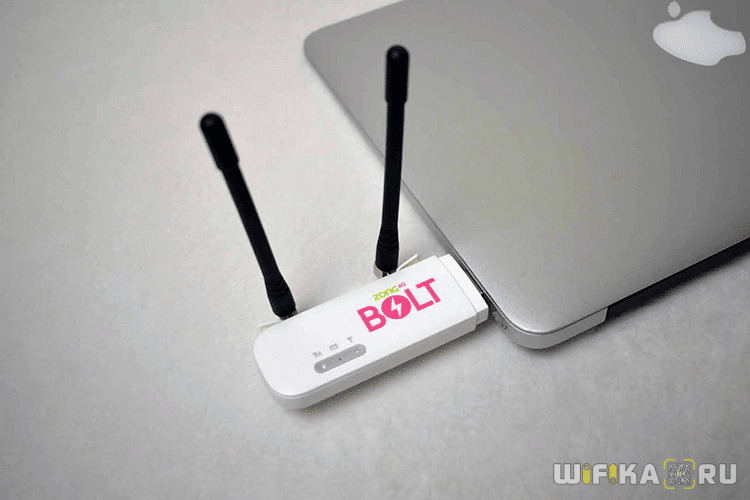
You should also pay a lot of attention to the number of the 4G modem model, which is provided by the operator. In addition to all the characteristics, there is one hidden, but very important. It is useful if you want to connect not just one computer, but several computers via a router. It is about the compliance of the chosen modem with your router. Not all modems are supported by routers with USB inputs, so if you want to create a WiFi network based on mobile Internet, then choose a suitable USB modem and router at the same time.

At this point in time, each operator provides several dozen different tariffs, both for no-limit Internet, and with a fixed fee. Typically, more or less normal tariff with unlimited access costs in Moscow about 500 rubles + about 2000 modem itself with a normal bandwidth.
How to connect and configure a 4g modem on a laptop or computer, read the detailed instructions.
Working Principle and Differences from the Router
The modem is responsible for connecting a personal computer to the Internet by converting a discrete signal into an analog signal and vice versa. First, it changes the digital signal received from the PC to a radio signal, sends a request to the servers, and then it changes the incoming response to a discrete signal and delivers it to the user.
We have decided what a modem is, it's time to know what a router is, and what the difference between them is.
A router deals with the distribution of data between the gadgets connected to it. By the way, a router and a router are the same thing. A router gives access to Internet connection to several devices at once and connects them into a common local network. The Internet modem only modulates the signal and only one PC can connect to it.
If you look at the back of your router, you will see several connectors. The WAN port is for connecting a cable from your ISP, which will give you access to the network, and the LAN ports can be used to connect your computers, laptops, etc. Moreover, the router provides the possibility to connect via Wireless Fidelity (Wi-Fi) technology, which does not require wires at all.
The router distributes packets of data to the devices through a pre-installed DHCP server which assigns its own IP address to the connected devices. With these addresses, the router determines what should be routed and where.
Types and kinds
Internet modems are differentiated depending on size, type of connection and supported networks.
- External. This is a separate device that connects to the desired computer.
- Internal ones are inserted into special connectors on the motherboard.
- Built-in ones are initially placed in the gadget and cannot be removed.
There are also combined models, which are a combination of an Internet modem and router. These devices are equipped with a DSL connector for the telephone cable, as well as LAN and Wi-Fi ports.
ADSL Internet modems provide access to the Internet through the telephone wire. The modem does this by replacing the analog signal coming from the cable to a digital one and sending it further to the owner's computer.
The purpose of the 3G, 4G, 5G modem is to change the mobile signal to digital. These devices do not differ practically in appearance from the usual flash drives and also are installed in the slot USB. Such models have a SIM-card which receives the signal and which is then converted.
ISDN Internet modems operate with the technology of digital signal transmission over telephone channels.
PLC adapters do not use telephone lines, but the power grid to transmit data. Such devices can be plugged into a socket, and then information can be transmitted between several PCs.
ZigBee can create local networks using radio networks.
DOCSIS Internet modem works the same way as an ordinary ADSL, but to connect to cable TV.
3G and 4G internet – what is the difference
To begin, let's briefly consider the concepts of 3G and 4G. The letter G in the name stands for generation – "generation". This means that 3G and 4G are the third and fourth generation mobile communications standards, respectively. They differ primarily in speed.
The requirements for the standards did not appear by themselves, but were developed by the International Telecommunication Union.
3G communication provides access with data transfer speeds of 3.5 Mbps and more. But 4G is burdened with higher requirements – the data transfer rate for so-called low-mobility devices (i.e., those that travel at speeds of up to 10 km/h) must be at least 1 Gb/s. High mobility devices, on the other hand, must be able to access speeds of 100 Mb/s.
There is a difference in the frequencies on which operators work. So, 4G now can be provided on any frequency, although the preference is given to 800, 1800 and 2600 MHz. But 3G works only in the 900 and 2100 MHz bands.
Table: Frequency ranges of some Russian operators
| Operator | Standard | Frequency |
| Megafon | 3G | 880–915 / 925–960 |
| 4G | 806–813,5 / 847 — 854,5 | |
| MTS | 3G | 1920 – 1980 / 2110 – 2170 |
| 4G | 798,5–806 / 839,5 — 847,5 | |
| Tele2 | 3G | 1920 – 1980 / 2110 – 2170 |
| 4G | 791–798,5 / 832 — 839,5 | |
| Beeline | 3G | 1920 – 1980 / 2110 – 2170 |
| 4G | 813,5 — 821 / 854,5 — 862 |
How 3G/4G modem works
Let's specify right away that in this article we will only talk about modems that support both communication standards. Devices that work only with 3G are no longer competitive – the difference in speed is too noticeable.
USB modems use SIM cards from common cellular carriers. You need to insert the card into the device and then connect it either directly to a PC or to a router with a USB port. In the first case only your PC will have access to the Internet, in the second case the router will distribute the Internet, so that all devices connected to its network will be able to use the Internet from the operator.

If you connect a modem to a router, then the router will distribute the Internet traffic
Most modems choose 4G as the priority standard. However, if the signal is too weak, the device will switch to slower 3G. In the settings of some models you will be able to select the priority standard manually.
Choosing, connecting and configuring a 4G modem
There are a number of important indicators to pay attention to:
- The speed at which information is processed and received;
- availability of a slot to connect the outdoor antenna, the power of the indoor antenna;
- the number of consumers that can be simultaneously connected to the modem;
- models of routers compatible with the modem;
- the ability to automatically switch between different networks.
The most popular are 4G modems that have a USB interface. They are convenient because of their versatility: they can be used with any device: tablets, laptops, computers with Windows 7, 8, 10 or Android. Comparing the technical characteristics will help to make the right choice of device. It is desirable to choose a modem that has a warranty and an official service center. You should buy the device from a trusted vendor.
The installation and setup of the modem are usually not difficult, the system performs all the actions automatically. Let's consider the connection of the modem to the "Megafon 4G" router:
-
Insert the modem with a SIM card into a free USB port of your computer or laptop.
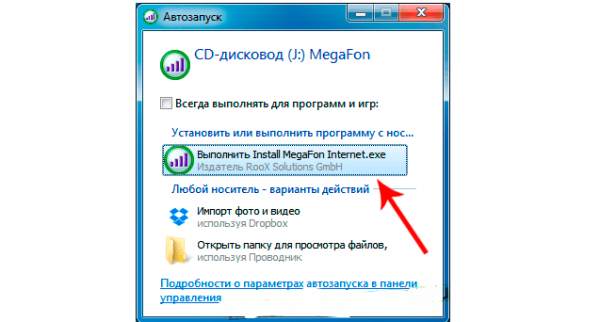
In the opened window of autorun it is necessary to press "Run".
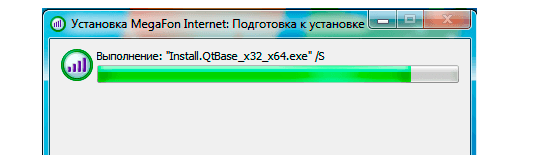
Wait till the drivers installation process is over
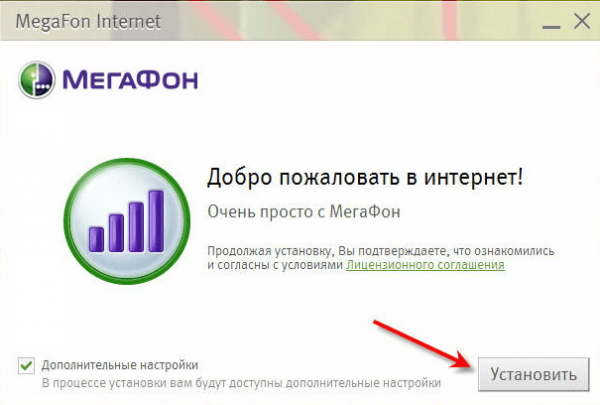
Click "Install" button to start installation of modem software
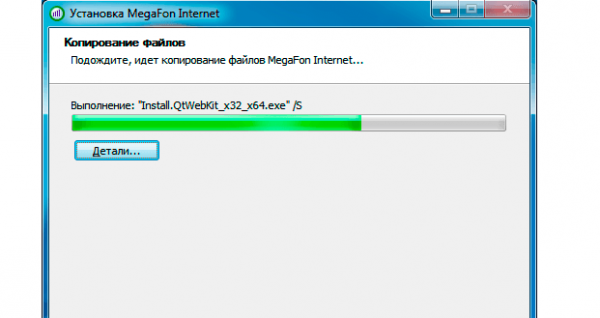
Does the Internet speed depend on the modem
In reality, the speed of your device depends on the capabilities of your provider. However, each modem model has its own bandwidth, which also has a strong influence on this indicator. The calculated throughput capacity is usually specified in the accompanying documents to the equipment.
But you should also keep in mind such factors as the number of end users using the Internet, or the load of various programs running in the background. In addition, ISPs do not always provide the declared figures. Don't forget to optimize your system on time, update your anti-virus software and periodically clean your computer with utilities such as Glary Utilities.
Of the variety of types and kinds available, the most interesting for ordinary users are modems, which provide wireless access to the Internet from anywhere within the signal coverage area. Since the capabilities of cellular operators are increasing, this type of network connection is gaining popularity. Soon the speed of wireless Internet will be on par with that of high speed cable connections.
Read More: