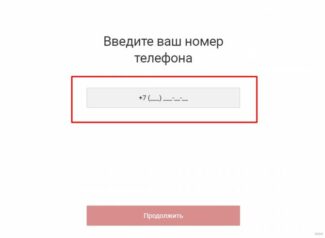- Do not trust open wireless connections.
- Check the name of the Wi-Fi. Scammers can create connections with similar names, so it is important to be careful to spell the connection correctly.
- Disable the wireless adapter when you don't need it. This approach ensures that no one will connect to the owner of the mobile device without asking.
- Do not specify bank card numbers, login and password of personal accounts. Also do not conduct financial transactions.
- Use two-factor authentication in social networks.
- Don't use the same password for different accounts. Having hacked the account name on one of the resources, an intruder will get access to all the others.
- Use VPN on mobile devices. It will create a secure connection. The service is available through mobile apps.
- Install antivirus on your smartphone or tablet, setting it up in advance. The product must be licensed, so that the threat database is updated daily.
- Set up a firewall to block "alien" connections.
- Do not download suspicious files that come in the mail or in personal messages.

- Where in Moscow is the free wi-fi, how to connect
- Map of access points
- How to connect to free Wi-Fi in the subway or ground transport
- Step-by-step instructions for connecting to MT free WI-FI
- Registration in the network
- Application for automatic connection
- How can I connect to urban Wi-Fi?
- How are network users protected?
- WiFi authorization in the subway and surface transport
- Registration in the MT Free network
- By phone number
- Via the State Service
Where in Moscow is the free wi-fi, how to connect
Today it is difficult to imagine your life without the Internet. Many cafes and restaurants, shopping malls and even transport give people the opportunity to use free wi-fi in Moscow.
Free Wi-Fi in Moscow is located inside the Garden Ring. There are more than two thousand access points to which residents and guests of the capital can connect. The signal range of each router is 50 meters. The access points are located in:

- Garden Ring district;
- shopping malls;
- houses of culture, libraries, museums;
- Moscino movie theater chain;
- fast food outlets (e.g. McDonald's);
- public transport stops;
- subway, buses and trolley buses.
Important! Information signs and stickers on the doors of the institution will inform about the availability of free wireless connection.
Map of access points
The administration of the Russian capital has developed an interactive map showing all the access points. It can be downloaded at the indicated link:
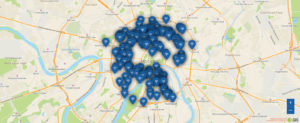
Free wifi in Moscow on the map includes a list of shopping centers, cafes, parks, and other places of congestion. Hovering the mouse cursor over the highlighted object, the client will get the exact address.
How to connect to free Wi-Fi in the subway or ground transport
The seamless wireless zone of the Russian capital is the largest in Europe. It applies to any type of public transport and is provided along the entire route.
To use free citywide Wi-Fi on mobile devices (such as a tablet or laptop), a user must register in advance. He confirms the cell phone number or uses an account on the "Gosuslugi" portal.
- turn on the Wi-Fi module on the mobile device;
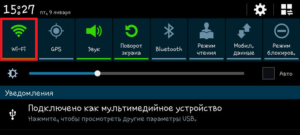
- find and connect to MT_Free;
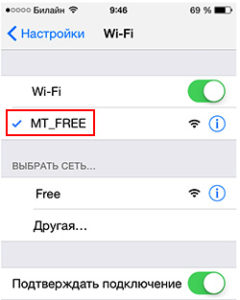
- open the browser and select the method of authentication: via SMS or Gosuslugi site;
- In the first case specify the cell phone number. You will receive an SMS with the access code;
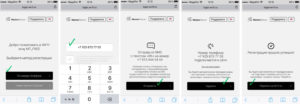
- In the second case: you need to log in under "Gosuslugi" portal credentials;
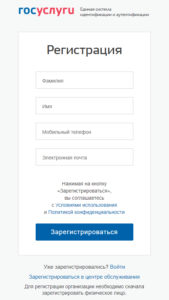
- Press button "Connect".
After these actions the user will be transferred to the site wi-fi.ru which confirms the entered information. If the data are successfully verified, the portal will open access to free Wi-Fi for the subscriber.
For the next connections the owner of the communicator chooses the connection "MT_Free". Opens the browser, which automatically redirects the client to the address wi-fi.ru. The user clicks "Connect" and the connection is automatically established.
Step-by-step instructions for connecting to MT free WI-FI
The service of wireless access in transport is provided by "MaximaTelecom" company. For the first connection to free Internet the user is pre-registered on the website Wi-fi.ru. During the following connections authorization is required.
Subscriber authorization is stipulated by the Russian government decree. It obliges provider to identify each user during connection to free Wi-Fi.
Registration in the network

Go to http://wi-fi.ru, click the "Home" icon in the upper left corner. You will be redirected to auth.wi-fi.ru. Choose a way:
- By phone number.
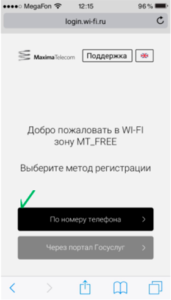
- Through the credentials of the "State Services" website.
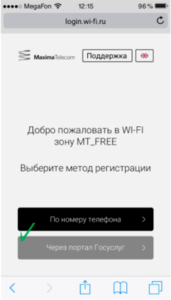
Choosing the first option, a field will appear on the screen, in which you specify the number of your communicator. We press the "Continue" button. You will receive a text message on your smartphone with a one-time code for the first login. After a successful operation, the number is automatically linked to the account.
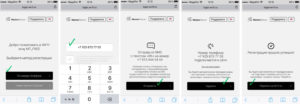
The second option offers to log in through the credentials of the "Gosuslugi" portal. Press the appropriate button, go to the identification procedure. Enter your username and password. 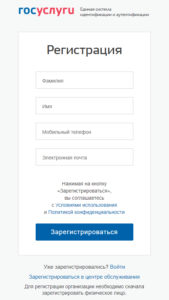 After successful completion, the client gets access to a personal account.
After successful completion, the client gets access to a personal account.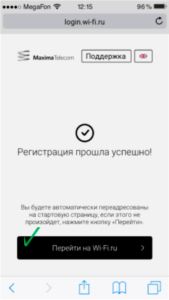 After successful completion, the client gets access to a personal account.
After successful completion, the client gets access to a personal account.
Application for automatic connection
The provider has developed a free application to automatically connect to free Wi-Fi. Link:
The program saves the credentials and allows you to automatically connect to the wireless connection: for example, Aeroexpress wifi. The software is also used to deactivate ads while connecting to free wifi.
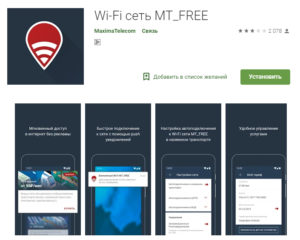
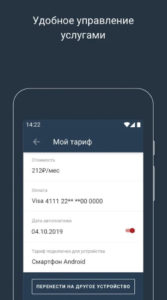
Using the application, the client gets access to a personal account. It stores information about active subscriptions, payments, can control the process of connection to Wi-Fi, etc.
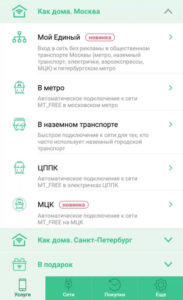
The "Like Home" tariff allows subscribers to opt out of watching promotional videos for a fixed fee. It is arranged as a subscription. The service is tied to the physical address of the mobile device.
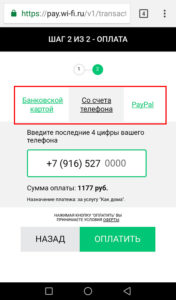
The service costs 177 rubles per month, and the price is lower if you buy it for several months. The subscription is automatically renewed upon expiration. Payment can be made by bank card or from a smartphone account.
A full description of the tariff plans and the cost is presented on the official website of Maxima Telecom. Link: http://static.wi-fi.ru/docs/offers/portal/premium.pdf.
How can I connect to urban Wi-Fi?
In order to connect to the city Wi-Fi network you need to choose the Moscow_WiFi_Free network in the list of available networks, open the browser and identify yourself with the help of one of the options: an account on the Moscow Mayor and Government mos.ru portal or a phone number that will get an SMS with a code. Next, you need to log in by pressing the "Login to the Internet" button. The identification process is carried out once every three months, and the user is authorized once a day when first connecting to the Moscow_WiFi_Free network.
User identification to get access to Wi-Fi in public places is required by Russian law.
How are network users protected?
The data entered by the user when he or she is identified, the communication operators and the single operator of the city Wi-Fi process and transfer them to the state information system "Unified Mobile Platform of Moscow". The platform protects the information circulating there from unauthorized access by third parties.
The confidentiality of user data during identification through an account on the mos.ru portal is ensured by internal information security systems.
User data is stored by a single operator of city Wi-Fi on server systems in data centers. All data is aggregated, anonymized and encrypted. The operator's security systems fully comply with both the requirements of Russian legislation and international standards.
WiFi authorization in the subway and surface transport
After logging in to the "MT-Free" WiFi network, the authorization page of gowifi.ru (Vmet.Ro) will automatically open. Since we are already registered, the login to the Internet will happen automatically without entering any additional data. Just choose the option "Login to the Internet" and wait about a minute for the commercials to scroll.

For the impatient there is an option to disable the display of ads, but this service is already provided for your money. At the dawn of the era of ubiquitous wifi in transportation, I practiced using the mobile version of the ad blocker, and it worked in the case of wifi connections in the subway. However, the metro's IT-specialists have figured out this trick and learned to block this way of bypassing advertising – until you look, no internet you are not entitled to. But we will talk about this in a separate article.
Registration in the MT Free network
Anyone can start to use the MT Free Wi-Fi network. For this you need to have a smartphone, tablet or laptop, you can connect to any convenient gadget. In the car, bus, streetcar and other transport it is enough just to turn on Wi-Fi, to find the popular city network. The connection is automatic, but you need to register the first time. It is possible to tick the checkbox for automatic memorization, and subsequent authorizations will take place without additional steps.
By phone number
The main way to register in MT_Free is by phone number. After turning on the Wi-Fi and selecting an access point, a connection to the network will occur and you will be prompted to go to the site for authorization. Registration will take not more than 1 minute:
- Select the appropriate registration method.
- Enter phone number in +7 format; the first digit will be already specified.
- To confirm we'll send a free SMS message with a code.
- A verification code will be entered into the registration confirmation form.
After that the average speed will be automatically available and you will be able to within an hour

Via the State Service
The second method of authorization is via Gosudlit. This is a great opportunity for everyone to reduce registration time and do without confirming the phone number.
Most people use the Gosuslugi portal by phone, so the login and password are automatically saved in your browser. When connecting to the Wi-Fi network, it is enough to change the method of registration and simply log in with Gosuslugi, confirming your data.
Read More: