The user selects "Pass the identification" and performs the actions for the initial registration as described above.
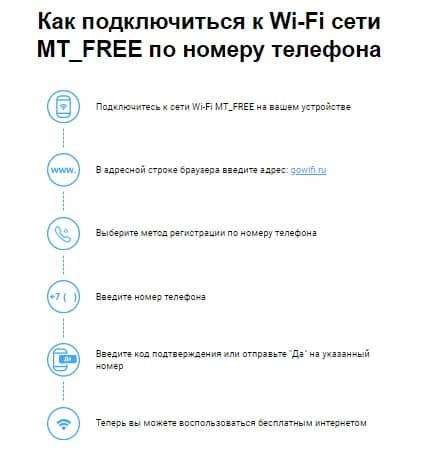
- "MaximaTelecom" provided full coverage by the MT_FREE network along the whole length of the great ring line
- 2022
- "MaximaTelecom" simplified connection of passengers to Wi-Fi in Moscow city transport
- Connection over 62 million times
- How to create a personal account and log in online
- Via browser
- Disabling ads
- How to disconnect the subway WI-FI in a smartphone or tablet
- How to set up automatic login to WI-FI subway
- What to do if you can't connect to WiFi in the subway in St. Petersburg
- Feedback from users
- Why isn't Wi-Fi on the subway safe?
- Connectivity problems – no connection, no internet
- Application for automation
- What to do if "Unsafe Android connection" is written
- Where the MT Free Wi-Fi network is distributed
- Connection methods and conditions
- Via smartphone, tablet
- Authorization
- Deactivation
- Deactivating autopay.
- Why do I need a paid subscription?
- What to do if MT Free does not connect?
- Network error
- The connection is not secured
- Error 1310
- How do I contact technical support?
"MaximaTelecom" provided full coverage by the MT_FREE network along the whole length of the great ring line
On March 1, 2023 MaximaTelecom announced the launch of the network along the entire length of the Great Ring Line (BKL) of the Moscow Metro. Since the trains started running, passengers of the world's longest circular metro line can enjoy stable Internet access via Wi-Fi technology.
Passengers can connect to Wi-Fi network in each train car. Thanks to this they can watch online videos, listen to music and use familiar applications at a comfortable speed, including during rush hours. In addition, the network resource is provided for the uninterrupted operation of the subway service.
Continuity and quality of MaximaTelecom communications on the BLK are provided by more than 200 base stations, and in March 2023 the operator's technological infrastructure included 150 km of optical and 120 km of electric cable. All trains running on the line are equipped with access points. For example, radio equipment and digital solutions are installed in trains "Moscow 2020" at the stage of factory assembly. This reduces the time required to put the rolling stock into operation and allows the necessary services to be deployed immediately after the train comes on line.
Track Side Network is used as a technology for the organization of radio communication on the long metro infrastructure. It was developed specifically for rail transport and enables efficient organization of a dedicated wireless communication network for implementation of service and passenger solutions in tunnels and rolling stock.
For example, on the basis of this type of MaximaTelecom wireless data network in the subway, in addition to Internet access, various passenger and technological services are being developed to improve passenger comfort, in particular, a service to assess the load of cars, video content broadcasting on the screens and others.
2022
"MaximaTelecom" simplified connection of passengers to Wi-Fi in Moscow city transport
MaximaTelecom, the operator of the public Wi-Fi network and the provider of digital services in the rolling stock, and Moscow Department of Transport have simplified connection to the MT_FREE network and provided seamless access to Wi-Fi for the passengers during the transfer in the subway. The company "MaximaTelecom" announced it on December 6, 2022. Read more here.
Connection over 62 million times
City Wi-Fi network in Moscow has been connected more than 62 million times since the beginning of 2022, Deputy Mayor Natalya Sergunina said on October 3, 2022. The network helps residents and guests of the capital to communicate, study, work or build routes while walking.
She noted that about 800 access points appeared in the capital in 2022, and the traffic volume exceeded eight petabytes (eight million gigabytes). Including the city Wi-Fi began to work on the entire central part of the VDNH – from the arch of the main entrance to the Industrial Square and the rocket launcher "Vostok". Also in 2022, seven parks, 10 theaters and 42 other cultural and sports institutions were connected to the network.
To see where there is Wi-Fi nearby, you can use an interactive map on the mos.ru portal. At the same time, as noted in the Moscow Department of Information Technology, the wireless network operates seamlessly: the user can move and connect to it in different parts of the city without re-authorization during the day.
The first access point to the city Wi-Fi appeared on the Frunzenskaya embankment in 2013. There are more than 3,600 of them within the Garden and Third Ring Road alone. To connect to the free Internet, you need to select in the list of available networks Moscow_WiFi_Free and be identified using an account on mos.ru or via SMS. It is necessary to do it every three months in accordance with the law.
How to create a personal account and log in online
The decree of the government of Russia № 801 obliges service providers to identify each subscriber who connects via Wi-Fi to the World Wide Web. A client registers to a personal cabinet in one of the two options, and then gets access to the global network of the Moscow Metro.
Important! To get into a personal cabinet the user must connect to MosMetro_Free at least once by phone number. His data will be automatically saved.
Via browser
The owner of a mobile device connects to the network called MosMetro_Free, 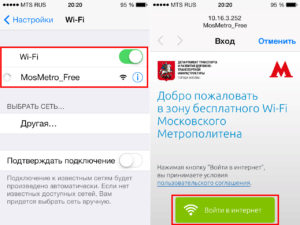 opens the browser and enters the address http://gowifi.ru. The authorization site opens with two possible ways of logging in.
opens the browser and enters the address http://gowifi.ru. The authorization site opens with two possible ways of logging in.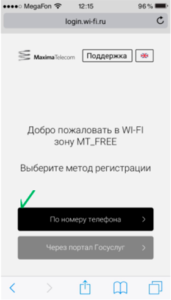 opens the browser and enters the address http://gowifi.ru. The authorization site opens with two possible ways of logging in.
opens the browser and enters the address http://gowifi.ru. The authorization site opens with two possible ways of logging in.
In the first case, the user specifies a cell phone number and presses "Ok".  Within seconds he receives an SMS with a code that is entered in the corresponding field of the account.
Within seconds he receives an SMS with a code that is entered in the corresponding field of the account.  Within seconds he receives an SMS with a code that is entered in the corresponding field of the account.
Within seconds he receives an SMS with a code that is entered in the corresponding field of the account. After successful registration a commercial will be shown on the screen of the smart-phone.
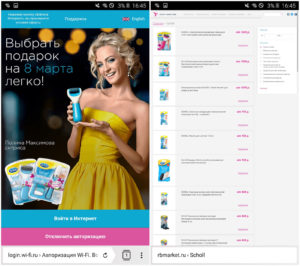
The second way – a subscriber goes through the procedure of identification through a personal account on the "Gosuslugi" portal. 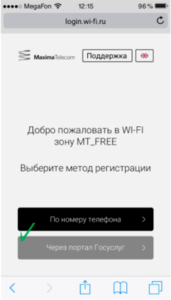 To enter the Global Network, the client enters an account name and password.
To enter the Global Network, the client enters an account name and password.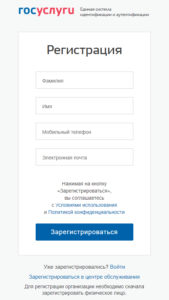 To enter the Global Network, the client enters an account name and password.
To enter the Global Network, the client enters an account name and password.
Disabling ads

If the user doesn't want to watch advertising videos every time he connects to the metro wireless network, he subscribes to a paid subscription through his personal cabinet "Wi-Fi in the Underground". To do this, he goes to the official website of the provider – Wi-fi.ru, clicks on the icon "Home" in the upper left corner. This will open the login page of the LC.

Specifies the cell phone number to which you will receive a message with the access code. Enters the numeric value and presses "Continue".
Goes to the "Devices" section, presses "Add". The physical address of the equipment that will connect to the subway wireless network is written in the line.
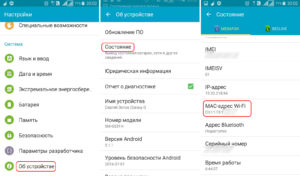
To find out the MAC-address on the Android platform, the user enters the "Settings" tab, "Status" section. Then go to "Device information", "Status", and then to the "Wi-Fi MAC address" line.
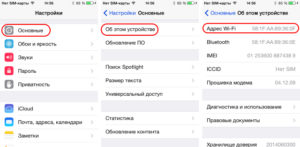
Owners of Apple products need to go to other sections. The "Settings" tab, then the "Main" section, the "About this device" item, the "Wi-Fi address" line. Copy the data into the appropriate field of the personal cabinet.
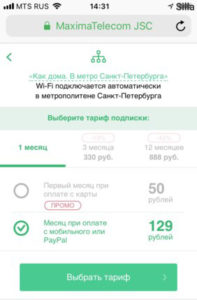
Now subscribe to a tariff plan to disable advertising in the subway. The cost of one month will be 229 rubles, for three months – 499 rubles, and one year will cost the subscriber 1399 rubles. Choose one of the options: payment is made via bank card. Now when connecting to the Wi-Fi subway, the client will not be shown the obligatory commercial.
How to disconnect the subway WI-FI in a smartphone or tablet
If a customer needs to disconnect from the subway's wireless network, they can do so in three ways:
- Open the management menu of the mobile device and go to the network connections section. Select the section responsible for wireless communication. Press Disconnect.
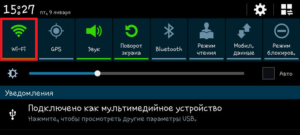
- Use personal cabinet (PC). The user goes to the site wi-fi.ru in the subway to disconnect his mobile device from the PC. Accordingly, the next time he connects to the subway wi-fi, the client will need to re-register.

- The maximum number of devices that can be linked to an account is five. If you try to connect a sixth one, the first one will be automatically removed from the list of available devices.
- Download software to automatically disconnect from Moscow Metro WiFi. For example, Smart Wi-Fi Toggler. The program remembers the access points to which your smartphone was connected, and automatically activates/deactivates Wi-Fi connection the next session.
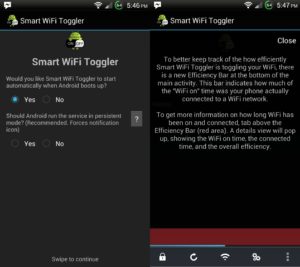
Important! The second method works only from Moscow Metro internal network. Provider is trying to solve this problem.
How to set up automatic login to WI-FI subway
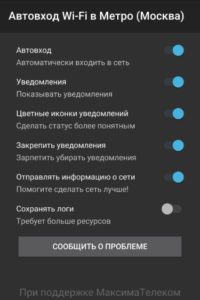
The constant connection to the Moscow subway wireless Internet forces users to enter credentials. This can be avoided by using automatic login through a special application with the same name.
The owner of the communicator launches it, enters a login and password. The next time you visit the subway, the program scans the name of the network in the background. If it is in the internal database, the software uses the "account" linked to the name. It is now possible to access the Internet in the Moscow subway without having to provide credentials.
The utility was developed with the support of the provider that provides wireless communication service in the Moscow Metro. Reports on errors that occur in the work of the application are automatically sent to Maxima Telecom. The provider, using the information received, is trying to improve the wireless connection work in the subway.
To date, the program has been removed from the online application store due to the large number of downloads. You can download it from the 4PDA resource.
There are other programs, but they automatically connect to any access point and do not send statistics to the service provider.
What to do if you can't connect to WiFi in the subway in St. Petersburg
The problem of not connecting to WiFi in metro SPb is a common one. Check the following ways to solve it:
- Move to a different spot on the platform, or wait for your train to pass a blind spot;
- turn on and off the Wi-Fi. Or cell phone;
- use another browser;
- if you have 5 devices registered in the metro Wai Fi SPb and Moscow, the sixth will not connect. It is necessary to remove unnecessary in your cabinet (application or site);
- If the problem why Wi-Fi Wi-Fi does not work in St. Petersburg subway is not in your smartphone, but in the network, write to [email protected] . Specialists read the letters and fix the problems.
Feedback from users
I would like to note that the Vi Fi SPb metro system is quite young, and therefore technical inconsistencies happen, and Vi Fi itself gets different reviews. Among the important features users highlight the following points:
- stable Wai Fi is not available at all stations. Sometimes you need to go to another place on the platform to connect to the Internet;
- Blind spots happen while the train is moving – up to 30 seconds;
- the session lasts 24 minutes – according to the provider, this is more than the average travel time. After that, you have to reconnect again;
- commercials and static banners must be viewed before accessing the network. This is annoying for those who use this kind of Internet often.
On the plus side, there is an ever-growing coverage area. Also, the network is fully integrated with the Moscow metro. It is enough to get authorized in one of these systems.
Understanding how free Wi-Fi works in the subway in St. Petersburg, you can easily connect to it the next time you come down to the St. Petersburg subway. It's very convenient to stay connected or read important documents, watch videos or scroll through social media while you're on the road. The system will continue to improve, and you can take advantage of its benefits today.
Why isn't Wi-Fi on the subway safe?
Now let's talk a little bit about the safety of using public wifi networks. It's very important to understand that there are hundreds of people using the network besides you. And within one router a local network is formed, in which all who are connected can "see" each other.
Some scammers use open networks. What can be done? The worst:
- Intercepting unsecured passwords. Prevention – use HTTPS sites (most of them now, even ours) or buy a VPN (all connections are encrypted). An intruder can still intercept your encrypted traffic, but it won't do any good.
- Site spoofing: After downloading VKontakte, an identical site is redirected to the attacker's server. Moreover, VKontakte is just the beginning. The attack method is "a man in the middle". Possible prevention is the same use of VPN.
If you just like to read something online, without using personal data, passwords and means of payment – use it at ease. Nothing will threaten you. I'll also give you some general security advice:
- Always get the latest updates to your phone or operating system – this will prevent direct access to your device. All updates close such vulnerabilities.
- Don't ignore antivirus – it saves you from basic weird behavior just fine.
- Don't think that MacOS is a panacea. Lately, attack vectors have been increasingly focused on Apple models.
- Don't do any shopping on the public web! Only at home or on your mobile internet!
Connectivity problems – no connection, no internet
It happens that the device can not connect to the Wi-Fi in the subway. What about the subway, there are such problems at home too. There are hundreds of variants of such errors. It's impossible to think everything remotely, but you can leave your case to us in the comments below.
- Turn off/on Wi-Fi.
- Reboot your device – sometimes the module itself fails. Rebooting helps. The most universal advice if the Wi-Fi does not connect at all.
- No connection to the Internet – although connected to the network. I recommend THIS article to fix the problem. The easiest way is to check if your network adapter gets automatic settings.
- If that doesn't work, Metro Internet has a support service – [email protected]. In the letter specify your carriage or the name of the station.
- Some users do not recommend using the Opera browser. But I always use Chrome for my purposes – both on my laptop and on my phone, and so far I haven't had any problems.
- Don't forget that if you haven't set up Auto Sign-In, the login procedure must be done every time you connect to the network. Without this, the Internet will not work.
- Do not forget that you can only link up to 5 devices. After that, it is necessary to disable it.
Application for automation
To connect to free wireless Wi-Fi easily and as quickly as possible, users can use a special application. With its help, the smartphone instantly finds the right network itself and makes the connection without human intervention. To install it, there are links available in PlayMarket and AppStore on the corresponding devices:
The program will save all user credentials. With the app, you can also deactivate the ads that appear when you connect to the network.

In the application, the user can create a personal account, where active subscriptions, payments, stages of connection to Wi-Fi and other important information are saved.

To turn off the appearance of commercials you can pay the tariff "As at home" for 177 rubles/month. It will be bought as a subscription and tied to the physical address of the mobile device.

It is more advantageous to pay for the service in advance for several months at once. Each month the subscription will be automatically renewed. The fee will be charged either from the subscriber's mobile account or from a linked bank card.

Provider "Maxima Telecom" describes each of the existing tariffs in detail on its official website: https://static.wi-fi.ru/docs/offers/portal/premium.pdf.
What to do if "Unsafe Android connection" is written
Some difficulties arise when an Android device writes "Insecure connection". It is important to know why this inscription may appear.
In transport, it is not possible to go to a site whose address begins with https. Only resources with the address http are available. You can go to another carriage or wait for the next train.
Very often you can not connect to the network because of applications that block advertising. You have to uninstall them, and then connect to Wi-Fi in the subway in the usual way. It should be done only a day after an unsuccessful connection.
For your information! The web, which is used by a huge number of people, often attracts the attention of scammers and hackers. They can steal personal information and harm other people. Since 2021, developers have launched secure encryption for the Wi-Fi network. Now passenger data is safe.
Where the MT Free Wi-Fi network is distributed
Moscow residents can get access to the free network within the Garden Ring, and places where there is a large flow of people within the Third Transport Ring.
Some parks, houses of culture, libraries, theaters, student hostels, as well as cinemas of the Moscino network also provide Free Wi-Fi.
In addition to the subway, wi-fi works within the Moscow Central Ring, in aeroexpress trains, trolleybuses and streetcars (a special sticker on transport indicates that you can connect to wi-fi). Also wi-fi connection is available at stops of public transport.
Connection methods and conditions
During the first connection to wi-fi in the subway, it is necessary to pass authorization in the network of MT FRI at the link http://auth.wi-fi.ru/auth. This is a mandatory action enshrined in the Decree of the Government of the Russian Federation No. 801, dated August 12, 2014.
You can log in using your cell phone number or on the Gosuslugi portal.
Via smartphone, tablet
To identify through a cell phone or tablet, before connecting to wi-fi in the subway, you must:
- on your device in the list of available networks, select the MT_Free access point;
- enter the address gowifi.ru in the browser search box and go to the authorization page;
- select "By phone number" as the registration method, specify login;
- specify the phone number that will be tied to the wi-fi and click "Next".
- Enter the verification code from the SMS in the confirmation form;
- start using free wi-fi in the subway.
Up to five devices can be attached to one phone number, including those without a SIM card.
Authorization
After successful registration in the Moscow Metro Wi-Fi network, the user automatically gets to the authorization page of gowifi.ru (vmet.ro) through the phone. Since the registration stage is passed, the connection to the network will take place without specifying any additional data. It is necessary to select "Login to the Internet" and wait a minute until the commercials end. It is due to promotional integrations that you can connect Wi-Fi in the Moscow subway for free.
Deactivation
There are several options to deactivate wi-fi in the subway. The most commonly used options for deactivation are:
Deactivating autopay.
Usually, autopay is also prescribed in your bank. So the bonus would be to go into your online bank, enter your autopay settings, and remove anything unnecessary. Using Sberbank as an example.
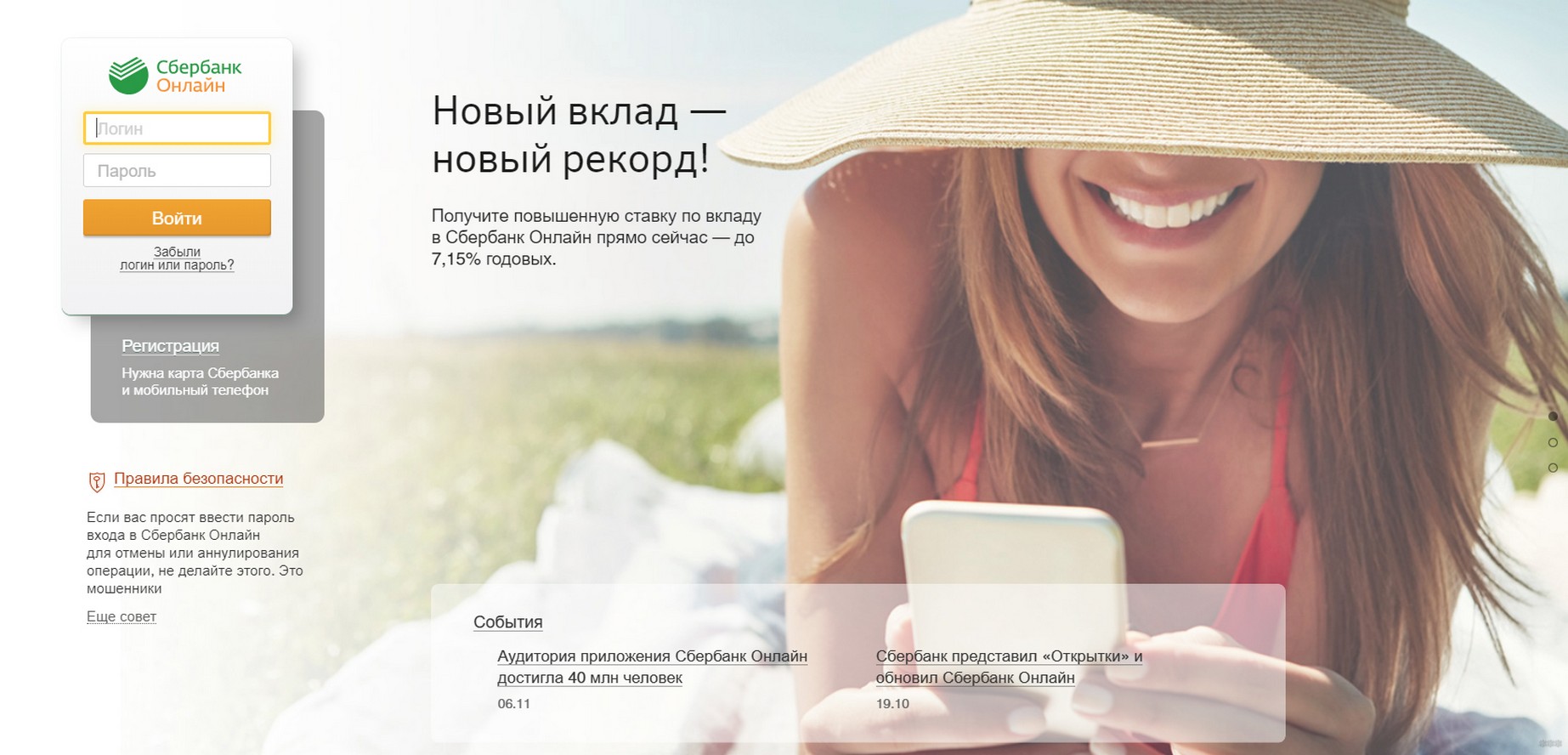
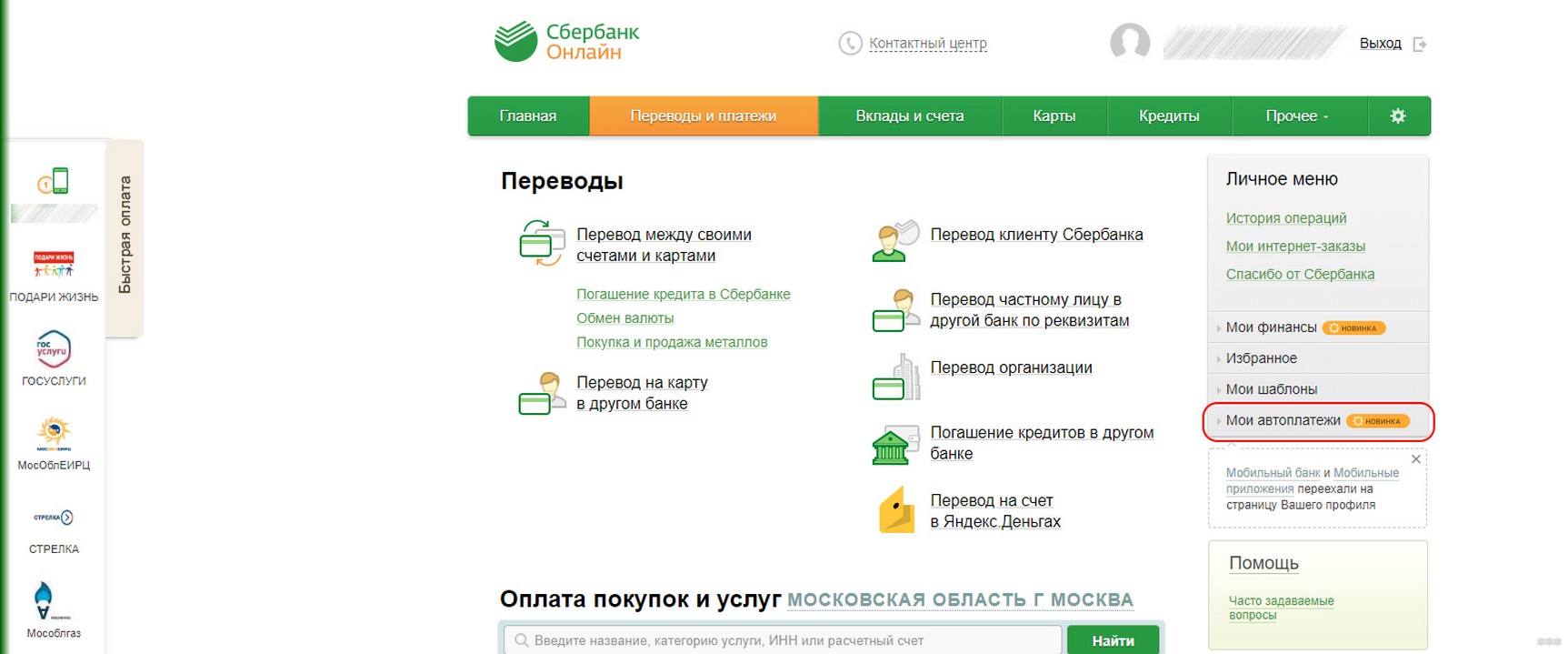
If you have any problem, you can write directly to the e-mail operator MaximaTelecom (they are the ones who provide communication in the subway) – [email protected].
Why do I need a paid subscription?
It's very simple! Internet in the subway is free. To use it, you need to:
Here's an example of the ads that pop up right before you visit any page:
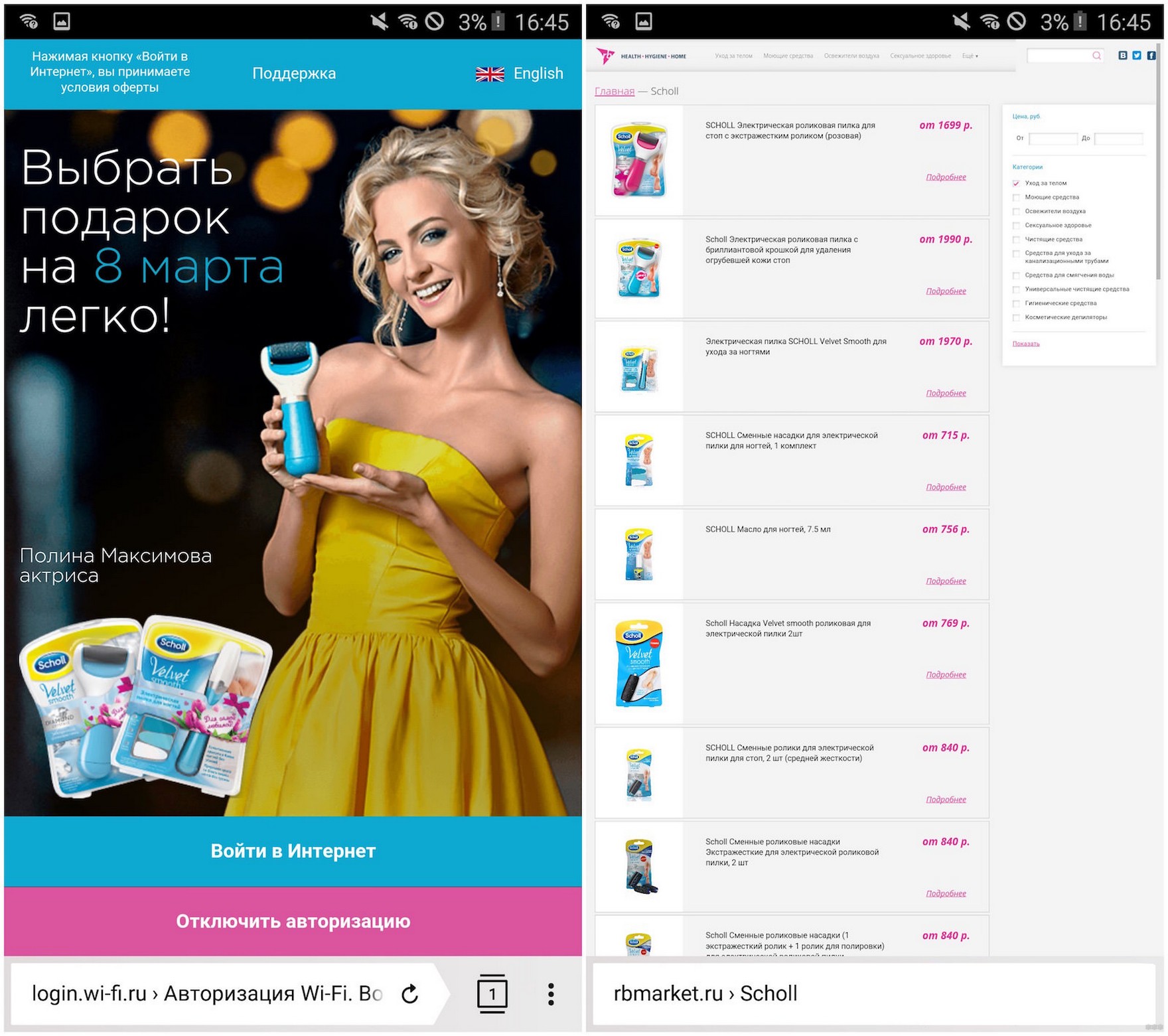
Want to avoid both? Do you often use the Internet in the subway and want to relieve yourself of such undignified suffering? That's why the owners invented the tariff "As at home" – just get in the car and immediately use it without unnecessary distractions)
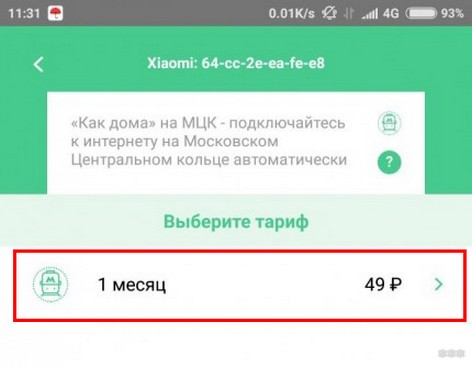
What to do if MT Free does not connect?
Unfortunately, every user can encounter a situation where the Wi-Fi in the subway simply does not connect. To solve the problem, you need to try to diagnose the problem and develop an effective way to fix it.
Network error
The most popular problem is the MT Free network error. Every passenger has encountered it at least once. There are several main reasons for the occurrence of such a situation. First of all, it is a large number of people, the simultaneous connection of which puts too much load on the server.
Sometimes there are problems with the equipment in a particular car. It may be enough to change the train or the car itself to get a stable connection.
The connection is not secured
In the case where the connection is to the official subway network, you can not worry and go manually. It is possible to find the "More" button in the very message of this error, and then just go to the site, ignoring the warning.
Error 1310
Error code 1310 pops up if an ad blocker is additionally installed on the device. In this case, it will not be possible to access through the phone until the blocker is disabled.
You will have to pay for using the free Internet by watching a variety of commercials, which is why operators do not allow you to enter with an ad blocker. The only way to avoid marketing is to sign up for a paid subscription.
How do I contact technical support?
Regardless of whether you use Android or iOS, any user can contact technical support. The necessary form is available on the official website and in the app. You need to go to the Q&A category and leave a message, filling in all the fields:
- phone number to identify the user;
- email, to get a detailed answer;
- the subject of the appeal allows you to quickly sort all the letters;
- the subject of the question – briefly, but fully describe the problem.
Customer support is available by phone: +7 (499) 709 82 85 and email: [email protected]
Depending on the workload of operators, the answer may take some time. Further work of the consultants will lead to the correction of errors and return full access to the free Wi-Fi network.
MT Free is a unique service that has no analogues in Europe and other Russian cities. All passengers of the subway and a variety of ground transport can get the opportunity to use the Internet completely free of charge.
Read More:





