Immediately after connection and authorization you can use the Internet. But first you will be asked to watch a commercial. You can not skip it, it's a fee for free use. Do you want without commercials? Connect the tariff "As at home" in a private office on the site offered at the top of this article (now 129 rubles per month, but the cost may vary).
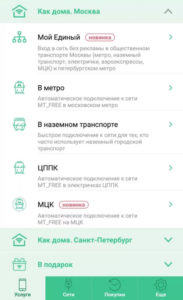
- Why doesn't WiFi work in the subway 🚇?
- Unprotected connection
- Network Architecture.
- Houston, we're in trouble.
- The new iOS dropped the traffic by 20%
- This is not DDOS: mobile operator's crash caused traffic to jump by almost a third
- How can I connect to Wi-Fi in the Moscow Metro for free?
- Authorization via WiFi in the subway and surface transport
- About the problems and security
- Conclusion
- What to do if MT Free does not work?
- Network error
- The connection is not secured
- Error 1310
- The development of
Why doesn't WiFi work in the subway 🚇?
Continuing the theme of mastering the free Internet in the Moscow subway. Of course, always when we set something up, unforeseen mistakes happen. So today we will touch on problems, when wifi does not work in the subway.
The first, and most common problem is an error in the MT Free network, when wifi in the subway does not work due to circumstances beyond our control. Usually this happens at rush hour, when the equipment in the train elementary cannot cope with the flow of those wishing to connect to the Internet, alas, but there is not enough for everyone. Then the routers hang, glitch, and there are constant connection interruptions.
It also happens that a router in the car is simply faulty, then the connection is impossible by definition.
Unprotected connection
Another common error occurs when you connect to the MT Free network normally, but then, when you try to open a website in your browser, instead of being redirected to the vmet.ro authorization page, the message "Your connection is not secured" appears. This happens because you enter the site whose address begins with https, which means that it uses a secure protocol for encrypting data transmission. I wrote about this problem in detail in a separate article. The solution is to enter into the address bar of the site where there is no such encryption, such as wifika.ru, and you will get to the login page, from which you can watch ads and get into the network.
Recently, users began to encounter one obscure error 1310 in the subway wifi. The thing is that the administrators of the free network are not sitting idly by and actively fighting all sorts of ways to bypass viewing advertisements. So the error message 1310 appears when the system has tracked that you are using such ad-blocker applications – you are trivially blocked wifi subway. I wrote about one such program earlier, when this kind of blocking didn't exist yet and error 1310 didn't appear.
Today, I can only advise to use such applications with caution and not to abuse them. If you have managed to grab the ban, then do not get upset, it is only valid for about a day, so there is an opportunity to remove the program and enjoy all the benefits of civilization the next day.
If you have never installed such applications, then error 1310 also cause various "turbo modes" of modern mobile browsers, allowing faster loading of web pages. Accordingly, it should also be disabled.
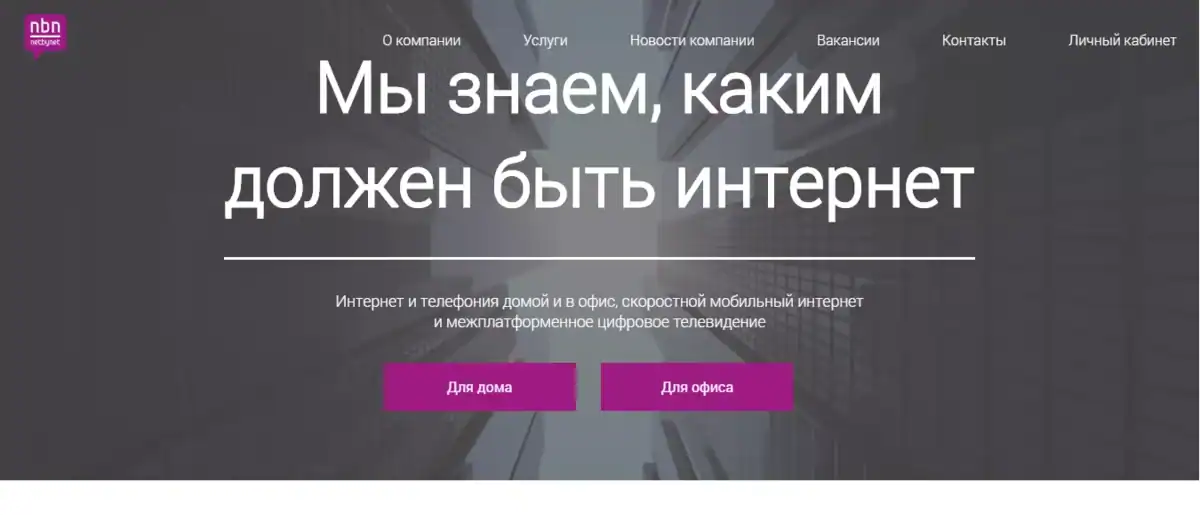
This is the main thing with which I came across. Have you had problems connecting to the Internet on the subway? If so, share them in the comments, we'll look for a way out together…
Network Architecture.

Each base station on the train path is connected to the switching nodes located in the service areas of the subway using a dedicated fiber optic network. Uninterrupted power supply to base stations is also organized with the help of equipment installed in these switching nodes.
The architecture of the fixed data transmission network does not differ from the typical architecture of telecom operators. It is a "double star" with geographical redundancy of communication channels and key equipment. The network has several links with backbone operators, with a total bandwidth of more than 60 Gbit/s.
The network equipment on the access level (switches, into which the base stations are directly connected), aggregation level and also the core is represented by Cisco switches and routers.
The base stations are connected to the switches using WDM technology to save fiber (i.e., one fiber at different wavelengths simultaneously receives and transmits data). The access switches have two geo-redundant uplinks (the FOCL cables are physically located in different tunnels) to the aggregation switches at 1 Gbit/s each. Those, in turn, are connected via geo-redundant links to the core switches, but already with 10 Gbps interfaces.
Houston, we're in trouble.
- withstands severe operating conditions in the tunnel (suspended metal dust and machine oil) and on the rolling stock (sharp temperature fluctuations and vibration);
- that meet Metro requirements (use non-flammable materials, comply with the electromagnetic compatibility requirements, operate from non-standard power sources)
- Has the necessary functionality for the network.
We could not find a power supply unit with such parameters at a reasonable price, and the cost of suitable variants made the project impractical.
Here we were very helped by the company from Novosibirsk "Sibkontakt". Our colleagues made a power supply unit to meet our requirements, which we successfully tested and subsequently used in all trains. The devices turned out to be very reliable, were inexpensive, and the supplier managed to produce the required quantity in a few weeks rather than months, as it usually happens.
We also encountered with a non-standard power supply in the tunnel. – a two-phase, 127-volt mains supply. It's not possible to power single-phase 220V equipment from it, so we laid new cables from our own power supply sources, installed in the stations' technical rooms. It increased the reliability of the network, because we used uninterruptible power supplies and automatic transfer mechanisms.

The variety of train types also caused a lot of difficulties. the variety of the train types.. It influenced the work on the design of the local network equipment layout of the trains – it was colossal. Secondly, during the construction it turned out that almost all trains, even of the same series and year of manufacture, are different. This is due to the fact that they were constantly modernized and additional equipment was installed. Such work was carried out separately for each train, and we each time equipped the train in a unique way.
The new iOS dropped the traffic by 20%
MaximaTelecom specializes in building networks in transport. The vast majority of subscriber devices that use our network are mobile, Android and iOS smartphones and tablets. Both vendors, Google and Apple, have roadmaps for releasing updates to their operating systems. New versions often change the modules responsible for Wi-Fi connectivity. At best, on the day an update is released, we get an increase in traffic due to devices downloading the update over Wi-Fi. But there are also catastrophic cases.
Just last year, Apple released a new version of iOS 10.3.1, after which traffic from the network collapsed by almost 20%. It turned out that in the new version Apple "broke" the process of connecting to the network: authorization mechanics in Captive stopped working and devices could not authorize in MT_FREE. We had to fix the situation in emergency mode. The problem was fixed after three minor updates, after we had made the case in Apple bug tracker.


The number of hits to the auth.wi-fi.ru authorization page per minute. The graph clearly shows a significant lag from the figures for the previous period.
The situation is aggravated by the fact that Wi-Fi is a rather old and extremely widespread technology, which was not intended to be used on such a scale as we have in the Moscow Metro. This means that we have to deal with a whole "cocktail" of different devices, each of which behaves differently in the network. Flat metrics of the number of abstract megabytes or "spherical subscribers online" do not apply to us. Any service, whether it is basic Internet access, a media portal or a mobile application, must be considered in terms of specific devices and/or operating systems, because the problem can concern a specific and fairly narrow group.
This is not DDOS: mobile operator's crash caused traffic to jump by almost a third
Two years ago, one of the mobile operators had a major crash. In such cases, users are looking for an alternative communication service. If we talk about the subway, then there was no alternative means of communication in the trains at all.
Even now, only some operators provide service on sections equipped with a radiating cable. But this technology is very limited in capacity and is not able to provide a comparable level of service for a significant share of users. Not to mention the cost of traffic on limited tariff plans.
But cellular communication has developed quite a lot in the stations, not to mention the terrestrial segments, where Wi-Fi directly competes with it.
We learned about the crash on the mobile operator's network from our dispatcher service, which announced that we were under attack. The increase in users and traffic was such that at first we thought we were being DDOS-attacked. We found out the real reason for the increased traffic later, when we found out that a third of our staff had cell phones that did not work.

That's how it looked to our Wi-Fi users above ground.
The specifics of our particular situation is that we have Wi-Fi networks, which means that it does not matter what SIM card is installed in the user's device.
Here it's worth stating that the accident had a negative impact on our service, in part. Some segments of the MT_FREE network, in particular the network in city buses and suburban electric trains, use cellular communication as a backbone network, which means that an accident on cellular networks leads to degradation of service on these segments.
How can I connect to Wi-Fi in the Moscow Metro for free?
Using the MT_FREE Wi-Fi network is absolutely free. Paying for a ride with Troika or Strelka cards, or paying in cash or non-cash for a ticket automatically entitles you to use the internet. Given the high volume of passengers, especially during rush hour, Wi-Fi may malfunction, the speed may be slower, and in some cases there may even be connection errors. The Department of Transport is constantly improving and enhancing the network capabilities. Internet in the Moscow Metro works better and more stable every year.
Free connection is made possible by showing ads. If it is too inconvenient for the user, and the Internet in the subway has to be used too often, there is an opportunity to activate a paid tariff, which will not show advertising when you connect.










Authorization via WiFi in the subway and surface transport
After logging in to the "MT-Free" WiFi network, the authorization page of gowifi.ru (Vmet.Ro) will automatically open. Since we are already registered, the login to the Internet will happen automatically without entering any additional data. Just choose the option "Login to the Internet" and wait about a minute for the commercials to scroll.

For the impatient, there is an option to disable the display of ads, but this service is already available for your money. At the dawn of the era of wifi ubiquitous in transit, I practiced using the mobile version of the ad blocker, and it worked in the case of wifi connections in the subway. However, the metro's IT people have figured out this trick and have learned to block this way of bypassing advertising – until you see it, no Internet you are not entitled to. But this will be discussed in a separate article.
About the problems and security
Remember that the public Wi-Fi is not a home cozy Internet at breakneck speeds. Here there are peculiarities of use and possible problems. If anything, do not swear loudly – it's free.
- When the peak load and other work on the expansion of the network – everything can not work from the word TOTALLY.
- Like to install blockers to avoid annoying ads? The ISP calculates such baddies and periodically hands out bananas.
- Since you are far from alone on this network, there are security risks. I strongly advise against accessing the private accounts of anything important, be it work emails or online banking. VKontaktic is also desirable to secure double authorization, and then your friends will receive messages from you about the urgent loan.
Well, that's it. Still have questions or have something to say? Be sure to write in the comments. Help us and our readers to know the truth!
Conclusion
This article gives information about the coverage area of free wireless network in the subway wi fi free, speed, features and limitations, as well as recommendations on how to connect to the Internet in transport, register, use an application for auto-connection and troubleshooting when there is no connection.

Podgornov Ilya Vladimirovich All articles on our site are audited by a technical consultant. If you still have questions, you can always ask them on his page.

How to disconnect a paid subscription to the connection. A trip to the subway has become more convenient, productive and interesting with the advent of wi-fi. Passengers can do their work, read books, watch videos. But there is an important drawback that annoys many users and from.

WIFI in the subway: automatic entry, authorization. Two major Russian cities have introduced Wi–Fi in the subway. Residents and guests of Moscow, St. Petersburg can take advantage of a free connection to the Internet during the trip. To get access to the Internet you need to pass.
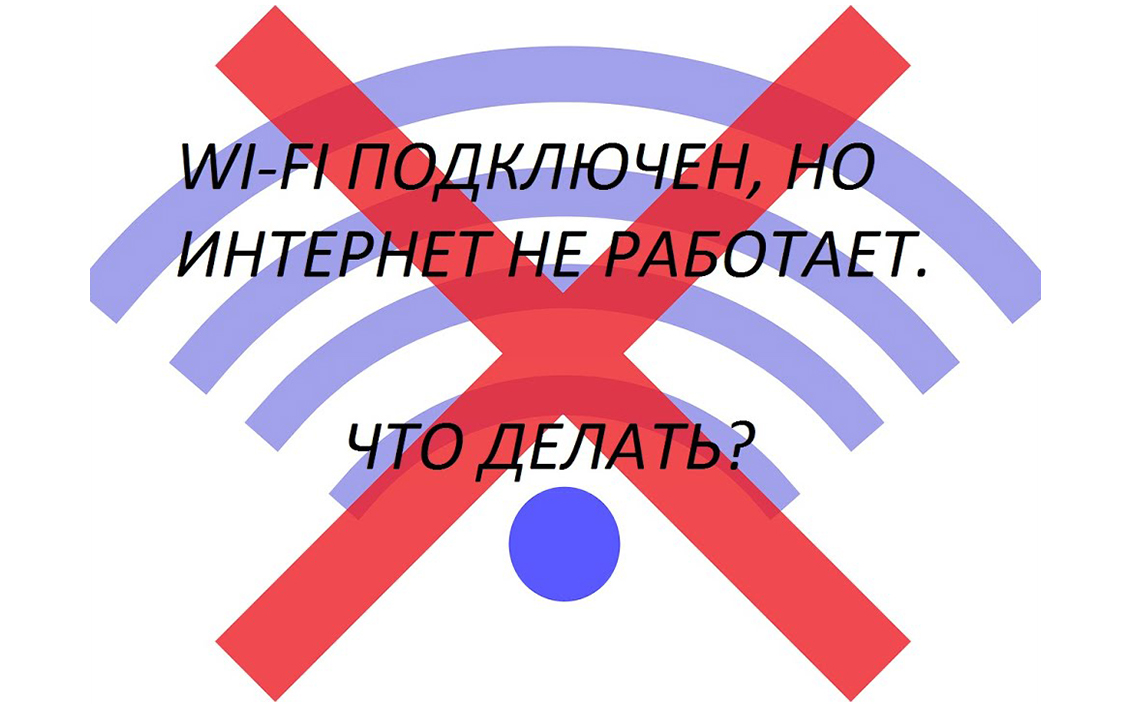
Why in the subway on the device wi-fi is connected. Install Wi–Fi in subway cars is a well thought-out move aimed at creating a comfortable environment for passengers.
What to do if MT Free does not work?
Let's look at a few common bugs and errors in the network, as well as ways to solve them.
Network error
This problem is more common than others, and it does not depend on the user.
Network problems occur during rush hours, when the number of people on public transport is at its highest.
Consequently, many of them try to connect to the free Internet, which causes web pages to freeze or makes it impossible to connect at all, due to the congestion of communication channels.
The only thing a user can do is to try to disconnect the network and then reconnect to it.
You can get quality Internet in cars with fewer people.
The connection is not secured
You may get this message when downloading some sites with MT Free.
Since the network is public, it does not support super-secure encryption algorithms or certificate of authentication systems.
To bypass the ban, change the protocol in your browser address bar from https to http. After that the resource should load in normal mode.
Pay attention! On public, free Wi-Fi networks, it is not recommended to access online banking applications or enter usernames and passwords for sites important to you into your browser. The fact is that hackers can easily hack into these types of networks and steal your data. We recommend that you only log into various financial programs if you have two-step authentication set up. Even if an intruder obtains your username and password, they will not be able to do anything without your phone number confirmation.
Error 1310
Over the last month users have started to complain about the frequent appearance of error code 1310.
This fault appears if the system has detected ad blockers running in the background on your phone.
The development of
The idea of introducing other free networks in cities is a very promising and useful project.
In addition to MT Free in cities with a population of millions of people in Russia it is possible to meet other networks of free Internet:
To date, the developers are focused on improving the quality of the service in Moscow, Moscow region and St. Petersburg.
Also, in 2019, the implementation of a plan to modernize the Wi-Fi network worth 1 billion rubles will begin.
It will create a system of uninterrupted connection and improve the protection indicators of access points against hacking.
In the future, the idea clearly will not stand still, so we can expect the introduction of the service in other cities with millions of people throughout Russia.
On the Web, users are actively discussing the prospects for free Internet.
Among the most good proposals are the following:
- Installing access points not only in public transport, but also in recreation parks, in large shopping centers, at gas stations;
- Creating official mobile applications to manage the free hotspots;
- Connection of interesting services, which will be visible to the user on the start page after connecting to the free Internet. It could be an online library, a music archive, or access to a video hosting service. This will allow people to find their preferred content faster while on public transport.
Anyone can join the development of free networks. It's enough to leave an application on the website wi-fi.ru and wait for feedback.
Read More:





