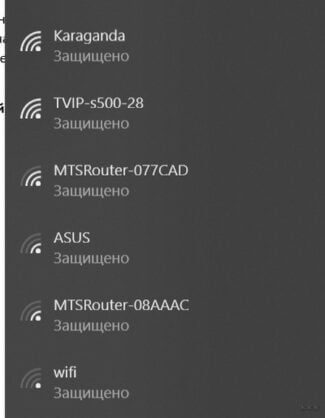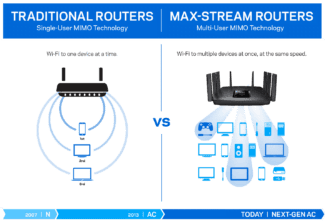If the router has a green web interface, the parameters change as follows:
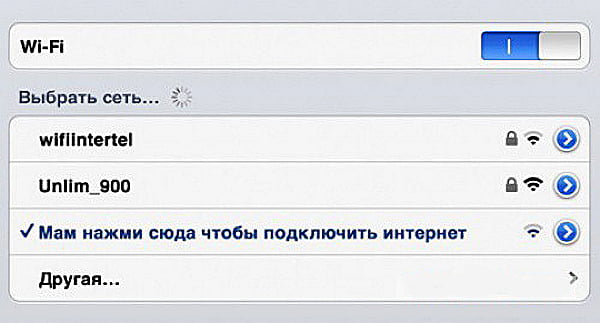
- 15 creative names of Wi-Fi networks from our compatriots
- Wi-fi cafe to help the student.
- Basic Ideas.
- Funny names
- How to make up a name
- How to know and change the network name on your router
- TP-Link
- Asus
- D-link
- Keenetic
- Features of MultiSSID technology
- How to find out the name of hidden network and connect to it
15 creative names of Wi-Fi networks from our compatriots
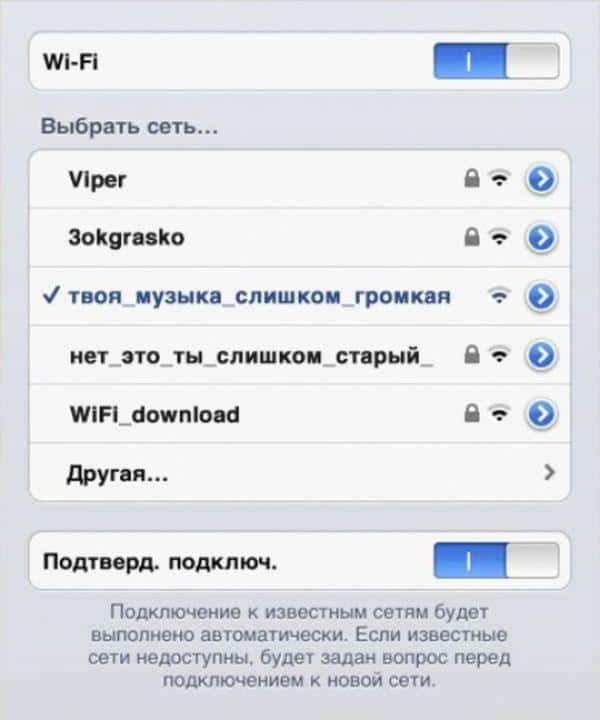
Set the SSID in Russian is practically impossible! You can only do it with special DD-WRT firmware, but most devices won't connect after that.
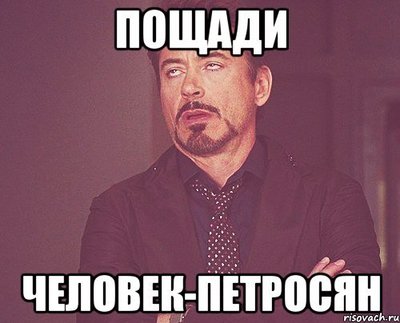
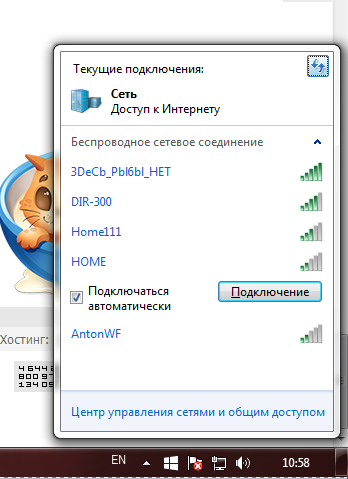
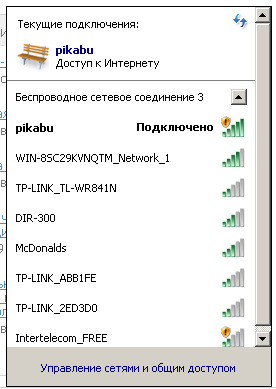
This is very creative. About as vomit vinaigrette.
Wi-fi cafe to help the student.
The dormitory of the local university. All specialties are divided by floors; on the fourth floor there are programmers and system guys. IT guys used to live on the fourteenth, but at the cost of untold effort and bloody battles made their way to the fourth floor. Why? I'll tell you why.
Across from the dormitory is a cafe with wifi. The password for the hotspot is written on the receipt and changes every day. You go into the cafe, buy a cup of coffee (the cheapest, students) and get the cherished receipt. The balcony closest to the cafe (the fourth floor) is hung with access points and antennas of different colors, sizes, and shapes.
Every day someone becomes an Internet duty officer. You have to get up a little earlier, go to the cafe before class, buy a cup of coffee, and then write on the black board in the hallway nicely and clearly the password for today. The twisted pair is already distributed in the rooms, the seniors strictly monitor its integrity and instill vigilance in the younger ones.
Basic Ideas.
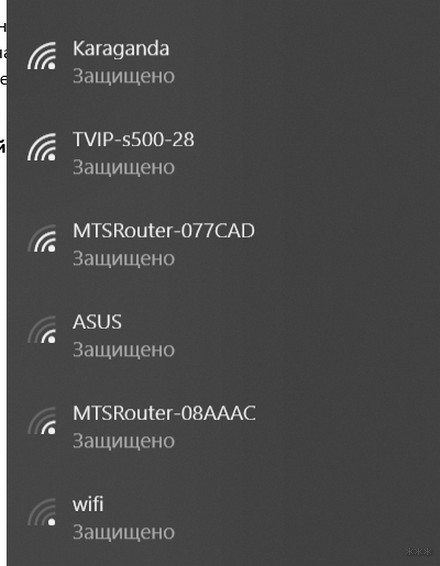
That's all they can do. No one has been able to come up with anything. My Karaganda on this background, just a ray of light in a dark kingdom. How and why I adopted the name of the network, I do not remember, and I have no associations and other applications of the word. No address, no passwords, no nicknames and other life circumstances. We have been living with Karaganda for many years, and it moves from one router to another.
Many users don't bother with the name of their network at all. And for good reason. After all, your network is seen by all the neighbors around you, and sometimes there are a lot of them. As a minimum, you can cheer someone up, as a maximum to establish a live communication (just like in space – remember the movie Martian with communication delays).
- Standard – as the router will give, and it will be.
- Your memorable – so as not to get lost against the background of other standard networks.
- Funny – to be pleasing to the eye.
- Communication – when you're surrounded by several cheerful neighbors.
- Foul language – just for someone who is bored with his life.
In this article I would like to make a selection of original network names that will make you smile. It's really funny!
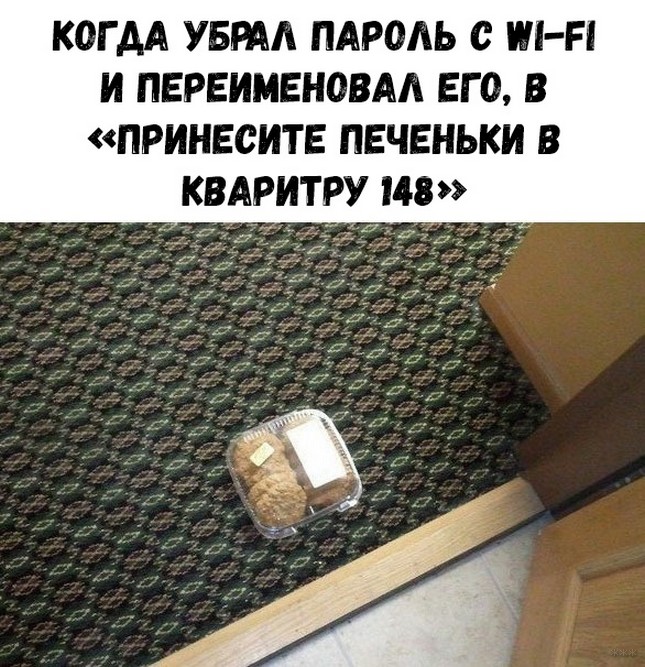
Funny names
A selection of just funny and original names for your network:
- GetOutOfMyNetwork
- Shout_**_to_get_the_password
- Don't Even Try
- Sosed_S_Pianino_Urod
- $9.95_per_minute
- Very_slow_internet
- You can't justTakeOutandConnect
- Wi-Fi_Za_Pivo_KB134
- Zbs_speed
- Password12345
- Vsem_dobra
- 9_Co3dal
- XERAC_DBA
- This_is_Wi-Fi
- GetUrOwnWiFiNigga
- happy_holocoste
- ogr's house
- Xyu_BAM_A_HE_uHTEPHET
- Crazy Pussy
- HrenVam
- Waflya
- LordOfTheRing
- Dristoponosiya
- Free Wi-Fi
- u_menya_ponos
- yourbunnywrote
- HeBpuMHeCKoTuHa
- ZakolebalyKuritVTualete
- Asus, prosto Asus
- VIKA_DELAY_UROKI
- Ne_vlezay_ubjet
- Masha_i_medvedi
- Pediki_Parkuyutsa_Na_Gazone
- Neighbor's WiFi
An original idea – put your phone number in the name of the network, so your neighbors can call and ask for the password.
How to make up a name
The name of your Wi-Fi network can be anything you want. Most often the default SSID contains the name of the router or ISP and a few digits. You can use any information that you like or that is important to its owner for a new connection designation.
The most common types of wireless network names are:
- The most standard is the name that the system assigns by default.
- Last name, phone number or apartment number – to distinguish your network from other people's (you should not set such SSID, it can attract the attention of intruders).
- Funny name or phrase – to cheer yourself and other people up.
- Communication – if there are several cheerful neighbors in the house.
- Names that mimic system messages – like "No Connections Available" or "iPhone."
- Pretty girl names (you have to be careful with this, because many device lists will show the definition of "protected" immediately below the name).
- Obscene or offensive names – such names do not impress anyone: they just tell others about the low culture of the owner of the connection.
When renaming the connection, keep in mind that the name is visible to all, and non-standard SSID or gimmick name will attract attention, so be sure to enable strong encryption (WPA 2 or 3) and set a strong password.
Pay attention! Names of networks like "Not_dam_Wi-Fi", "Even_not_try" or "Halyavy.net" are likely to provoke skilled people to hack them, on the contrary.

How to know and change the network name on your router
SSID Wi-Fi connection can be easily changed in the settings of any router with a browser (you can get the IP address to enter the router's menu from its documentation) or with a proprietary mobile application. The renaming process will only slightly differ depending on the device model.
TP-Link
TP-Link routers may have different firmware versions whose menu will differ. For routers with a green interface, you can rename the SSID as follows:
Rename the TP-Link device with the blue menu shell:
Please note! If the system does not perceive Wi-Fi names written in the Russian layout, you can pick up similar English symbols or numbers.
Asus
Principle of renaming Wi-Fi network on Asus is similar to changing SSID in devices of other brands. To set a new name you need to:

- Go to the router's web interface;
- Click on "Wireless network" in "Advanced settings" menu;
- go to "General";
- enter name you have invented in the line with SSID;
- save the changes.
D-link
Sequence of actions when changing SSID on D-link routers:
- Go to personal cabinet.
- Open "Wi-Fi" section.
- Expand "Main settings" menu.
- Enter the new connection name into the SSID text box.
- Click the "Apply" button.
Important! The default network name assigned by the equipment (as well as its password) can be read on the label on the back of the router.
Keenetic
Renaming Wi-Fi connection on Zyxel Keenetic modem:

Features of MultiSSID technology

MultiSSID is a unique technology with which one modem can create several wi-fi connections at once. For example, a person can make one main connection and 2 or 3 guest connections.
Using MultiSSID also allows at times to reduce the load on the network. Due to this it is possible to increase the stability of the connection.
How to find out the name of hidden network and connect to it

You can find out the name of hidden access points using additional software. For example, you can download the following software:
To connect to your connection, you need to enter in the field its name and password.
People who regularly use home wireless Internet should understand what a Wi-Fi network SSID is and what it is used for. This will help to properly configure the Internet connection and protect the wi-fi network from unauthorized people.
Read More: