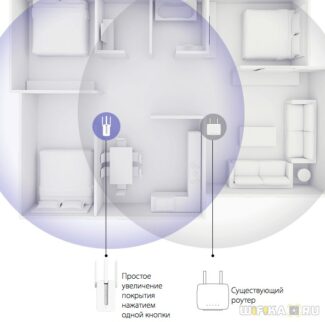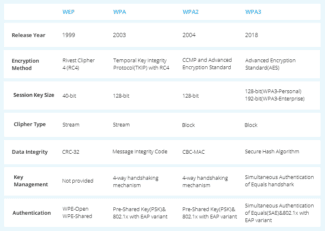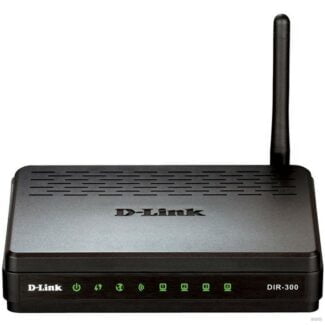The network security is ensured by the WEP encryption protocol (based on the RC4 algorithm), originally compatible with 802.11X, as well as other, more advanced protection mechanisms like EAP, TLS, RADIUS server support protocol and the technology of dynamic generation of security keys (TKIP). Virtual private networks (VPN) are not ignored either.

Portable WiFi router: how it works, how much does it cost, how to choose?

We are deliberately or involuntarily limited by our freedom, because we are tied to our provider's cable. Mobile devices for WiFi technology are the present and the future of the Internet.
What kind of situation will the user find himself in, if the length of the cord is too short to carry a PC or a gadget at a greater distance from the router? In an apartment, this problem is partially solvable. You can extend the cable length. In all other situations, there is no alternative. And there is such an alternative – you need to buy a portable Wi-Fi router that supports all of the latest generation technologies. About the capabilities of such devices and we will talk further.
I suggest you immediately watch the video, where accessible and understandable, in a favorite format answers to the questions: what is a mobile router, and how it works:
What can a mobile router do?

The not entirely outmoded notion of the unsatisfactory characteristics of mobile modems has long been inconsistent with reality. To see for yourself, let's take a look at the latest advances in the field.
A portable (handheld) router is a device with integrated functionality. This means that it can work in four different modes: router mode, repeater mode, access point mode and as a SIM-card signal receiver. Let's list the differences between these modes:
- Functioning in the router mode, the device is no different from its stationary equivalent. That is, it is connected to the cord of the provider and distributes the Internet in its local network. In order to implement this feature there is a network cable connector mounted on the back wall of the router.
- Access point mode (another name is "client mode") implies operation of the device as a transfer link between a client (e.g. a computer or laptop) and a stationary Internet source. Here also the RJ-45 connector is used, but it is not used as a connector for the ISP cable, but as a connector for the patch cord between the router and the PC.
- In the repeater mode we have a device that broadcasts and amplifies the signal of another router. As an amplifier it can be useful, for example, in the country. In its corners, where the signal from the main transmitter loses power.
- The true purpose of the device is as a pocket-sized cellular Wi-Fi router. Using it in this way, you no longer feel dependent on anything other than your carrier's coverage area and your recharged account.
A particular model does not have to meet all of these points. It can function either as a router for your phone that receives your carrier's signal (the MiFi 4510L modem is a case in point).
Why do I need a portable Wi-Fi router?
There are many reasons why you would want to set up a mobile hotspot with your own portable Wi-Fi router.
Windows apps, mobile apps, games – ALL FREE, in our private telegram channel – Subscribe:)
- Security: Sometimes connecting to public Wi-Fi hotspots seems a little unstable. Having your own mobile hotspot allows you to connect to a Wi-Fi network that's always safer. Some travel Wi-Fi routers also have built-in VPN and firewall support.
- Savings: If you have a Wi-Fi router capable of using cellular data, all the devices you have should only have Wi-Fi capability to connect to that mobile hotspot. You don't have to buy tablets with SIM cards and put them on any kind of data plan. You can also give older kids smartphones to use in the car instead of buying them cell phone plans. Plus, if the kids have older devices and something happens to them, it's not such a big blow to the wallet.
- Speed: Have you ever been in a hotel, connected to their Wi-Fi network and wondered if you're only connected to the dial-up Internet of the 1990s? That's not a problem with your own portable Wi-Fi router. Also, if your portable Wi-Fi router is 5G compatible, you can connect your 4G LTE device or earlier and take advantage of 5G speeds.
The best high performance mobile Wi-Fi router – Netgear Nighthawk M5
At around $700, the Netgear Nighthawk M5 mobile Wi-Fi device should be able to do just about anything. And it does. If you travel a lot or use it as your primary Internet connection at home, it's worth it. Note that it works best on AT&T and T-Mobile networks in the U.S. The battery is easily removable, so consider buying a spare so it stays charged for quick replacement. If you don't have 5G cellular service in your area, consider the Netgear M1 for 4G service.

- Support for VPNs, DMZs, and passwords
- Connect up to 32 devices
- Up to 13 hours of battery life
- Ethernet as well as USB C connectors
- Built-in touch control also monitors data usage
- 2 TS-9 external antenna connectors for increased range
- 1 Gbps Ethernet port
- Control via internet and apps
- SMS messaging capability