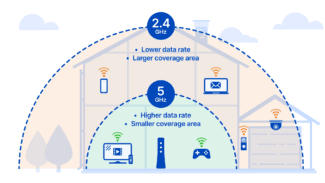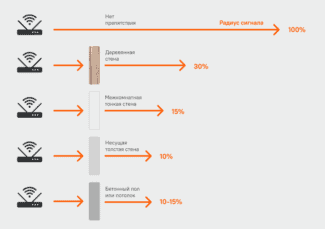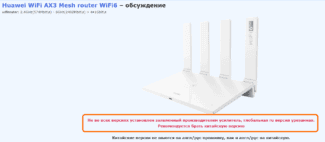Figure 6. WiFi networks visible through a regular RTL8192-based USB WiFi adapter

- How to boost the Wi-Fi network signal? Extend the Wi-Fi Range
- How to increase the Wi-Fi signal in the router settings?
- Standards, Protocols and Frequencies
- Wave Parameters
- The results of the first experiment
- Testing the WiFi Agent in an apartment house
- Designing the antenna attachment for the router (WiFi Ladder)
- Why aren't there any routers with great Wi-Fi coverage?
- What are the solutions?
- Wi-Fi Mesh system
- Mesh-enabled router + amplifier
- Repeaters
- Settings
- Using the 802.11n standard
- Choice of Channel
- Zyhel ARMOR Z2 AC2600
- Result
How to boost the Wi-Fi network signal? Extend the Wi-Fi Range
I decided to write an article giving tips on how to boost the signal from a Wi-Fi network. There are many different articles on the Internet on this subject, but virtually every article contains a lot of unnecessary information. To be more precise, a lot of recommendations on some settings that have nothing to do with increasing the Wi-Fi signal range and can in no way affect the range of the network itself.
If we're talking about increasing the Wi-Fi signal, of course we mean the range of the network itself, that is, the range of Wi-Fi. For example: we bought a router, installed it, set it up, but in the furthest rooms the Wi-Fi does not work at all, or the signal level is too weak. Or, the router is installed on the first floor (where there is a signal), and on the second floor the signal is already very weak, or there is no signal at all. This is a common situation faced by many people, and I have experienced it myself.
What does the range of the Wi-Fi network depend on? Many different factors: the router itself (the number and strength of the antennas), the walls in your home, the number of neighboring Wi-Fi networks, the location of the router, some other interference, etc. Many people ask for advice on a router that, for example, will provide a stable Wi-Fi signal for a two-bedroom apartment, a private house, etc. In such cases, it is impossible to advise anything specific. Everyone has different conditions, different walls, etc. The only thing I can advise is to roughly focus on the area of your house. If you have e.g. a one-room apartment, even an inexpensive router with a 3 dBi antenna will do the job without any problems. Well, if you have a bigger house or apartment, then buy a more expensive device. Although, price is not always an argument. I have a router Asus RT-N18U – expensive, three antennas, some kind of Asus proprietary feature that increases the radius of network coverage. So, under the same conditions at the same distance, it doesn't get much better results than the D-link DIR-615/A. Which has internal antennas, and it's several times cheaper.
How to increase the Wi-Fi signal in the router settings?
If you have already purchased and installed a router at your home or office, and your Wi-Fi does not work everywhere you need it, you can try to strengthen your wireless network. How to do this, we will now look at. You can boost the signal with both the settings in the router and with individual devices and gadgets.
1 Find and change the channel on your router. If your devices see many of your neighbors' networks available for connection, then all of these networks may load the channel on which your network is running, and thus reduce the range of the network.
You can try, in the router settings, to set some static channel, or put Auto. Here you need to experiment. If you are not lazy, then using the program inSSIDer you can find a free channel, and set it in the settings of your router.
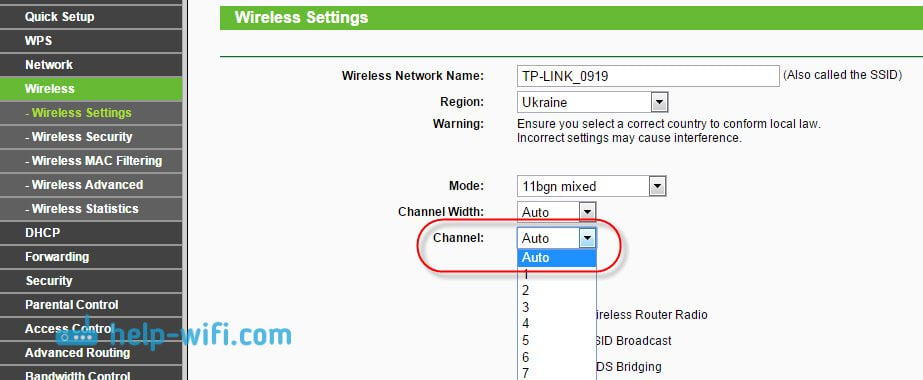
I will not describe in detail, just give you a link to the article How to find a free Wi-Fi channel, and change the channel on the router? In it I told in detail about channels and how to find a channel which is not busy. Also, there are instructions on how to change the channel on routers from different manufacturers.
2 Switching your network to 802.11N mode. Generally, all routers default to a b/g/n (11bgn mixed) wireless network. If you force the router to broadcast Wi-Fi in 802.11N operating mode, it can increase not only the speed but also the range of Wi-Fi coverage (if your router has more than one antenna).
The only problem is that if you have older devices that don't support 802.11N mode, they simply won't see your network. If you don't have older devices, then without a doubt switch your network to n mode. It's very easy to do this. Go into your router settings, usually at 192.168.1.1, or 192.168.0.1 (see here for detailed instructions on how to enter the settings).
Standards, Protocols and Frequencies
Let's talk briefly about standards and frequencies. There are currently two data frequencies used in wi-fi: 2.4 and 5 GHz. And they also affect the range. 5 GHz is a frequency that came to us recently. It has a high data transfer rate, but it fades faster. Here 2.4 GHz is currently the most common frequency.
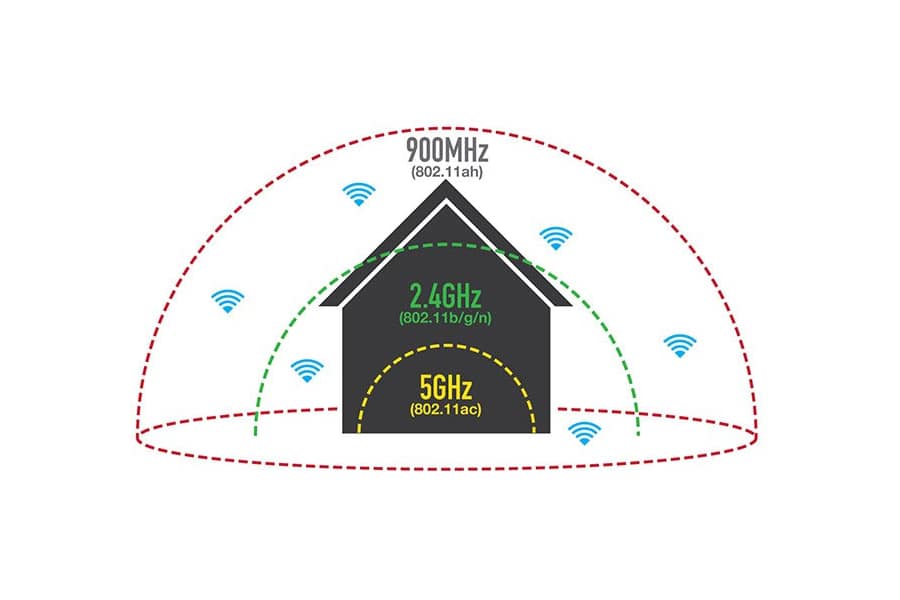
And now let's take a brief look at the most popular standards based on frequencies.
- 802.11a – Transmitting information within a network up to 8 Mbit per second. This is an older standard, but it is still in use.
- 802.11b – Also an older standard, but some laptops are still working on it. Speeds above 20 Mbit per second.
- 802.11g – 50 Mbps.
- 802.11n – 150 Mbps. It can also work with 5 GHz frequencies.
As I said before, the most common standard so far is 802.11n, and it is used almost everywhere. The speed is quite high and hits far away unlike the same 802.11ac. You can read more about the standards in this article.
Wave Parameters
In addition to frequency, we've already talked about attenuation from obstacles. And almost everything will be an obstacle. For example, if it's raining outside, mobile communication, which uses about the same frequencies, will be worse. It's the same with wi-fi. The wave has a natural attenuation parameter as well. Metal structures, mirrors, and thick concrete will almost completely jam the weak signal.
The range will also depend on the antenna gain. And the bigger it is, the farther the radio wave hits. But there is also the flip side of the coin. The fact is that as the gain parameter increases, the beam of waves becomes thinner and stretches out to the side.
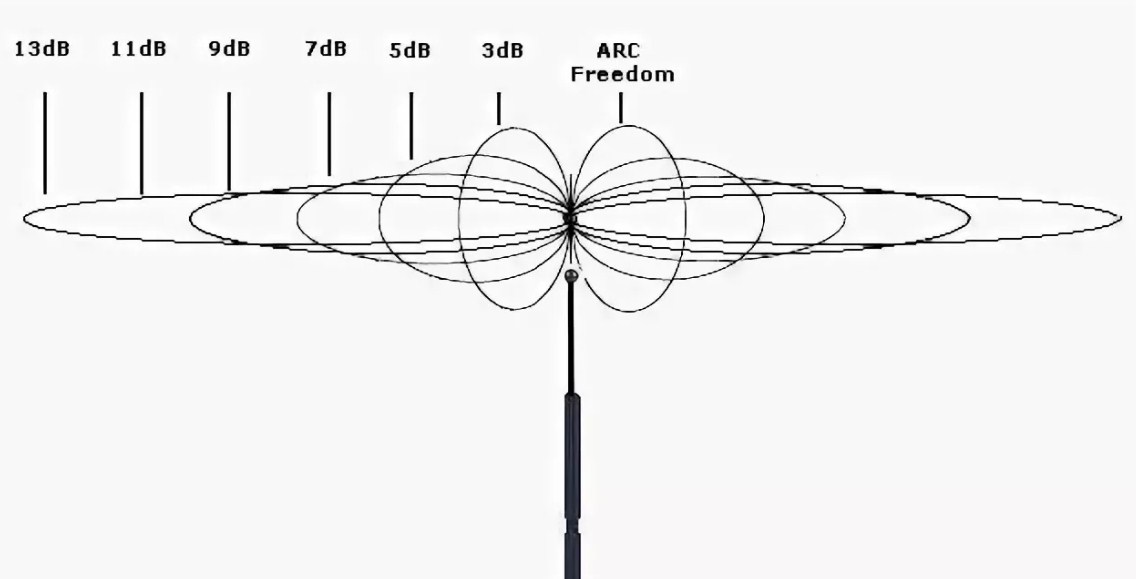
Look at the picture above – with increasing dB the wave of course hits farther, but it becomes harder to catch it. Such antennas are called narrow beam antennas. Other antennas with CG from 3 to 7 dB are called broadband and more often are installed at cheap models. For example, I have a regular router at home with two of these antennas and it does not reach as far.
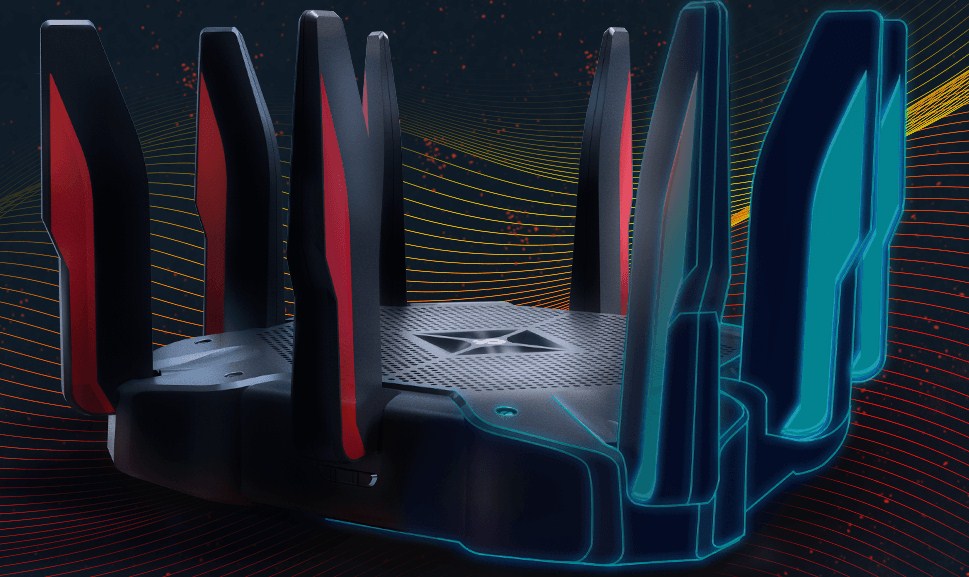
On expensive models, they usually put up to 8 or more antennas, which have a narrow antenna direction, but greater CG. Due to this coverage is the same, but the radio wave hits further. Such devices when using the standard "n" can maximally catch the signal already more than 150 meters in the open area. I advise you to read the article about signal strength here. There understandable language explains all the subtleties of the transmission range with radio waves. And then you will be able to answer the question – at what distance is the range of WiFi good enough to catch it without interference and loss.
The results of the first experiment
As a result of the first experiment, under difficult UHF reception conditions, a stable WiFi network reception (level -72 dBm) was achieved at a distance of 163 meters in a straight line. It may seem that this is a relatively short distance, but we must understand that as a signal source (transmitter) used a portable standalone router with a built-in antenna, which is inferior in antenna gain and radiated power to conventional room routers with a remote pin antenna.
Range of reception of "Wi-Fi Agent" will depend not only on our antenna (receiver), but also on the transmitter (router) to which you want to connect. We state this with confidence, because we have conducted numerous tests of the device with different transmitters.
Testing the WiFi Agent in an apartment house
The second experiment was to evaluate the capability of the antenna at a large distance from the transmitter in line of sight in an open space, with no major obstacles to the microwave signal between the receiver and the transmitter on the radiotrack. To meet all these conditions, measurements were taken on the 7th floor of a nine-story apartment building. We used a USB WiFi adapter based on the RTL 8188 chipset with a non-directional antenna and our device as receivers.
As in the first experiment, we will first take measurements with an ordinary USB WiFi adapter. We connect the adapter to the laptop, run the WiFi network monitoring utility. Figure 10 shows the list of networks that the adapter sees. Among them, there is a network with a home address "Antonova d_.kv._" with a low signal level of -88 dBm, and we will monitor it. Note the signal level of the other networks, shown in the same figure on the chart below, it is quite low.

Figure 10. List of networks visible through the regular USB WiFi adapter based on RTL 8188
Let's connect our product and take a reading (Figure 11). The level of the measured network went up to -79 dBm, and in general the signal level of other networks also went up. Let us estimate the distance to the transmitter.
To do this we build a profile of the route, taking into account that we know the house where the source of the network we are investigating is located (Fig. 12). As a result of measurements we obtained the range of reception of 1.02 km and the difference in signal gain compared to the WiFi adapter with non-directional antenna was 9 dB in favor of our antenna.

Figure 11. List of networks visible through the WiFi Agent

Designing the antenna attachment for the router (WiFi Ladder)
So we have a router with an external antenna (important: we do not consider routers with integrated antenna). The question arises: how to use this own antenna as an active element (vibrator) of the antenna system? Our goal is to give directional properties to the router's external antenna, which will lead to an increase in the range of transmission and reception of WiFi signals in a given direction. The first thing that comes to mind is the "wave channel" antenna, also known as the "UDA-YAGI" (after its inventors from Japan). This is a simple and at the same time effective antenna design, which has proven itself all over the world.
So the idea appeared and it was necessary to put it into design. The developers faced the task of calculating a multi-element wave channel for the range of 2.4-2.5 GHz, in which it would be possible to "embed" the regular antenna of the router. During the simulation it was decided that the best option would be a 7-element "wave channel". With quite compact size of the design, we got an antenna system, the gain of which allows us to solve the tasks. The sizes of directors and distances between them have been optimized in the physical model, we consider them the best for the solution of the task (Fig. 12).

Figure 12. "Stuffing" of the BAS-2002 WiFi Ladder antenna
The next stage was the development of the antenna mounting design. After monitoring the router market, we decided to place the "wave channel" on the external antenna of the router, using it as a carrier element (Fig. 13). We came across the fact that routers have different diameter antennas, and sometimes their shape is far from cylindrical or cone-shaped. For example, a "flattened" external antenna is quite popular. For this reason, the designers have developed a universal clamp that allows you to attach the product to almost any external antenna of the router. In some cases this will not be the most rigid mount, but we want to note that the antenna is usually installed indoors and only once, so outside physical impacts on it will be minimal.
Why aren't there any routers with great Wi-Fi coverage?
The Wi-Fi coverage area of ALL routers is plus or minus the same. It doesn't matter if it's a $20 router or a $200 one. If there is any difference in the area covered by the signal, it is insignificant and can be ignored.
- The power of all routers that are sold (supplied) in a given country is limited by the legislation of that country. Therefore, all routers have about the same transmitter power and distribute Wi-Fi network to about the same area.
- The size and number of antennas on the router has almost no effect on the Wi-Fi coverage area. Their number can affect the speed. Well, there's a little bit of marketing involved as well. Including the "wall-killer" type tagline.
- Why then are there powerful and expensive routers? By "powerful" you mean efficient. A router that has a large capableness. Powerful processor, more RAM, support for different technologies, etc. Such a router can "digest" a large number of connected devices and the information transmitted through them. At the same time, such routers keep a stable connection, speed and ping. All this has nothing to do with the area covered by the router Wi-Fi signal.
- Even if you imagine that you can buy a router with high (compared to other routers) power of the Wi-Fi network transmitter, then there will immediately arise at least two problems: 1. A very strong signal will reflect and jam itself. 2. The gain of the receiver in the phone, laptop, etc. must match the power of the router (this is if to explain in plain language). And in mobile devices and other clients, which we connect to our network, the receivers have a small gain.
- In my experience and observations I can say that replacing the router for a better and more expensive model has almost no effect on the range of the Wi-Fi network. On the speed – yes, on the stability of the connection – yes, but on the range – no. Unless very slightly and in rare cases. But this usually does not solve the situation. A much more effective solution is to change the location of the router. For example, when we move the router closer to the center of the apartment or house.
What are the solutions?
If one router is not enough, you need to somehow strengthen the signal of the Wi-Fi network. So that the signal is distributed by several access points. To do this you can use special devices called repeaters (Wi-Fi signal boosters), other routers that can work as repeaters, access points, or Wi-Fi mesh systems.
Wi-Fi Mesh system
It is the best and optimal solution today for large homes and apartments, where one router can not cover the entire area with a signal.
You can combine several modules of the Mesh system into one network. One module is connected to the Internet, and then the rest of the modules are added to the network, which we install in different rooms of the house or apartment. The modules are connected to each other via Wi-Fi. For a more stable connection and high speeds throughout the house they can be connected by cable (if possible).

All modules create one single Wi-Fi network. And very importantly, a seamless Wi-Fi network, as they support fast roaming technology. All devices in the house will see the same network and seamlessly switch between access points (Mesh system modules) as they move around the house.
Today, Wi-Fi Mesh systems are available for almost any budget. They can be used to build a seamless Wi-Fi network over a very large area. If necessary, you can buy Mesh system modules and expand your existing network.
Read more about these devices here: Wi-Fi Mesh systems – what they are and why the future belongs to Mesh networks.
To get a better understanding of how it works, you can see how to set up a TP-Link Deco M4 Mesh system.
Mesh-enabled router + amplifier
Another good solution. Especially if you already have a router that supports Mesh Wi-Fi technology. Many network equipment manufacturers have now started to add support for fast roaming to their router and signal amplifier lines.
Repeaters
In large buildings, consisting of a couple of buildings, it is advisable to use signal repeaters. They repeat a router's broadcast if they are in range. You can increase the coverage area by up to 2 times with a repeater, but you will have to spend extra money on equipment which is of little use with a high level of signal.
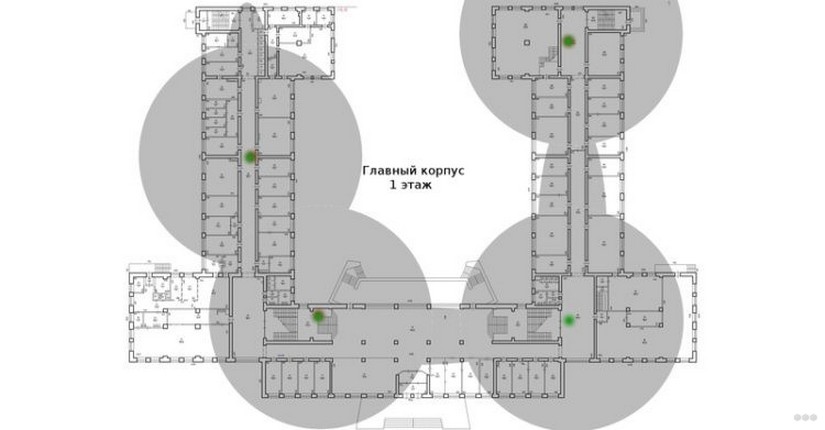
If you use a second router as a repeater, the speed of the daughter network will fall by half, as the second router will have to keep in touch with the main router and all clients.
Installing a repeater with roaming support also has advantages:
Settings
Partially solve the problem and increase the coverage and performance of the router will also help to properly configure the router.
Using the 802.11n standard
There are three 802.11 specifications for the 2.4 GHz frequency band. 802.11n is the advanced specification. It guarantees higher signal transmission speeds and ranges, b and g are obsolete.
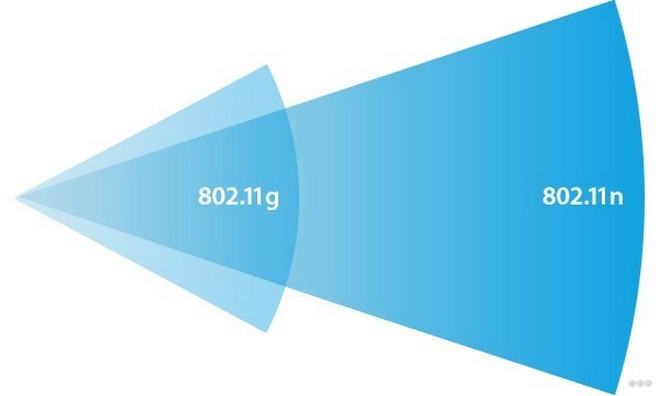
Routers that support 802.11n are also compatible with previous specifications, but when a b/g-client enters the n-network, the entire network is switched to the lower speed mode. This is reflected in a drop in throughput and signal propagation range.
If the network is in 802.11n mode, gadgets that don't support it won't be able to connect to the internet.
Choice of Channel
Like waves on water, signals of the same frequency emitted by routers in the reach zone overlap and cancel each other out. Most routers support 13 operating frequency bands, ranging from 2412 MHz to 2472 MHz in 5 MHz increments. By default, the router switches between them automatically, selecting the least busy one. You can also do this yourself by analyzing neighboring networks and finding out which channel is the freest.
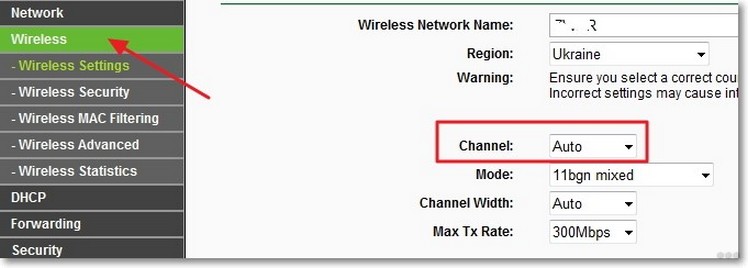
You can see the channels that are within the reach of the networks through the program inSSIDer in the column "Channel" or by using a portable utility WiFiInfoView.
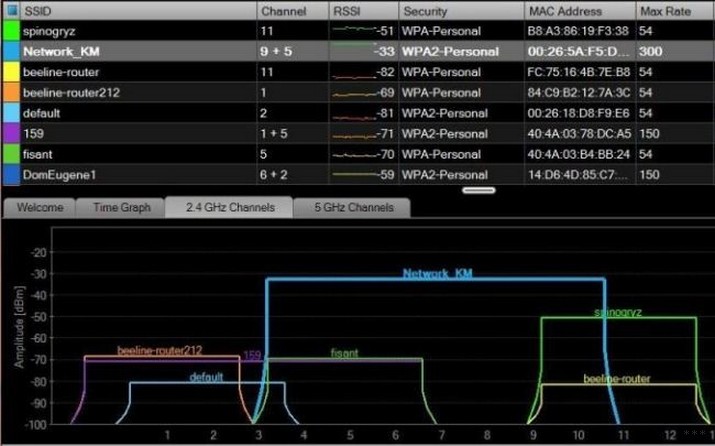
Read More:Channel switching is done via web-interface in the section responsible for wireless broadcasting settings.
Zyhel ARMOR Z2 AC2600
Dual-core processor with the frequency of 1.7 GHz, allows to stream data without a significant response. It has a beautiful design. Maximal throughput of wireless connection is 2.6 Gbit per second. Can transmit 4 data streams simultaneously. 512 Mbytes of RAM. The price in stores is 17000 roubles.
Result
We looked at the most expensive routers from popular firms: ASUS, Tp-Link, D-link and others. As you can see, there are very powerful models, there are less expensive ones. Choosing any of these options – you can't go wrong, because these are really good Internet centers. They are all quite long-range, but some are suitable for small country houses and some can be installed in huge cottages.
All of them have an amplifying system of wi-fi waves inside, which beats specifically to the client device, which increases the coverage area. If you are confused with the choice and you need expert advice – write about it in the comments and I will help you.