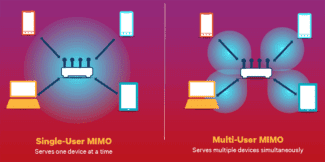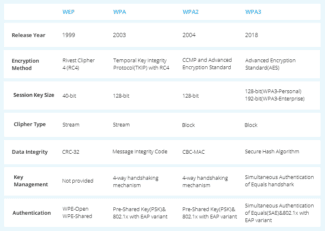On the back there are four LAN and one WAN connection, each with up to 100 Mbps of bandwidth. The wireless connection will provide speeds of up to 300 Mbps. These are small figures, designed for home use.
- Rating of the Top Cheapest Routers for Apartments in 2022-2023
- What’s the best router for 2021-2022?
- Mercusys MW325R
- TP-Link WR-820N
- TP-LINK Archer C64
- Xiaomi Redmi Router AX3000
- Xiaomi Mi Wi-Fi Router 4A
- D-Link DIR-842
- TP-LINK TL-MR3020
- ASUS RT-N19
- TP-LINK Archer C6
- Wi-Fi 6 Mesh Router: D-Link EXO Mesh AX1500 Wi-Fi 6 Router (DIR-X1560)
- Budget with MU-MIMO: Phicomm K3C AC1900 Dual-Band MU-MIMO Gigabit Router
Rating of the Top Cheapest Routers for Apartments in 2022-2023
I am sure that the new year will give us new interesting models of inexpensive routers, which we will definitely try to get to our review. Well, today, based on expert reviews, we have prepared for you a useful rating of the best routers for the apartment, costing up to 1000 rubles. Emphasis was placed not only on their price, but also on the fact that they can be purchased in 2022-2023, without waiting for parcels from China, but simply by going to a domestic digital goods store.
When ranking the top routers, I took into account the following mandatory parameters:
- Official sale in Russia
- WiFi speed up to 300 mbps
- Cost less than 1000 rubles
- Operation at 2.4 GHz frequency (5 GHz does not cover this price)
- Support of all the most common types of Internet connections (PPPoE, PPTP, L2TP).
In addition, we took into account our experience with routers. So no offense, but a bit of subjectivity, as in any author’s post, will be present.
What’s the best router for 2021-2022?
In my opinion, the best choice for beginners who have decided to set up a wireless network in their home would be to choose a dual-band wifi router with 5 GHz network support. However, these models are significantly more expensive than those featured in today’s ranking. No wonder why the cheapest single-band (2.4 GHz) routers are still hugely popular. People just want to save money. Well, let’s help them choose the best models from the large number on the market.
Mercusys MW325R

Our today’s rating is headed by a very smart Mercusys MW325R for this price segment. It is clearly more powerful than other representatives in its class – it has four antennas, but one less network port. On the whole, it is quite an “adult” router in terms of the number of settings. And in general, in our price range of up to 1000 rubles, it fits in literally at the last moment. This means that this model is also perfectly suitable for the home and has a full range of options without discounting its budget.
TP-Link WR-820N

Moving on smoothly to TP-Link. In this price segment and with the obligatory technical characteristics stated by us in this firm today I would like to note a novelty – the best inexpensive router TP-Link WR-820N. Given the popularity of the brand and availability in stores, this router makes a clear bid to become a bestseller. As in the case of Mercusys, you can’t call it something cut down on the set of features compared to the older models without USB port. Guest networks, IPv6, parental control, traffic filters and various other smart assistants in competent building of local network are undoubted advantages of TP-Link. Although there are only two LAN ports here which gives away its orientation towards wireless connections.
TP-LINK Archer C64

TP-LINK Archer C64 stands out due to its discreet design with simple decorations, four signal amplifiers and a basic set of connectors. The device comes in a square plastic case with good build quality. There are no backlashes, creaks or other surface defects. The design of the router is dominated by a utilitarian style, emphasizing the fact that the device will serve you for many years without causing any discomfort. On the top panel there is a raised rate. At the same time there are no ventilation slots, although this does not impair the performance of the system in any way, since the router does not heat up at all.
On the front end there are green LED indicators, which indicate the current state of Wi-Fi in two bands, power and WAN. When viewed from an angle, this indication is almost invisible, so you don’t have to worry that the green glow will annoy you at night. On the back there’s a power connector, a gigabit WAN port, four LAN ports and a WPS key (you can use it to reboot your system). As for the USB port, it is not provided here. The signal amplifiers are located on different parts of the housing. They have a non-removable design, but support adjustment in different directions. Two separate antennas each are used for the 2.4 and 5 GHz frequency bands. As for bandwidths, they are up to 400 and 867 Mbps, respectively.
You can use the browser-based system panel or the special TP-LINK Tether client to configure your network hardware for the first time or to change the configuration in the future. Both have a user-friendly and intuitive interface as well as an advanced settings section. With Smart Connect mode, you can automatically choose the optimal settings and bandwidth. MU-MIMO technology organizes three simultaneous connections to send data to different consumers at the same time. The QoS tool is used to set limits for downloading and sending data. There is also a parental control, remote access and monitoring of the network resources usage.
Xiaomi Redmi Router AX3000

The mid-budget router Redmi Router AX3000 was announced in 2021 and in a short time has become very popular. Externally, the device follows the design of the AX5 series as it comes in a white plastic case and has identical diffusers on the bottom and top for efficient cooling. This provides passive heat dissipation and prevents the hardware from overheating. Still above the case are four antennas that support multi-directional adjustments. The antennas are 180 mm long. Two of them serve the 2.4 GHz band, and two more serve the 5 GHz band.
As the basis for Xiaomi Redmi Router AX3000 was used dual-core platform Qualcomm IPQ5000 clocked at 1 GHz and a single-core Network Technology Engine NPU chip with an operating frequency of 1.0 GHz. Its task is to process network resources, due to which the throughput of the device has increased by 21%. Data forwarding efficiency is also improved and the latency time is reduced. The RAM capacity is 256 MB. There is also 128 MB of flash storage. A stable signal is ensured by the high-performance Qorvo antennas. The rear panel has a Gigabit WAN port and three LAN Ethernet ports. On the left side you can find the network pairing button.
Among the supported technologies are OFDMA, MU-MIMO and multiple mesh networks. The router also protects confidential data with advanced encryption protocols. In addition, there is a built-in Tencent Online Accelerator for the gaming industry, which automatically accelerates server games with foreign and national IP addresses.
The Xiaomi Redmi Router AX3000 is a great home router option with increased bandwidth and advanced stuffing.
Xiaomi Mi Wi-Fi Router 4A

- Port speed: 1 Gbps.
- Maximum wireless connection speed: 1167 Mbps.
- Number of LAN ports: 2.
- Wi-Fi standard: a (Wi-Fi 2), b (Wi-Fi 1), g (Wi-Fi 3), n (Wi-Fi 4).
- Price: 1890 roubles.
- Ability to configure through the application.
Xiaomi Mi Wi-Fi Router 4A. In fourth place is a product of the popular company Xiaomi and model Mi Wi-Fi Router 4A. The router has a standard design: fully matte rectangular plastic housing and already four adjustable antennas, two of which are responsible for working in the 2.4 GHz band, and the rest – in 5 GHz. The minus in the ergonomics of the device is the presence of only two LAN connectors. The wired connection speed is higher than in the previous model – 1 Gbps, and the wireless speed grows up to 1167 Mbps.
The software bonus of this router is the possibility to configure it via a mobile app without connecting to a PC or notebook.That saves a lot of time. And also on the body there is a button with the function of simplified connection to the home network of any smart home devices of its own production.
Although Xiaomi is only five years on the router market, but it does everything to win the attention of customers.
D-Link DIR-842

- Port speed: 1 Gbps.
- The maximum wireless connection speed: 1167 Mbps.
- Number of LAN-ports: 4.
- Standard Wi-Fi: a (Wi-Fi 2), ac (Wi-Fi 5), b (Wi-Fi 1), g (Wi-Fi 3), n (Wi-Fi 4).
- Price: 2900 roubles.
- Possibility of setting via application.
On the third place is another giant in the world of networking and telecommunications equipment – the company D-Link with the model DIR-842.. The router immediately attracts attention with its futuristic design. The glossy black plastic with sharp edges creates an image of a strict and stylish device.
The router works in two bands and gives up to 300 Mbps in the range of 2.4 GHz and up to 867 Mbps – in the range of 5 GHz. At the same time, the speed of the four LAN-connectors reaches 1 Gbit/s. This will give you a great advantage when connecting multiple devices.
The device has the EasyMesh feature for quickly combining multiple devices into a single network. For parents who want to limit children’s access to unwanted content, there is a built-in Yandex.DNS service that provides protection from malicious sites. Setting up the router is possible both via a computer and a mobile app, which adds to the convenience of using.
TP-LINK TL-MR3020

Network hardware made by TP-LINK is very popular in the market. In particular, this is a merit of the extensive range of models, loyal pricing policy and responsible approach to quality. One of the latest developments TL-MR3020 is justifiably included in the rating of the best routers under 3,000 rubles because of a number of features. We are talking about budget cost, a compact form factor and a user-friendly interface with all the important settings and options.
The first thing customers notice when they see the TP-LINK TL-MR3020 is its tiny size. After all, even the package with the router has dimensions of 110x110x80 mm, which is impossible not to notice. The case of the device is made of durable plastic with a white glossy surface. This is an extremely stylish solution, but requires careful maintenance because of the risk of scratches. Also on the glossy accumulates fingerprints and grease stains. The main ports are on the side surfaces of the router. There is a mode switch (3G-modem, access point, transmission mode: wired/wireless), Ethernet LAN port and miniUSB. The main USB connector is on the opposite side.
TP-LINK has pleased its fans by releasing the TL-MR3020 mobile Internet access device. This router is versatile because it can be used both at home and in the field. In addition, it supports many features with the ability to expand through alternative firmware. With this model you will be able to distribute mobile Internet via cable or Wi-Fi, as well as to connect to existing data sources via wireless protocol.
ASUS RT-N19

Despite its budget price, ASUS RT-N19 can be up against even the most sophisticated devices of more expensive classes. This router will not let you down at the most inappropriate moment and will please you with its stability, stability of connection and coverage. ASUS RT-N19 is a high-speed network equipment with a sophisticated interface and hardware. Its traffic manager allows adjusting the speed on the basis of the current loads and the peculiarities of the provider’s tariff plan.
The gadget has an extensive wireless broadcasting area, supports many applications and programs, and is equipped with powerful antennas on the body. The manufacturer’s claimed connection speed is 600 Mbps over the Wi-Fi 4 (802.11n) communication standard. The model supports PPTP, L2TP and IPsec encryption protocols.
ASUS RT-N19 combines the functions of NAT, Firewall, DHCP-server, bridge and repeater. It can be set up directly from the smartphone via a proprietary app or via a virtual admin panel that can be opened in the browser. The official software is supported by iOS and Android operating systems. In addition, the device can create up to three virtual guest networks.
ASUS RT-N19 is a budget single-band router with optimum performance and up to 100 Mbps Ethernet connection speed. It is positioned as a basic device for distributing Wi-Fi in the 2.4 GHz frequency band to serve several user devices. Thanks to its advanced hardware, compatibility with MU-MIMO multithreading algorithms and four 2 dBi outdoor antennas, ASUS RT-N19 performs perfectly.
TP-LINK Archer C6
- Mesh Wi-Fi support
- Frequency range of Wi-Fi devices: 2.4 / 5 GHz (simultaneous operation)
- maximum wireless connection speed: 1167 Mbit/s
- Wi-Fi 802.11 standard: b(Wi-Fi 1), a(Wi-Fi 2), g(Wi-Fi 3), n(Wi-Fi 4), ac(Wi-Fi 5)
- Features and functions: WDS, IPv6 support, bridge mode
- Number of LAN ports 4
Top 5 best opens TP-LINK Archer C6. Small-sized router from a well-known manufacturer. The design is stylish – this is a well-known feature of the company, which they used in the previous model of this line – Archer C5. Thanks to its shape and glossy, shimmering surface, the device visually seems quite small, if it were not for the 4 external antennas which work in the 5 GHz range, but there is also one internal antenna for 2.4 GHz. All of the antennas, although not small, can take almost any positionIt is not quite clear why this was done, but we can assume that in this way the manufacturer wanted to show the innovative features of his device.
The lower and side edges have a lot of small holes so that the device doesn’t overheat due to power fluctuations. At the bottom in the center there are holes for attaching to the wall. Have not forgotten about the rubber feet, which do not allow the device to slip on the surface. There are a total of 6 LEDs, all of which are located on the front panel. You can set their backlighting or turn them off by schedule, for example at night. The lights are not very bright, so that it is not always possible to understand what position they are in at the moment. Ports here are standard: 1 WAN format and 4 for LAN format. All five of them have connection speeds of 1 Gigabit.
Let’s turn to the system part. The MU-MIMO technology is supportedIt allows transmitting data to several devices simultaneously. А Beamforming function sort of finds your connected devices and determines which way to focus the signal. IPTV is also supported, and given connection speeds up to 867 Mbps on the 5 GHz bandYou will definitely be able to watch TV shows in the highest quality. There is no USB port here, which means that you can not connect a printer or any other device here, but I think this is correct: all manufacturers are switching over to wireless connection nowadays. But there is also a significant minus, which is that many devices do not show stable connection, in the worst case will lose connection with your provider and will not provide a stable wireless connection. The price in major online stores is 2 500 rubles.
Wi-Fi 6 Mesh Router: D-Link EXO Mesh AX1500 Wi-Fi 6 Router (DIR-X1560)

Inexpensive and fairly simple router with support for Wi-Fi 6. It has decent performance on the 5 GHz band, although it’s worse on the 2.4 GHz band.
- Speed on the 2.4 GHz band.
- No USB and multi-gigabit LAN ports.
- No anti-malware protection.
- Weak parental controls.
- No support for 160 MHz bandwidth.
Budget with MU-MIMO: Phicomm K3C AC1900 Dual-Band MU-MIMO Gigabit Router

Phicomm offers MU-MIMO Q2 support in a router under $100, along with advanced features and high speeds.
| Asus RT-AC66U B1 Dual-Band Gigabit Wi-Fi Router | Linksys EA6350 AC1200+ Dual-Band Smart Wi-Fi Wireless Router | TP-Link Archer AX50 (AX3000) Dual Band Gigabit Wi-Fi Router | TP-Link Archer C7 AC1750 Wireless Dual Band Gigabit Router (V2) | TP-Link AC1200 Wireless MU-MIMO Gigabit Router (Archer A6) | TP-Link Archer AX10 (AX1500) Wi-Fi 6 Router | D-Link EXO Mesh AX1500 Wi-Fi 6 Router (DIR-X1560) | Phicomm K3C AC1900 Dual-Band MU-MIMO Gigabit Router | |
|---|---|---|---|---|---|---|---|---|
| Wireless standard | 802.11ac | 802.11ac | 802.11ax | 802.11ac | 802.11ac | 802.11ax | 802.11ax | 802.11ac |
| AC speed | AC1750 | AC1200 | AX3000 | AC1750 | AC1200 | AX1500 | AX1500 | AC1900 |
| Number of wired LAN ports (except WAN) | 4 | 4 | 4 | 4 | 4 | 4 | 5 | 3 |
| Number of USB ports | 1 | 1 | 1 | 2 | – | – | – | 1 |
| Number of antennas | 3 | 2 | 4 | 3 | 4 | 4 | 4 | 6 |
| Number of bands | 2 | 2 | 2 | 2 | 2 | 2 | 2 | 2 |
| Wireless security | RADIUS Server, WEP, WPA, WPA2, WPA-Enterprise, WPS | WEP, WPA2, WPA2-Enterprise, WPS | WPA, WPA2 | WPA2-Enterprise,WPS, WEP, WPA, WPA2 | WPA, WPA2, WPA3 | WPS, WPA, WPA2 | WPA2, WPA3, WPS | WEP, WPA, WPA2, WPS |
| MU-MIMO | No | No | Yes | No | Yes | Yes | Yes | Yes |
| IPv6 compliant | Yes | Yes | Yes | Yes | Yes | Yes | Yes | Yes |
| Quality of service | Yes | Yes | Yes | Yes | Yes | Yes | Yes | Yes |
| Preinstalled VPN | No | No | Yes | No | No | Yes | Yes | No |
| DD-WRT support | No | Yes | No | No | No | No | No | No |
| Antivirus tools | No | Yes | Yes | Yes | No | No | No | No |
| Wireless parental control | Yes | Yes | Yes | Yes | Yes | Yes | No | Yes |
| Aggregation of channels | Yes | Yes | Yes | Yes | Yes | No | Yes | No |
| Beam shaping | Yes | Yes | Yes | No | Yes | Yes | Yes | Yes |
| Guest network | Yes | Yes | Yes | Yes | Yes | Yes | Yes | Yes |