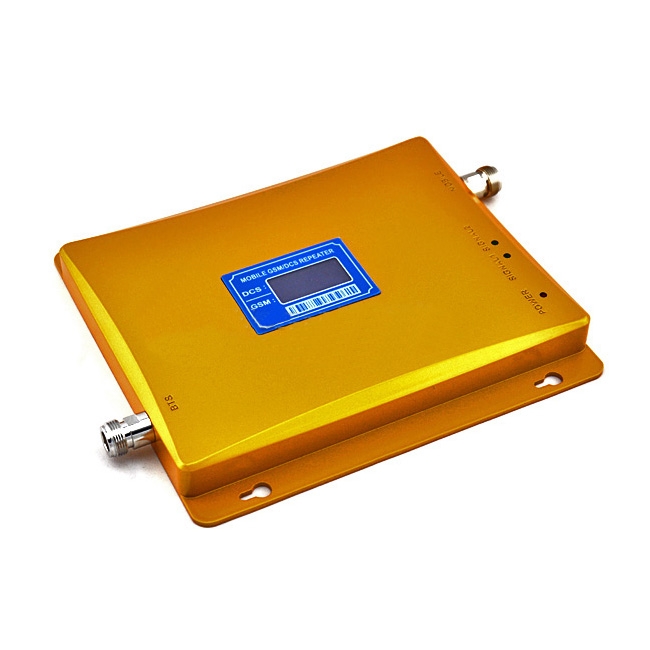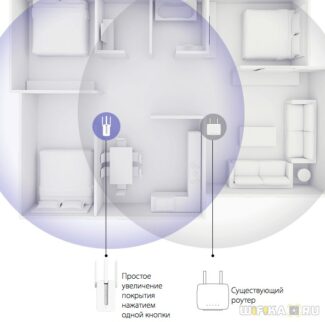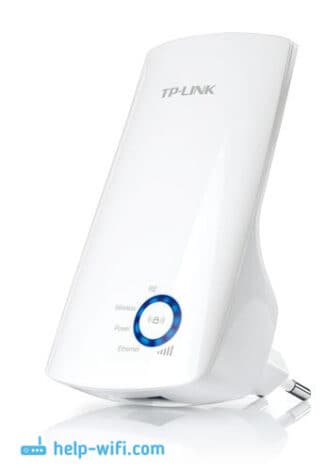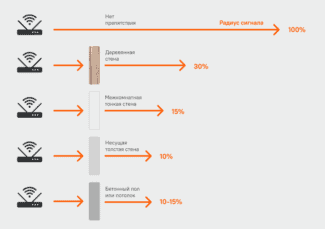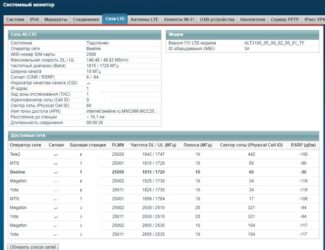But, not all routers have this option. As far as I understand, on popular TP-Link routers, there is no repeater mode as such. There is only a bridge mode (WDS), this is a completely different mode (and another purpose). Only TP-Link access points may act as repeaters. With routers D-Link, I also do not yet figured out, there probably no mode that would allow the router to simply amplify the Wi-Fi network (tested DIR-615 / A, I do not know how it is with other models).
![]()
What is a Wi-Fi repeater (repeater), how it works, and what does router in repeater mode mean?
Hi! Let's talk about repeaters in this article. I will try to tell in simple language what kind of devices they are, what repeaters are needed for and how to make a repeater with your own hands from an ordinary Wi-Fi router.
I will start by saying that a Wi-Fi repeater is a separate device. They are also called repeaters or repeaters. In this article we will talk about Wi-Fi repeaters. As I have already written, these are separate devices which have the same task – to amplify the signal of the existing Wi-Fi network.
Many manufacturers, who produce routers, also produce repeaters. For example, such popular companies as: Asus, Tp-Link, Linksys, Netis, etc. You can find repeaters in almost any computer store, or in an online store. As I mentioned above, they have different names – repeaters, repeaters, or extenders. They also look different. As a rule they are very compact. But, there are some that look like Wi-Fi routers. Here, for example, is a compact Tp-Link repeater:

But the TP-LINK TL-WA830RE repeater looks like a regular router:

In fact, there are a lot of repeaters on the market. They are all different, both externally and by their functionality. And of course the price. I don't think there will be any problem with the choice.
I recommend you take a look at the TP-LINK TL-WA850RE Repeater information page, and the TL-WA850RE setup manual. You can see what kind of device it is, how it is configured and how it works.
The interesting thing is that for some reason, these devices are always left in the shadows. Yes, of course they are not as popular and in demand as Wi-Fi routers, but in many cases they are irreplaceable. There are many situations when, after installing a router, Wi-Fi is not available throughout the house or office. Well, it's a common situation, and very common. That is precisely in such cases, repeaters are simply irreplaceable. And instead of spending a relatively small amount of money on the repeater, users start inventing something: to pull the router and all cables closer to the center of the house, buy a more powerful antenna, make some homemade amplifiers for Wi-Fi (which are of no use or very little), etc.
Wi-Fi repeater: how does it work?
I made a little circuit here, let's look at it first:

I'm not a strong artist, but the diagram seems to make sense. We have a main Wi-Fi router, which distributes the Internet via Wi-Fi. Everything is set up, and it works fine. But, the Wi-Fi is not working all over the house. For example, we have Wi-Fi in the hallway, but in the kitchen, the signal is very poor, or the devices don't have Wi-Fi at all. So we take a repeater, and turn it on in the hallway.
If necessary, you can even use several repeaters. For more details on setting up such a scheme, see the article Two Repeaters in One Wi-Fi Network. How to connect multiple amplifiers to one router.
What it does: it receives the Wi-Fi signal from the main router, and transmits it further. It turns out that we already have a very good home network signal in the kitchen. It relays the wireless network (that's why it's called a repeater) . The repeater simply acts as an amplifier. Its main task is to receive a certain Wi-Fi network, and transmit it further.
A few important points when using a repeater:
- If you use a repeater, the Wi-Fi network will still be the same (and that's a good thing). Let me explain: your main router is giving out a network named "My_WIFI" (which does not get anywhere in the house). We set up the repeater, configure it (usually it's a matter of pressing the WPS buttons on both devices at the same time) It copies your network information, and creates exactly the same network. With the same name and password.
- Your devices will automatically and unnoticeably connect to the network with the strongest signal. For example, the main router is installed in the bedroom and the repeater in the hallway. So, if you are in the bedroom, you will be connected to the Wi-Fi router. And if you go to the hallway, your phone will automatically connect to the repeater. You won't notice it.
- All devices: phones, computers, laptops, tablets, televisions, etc., which will be connected to the main router, or repeater, will be in the same network. And this means that we can set up a local network in which all the devices will participate. Or, for example, set up a DLNA server, and watch movies from your computer on your TV. At the same time, the computer can be connected to the router and the TV to the repeater.
3G/4G routers
A router is a device which receives an external 3G/4G signal from a cellular tower and ensures that it broadcasts evenly over a certain area. The main feature of routers is that they recode the incoming signal, and the outgoing signal to external devices is transmitted using Wi-Fi wireless technology.
Routers are universal devices, and they work with the entire frequency range. Devices of this type are ideal for distributing wireless Internet, because the transmission and amplification of the Internet occurs regardless of the signal strength from the tower + all modern routers are equipped with a MIMO-antenna. Unfortunately, routers do not amplify the audio signal, which is their big disadvantage.
To start a router, you need a subscriber connection – for this you need to buy and insert into the device a SIM-card of a mobile operator. Modern devices have a small size, and to run it, you need to connect the device to the power grid. There are both expensive and cheap 3G/4G routers; the average price of the device is 10-15 thousand rubles.
Repeaters
Repeater is a device, which receives all radio signals from cellular towers and provides its amplification in a certain area. Repeaters do not recode the signal and transmit it as it is.
Repeaters amplify both Internet signals and audio communications, making them more versatile devices. Each device works only in a certain frequency range (there are five communication standards – 800, 900, 1800, 2100, and 2600 MHz).
Before buying a device, the subscriber needs to determine in which mode his tower works, because otherwise the device will be useless. Signal amplification is carried out in standalone mode – so the purchase of a SIM card is not required for the device to work. The main disadvantage of this type of devices is that if the signal is weak, the repeater badly amplifies the external signal, which degrades the quality of the signal. The average cost is 30-50 thousand rubles.