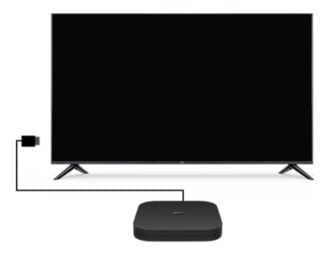If you have already decided on the model and brand of Wi-Fi module, then it's time to set up a connection to the Internet. First, you need to insert the adapter into the USB connector. Then you should open the TV menu. Go to the "Network Settings" section, and then select the item "Network Setup: Wireless".
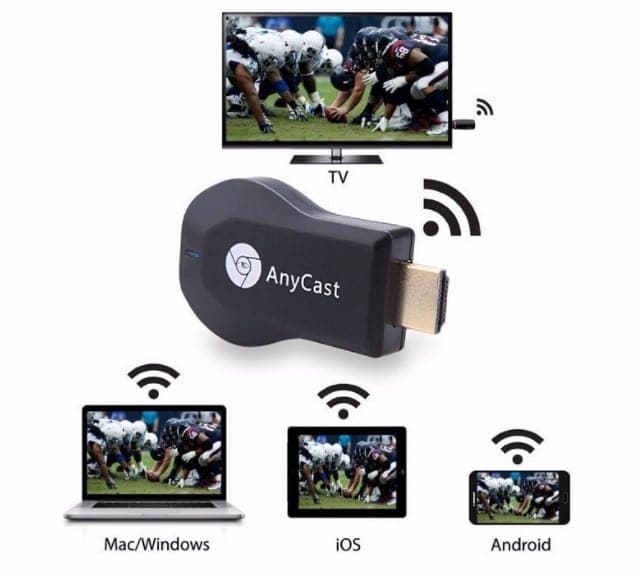
- How to connect a Wi-Fi adapter to TV: rules for choosing
- What kinds of Wi-Fi adapters for TVs?
- What is a Wi-Fi adapter for TV?
- Top Wi-Fi adapters for TV:
- PIX-LINK
- What to pay attention to when choosing?
- Wi-Fi adapter LG AN WF100
- How to make a regular smart TV?
- What else can I do with the best set-top boxes?
How to connect a Wi-Fi adapter to TV: rules for choosing
Wi-Fi adapter for TV is a very interesting topic, about which there are many rumors and ambiguities on the Internet. No matter how much we search, there is no normal guide, everywhere not quite true, sometimes even false or very vague explanations. With this article we would like to dispel the myths surrounding the topic and talk about the real features of such adapters, the peculiarities of their connection and the rules of choice.
A Wi-Fi adapter, module or dongle is a device that can receive the wireless Internet signal from your router. In its appearance it resembles a flash drive, sometimes a little larger.Very often such devices are installed on desktop computers, most of them not equipped with built-in modules. Recently they are often advised to be installed on TVs and that is not bad, but, unfortunately, they are far from being all-powerful.
What kinds of Wi-Fi adapters for TVs?
There are several basic varieties of adapters that you need to pay attention to first. They differ in the type of connection, and a lot depends on that.
- USB. They look like regular flash drives, and they too connect to the USB connector on your TV. It is an alternative to the built-in wireless module. For example, it may have malfunctioned or is simply not in your TV by default.
- HDMI – More functional devices. The HDMI connector allows you to display a picture processed inside the same dongle on your TV. This way you can quickly output images from your phone or computer to your TV via Wi-Fi.
What is a Wi-Fi adapter for TV?
Wi-Fi adapter for Samsung , LG, Sony, etc., in simple terms, it is an ordinary signal receiver. Outwardly, it looks like a normal USB flash drive, which plugs into the same USB sockets. There are also HDMI analogs, which should be recommended for streaming video from the network. Such devices can operate at higher speeds, allowing you to watch a movie in high quality. In this case, the requirements to the TV itself are minimal – the necessary ports for connection.
Connection can be made in several ways, which depend on the type of adapter:
- Wi-Fi HDMI adapter is connected via a digital HDMI connector. It is installed on all relatively recent TVs, but is missing in older models. The main advantage is the high speed and the ability to transmit video in good resolution. In order for it to work properly, you need to check if the adapter has pre-installed technologies like DLNA, AirPlay or similar. You only need to insert the device into the HDMI connector.
- USB. There is a similar input on most TVs, which makes the device more practical and versatile. Connection is easy, you just need to insert the adapter into the appropriate slot. If it supports a direct connection, it is also possible to connect a cable into it. In this case, it acts as a network card.
Already after connection you may need to download and install the drivers. They may come with the kit or be available on the official website.
Top Wi-Fi adapters for TV:
Choosing the best Wi-Fi adapters, you need to take into account: their type of connection, bandwidth, distance to the router and the availability of the necessary technology. The combination of these criteria with the price policy is best realized in the following devices.
PIX-LINK
| PIX-LINK | |
|---|---|
| Compatibility | Compatible with any Smart TV that does not have built-in Wi-Fi or the adapter has failed. |
| Max wireless connection speed: | 300Mbps |
| Wireless standard: | 802.11n, 2.4 GHz frequency |
| Information Security: | WEP, WPA, WPA2 |

One of the simplest Wi-Fi adapters for a low price, which supports popular network standards IEEE 802.11n, IEEE 802.11g, IEEE 802.11b. With a maximum data transfer rate of 150 Mbps, it is enough even for watching 4k content. Flexible Remote antenna allows you to receive a strong signal from up to 10 meters away as long as there are no reinforced concrete partitions between the antenna and the router. Supports virtually the entire 2.4GHz frequency range, as well as common encryption methods: WPA/WPA2 and WPA-PSK/WPA2-PSK.
What to pay attention to when choosing?
To successfully buy a modem, it is necessary to study in detail the manual, which is included in the basic package of TV equipment. At the same time it is necessary to take into account that the USB Wi-Fi adapter, designed for PC, is not compatible with the TV set.
It is also necessary to take into account additional parameters that reflect the functionality and service life of this type of devices:
Let's start with the most important thing, what modules are compatible with the TV from the company LG? To answer this difficult question, you should carefully study the technical characteristics of the adapter and the TV. As mentioned earlier, if both devices are made by LG, there will be no problems with compatibility.
This parameter is extremely important because it determines the data transfer speed. For all of the above standards there are a few more parameters – the maximum throughput (the figure that is supported by the equipment in theory) and real (the actual output of the receiver).
The weakest standard in terms of throughput is 802.11b. It maxes out at 11 megabits per second, while the actual throughput is only 3 Mbps. The highest capacity is 802.11n. The real throughput is 150 Mbps.
All other standards have the following parameters:
Why is the difference between maximum and real bandwidth so significant? It is not about advertising and marketing, the quality of the Wi-Fi signal is also affected by interference. Sometimes the signal cannot penetrate certain obstacles, which are often walls, furniture, etc. In order to maximize the bandwidth must be in an empty house without walls and partitions, it is clear that this is not possible.
Wi-Fi adapter LG AN WF100
As noted earlier, buy for LG Smart TV module from a similar manufacturer to avoid problems with compatibility and premature failure of the device. But which brand is better to choose? A tough question, let's look at some of the most popular Wi-Fi adapters for LG TVs:
- Model AN-WF100 – designed to connect to wireless networks. It is characterized by maximum simplicity and accessibility. For correct work it is necessary for the TV device to support the NetCast function.
- Model AN-WF500 – allows you to connect not only to wireless networks, but also to smartphones. The device supports the connection of headsets and speakers from LG.
Both options are good in their own way. The first model is more for beginners, and the second for advanced users.
How to make a regular smart TV?
Do you want to connect to the Internet and watch videos from YouTube, movies and series from Megogo, Okko, and other online services on your old TV instead of buying a new one? Then to help come a set-top box, which costs from 1500 rubles.
The best set-top boxes for digital TV and Internet access are connected to your TV via HDMI. To view 4K video you need a HDMI 1.4 cable, for 4K with 60 or 120 fps – 2.0, for 8K – 2.1. One side of the cable connects to the set-top box and the other to the TV. Instructions usually indicate which port supports the highest quality picture.
If your TV doesn't have HDMI connectors, look for a model with an RCA output. The picture quality will be lower, but if there is no alternative, that's fine too. There are also adapters from HDMI to RCA – they cost from 500 rubles. But this will not greatly affect the quality of the picture.
Connect the set-top box to a power outlet or to a USB port – it depends on what cable is included. Turn it on with the remote control. Most models allow you to select all the settings at once. In others, you must open the menu by pressing the MENU, SETTINGS, OPTIONS or gear button on the remote control.
Find the "Network" item. If the device is connected to the Internet via Ethernet cable, just select this option. If connecting via a Wi-Fi router, find the SSID (name) of the network and enter the password. Once you're connected to the internet, all that's left to do is install the apps you want and sign up for them.
What else can I do with the best set-top boxes?
- Monitor social networks and communicate in messengers.
- View news and important notifications.
- Subscribe to TV shows and blogs.
- Watch videos from the cloud, smartphones, computers, and laptops.

The best smart TV set-top box will expand the capabilities of simple and smart TVs. It plays 4K video at 60 frames per second, sharp picture and smooth motion in action movies. HDR support greatly increases contrast – you can see fine details in the shadows, and whites look crystal clear.
This set-top box has a free one-year subscription to the Apple TV+ online movie theater, and in addition you can install Netflix, Disney+, Okko, Megogo, Amazon Prime Video.
The set-top box supports all Apple multimedia services. You can play in the cloud service Arcade in 4K resolution and with a stable speed of 60 FPS. For music there is Apple Music, and iOS supports the installation of any applications available for iPhone and iPad, including messengers, games, players, news services, social networking clients and others.

The set-top box knows how to control a "smart home" with Apple HomeKit technology. To turn on the lights or run the laundry, just say the command out loud – the voice assistant Siri works with the microphone in the remote.
Read More: