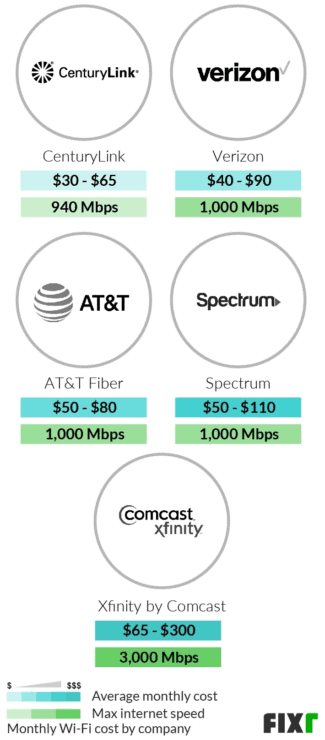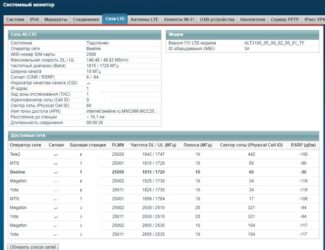Of course, in the countryside, you will want to use the Internet not only in the house, but also on the property. Therefore, it is important to consider its area, because different routers are able to provide different network range. The larger the size of your area, the more powerful the network equipment should be.

9 Best Wi-Fi Routers for Villages – Rating 2023

Choosing a good router for the countryside, you need to consider a lot of features. Provided that your house has wired Internet, you can safely use inexpensive network equipment with basic functions and features. If it is a cottage in the countryside, where there is no cable connection, but there is a stable cellular network, you need to consider more advanced models with a separate slot for Sim cards, or buy a set of router with a USB port for a modem and a modem with a SIM card. If the cell phone signal is not the best, you need to take care of additional antennas or use a signal booster. If there are problems with power supply, you should pay attention to routers with an integrated battery for uninterrupted work in standalone mode.
Keenetic 4G (KN-1211)

If you're accessing the internet via cellular, the Keenetic 4G (KN-1211) is a great tool to make your connection stable and high quality. It is the most affordable router in its lineup that supports 3G/4G modems with a soldered-in USB port. Externally, it fully repeats KN-1110 as it has a compact white body, minimalist design and two non-removable signal amplifiers on the ends. For the performance is responsible processor with a clock frequency of 575 megabytes and 64 MB of RAM. Considering the belonging of the model to the budget class, this is quite good stuffing. The Keenetic 4G (KN-1211) uses four network ports with the standard 100 Mbps network speed for budget models. One of them can be easily turned into a WAN port for cable access to the network. As for the wireless features, they correspond to the N300 class. The maximum data transfer speed reaches 300 Mbps. Considering the fact that the router only supports the 2.4 GHz band, this is quite a comfortable bandwidth. The built-in antennas have a decent coefficient of 5 dBi and significantly expand the broadcasting area. You will be able to use the Internet not only indoors, but also outdoors, for example in the garden.
USB 2.0 port is designed to work with external gadgets (peripherals, flash cards, 4G modem, etc.). As for USB-modems, Keenetic 4G (KN-1211) supports over 150 items of such equipment. The memory of the device functions according to the Dual Image principle. This means that the firmware is fully duplicated, and if for some reason it "flies off", the system will automatically roll back to the previous, workable version. The software used is a universal package that is supported by all routers of the brand, including expensive ones. The reviews of owners mention only positive aspects, because the existing shortcomings are non-critical and completely overlap the price tag.
Type of connection
As a rule, the best option for the countryside, to which all the benefits of civilization have not yet reached – routers with 3G/4G support and, accordingly, a slot for a SIM card. The best of them we have collected in this article. On the one hand, this design significantly increases the mobility of the device (if necessary, you can take it with you even in the countryside), on the other hand – the speed and stability of the connection, which can provide even the most advanced 4G routers are not always suitable for large areas. And in general, you need to consider not only the tariff of the mobile operator, but also the network coverage area.

ASUS 4G-AC68U Dual-Band Router with 4G/LTE Support
Of course, if you suddenly have fiber optic cable to the site, it is better to use it (some cottage settlements are already provided with quality broadband internet). But remember that the final speed of the connection will depend on the selected tariff, provider and the capabilities of the network card. And the vast majority of garden centers cannot boast even a regular telephone line to provide access to the network using ADSL technology, and optical cable is out of the question. Therefore, a router that supports 3G/4G will be ideal for country life.
Standards
The speed of data exchange depends not only on the provider – the Wi-Fi standard plays a major role. The most current today is 802.11a (aka Wi-Fi 6). It can provide data transfer speeds of up to 11 Gbit/s. However, routers with Wi-Fi 6 are not often available on the market yet. On top of that, to reach such speeds, the connected equipment must also support 802.11ax, and there are very few such devices on the market – only flagship smartphones and laptops.
Therefore, at the cottage, you can do with simpler options: routers that support the previous standards, whose theoretical speeds reach:
All protocols have backward compatibility, that is, even a router with 802.11ax can easily distribute the Internet to an old laptop that supports 802.11g.

TP-LINK Archer MR400 Dual-Band 4G Router works with 802.11b/g/n
If you're looking for a router that you want for the future, get a router with Wi-Fi 6. Do you want to go with a more budget-friendly model? A device with the 802.11a protocol will do the day-to-day tasks just fine.
Features of a country router
A router for a country cottage should be powerful. The equipment must reach the most remote places of the site or the house, while not losing the speed of data transmission. The parameter is specified in dBm. The higher the number, the better the work of the device. Models that support manual adjustment are handy.
The maximum speed of the equipment must comply with the stated characteristics of the provider. The bandwidth of the equipment must be 2 times higher than that of the Internet plan. The standard parameter is 300 Mbps. Less is the case with portable (wireless) models, and more is the case with flagship units.

When choosing a router for a country house, attention is paid to the range of Wi-Fi. Standard equipment operates at 2.4 GHz, so all routers have it. The modern 5 GHz protocol supports high speeds and minimal disconnects. The model in both types will be a great option "to grow up" for the cottage.
A router for a country house should have a user-friendly interface. The "out-of-the-box" option doesn't need configuration and subscriber intervention. For experienced users, solutions with extended functionality and the ability to fine-tune the settings for themselves will be suitable.
If the tower of the mobile operator is far away, the quality of signal reception will improve the amplifier. The equipment must support the option, otherwise you will not be able to connect the antenna. If the panel does not have a jack, you need a non-contact adapter. The device is connected to the catching device, and the router is placed on a special pad.
The gain varies from 14 to 36 dB. The higher the power, the more expensive the model. The quality of reception is affected by the obstacles that are located between the tower and the router. A cottage in the lowlands will catch the signal worse than on a plain or a hill.
Video description
Wireless equipment is placed in the house. The router is placed in the center of the cottage. The equipment should evenly distribute the Internet throughout the structure. If the walls at the cottage are concrete, the material will jam the signal. Near the router, the connection will remain stable, while in other rooms it will become unstable. An antenna with an amplifier will help solve the problem.
Place the mobile router high up. In a two-story cottage, the equipment is mounted on the top floor. It is forbidden to put the technique on an uninsulated attic. The space is very hot in summer and cold in winter, so the router will quickly fail.

Rating of providers
When choosing an out-of-town provider, one rarely pays attention to speed or the amount of additional options. Companies that expand their own networks in cottage communities are preferred. In the rating we will analyze the proposals for the private sector of 13 popular providers.
Rostelecom
"Rostelecom" in Moscow is known as "Onlim". The largest provider of services provides wired, mobile and satellite Internet. Cable speeds range from 100 to 500 Mbit/s, and cost from 500 to 890 rubles per month. Depending on the tariff, the package may include:

- online movie theater;
- cloud storage;
- game options.
The speed of wireless Internet from "Rostelecom" depends on the tariff. Unlimited packages have a limit of up to 4 Mbit/sec. There is a per-minute fee for time spent in the network, charges for days of use and monthly gigabytes. The cost varies from 130 to 750 rubles.

2COM
The provider provides access to the network via fiber-optic technology. The speed of the home Internet ranges from 100 to 750 Mbit/s. The minimum cost of an unlimited package is 390 rubles. When connecting new subscribers you can choose a social tariff (270 rubles). Depending on the type of service users are offered:
If you make an annual payment, the cost is reduced by 20%. The provider has not covered the entire private sector, so some dacha settlements outside the city may still be out of coverage. You can find out about the possibility of connection on the website. The provider does not have mobile and satellite Internet.
Inetcom
The provider connects subscribers to the network via fiber optic. In addition to broadband access, there are separate options for telephony and video surveillance. In addition to Internet, the service includes 130 channels of digital television. The speed varies from 15 to 200 Mbit / s. The tariff for a private house – 900 rubles.
Video description
Starlink
The main advantage of the provider is the high speed connection via fiber optic cable. Users have access to 3 unlimited tariffs operating at 200, 333 and 500 Mbps. Signal quality at any selected traffic always remains stable and without interference.
Subscription fee for the minimum speed – 450 rubles, at the maximum – 550 p. The user can expand the traditional package with additional services (TV, online movie theaters, antivirus). Clients receive upon request a secure e-mail box on the company's server, up to 250 MB in size. The equipment (router, TV set-top box) is set up free of charge.
Seven Sky
This provider connects the Internet via EPON (cable). The speed – from 150 to 500 Mbit, the cost – from 500 rubles. Additionally, the tariff can be expanded with digital TV packages and IP-telephony. Regular users can get from 3 to 10 days of free access to the network. Customers get a 20% discount when paying for a year.
Virgin Connect
High-speed Internet (70-100 Mbit) connects via fiber optic. If there is no possibility of connection, subscribers will be offered a wireless connection. Switching from another cellular operator is done while keeping the number.
The cost of Internet for the private sector varies from 1000 to 2000 rubles. The mobile option is 100 to 250 rubles. The price is affected by the speed and additional options. The user can configure the tariff himself and take only the necessary services.
SenSat
If there is no possibility of connection by cable or cellular service in the village, then it is better to choose satellite Internet. The main advantage of the provider is the speed of connecting a new client after leaving a request. The company works with satellites that cover Central and Western Russia.

D-link DWR-921.
Two external antennas allow this router from D-link to amplify and stabilize the signal, the maximum data transfer rate in this case is 150 Mbit / s.

D-link DWR-921 with advanced security settings
For configuration, use the setup wizard or the D-link Assistant mobile application, where you can install updates, monitor the network and the devices connected to it, and enable parental control.
The router has a built-in firewall and advanced security features, such as Yandex.DNS. You can also set up a guest Wi-Fi network, the users of which will not have access to the main memory of the device. The router has a SIM card slot, four LAN connectors and one WAN, but lacks a USB port.
Alcatel LinkHUB HH40V
The Alcatel LinkHUB HH40V is a small router that can be used to connect to 4G networks and a standard Ethernet port. The device is equipped with two powerful removable LTE antennas, which ensure signal stability throughout the entire Wi-Fi coverage area. In addition, MIMO 2×2 technology is also used here. You can connect up to 32 devices to the router.

Alcatel LinkHUB HH40V has the standard maximum data download speed – 150 Mbps
This is one of the easiest to configure routers in our selection: to connect 4G you just need to insert the SIM-card. If necessary, the mobile app sets the standard of connection, traffic limit, the choice of the main Internet access (wired/wireless) and the ability to activate a backup connection in the absence of the main network. The app only works within the Wi-Fi coverage area, but you don't need more for home network management.
Read More: