As for the design of TP-LINK Archer A5, there are no complaints about it. The case is made of quality plastic in a gray and white color palette. On top there is a glossy panel, and the cover itself has an unusual and beautiful structure. There is a brand logo and a panel with LED indicators.
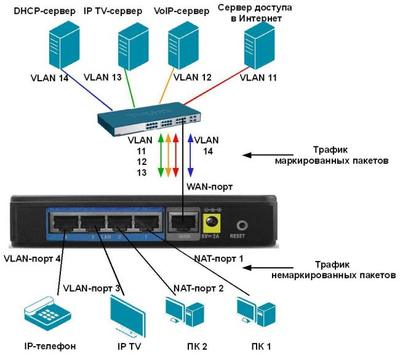
9 Best Wi-Fi Routers for the Office – Rating 2023

To provide wireless or wired Internet in the office, you need a router. It is an indispensable link in the deployment of network infrastructure, which provides a stable signal from the provider and high quality data transmission over Wi-Fi. When choosing an office model it is necessary to take into account some nuances that are not considered when looking for a gamer or home hardware.
Why you should choose an office model
The best office routers differ from home routers in their functionality and extended coverage area. While minimal coverage is sufficient for an apartment or small home, a company office with computers, peripherals, and other equipment with an Internet connection requires completely different equipment. Inexpensive household routers are oriented to serve several users. And even if their characteristics state that they support up to 100 devices, in practice you can only work comfortably with 10-15. The rest begin to overload the equipment and sharply reduce the quality of signal reception.
Particular attention when selecting an office router is paid to security standards and network security against hacking. After all, it is unlikely that your home computer stores critical information, but your work computer probably does. Therefore, the distributor must support WPA-WPA2 Enterprise, a dynamic password (which changes, at intervals), and other encryption systems.
Extending Ethernet ports or Wi-Fi coverage
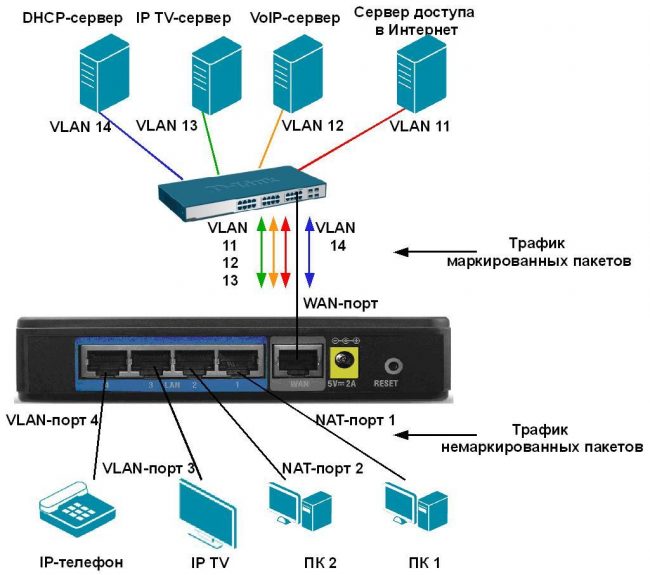
If you need more Ethernet ports than your router, gateway, or firewall provides (regardless of type), you need to purchase an Ethernet switch. It's a simple enough solution.
This device is a smart hub that expands the number of Ethernet ports. The concept of these devices is similar to that of a USB hub. It is a kind of extender.
The unmanaged switch is simple, requires no configuration, but it lacks advanced features.
It is ideal for small and uncomplicated networks. A smart or web-managed switch allows you to configure the switch ports.
The office network gets support for popular advanced features such as VLANs, bandwidth control, 802.1 x authentication, SNMP and is suitable for most small and medium-sized businesses.
If the main goal is more reliable Wi-Fi coverage than a wireless router can provide, or if you choose to connect over Ethernet by building a router/gateway/firewall type bridge, you can add wireless access points.
Access points are essentially wireless devices that have no "routing" capability.
The administrator connects the access point over Ethernet with cables from one Ethernet port to a port on the router/gateway/firewall.
Which is the best router to choose?
When choosing, it is important to consider the speed of the WAN/LAN ports, the range of the wireless network, the availability of additional features (USB, standards support, the ability to expand the network, signal amplification, etc.). Also, new models with improved functionality have appeared on the market. In order not to get confused in the presented range, you need to know what to pay attention to first.
Dual-band routers – what they are and what they are for. Dual-band routers can create two networks. But not only that. They support higher speeds (up to 1 Gbps) by today's Wi-Fi standards. These include 802.11n for 2.4 GHz and 802.11 as for 5 GHz. More advanced models that support the latest 802.11 ah standard (Wi-Fi-6) are also appearing on the market. But it is expensive and there is no need to buy this system for home use yet. The advantage of the 5 GHz band is that there is virtually no interference on this frequency, which means a more stable connection and a high data transfer rate. The high speed is due to the fact that single-band devices have Wi-Fi network standard: G, T, B and wireless connection speed on them does not exceed 54 Mbit (regardless of your tariff). In addition, at the increased frequency, the data transfer rate is up to 1 Gbit, as opposed to the usual 100 Mbit. But here it all depends on your Internet tariff and provider.
WAN/LAN Port Speed. The standard port speed is 100 Mbit/s. If the speed of the Internet exceeds this figure, it is recommended to install more advanced routers that can support speeds up to 1000 Mbit/sec. Usually such models are installed for transferring large files through the network or when using NAS network drives.
LAN ports. Routers can have different numbers of LAN ports, which are needed to connect devices over a cable. Before buying, you should estimate how many ports will be busy in the daily operation of the router. Most routers have 3-4 LAN ports, but there are budget models with one LAN output.
Choosing a router for an office with 20 computers
Hello. I am asking for help in choosing a wi-fi router.
We have an office with 20 computers. Right now we have a TL-WR941ND router. It crashes once an hour, maybe more often. Previously, when there were 15 computers, everything was more or less, with hiccups, but held on without falling down the network. Ten computers are now connected via wi-fi, and 10 via cable. The ratio on cable to wi-fi will not change. Internet and network drops out only for those computers that are on wi-fi. The speed from the provider is 35 mbps. So, please advise a router for such an office. After searching on the internet found these options:
-ASUS RT-N56U
-AirPort Extrime
-Linksys E4200
-NETGEAR WNDR3700
-ZyXEL ZyWALL USG 20W.
We do not have a system administrator in the office. Therefore, it would be nice to set up a router to be simple and straightforward. The budget is about 10000.

After replacing the router, some computers do not show up on the LAN
A local network of 6 machines. 4 on 10, 2 on 7 Windows. After replacing the router, some of the computers.
choosing a router
I currently have a dlink dap 1150 wireless access point at home,which I am not at all.
Choosing a router
Help me choose a good wifi router. the price is not crucial, but as just for home, och.
Choosing a router
Good afternoon. Decided to put a cafe to provide my wireless Internet access. Surfing in.
I would give preference to Asus – very stable devices. There is also Asus RT-N66U – also not a bad model.
router selection
I have a provider Rostelecom, wired telephone internet adsl, what wi-fi router do I need.
Choosing a wi-fi router
I am asking for help from the knowledgeable, decided to get rid of the wires at home, cut the cable to 0, cut, put.
Choosing a router
Internet access to the house over twisted pair: – speed of Internet access at the rate of 100Mb / s (checked at.
To summarize.
To build a WiFi network in the office, we recommend using routers Mikrotik. The high quality of these devices confirms that they are used by many providers. Below are the main characteristics of Mikrotik Wi-Fi routers for the office:
| RB951G-2HnD | RB951Ui-2HnD | RB2011UiAS-2HnD-IN | CRS109-8G-1S-2HnD-IN | CRS125-24G-1S-2HnD-IN | |
| Processor, MHz | 600 | 600 | 600 | 600 | 600 |
| RAM, MB | 128 | 128 | 128 | 128 | 128 |
| Flash memory, MB | 128 | 128 | 128 | 128 | 128 |
| Wi-Fi speed, MBit/s | 300 | 300 | 300 | 300 | 300 |
| Number of ports | |||||
| Fast Ethernet | — | 5 | 5 | — | — |
| Gigabit Ethernet | 5 | — | 5 | 8 | 24 |
| SFP | — | — | 1 | 1 | 1 |
| USB | — | 1 | 1 | 1 | 1 |
| POE-in / POE-out | +/- | +/+ | +/+ | +/- | +/- |
Depending on the number of ports, use one or more of these devices, set the optimal Wi-Fi transmitter power. It is necessary to make active use of VLAN, Virtual AP technologies. If the office consists of several rooms, use "seamless roaming" technology. If WiFi speeds are low, you can additionally connect cAP-2n or mAP 2n access points, and do not forget about the ROE technology. Use WPA2 and built-in Firewall to protect the network.
To connect networks of offices that are in the same building, you need to use twisted pair or fiber optic cabling. To connect offices in neighboring buildings – you can use SXTG devices. To interconnect offices over a long distance, you need to use the network interconnection feature.
Read More:





