If you are setting up port forwarding or DMZ, you should also consider assigning a static IP address so that the IP address of the internal computer does not change and violate port forwarding rules. All of these settings and more are available in the web interface of your router.

- Choosing a router for the office
- Test participants
- Cisco 881.
- Juniper SRX 100
- Router for the server
- Omada VPN router with 10 Gbps ports
- Omada VPN router with Gigabit ports and Multi-WAN support
- Load Balancing Routers
- Broadband router with load balancing
- Load Balancing Broadband Router
- Juniper MX Series 5G Universal Routing Platform
- Huawei AR2200 Series Enterprise Routers
- Wireless Channel
- Extending an existing network
- Popular NAS options with a Wi-Fi router in numbers
- The best Wi-Fi router solutions with NAS
- Asus RT-AX89X – full coverage and more
- What's the use of a USB port on a Wi-Fi router
- Connect the (old) printer.
- Connecting to a cellular network
- Network Attached Storage (NAS) Server
- How to turn a router's USB port into a NAS server
- Get a clear idea of expectations
- The router you are using!
- USB router security
- QSR-3920.
- Routers for enterprise networks QTECH
Choosing a router for the office
Let's take a look at the main tasks a small business may face when choosing a router (see Table 1):
| Name of technology | Task |
| DHCP, DNS | Creation of a local network, basic parameters (IP, gateway, maxi, DNS) |
| VLAN | Separation of the network by security perimeters (separate network for WIFI, separate network for telephony, separate network for users) |
| NAT | Device access to the Internet, broadcasting gray addresses to white addresses |
| Routing, Policy Based Routing | Routing of packets via predefined routes, separation of routes depending on traffic source |
| DMZ | Separate zone for accessing resources from the Internet |
| HA (high availability), cluster | Hot-swappable router without downtime in case of hardware or software faults |
| Usb port | 3G/4G Internet connection |
| Possibility to connect two ISPs (redundancy, balancing, PBR) | Possibility of Internet channel reservation |
| VPN (gre, IPSEC) | Capability to organize a unified network with remote resources (service providers, remote branches or users) |
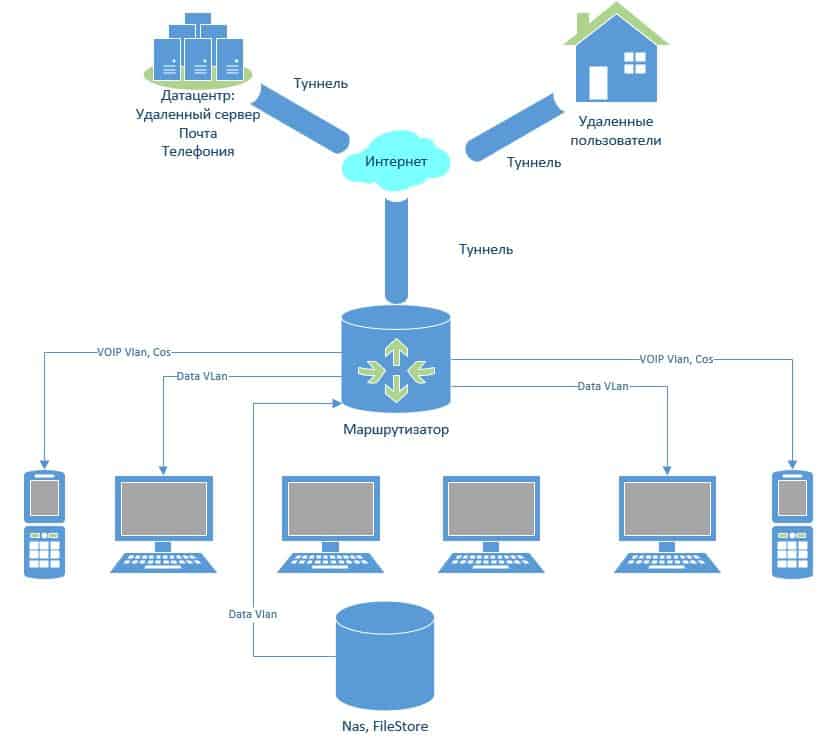
- stability of the equipment
- price
- functionality
- market prevalence (availability of spare parts, repair services, specialists in setting up the equipment, using compatible equipment from partners, suppliers).
Test participants
In this testing we decided to focus on the following router lines: Cisco 881, Juniper Srx 100, Miktrotik RB2011. In addition to the fact that this equipment suits the objectives of the voiced in this article, it has also proven itself in the market as a stable working. These routers are widely available on the aftermarket, which makes it easy to buy/repair/replace a router.
Cisco 881.
The Cisco 880 Series Integrated Services Router combines enhanced network performance with enhanced security, allowing small office customers to get the most out of their broadband connections for both data and voice applications. With the Cisco 880 Series, IT managers and service providers can benefit from a solution that can be easily set up remotely and managed centrally to reduce ongoing operational costs.
Juniper SRX 100
The SRX100 Services Gateway is a desktop appliance that is ideal for securing distributed enterprise facilities. It consolidates routing, switching and WAN connectivity. This gateway supports a firewall with up to 700 Mbps of throughput and IPsec-enabled VPN networks with 65 Mbps of throughput. Unified Threat Management (UTM) features include: anti-virus, application security, spam protection, and advanced Web site filtering.
- Eight 10/100 Ethernet LAN ports and 1 USB port (3G USB support)
- Full UTM: antivirus, antispam, enhanced Web filtering, and content filtering
- Intrusion prevention system, AppSecure
- 2 GB DRAM, 2 GB flash default
- External power supply.
Router for the server
Search was inconclusive – change filter settings.




Omada VPN router with 10 Gbps ports
10normal_1617705859412t.png)
1normal_1617705859593X.jpg)
102normal_1617705861807f.jpg)
103normal_16177058621715.jpg)
Omada VPN router with Gigabit ports and Multi-WAN support


Load Balancing Routers


Broadband router with load balancing




Load Balancing Broadband Router
Subscribe to the newsletter We treat your personal data responsibly. The full text of the personal data processing statement is available here. Our terms of use and customer experience program can be found here.
This website uses cookies to improve website navigation, analyze online activities and have the best possible user experience on our website. You can object to the use of cookies at any time. You can find more information in our privacy policy. Don't show again
This website uses cookies to improve website navigation, analyze online activities and have the best possible user experience on our website. You can object to the use of cookies at any time. You can find more information in our privacy policy. Don't show again
These cookies are necessary for the website to function and cannot be deactivated in your systems.
accepted_local_switcher, tp_privacy_base, tp_privacy_marketing, tp_smb-select-product_scence, tp_smb-select-product_scenceSimple, tp_smb-select-product_userChoice, tp_smb-select-product_userChoiceSimple, tp_smb-select-product_userInfo, tp_smb-select-product_userInfoSimple, tp_top-banner, tp_popup-bottom, tp_popup-center, tp_popup-right-middle, tp_popup-right-bottom
Juniper MX Series 5G Universal Routing Platform

Juniper's MX Series 5G line of devices offers a range of different router performance. There's a reason the platform is called Universal – there's a large portfolio of routers that support software-defined networking (SDN). They can be used for a wide range of tasks: building secure corporate WANs, working in small and large data centers, ensuring the functioning of various business applications, cloud services, etc.
There are 15 models in the lineup, from the simple MX5 with 20Gb/s throughput to true monsters like the MX2020, which has up to 32 Tb/s throughput and supports up to 480 40GbE interfaces or 320 100GbE interfaces. This high performance and density of this router makes it suitable for the most demanding applications, such as enterprise VPNs, cloud applications, or broadband multiuser data transfers. The MX2020 also supports sophisticated synchronization and virtualization features that meet the demanding requirements of mobile services.
The other models in the line are designed for simpler tasks. For example, the MX5, MX10, MX40 and MX80 are suitable for enterprise applications as well as small business networking. The MX104 and MX204 are more powerful and are suitable for flexible network connectivity and virtualized network services, VPNs, Layer 2 and Layer 3 networks, and mobile applications. With robust ETSI 300 physical protection, the MX104 can be used in mission-critical environments. And the MX240 has extensive routing, switching, and security scalability, providing (like the 104) Layer 2 and Layer 3 networking, as well as extensive VPN and diverse application capabilities.
Huawei AR2200 Series Enterprise Routers

Huawei positions its AR2200 series enterprise routers as devices for central offices and branches of medium-sized enterprises, as well as for communication between them. Among the main features of these devices, the manufacturer emphasizes versatility, scalability and security, as well as unified voice services for intracorporate communications. Indeed, it is possible to add digital signal processing modules (DSP) and smart SIC interface cards, for installation of which there are up to four special ports in these routers. And thanks to the multi-core processors, these and other cards can be hot-swapped without having to power down the router. The modules integrated into the devices also provide wireless networking and data transmission via cellular communication (3G and 4G/LTE).
There are seven models of AR2200 series routers equipped with up to 10 Gigabit WAN ports and up to two 10-Gigabit ports. The most advanced model – AR2240 – has speeds up to 4.5 Gbps with all running services and services. This is a very decent indicator for a device of this class. In other models the speeds are more modest (from 200 Mbit/s to 1 Gbit/s), but they are also more than enough for the tasks that are solved by AR2200 line devices. We also draw your attention to the fact that the two lowest models of the line have the feature of power supply via network cable which will be useful for the installation of VoIP devices or wireless access points.
Wireless Channel
You can change various wireless network settings in the web interface of your router, including its wireless channel. Changing your router's wireless channel can speed up your Wi-Fi. If many other wireless networks in your area use the same wireless channel, interference will result in a slower connection.
Before you change your wireless channel, use something like Wi-Fi Analyzer for Android or inSSIDer utility for Windows. They scan networks in your local area and find the best wireless channel with the least interference.
Extending an existing network
If you need to create a wireless network that covers a large area, one router may not be enough. In addition to using tools designed to extend the range or networks – you can also use multiple wireless routersif you need additional features. But you'll have to create separate wireless networks for each router. This allows you to create one large Wi-Fi network from different routers.
Many routers contain quality of service or QoS features. It prioritizes traffic to give you the best experience.
For example, QoS can reduce the network bandwidth available for BitTorrent transfers and prioritize Web pages, preventing your BitTorrent transfers from slowing down Web browsing. This is especially useful if you have a network with multiple people and you want to prevent slowdowns from a single user.
QoS features are often quite configurable, so you can even prioritize one computer's network connections over others.
Popular NAS options with a Wi-Fi router in numbers
Almost all Wi-Fi routers with a USB port can work as a mini NAS server, at least for simple file sharing.
What decides whether the device does this job well is the performance of the port. In other words, when it comes to NAS, speed is crucial..
As for storage devices, I've always used SSD-based portable drives, which are much faster than the router's USB ports – most use USB 3.2 Gen 1 (aka USB 3.0) with a maximum speed of 5 Gbps.
The best Wi-Fi router solutions with NAS
If you're looking for For a new router with a USB port., check out my recommendations below. These are routers that offer the best performance or have a great feature set when connecting external storage or both.
This list is sorted by based on performance reading NAS using the fastest wired connection supported by each router. In my opinion, when it comes to NAS, read speed is more important than write speed.
Scroll down the page to see how the NAS speed correlates to the overall performance of the router.
Asus RT-AX89X – full coverage and more

The Asus RT-AX89X has two 10Gbps network ports and two USB 3.2 Gen 1 ports taking up two of its edges, making it one of the best Wi-Fi 6 NAS routers out there today.
- Great Wi-Fi performance
- Unique design with two 10Gbps network ports
- Eight Gigabit network ports with Dual-WAN and Link Aggregation
- Ultra-fast NAS performance in combination with external drive
- Lots of useful features including free real-time online protection and AiMesh
- Slightly glitchy on startup, relatively expensive
- Large physical size with internal fan – potential problem with heat in hot environments
- Web interface needs tweaking
- No wall mount, no universal restore from backup
RT-AX89X – is a high-end dual-band Wi-Fi 6 router from Asus, and it's the first router on the market with two 10Gbps network ports. Plus two USB 3.2 Gen 1 ports means it can provide ultra-high performance as a NAS router.
What's the use of a USB port on a Wi-Fi router
Not every Wi-Fi router has a USB port, but if yours does, you can probably use it (for at least one of the following):
Connect the (old) printer.
Print service is the original function of the router's USB port. Plug a USB printer into this port, and it is now available to the entire network. You no longer have to buy a printer for every person.
Five or six years ago, this feature was a big deal because at the time, printers were mostly USB-only. Nowadays, those with a built-in network port or Wi-Fi are commonplace. That said, some newer Wi-Fi routers no longer offer a print feature, although many still do.
Connecting to a cellular network
This feature allows you to connect a USB modem and share mobile Internet with your entire network. A cellular connection is a great way to have backup Internet access when your broadband connection, such as DSL or cable, is down.
Note that a router with this feature only supports certain cellular modems. Make sure you check your manual to see which one to get.
Network Attached Storage (NAS) Server
This feature is by far the most common and useful. As with print, connecting an external hard drive to the router's USB port can make its storage available to the entire network.
In addition, you can use this public storage for other applications such as a backup destination (including Time Machine backup), PC-free boot or even a personal cloud.

How to turn a router's USB port into a NAS server
There are several things to keep in mind when using your router as a NAS server.
Get a clear idea of expectations
The first and most important thing to remember is that a router's primary function is to keep your network running. For this reason, even a high-end router has limited processing power for non-network related tasks.
The router you are using!
Naturally, a router is not as efficient as a dedicated NAS server when it comes to connecting disk space.
Also, just because a router's USB port or ports support multiple functions, such as NAS, printing, cellular modem, etc., doesn't mean that you should use them all at the same time.. The performance of each decreases when you use them all together.
And you can't expect the same storage performance over Wi-Fi as you would over a wired connection. In the first case, the router must use its power to transmit Wi-Fi signals simultaneously.
By the way, if the router has multiple USB ports, most likely they all use the same USB hub. So you can't use more than one bus-powered device with it, and each port has only its share of the total bandwidth of the hub.
USB router security
Security can also be an issue. For example, some routers still use SMBv1 , the original and ancient version of the popular Server Message Block protocol, which works in a Windows environment to share network files and printers.
Because of security holes, for about a decade now SMBv1 has been replaced by SMBv2 and newer versionsand recently even disabled by default in most modern operating systems. This does not mean that you will immediately have problems using SMBv1, but it is definitely not ideal.
Note that many Asus routers may give a warning about enabling SMBv1, but they don't require it to work. In my experience, all Asus Wi-Fi 6 routers can work with newer versions of SMB.
QSR-3920.
Router, 1 Micro-USB port, 1 USB 2.0 port, 1 RS-232 (RJ45) port (console), 1 3ESP card slot, 6 MX9 card slots, 2 sl.
Routers for enterprise networks QTECH
Russian company QTECH produces routers for corporate networks, ensuring smooth operation of IT-infrastructure. The represented line differs with high productivity, wide routing and switching capabilities. The devices also support the function of connecting branches via VPN.
QTECH offers three lines of routers to choose from: QSR-1920, QSR-2920, QSR-3920. The routers are equipped with hardware-based traffic acceleration modules, a 64-bit multi-core processor and FPGA. The devices are applicable to large, medium and small business network deployments.
Management, configuration, and monitoring at the central controller is provided by software-defined SD-WAN or SDN routers. The optimized functionality of QTECH routers simplifies the work of IT engineers, reducing the cost of corporations to manage corporate networks.
You can choose the necessary router model for corporate networks with the help of our managers, addressing to the Moscow QTECH office or to the regional offices opened in Krasnodar, Kazan, Novosibirsk, Yekaterinburg and Krasnoyarsk.
Read More:





