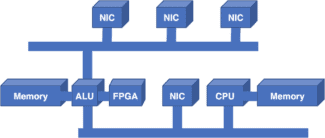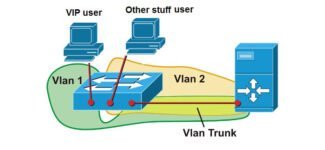Speaking of content filtering, in this case we will be referring to ZYXEL Content Filtering 2.0, which serves to manage and control user access to the network.

- A fine line: routers and switches
- Router Features
- The need for routing
- Routers as computers
- Firewall
- Firewall protection mechanisms
- Firewall
- IP Reputation
- SSL Inspection
- Principle of router operation.
- Basic Components
- Additional components
- Differences between models
- How to choose a device?
- The difference between a switch and a router in simple words
- What to choose, a router or a switch
A fine line: routers and switches
Router or switch? Such a question increasingly arises when building infocommunication structures in organizations and enterprises of various sizes. Recommendations ITU-T and the reference model of network architecture of interaction of open systems (OSI) give a fairly unambiguous answer to this question. Meanwhile, developers of telecommunications equipment are trying to make the equipment universal and all-powerful, which makes users think about the profitability of the acquisition of new multifunction devices. We will find out how justified it is further on.

Networking equipment from worldwide manufacturers for all business needs
Router Features
The main function of the router is to read and analyze the service information of packets on each port in order to decide on the further direction of data through the network.The device is also responsible for the following functions:
– creating and maintaining routing tables; – defining routes; – filtering packets; – maintaining queues; – converting network addresses into local addresses; – distributing data to ports.
In accordance with the OSI networking model, the router's place is at the network layer and it is supposed to organize the connection of subnets within a single network among themselves. In the case of small and medium-sized businesses, the use of routing devices is in demand when organizing networks with the requirement to allocate several subnets and to separate access to them. For example, when organizing a network in a hotel, a router allows you to separate access for administration and guests. In enterprises, routers can interconnect several local networks and provide access to the ISP network, in particular through different channels. In this case, the subnets will be logically separated from each other.
The need for routing
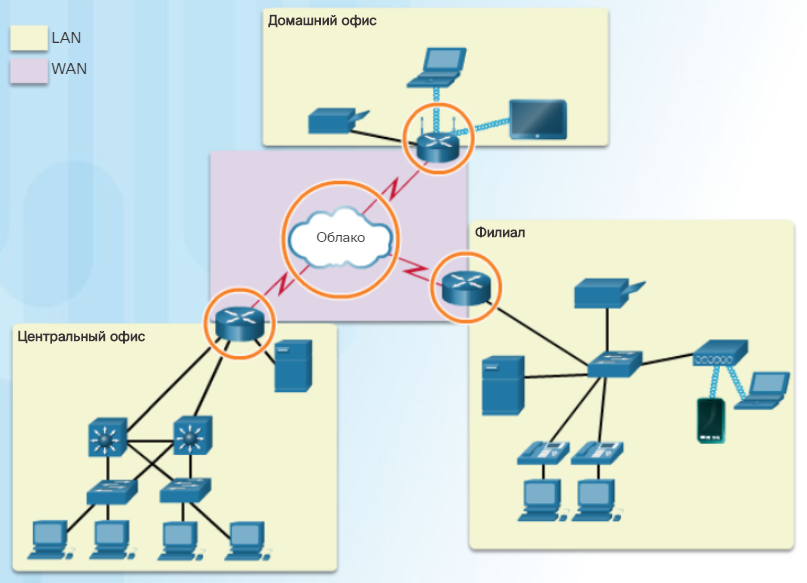
How is it that by clicking on a link in a web browser we get the desired information in seconds? Although it happens through the coordinated work of many devices and technologies, the main device is the router. Simply put, a router connects two networks together.
Communication between networks would not be possible without a router, which determines the best path to a destination and forwards the traffic to the next router on the network. The router is responsible for selecting the route to forward traffic between networks.
In the topology in the figure, routers connect networks at different nodes. When a packet is received on an interface, the router uses its routing table to determine the best path to the destination. The destination for an IP packet can be a web server located in another country, or an e-mail server on a local network. It is the routers that are responsible for the efficient delivery of these packets. The efficiency of data transmission between networks depends to a large extent on the ability of routers to forward packets along the most optimal path.
Routers as computers
As shown in the figure below, most network-enabled devices (e.g., computers, tablets, and smartphones) require the following components to operate:
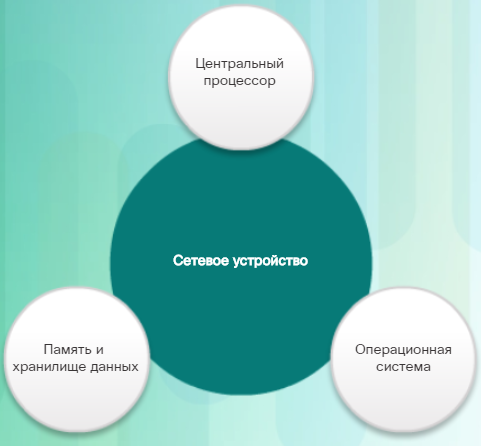
How does clicking on a link in a Web browser get us the information we want in a matter of seconds? Although it happens through the coordinated work of many devices and technologies, the main device is the router. Simply put, a router connects two networks together.
Data exchange between networks would not be possible without the router, which determines the best path to the destination and forwards traffic to the next router on the network. The router is responsible for selecting the route to forward traffic between networks.
In the topology in the figure, routers connect networks at different nodes. When a packet arrives on an interface, the router uses its routing table to determine the best path to the destination. The destination for an IP packet could be a Web server located in another country, or an e-mail server on a local network. It is the routers that are responsible for the efficient delivery of these packets. The efficiency of data transmission between networks depends largely on the ability of routers to forward packets along the most optimal path.
Firewall
The usual set of built-in ITU (firewall) features – antivirus, IDP, application patrol – allows you to inspect traffic up to OSI layer 7. In addition, there are other control features not found in conventional routers.
Of course, many firewalls have the standard "gentleman's kit" of a typical router. But the "strength" of ITU is defined by the presence of functions to filter and control traffic, as well as reinforced hardware for the implementation of these tasks.
It is worth noting that the set of filtering capabilities of a particular ITU device does not mean at all: "The more features we were able to 'tweak', the 'better' the firewall". The main mistake would be to focus on the length of the list of all sorts of "features" when buying, without taking into account the specific purpose, design features, performance parameters and other factors. Everything has to be strictly dosed and balanced without any bias towards "super-security" or "super-economy".
And here the network administrator is faced with the first problem. If for SOHO segment it is not so difficult to formulate a typical set of requirements, then for enterprise segment it requires additional preparation. To better meet the needs of the business, there are different devices – each for its own niche. For example, for a VPN Gateway, the security feature set certainly plays a big role, but the primary goal is still the creation and maintenance of working VPN channels. An example of such a device is the ZyWALL VPN1000

But for Secure Gateway, all sorts of filters, "Sandbox" and other types of checks are in the first place. The ZyWALL ATP800 is an example of such a specialized device for increasing the level of security.

Firewall protection mechanisms
Now that we've discussed the differences between routers and firewalls, and between different types of firewalls, it's time to talk about methods of maintaining the required level of security. What are some of the layers of protection that traffic goes through that help keep your network secure?
Firewall
This service is inherited from routers. The firewall monitors and blocks unwanted addresses, closes ports, and analyzes other characteristics of packets that can be used to "figure out" unwanted traffic. At this stage there is a reflection of a large number of threats, such as attempts to connect to public TCP ports, packet bombardment in order to disable the system and so on.
IP Reputation
This is a cloud-based extension of the regular firewall features and is a definite step forward. The point is that normally the system knows nothing about the source or the destination (depending on the type of traffic). If this is not explicitly spelled out in the firewall rules, such as "Deny", then traffic will pass through, even from the most malicious sites. The IP Reputation function allows you to check if an IP address is suspicious or "flagged" in a reputation database. If the database says that the IP address has a bad reputation, we can leave the traffic unchanged, disallow it entirely, or allow it under certain conditions.
The checking is quick because only the IP address and a short query are sent, the answer also comes in a very brief form which does not affect the traffic volume very much.
SSL Inspection
Allows you to inspect SSL-encrypted traffic, so that the other ITU profiles can expose packets and handle SSL traffic as unencrypted. When the information flow is protected from external access by encryption, it is not possible to verify it – this also requires access to its content. Therefore, at the verification stage, traffic is decrypted, read by the control system and re-encrypted, and then transmitted to the destination.
Principle of router operation.
This is how a router links dissimilar network segments (local home network and global Internet network) and sends data to the destination based on the routing table.
Routing table – is an electronic database in the router, which is a kind of a set of rules. It contains information about network routes which determine the best way to send a packet of data.
The table contains the destination network address and mask, the gateway address (the router in the network to which data is sent), the metric (distance) and the interface (device name or identifier).

It should be said that the router, in contrast to the switch is not able to make a table based on information from the received packets. It is stored in its memory and can be generated dynamically or statically.
Using special protocols, the router sends test information from time to time for each address and on the basis of the received data maintains the actual network map. In other words, routers periodically scan the network and exchange information about each other and the network to which they are connected. This process is called dynamic routing.
Static routing involves the administrator creating a table manually. In this case, all routing is done without special protocols.
Unlike the Switch (Switch/Layer 2 of the OSI/"Link") and the Hub (Hub/Layer 1 of the OSI/"Physical") a router stands a head higher, because it works at layer 3 in the OSI model (the basic reference model), which is called the "Network".
I will end this post here because you now know how a router works. Of course, the router's actual functions are much more complex but I hope that I have managed to tell you without any "water" just about the complicated stuff.
Basic Components

Since we have mentioned ports and antennas, it is worth to mention the main components and nodes, present in any device.
- WAN-port (Wide Area Network) – the port for connecting the Internet cable. It is usually marked in blue.
- LAN Port (Local Area Network) – One or more ports used to connect client devices. They are needed not only to provide their access to the Internet, but also for the organization of the local network, that is, the ability to transfer data between all clients connected to the same router. They are marked in yellow.
- Wireless signal module (Wi-Fi) – it is installed on the main board and is hidden inside the case. To transmit the signal, it necessarily needs an antenna. Usually it is performed by a separate track on the board, but as I have already mentioned, it is not uncommon for the antenna to be placed outside of the case with wires.
- Power supply – most routers are powered by a proprietary external PSU with a round plug. Household compact models can also be powered from a regular USB-connector, while ISP routers use a more complicated circuit with two built-in PSUs to connect a backup uninterruptible power supply.
Additional components
In addition to the "nodes" listed above, routers can feature:
- Additional WAN ports for connecting a backup Internet line.
- USB port for connecting peripherals, such as a shared printer or hard disk drive to create simple network storage.
- Button for quick setup of encrypted connection (WPS, Wi-Fi Protected Setup).
- Additional ports and connectors on ISP devices.
Differences between models
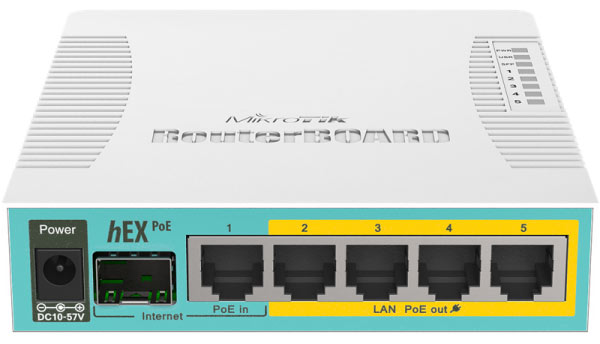
First of all, the devices belong to different classes, and there is even an interesting feature with their naming.
- Household – compact models designed for use in apartments or small offices. They are designed for a small number of connected devices, and in their production, ease of setup and design are paramount, as most consumers will choose the device by that. By the way, it is in relation to household models that the word "router" is usually applied.
- Commercial – highly reliable routers for installation at sites where uninterrupted, stable and secure Internet access is critical. Often they allow you to connect to the Internet not only by cable (the one provided by the provider), but also via a SIM card via 3G/4G/LTE and have the function of automatic switching between channels in case of signal loss on one of them.
- Provider – special commercial routers, which are used by ISPs to connect apartments or offices. They are distinguished by a large number of ports, a simple design and the presence of special functions and ports, such as SFP-port for an optical cable (a separate method of high-speed connection), two built-in power supplies and others. But the most important thing that distinguishes a ISP-class router from others (at least for the average user) is the absence of a Wi-FI module – the operator simply has no reason to provide wireless access. Perhaps that is why such devices are usually called routers, not routers.
How to choose a device?

The difference between a router and a router we have already discussed, but in the end let us focus on one more important point: the most important parameters, which must be taken into account when buying a router in the first place. And it is not the design, because the shape and color of the housing, if they affect the quality of work, in most cases, for the worse.
Also, we highly recommend not using routers, which operators offer for purchase or in installments when connecting. Usually these are the cheapest, in a bad way, and frankly outdated models. Instead, it is better to choose a router yourself, taking into account the following features:
- The number of ports to connect. Despite the fact that modern household routers offer excellent quality and stability of Wi-Fi signal, in terms of reliability and maximum speed it still cannot compete with a conventional wired connection. Accordingly, if it is important for you to have no problems with the "speed of the Internet" and the stability of the connection, it is best to connect your computer/laptop via cable. In this case you should definitely pay attention to the presence and number of LAN-ports – a group of ports for connecting home equipment. They have a corresponding signature and are usually marked yellow. The port for the ISP cable connection is called WAN; most often it is blue.
- Wi-Fi network range. Modern router models offer two bands at once: 5GHz and 2.4GHz. The second one has been around for quite a long time and most likely all your neighbors are using it, thereby causing interference in each other's signals. That is why we recommend buying a device with 5GHz band support. In this case the specifications may also indicate the type of WiFi11ac. This range is still less noisy, and the standard itself offers higher speeds, but in order to use them, you need to have a "final device", such as a smartphone, also with a 5GHz Wi-Fi module.
- Antennas – the presence of antennas can be a disadvantage for some, as they can make it difficult to hide the router in the apartment. In fact, it is a plus, because long antennas (as opposed to the thin antenna-wires, hidden inside the case) provide better signal quality and greater coverage. This point, first of all, should be considered by the owners of large apartments and multi-storey cottages.
- USB port. The presence of a standard USB port is not a prerequisite, but definitely serves as an additional plus. There are quite a lot of scenarios for its use – from simple charging of mobile devices to setting up a shared printer or connecting a hard drive for all home devices to access files stored on it. Also some models allow you to plug a regular 3G/4G modem into the USB, so you can use Wi-Fi in the countryside, where there is no "wired Internet", or even in the car.
The difference between a switch and a router in simple words
The table below shows the key differences between a switch and a router. It will help the user to make the right conclusions and decide on the purchase of suitable equipment.
| Switch | Router |
| Limited functionality, a simple device. | Extended functionality, can analyze traffic, determine the IP-address. |
| Only LAN ports are present. | In addition to the LAN ports, there is a WAN port, through which the router connects to an external network or the Internet. |
| Used to connect only nodes within the same network. | Used to connect between networks with different levels and architecture. |
| They are exclusively wired. | Implement both wired and wireless (Wi-Fi) connections. |
| They are managed and unmanaged. | All routers have a web-interface, through which you can set a different configuration of the equipment. |
| It works at the data link layer of the OSI model. | Network layer of the OSI model. |
| Used in local networks. | Used in local and MAN networks. |
| Cannot perform NAT or network address translation. | Can work in NAT and convert network addresses. |
These are the most obvious differences, stated in simple words, distinguishing the described types of network equipment. Naturally, a router and a switch can be used within the same network, but used for different tasks.
What to choose, a router or a switch
First of all, you need to know for what purposes you plan to use the network device.
For example, you have a lot of computer equipment and gadgets in your apartment that require wired and wireless access to the Internet. In this case, a good router will be the ideal solution. It will allow you to organize wired access to the World Wide Web, as well as provide wireless connection for gadgets.

- In the home sector for wired and wireless connection of devices to the Internet;
- In the corporate sector to offload the network and divide it into sectors;
- Distribution of network traffic between different network nodes;
- Creation of Internet access points in public places;
- Extending the radius of wireless access to the Internet.
If you need to organize a local area network between computers in a home or office environment, a switch is the ideal solution. In addition, if this network only needs to connect nodes into a single, closed LAN, the use of a switch will be beneficial economically. The cost of such devices is much lower than that of routers.
- Creation of various levels of LAN in the corporate and home environment;
- Organization of the system "smart home" and the like;
- Installation of video surveillance and security systems;
- Organization of network connections between industrial devices and facilities;
- Creating network subgroups within the LAN.
The choice in favor of a switch or router requires a qualified approach. This is due to the complexity of both the devices themselves and the scope of their application. The devices have similar functions, but differ in nuances that can be key in terms of usefulness in each case.
Read More: