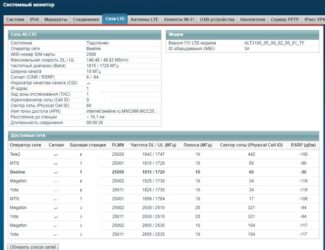In this rating we have tried to collect the best routers of 2023, according to the editors of TehnObzor website.

- Routers with a large Wi-Fi network coverage area: how to choose and what to look for?
- Why is there no router with a large Wi-Fi coverage area?
- MESH systems
- Wi-Fi standards
- How to choose a router for the office
- Why you need a router
- How to choose the right router
- Number of ports
- USB interface .
- Which router should I choose for my apartment?
- A budget Wi-Fi router for a small apartment
- How to choose the most reliable Wi-fi router for your home
- Choosing the best routers for the apartment
- Which router to buy for your home
- Rating of routers for home 2023 – top 10 best
- ASUS RT-AX55
- Key Features
- Tenda RX3
- Choosing a modern standard
- How to choose a Wi-Fi router for an apartment
- 3rd place TP-LINK Archer C80 The reliability rating of DNS 99.45% (reliable), rating on Yandex.Market – 4.8, rating at Ozon – 5
- 2nd place Keenetic Extra (KN-1711) Rating on Yandex.Market – 4.8
Routers with a large Wi-Fi network coverage area: how to choose and what to look for?
One of the main problems in organizing a Wi-Fi network in a large private house or an apartment is the small range of the Wi-Fi network. When you have installed a router, the Wi-Fi network is not available in all the rooms or on all the floors. Or the signal in the far away rooms is very poor, so the Internet is slow and unstable. Therefore, when choosing a router in such cases, everyone is trying to find a router with a long range wireless Wi-Fi network.
I have looked at articles on this subject on other sites, and what they do not write. They create ratings of the most powerful and "long-range" routers, "routers that break through walls", advise specific models, are guided by the number of antennas, the power of the antennas, the price (say the more expensive and cooler the router, the greater the range of the network). Frankly – complete nonsense.
Why is there no router with a large Wi-Fi coverage area?
The Wi-Fi coverage area of ALL routers is plus or minus the same. It doesn't matter if it's a $20 router or a $200 one. If there is any difference in signal coverage, it is insignificant and can be ignored.
- The power of all routers that are sold (supplied) in a given country is limited by the laws of that country. Therefore, all routers have about the same transmitter power and distribute Wi-Fi network to about the same area.
- The size and number of antennas on the router has almost no effect on the Wi-Fi coverage area. Their number can affect the speed. Well, there's a little bit of marketing here, too. Including inscriptions like "wall killer".
- Why then are there powerful and expensive routers? By "powerful" you mean productive. A router that has a large capableness. Powerful processor, more RAM, support for different technologies, etc. Such a router can "digest" a large number of connected devices and the information transmitted through them. At the same time such routers keep a stable connection, speed and ping. All this has nothing to do with the area covered by the router Wi-Fi signal.
- Even if you imagine that you can buy a router with a high (compared to other routers) transmitter power Wi-Fi network, then immediately there will be at least two problems: 1. A very strong signal will reflect and jam itself. 2. The gain of the receiver in your phone, laptop, etc. must match the power of the router (this is to explain in plain language) . And in mobile devices and other clients that we connect to our network receivers have a small gain.
- In my experience and observations I can say that replacing the router for a better and more expensive model has almost no effect on the range of the Wi-Fi network. On the speed – yes, on the stability of the connection – yes, but on the range – no. Unless very slightly and in rare cases. But that usually doesn't solve the situation. A much more effective solution is to change the location of the router. For example, when we move the router closer to the center of the apartment or house.
MESH systems
A modern alternative to the router is the MESH system which initially consists of several nodes. Your wireless network coverage is distributed among all the MESH nodes, resulting in good reception even in a spacious country house.
The main advantage of MESH systems is that they allow you to easily re-plan your home network. You can place the main device at the provider's cable, and the other MESH nodes can be arranged as conveniently as possible – no need to tinker with the cables, save the aesthetic appearance of the home. The downside of MESH systems is an increased cost compared to conventional routers.
The optimal location of the router in the house should be looked for experimentally: walk around the rooms with your smartphone, and you will find the "blind spots," where there are few sticks of Wi-Fi. These are the ones you should try to improve.
Wi-Fi standards
The 802.11 standards are backwards compatible, so devices with different generations of Wi-Fi work easily with each other. That said, the actual speed and quality of the connection is determined by the weakest link in the network. If you want to make the most of your modern smartphone, get a router with the latest 802.11ax Wi-Fi standard. We wrote about all its advantages in the review: huge speed, efficient use of radio channel and other tricks bring wireless Internet to a new level.
How to choose a router for the office
When choosing a router for the office, it is important to consider two things. First, you need to proceed from the size of the room a particular office. Secondly, there is no specific class of devices, such as "office router". In small "compact" companies, it is quite possible to do with a simple household solution, designed for home use. In large corporations, where a single network environment is created, which can physically be located on several floors, or even in several buildings, quite different – industrial – solutions are used to create a total coverage.
In between, it is possible to focus on gadgets designed for use in private large houses with sufficiently powerful hardware.
The Keenetic Ultra Wi-Fi router (KN-1810) is ideal in this case. The main feature that makes this device useful in the office is that this Internet center combines modem and router options, so it can be used not only for Wi-Fi, but also for IP-telephony. Russian language web configuration makes setup a breeze, and you can use the command line, web interface or mobile app to manage it.
Another option to raise the Wi-Fi network in the office is to use a MESH system. This is not quite a router in the usual sense of the word, but once installed and configured, the end user and Internet user will not notice the difference. However, such a MESH-system will cost more than a simple router. For example, if you take two models of the same brand – the TP-Link TL-MR6400 WiFi router (5,399 roubles) and the TP-Link Deco P9 MESH system (9,899 roubles) – the price difference will be almost double.
In short, MESH is a chain of multiple devices that distribute Wi-Fi throughout the perimeter where they are installed. And the network is just one – no need to reconnect every time you go from one router to another. We wrote more about MESH in this article.
You can see how it all works using the TP-Link Deco X60 (3-Pack) MESH system as an example. These small boxes are placed in different parts of the office and provide uninterrupted coverage of up to 650 square meters, which can potentially be accessed by up to 150 users without affecting signal quality in any way.
Why you need a router
Routers take information from each device and send it over the Internet to the right server. They then return a "response" to get a particular function working on the device.
For example, when the computer opens the browser and the user enters an address, the request to download the site is first transmitted wirelessly from the computer to the Wi-Fi router, and only then – to the Internet. After that, the page starts loading from the server – it is received by the router and transmitted to the computer.
How to choose the right router
To choose the right Wi-Fi router, which will fully meet your needs, you must first decide what you need from it. What are the main characteristics of a router that you should pay attention to?
Number of ports
The vast majority of modern budget routers can not only distribute the Internet "on the air," but also allow you to connect your computer via a normal network cable (aka Ethernet). Most often, home Wi-Fi routers have 3-4 Ethernet slots, into which you can plug a network cable to connect a computer or laptop.

Often the use of cable is justified. For example, in conditions of "noisy" ether, when many other similar routers are located in neighboring apartments or offices, the cable connection will provide a stable connection without interruptions and high speed. Most often the maximum that can be provided by the provider. The cable has a disadvantage: it takes up space and can cause inconvenience by getting tangled underfoot.
USB interface .
This option comes in handy for connecting external devices to a Wi-Fi router. The USB port can be found on both cheap and expensive models. What is it used for?
- First, it can connect an external drive – a hard drive or an ordinary flash drive. This allows you to use the router as a network storage, i.e. as a storage medium that can be accessed by all users of the local network (connected to the router via cable or "over the air"). For example, network users can download music or movies from there – or play them in real time on their computers or laptops. If a smart TV is connected to the local network, it will also be able to connect to this storage device and show movies stored there. By the way, it is better to connect the TV to the router via Ethernet cable, if there is such a possibility: the speed will be higher and the connection will be more stable.
- Secondly, you can connect a mobile modem that supports 3G or 4G networks to the USB port. In this case, the router becomes a mobile Internet access point that you can take with you. For example, you can take it to your country house, provided that you can get a signal from the desired mobile network operator.
- A third way to use the USB port in a router is to connect a printer. In this case, everyone in the wireless home network will be able to print documents. Of course, to do this you will need to dig into the settings of your PC – in particular, to install the network drivers for the printer. Every user can cope with this task, as the setup process is described in detail in the manual to any printer.
Which router should I choose for my apartment?
For home use, we recommend a dual-band Wi-Fi router with at least one USB port (advanced users will be able to raise a home server to access their files at any time from anywhere in the world). The 5 GHz frequency support allows the modem to give high speed in the Wi-Fi network with minimum interference. You can connect quite a few devices to it without the risk of dropping your network. To make it easier for you to find the right equipment, we present rating Wi-Fi routers 2019 for the apartment.which can be found almost everywhere.
A budget Wi-Fi router for a small apartment
For example, if you have a small apartment and you are not going to overload the network, you can take a relatively inexpensive router.
TP-Link TL-WR740N/ND – is a "people's" Wi-Fi router, which is offered in almost every computer store. If you want to get a high-quality router that you can easily configure for yourself and still save money (it costs about 1000 rubles) – then you can take this model.

TP-Link TL-WR841N (ND) and TP-Link TL-WR842ND – this model will do an excellent job of distributing a stable Wi-Fi signal in a large three-room apartment. This is one of the most popular models and it has been updated several times by TP-Link. If you are interested in manual configuration of routers, numerous custom firmware is available for these models.
How to choose the most reliable Wi-fi router for your home
All the best routers for the home in 2023 can be divided into several types, depending on the needs of the user. Let's talk briefly about what features the best Wi-Fi routers should have.
Choosing the best routers for the apartment
If there are no special requirements and you are only interested in Wi-Fi transmission in a medium or large apartment, then any device from our Top 2023 routers will do.
You don't necessarily need devices that support Wi-Fi 6 technology. The Wi-Fi 5 standard will allow you to distribute the signal to enough devices and stream 4K video, even if the router is a significant distance away.
Which router to buy for your home
What is the best router for the house? The optimal option for large rooms nowadays are devices that support Wi-Fi 6.
Routers with this standard are in our top Wi-Fi routers for home. They allow you to transfer data wirelessly faster than with cable. They also have no problem supporting 4-5 users at a time.
If you really need the best router for your home in 2023, you will have to spend considerably more money to buy such equipment. Currently, Wi-Fi 6E models are also available on the market. They have a much higher bandwidth than conventional Wi-Fi 6 devices.
Rating of routers for home 2023 – top 10 best
What is the best Wi-Fi router to buy for the home? For some, the most important parameter will be the range, while for others, the highest data transfer efficiency is more important.
In this Top 2023 Home Router, we've rounded up the 10 best models for all tastes and wallets.
Wi-Fi 802.11a, 802.11b, 802.11g, 802.11n, 802.11ac, 802.11ax, 802.11k
ASUS RT-AX55
ASUS routers are considered some of the best value on the market, which is why they often make it into the best router ratings.
The ASUS RT-AX55 combines ease of setup (including via an app) with access to advanced options. Although the specified model has a Wi Fi AX1800 class, in practice this is enough for comfortable broadband Internet use in a typical 2+1 family and two-story home.
The RT-AX55 will perform better if most of the devices you use are equipped with a Wi-Fi 6 module. This allows you to take advantage of the OFDMA benefits that the standard implies. What sets the model apart from the competition is the high bandwidth of the 2.4 GHz band. Besides, if you have an old ASUS RT-AC series router, you can use it as a repeater to boost the signal.
Key Features
Tenda RX3
What kind of router to buy in an apartment? If efficiency is more important to you than appearance and plastic quality, you should consider the Tenda RX3.
This model is almost twice as fast in all parameters than similarly priced devices from manufacturers like ASUS or TP-Link. The disadvantages of RX3 are only three LAN ports and no USB.
Choosing a modern standard
There are several Wi-Fi standards. Wi-Fi 4 is 802.11n. Maximum speed of 150 Mbps. The 802.11n standard supports multi-streaming with only one client and you can't share this speed across other points. This standard is already outdated, it is not worth choosing this option. Wi-Fi 5 – 802.11ac. This standard is capable of transmitting speeds up to 1 Gbps. Most digital devices are equipped with a single receive pin and they accept up to 867 Mbps. The important difference of this standard is multistreaming. This is a good standard for fast Internet. Wi-Fi 6 is 802.11ax. It is used when there is heavy traffic on the air. It supports two frequencies (2.4 and 5 GHz), provides up to 1.2 Gbps. Wi-Fi 6 makes it easy to work together, so you can use it simultaneously for your laptop, smartphone, smart TV, and tablet. It's the best standard for fast Internet. Routers that are compatible with the Wi-Fi 5 and 6 standard are also able to work at low speeds because they support previous versions. ❗ The total speed of the network depends on the speed of the wired connection.
If the provider has set a limit of 100 Mbps, no router will deliver 300 Mbps no matter what maximum standard it supports.
The signal strength depends on the coverage area at the reception point and the speed of the Internet connection. The larger the area of the room, the harder it is to make mobile devices catch the signal at any point. Much depends on the router – you need a 2.4 GHz model, because it has a larger signal range. There are two ways to increase coverage. Choose the right place to install it. They usually tell you to put your router in the middle of the room. But this is not always true. If the room is separated from the rest of the apartment by a solid wall, you need to put the device close to the wall, closer to the center of the entire area. Here's an example of what you should and shouldn't do: 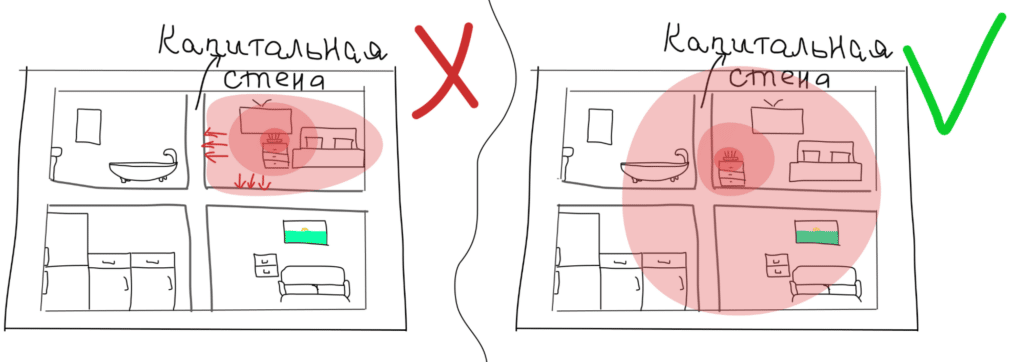 You definitely shouldn't hide the router on window sills, in closets or on the floor. If you need the device for computer gaming, then it's best to place the router as close to your laptop or computer as possible. Adjust the antennas. The antenna gain will be higher if One of the three antennas is straight and the other two are at a 45 degree angle. To use the device in a large space, models with a gain close to 1 are suitable, then the shape of coverage will be spherical. This is suitable, for example, for a two-storey house or an apartment of 50-100 m 2 . If the house has two floors, you can deploy the antennas in different directions to increase the radius of coverage. If the apartment has a non-standard layout, elongated, you need to put the router closer to the middle of the apartment and spread the antennas in different directions to increase the radius of coverage.
You definitely shouldn't hide the router on window sills, in closets or on the floor. If you need the device for computer gaming, then it's best to place the router as close to your laptop or computer as possible. Adjust the antennas. The antenna gain will be higher if One of the three antennas is straight and the other two are at a 45 degree angle. To use the device in a large space, models with a gain close to 1 are suitable, then the shape of coverage will be spherical. This is suitable, for example, for a two-storey house or an apartment of 50-100 m 2 . If the house has two floors, you can deploy the antennas in different directions to increase the radius of coverage. If the apartment has a non-standard layout, elongated, you need to put the router closer to the middle of the apartment and spread the antennas in different directions to increase the radius of coverage. 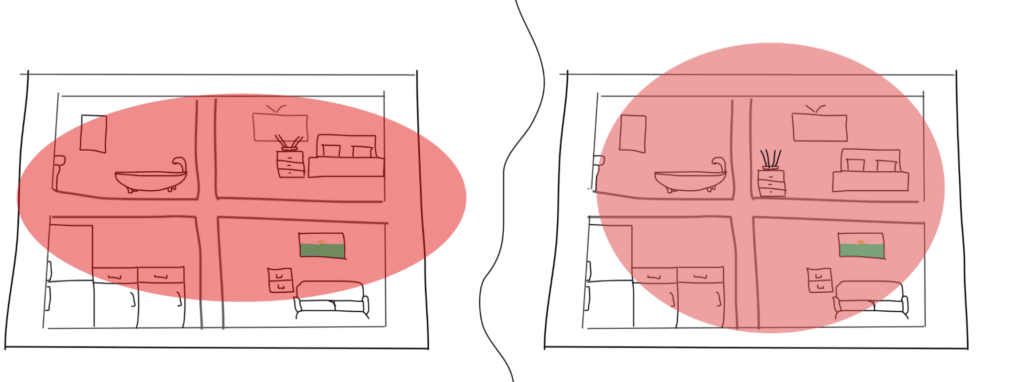
How to choose a Wi-Fi router for an apartment
A universal option for homes and apartments of any size – a router with a frequency of 2.4 and 5 GHz. You can choose one of the communication channels in different rooms: where there is 5 GHz – connect to 5 GHz. Where there's 2.4 GHz, connect to 2.4 GHz. If the task is to choose a Wi-Fi router for your home and apartment, you need: ✅ Study the specifications of the device.
✅ Remember that in apartment buildings, neighbors may use more powerful routers. They are capable not only of blocking a small signal, but also of interrupting it. That's why you need a reliable router with two frequency options. And a powerful device can be chosen from simple brands. It is desirable to place the router close to the computer and to direct it to the rooms where the residents most often use the Internet. For a small studio apartment of about 30 m 2 is better to choose a router with a frequency of 5 GHz, you can without external antennas. For example, Mikrotik HAP AC or TP-LINK ARCHER A8.
For a large apartment, it is better to choose a model with two frequency options and external antennas, with which you can adjust the signal radius. For example, Keenetic Air (KN-1611), Xiaomi Mi Router 4A will do.
3rd place TP-LINK Archer C80 The reliability rating of DNS 99.45% (reliable), rating on Yandex.Market – 4.8, rating at Ozon – 5
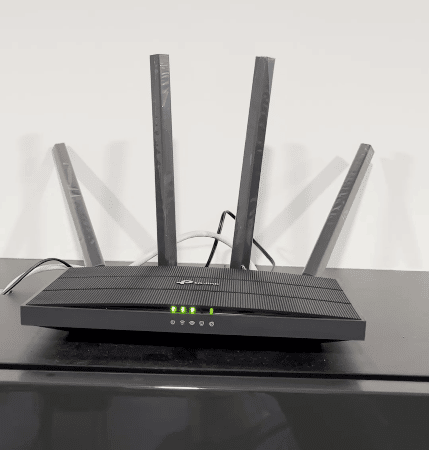
Router with dimensions of 216×117×30 mm in the black case is equipped with a power supply with a cable length of 1.5 m, a patch cord and a card with the name and password of the wireless network. It is equipped with a 1.2 GHz dual thread single core processor. The device RAM is integrated into the processor and is 32 MB, and the flash memory is 4 MB. It is possible to manage the router and its settings with the TP-Link Tether application or using a standard browser. On the front side of the case there are status indicators with a greenish illumination. On the back side of the router there is a power button, a WAN port, four LAN ports, a WPS button and a hidden reset button. There are holes on the bottom of the case which allow to hang it on the wall.
? The package .Documentation, Ethernet cable, power adapter
? Connection type and features. It is possible to connect to the wireless Work in both bands the router can provide speeds at frequencies: 2.4 GHz – up to 600 Mbit / s, 5 GHz – up to 1300 Mbit / s.
? The standard is. Wi-Fi 5.
? Number of antennas. 4 non-removable antennas.
? Systems and technologies.. Has improved coverage due to Beamforming technology. MU-MIMO technology enables optimal router performance by optimizing the available connections.
? Additional Features. The model supports "Parental Control", "Guest Network" and management via a cloud application from a smartphone.


2nd place Keenetic Extra (KN-1711) Rating on Yandex.Market – 4.8
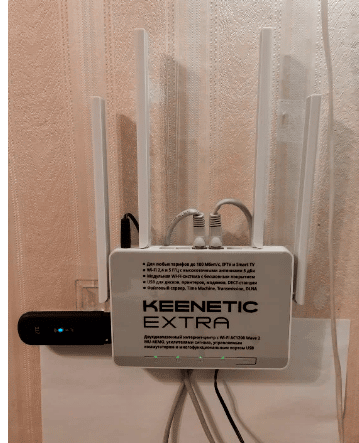
Router in a stylish white housing will provide a reliable Wi-Fi access point in a small apartment or private home. The device is supplied with a power supply and a communication cord. The router is equipped with a single-core processor with a clock frequency of 0.58 GHz. The internal memory is 32 Mbytes, the DDR2 RAM is 128 Mbytes. Its dimensions are 159×110×29 mm. On the top panel of the router there are LEDs indicating the network status and a button that turns off Wi-Fi and activates the simple connection function without a password. On the left side of the housing there is a USB socket and a button to safely remove the flash drive. At the back are four LAN ports and one WAN port, providing data transfer rates of up to 100 Mbit/s. There are holes on the bottom for wall mounting.
? Accessories: Documentation, Ethernet cable, power adapter.
? Connection type.. Connection to the wireless network is provided by a compatible USB modem. The device is capable of operating in the 2.4 GHz bands at up to 300 Mbit/s and 5 GHz bands at up to 867 Mbit/s.
? The standard is. Wi-Fi 5.
? Number of antennas. 4 non-removable antennas are attached to the body with a hinged mounting mechanism that allows you to tilt them in the right directions.
? Systems and technologies. Mesh Wi-Fi system provides maximum network bandwidth and stability. Thanks to Beamforming technology, the router finds connected devices and concentrates the signal in their direction. MU-MIMO technology allows you to communicate with multiple devices at once, which increases overall network bandwidth.
? Additional features. The device has the ability to further enhance signal reception and data transmission. The device has DoS-attack protection and "Parental Control" function.