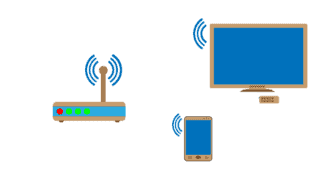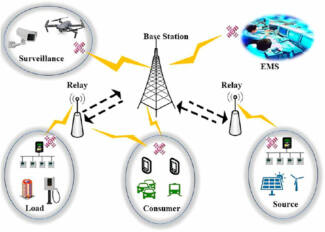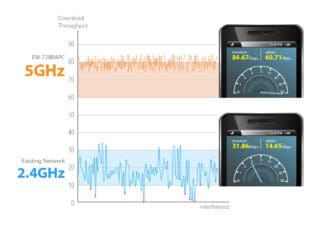Many routers have USB ports to which we can connect other devices. In our case, we can connect a cooling pad and put the router on top. This will help keep it at a normal temperature and prevent it from overheating with heavy use.

- Is the router harmful
- What are the health hazards of radio waves
- A router in the bedroom
- Router at Subzero Temperatures: Typical Situations and Solutions
- How to ensure that it works in the cold?
- Choosing a router for sub-zero temperatures
- MikroTik SXTsq Lite2
- MikroTik SXTsq Lite5
- Is it necessary to turn off the Wi-Fi router to prolong its life and save on the purchase of a new device?
- Do this if your Wi-Fi is unstable and constantly disconnects
- How to know if the router your carrier gives you is good or bad
- Why is your smartphone disconnected from Wi-Fi network and how to fix it
Is the router harmful
In recent years, the number of wireless devices has grown by leaps and bounds. Smartphones, laptops, TVs, set-top boxes, and all kinds of household appliances use Wi-Fi connection. The convenience of this type of connection is evident – you do not need to pull wires, disfiguring the interior. You just need to put a router in your apartment, and all of these devices will be connected to a common network through the air. However, Wi-Fi is radiation, and any kind of radiation has an impact on the human body. In this article we will tell you whether wireless networks are harmful and how dangerous it is to stay near a router for a long time.
So, what can be dangerous for an ordinary router and is it so dangerous to be around it all the time?
In order to answer this question, let's start by examining what Wi-Fi is.
Wi-Fi stands for Wireless Fidelity, which means "wireless data transmission". Radio waves with a frequency of 2.4 to 5 GHz are used to transfer information. Therefore, Wi-Fi is a kind of radio waves of a certain range. As a matter of fact, a router is a device of the same profile as a cell phone, TV and FM radio. All these devices emit radio waves of different frequency and intensity. And these waves affect our body constantly, indoors and outdoors, because we are almost all the time in the range of one or more sources of radiation.
What are the health hazards of radio waves
Scientists are unanimous: radio radiation can definitely harm the human body. The extent of harm directly depends on the power of the radiation source, its duration and the proximity of the person to it.
The main directions of the negative impact of the router radio waves on human health are as follows:
- Prolonged exposure to radio waves reduces the level of antioxidant protection of the body, which leads to disorders of internal organs, primarily the brain and liver.
- Radio waves negatively influence male reproduction. Radiation reduces sperm motility and damages testicular DNA. Prolonged exposure to intense radio radiation can lead to infertility.
- Radiation negatively affects the development of the fetus and can cause a pregnancy to terminate. Constant use of cell phones and Wi-Fi devices increases the chance of miscarriage by 50%.
- Radio waves cause sleep disturbances. In particular, they disturb the change of sleep phases, as a result of which a person does not sleep well. Radiation can also cause insomnia.
- Radiation causes cancer. Back in the 1970s, scientists found that most people who died of cancer lived in homes with strong electromagnetic fields.
A router in the bedroom
Let's ask ourselves how harmful and dangerous to health it is to put a router in the bedroom.

Most often the router in the apartment is installed in the bedroom. Because people like to lie in bed with a tablet or watch a movie online. But it's not a good idea to stay close to a switched on router, and here's why.
Scientists did this experiment. They observed two groups of people. One group slept under normal conditions. The people in the other group were put next to their bed at night with a device with Wi-Fi turned on, and then, in the morning, they compared their condition with the subjects from the first group. It was found that Most participants in the second group have cerebral vasospasms, fatigue, and reduced attention span. People who spent the night without Wi-Fi were much less likely to have these symptoms.
It is believed that Wi-Fi radiation has a much greater impact on the brains of children, as children's skulls are thinner than those of adults and have less protection from radio waves. Therefore, if a child sleeps in the room, you should remove or disable all devices that use Wi-Fi at night.
In addition, the indication of the router, constantly flashing lights, especially in the dark, can have an irritating effect on the psyche, interfere with sleep.
Therefore, it is categorically not recommended to place the router in the bedroom, let alone next to the bed..
You can also read in a separate article on our site where you can best place the router in the apartment.
Router at Subzero Temperatures: Typical Situations and Solutions
Why would a router be placed in a room with unstable temperature at all? There may be different reasons. Let's consider the most typical ones:
- A country house which is not heated in winter. But there is video surveillance – cameras and router in conjunction with a 4G modem. In winter the temperature drops below zero. How to ensure the router works in such conditions?
- An unheated warehouse. It can also be installed video surveillance. And also connected to the Internet to work with accounting programs and record keeping. In the cold season during the day jobs are heated with eektroobogrezhateli, and at night the temperature drops.
- Router on the balcony. There may be different reasons for choosing such a place of installation. For example, in this way the wireless network broadcasting to the neighboring apartment is ensured. Or the ISP cable is brought through the balcony and, in order not to pull the wires through the apartment, it was decided to install the router there. In either case, the situation is the same – the balcony is not heated, the temperature drops in winter, and the router must work.
- Placing it outside. For example, you want to ensure that the network broadcasts to the entire garden plot. Or share the Internet with a neighbor. Or you have a router working in conjunction with a 4G modem, and to ensure stable reception, you need to take it outside the premises.
You may need to place the router in the attic, on the landing, and so on. In all cases there is a problem – low temperature.
How to ensure that it works in the cold?
We remember that the cold is not as bad as the humidity. To avoid the formation of condensation, you should place the router in an airtight box. There are ready-made factory solutions. But you can make such a box yourself. To keep the temperature inside stable, it is worth insulating it. For this purpose, foam rubber or foam plastic is suitable. Since the router generates heat during operation, these measures will be sufficient to maintain the operating temperature in light frost.
Choosing a router for sub-zero temperatures
Consider two models of outdoor router manufacturer MikroTik.
MikroTik SXTsq Lite2
All-weather compact router with a built-in 10 dBi antenna. Supports 802.11b/g/n and works in the 2.4 GHz band. The operation mode MIMO 2×2 is supported. The device is equipped with a 10/100 Mbps Ethernet port.

MikroTik SXTsq Lite5
Router with support for the 5 GHz band. Antenna gain 16 dBi. Weatherproof housing allows you not to worry about the humidity in the room where the device is working. The router is equipped with a 100 Mbit/s Ethernet port. In addition, there is a convenient ground connection to protect the device from lightning discharge.

Just like the previous model, this router works in temperatures from -40ºC to +70ºC.
Is it necessary to turn off the Wi-Fi router to prolong its life and save on the purchase of a new device?
Another interesting point that concerns the life expectancy of a household Wi-Fi router. It can range from a few years to 10-12 years. However, the most optimal lifespan of a Wi-Fi router is about 6 years. It all depends on materials and build quality. Some believe that if the device is in active condition around the clock, its life, which is allotted by the factory, will run out much faster. Therefore, in order to extend the life of the router, you should turn it off from the mains at least overnight. This may seem really strange to some, but in fact, turning it off and on all the time will put the device out of operation much faster than continuous operation. Therefore, if you constantly turn it off, you will end up buying a new Wi-Fi router much sooner.
This is explained by the fact that during the inclusion of the router in the power supply currents exceeding the normal load – this is one of the main reasons for the breakdown of the device. In addition, modern Wi-Fi routers are usually designed for continuous operation, and usually do not have components that significantly overheat during operation. Therefore, a Wi-Fi router can operate normally around the clock without the risk of overheating or breaking down. By the way, if you do need to turn off the Wi-Fi network, you don't have to unplug it at all. You can easily do it by going to the settings menu or by using the on/off button on the device.
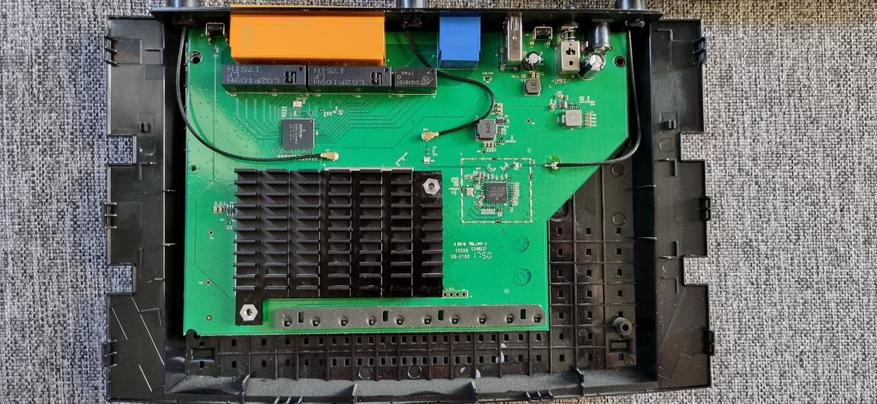
Do this if your Wi-Fi is unstable and constantly disconnects

29.07.2022

26.05.2022
How to know if the router your carrier gives you is good or bad

27.07.2022

16.12.2022
Why is your smartphone disconnected from Wi-Fi network and how to fix it

07.06.2022

25.02.2022
Read More: