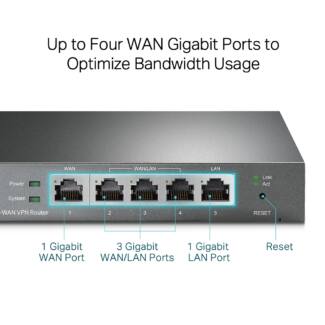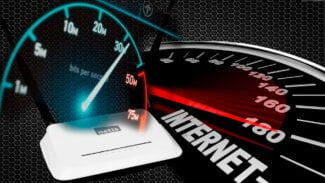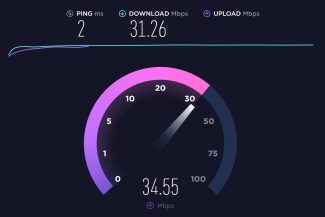1. All comments are checked.
2. If you want to ask a question, describe the problem in as much detail as possible. Write specific information about the problem.
3. Comments with profanity, insults, and meaningless comments will be removed.
4. Advertising other sites, groups in social networks, spam, etc. is prohibited.
5. Please write correctly. Do not write in capital letters.
6. When replying to a comment, please press the "Reply" button.

Low cable internet speeds. Line speed (receive/transmit) 100 Mbps in Windows: how to change and increase?
In this article, we will look at several solutions to the problem when, after connecting your laptop or computer to the Internet via cable, the connection speed is very low. And the Ethernet connection properties in Windows show line speed of 100 Mbit/s instead of 1000 Mbit/s. There is no gigabit connection and the speed is limited to 100 Mbit/s, while the computer and router, or the Internet service provider (if connected directly) supports speeds above 100 Mbit/s.
The problem is the low speed connection to the Internet with a network cable (twisted pair) . At the same time, very often the speed via Wi-Fi, or cable speed on another device is much higher. In the comments to other articles on this site have been a lot of questions on this problem. And based on this experience I want to explain a few important points:
- The network card in your computer or laptop (this can be an external USB adapter) must be Gigabit. It must support speeds up to 1 Gbit/s or higher. There are now network cards that support speeds up to 2.5 Gbit/s or even up to 10 Gbit/s. All new PCs or laptops, and even the not-so-new ones, have Gigabit NICs. You can look that up in the specs. Also in the Device Manager. The name of the network adapter will most likely say Gigabit Ethernet.
- If you are connected via a router, the router must have Gigabit ports (LAN and WAN) for speeds above 100 Mbps. They must support speeds up to 1,000 Mbps or higher.
- The speed is based on your ISP's data plan. Many have speeds up to 100 Mbps. You must be sure that your ISP provides speeds above 100 Mbps. It can be up to 300 Mbps, up to 500 Mbps, etc. Depends on your ISP and tariff. You can check your Wi-Fi speed. With this problem, the speed on the Wi-Fi may be faster than the network cable.
- The network cable (twisted pair) you use to connect your computer to the router. Or the cable from the Internet service provider. To get speeds higher than 100 Mbps, it must be 8-core. All 4 pairs must be used to get speeds above 100Mbps. And they must be properly crimped. All wiring must be involved. Very often the problem is exactly the wrong or badly crimped cable. Or when there is no contact on one conductor. Read more in this article on how to crimp a twisted pair to RJ-45.
Why is the Ethernet line speed in Windows 11, 10, 7 100 Mbps and how to raise it to 1000 Mbps?
I want to show you what this problem looks like in Windows 11, Windows 10 and Windows 7. When there should be a gigabit connection and the "Line Speed (receive/transmit)" properties only show 100 Mbps instead of 1000 Mbps.
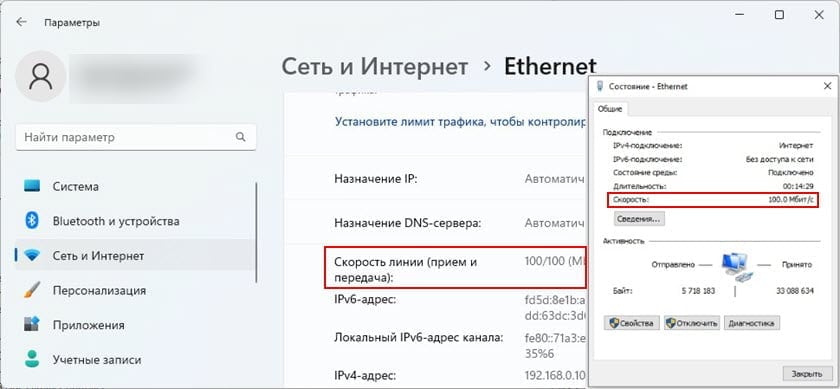
In my case, Windows 11 does not detect this Ethernet connection as a gigabit connection. Although the network card and LAN ports in the router are gigabit. If your Ethernet connection has 1000 Mbit/sec speed listed in its properties (state), but the actual speed when checked is no higher than 100 Mbit/sec, then your internet service provider is most likely limiting the speed.
Our task is to make the wired connection speed in Windows be 1000 Mbit/s (1 Gbit/s) . This will mean that the system will use all the Gigabit connection capabilities and the speed will only be limited by the ISP (tariff) .
Source Support
Routers can vary in their support for signal sources. The most common solution is connection via Ethernet cable. Each device has several ports of this kind, but usually one or two WAN ports are used to receive signals. The rest are LAN ports for connecting other devices. There are devices that use only mobile Internet, but it is better to choose a combined router – with support for cellular networks and the presence of Ethernet connectors.

There are other options for connecting to the signal source – routers for less common types of connection are usually offered by the providers themselves, who use such networks. Their list of models is very limited, so you only have to choose from the available ones.
LAN-ports speed
To begin with, it is important to understand that the router can not give out Wi-Fi speeds higher than those received through the WAN connectors. This parameter is primary, including the choice of tariff from the service provider. Moreover, to minimize the number of possible interference and to achieve maximum speed, many also pay attention to the LAN connection. The performance of these ports is also important to consider.
Wi-Fi technology is based on the IEEE 802.11 wireless transmission standard. Since its inception, there have been various variants that differ in speed (both basic and intermediate). When choosing a router, you should pay attention to which one is available. Usually manufacturers specify the maximum possible – this means that previous versions are also supported.
- Wi-Fi 1 or 802.11i (1999) – up to 11 Mbps;
- Wi-Fi 2 or 802.11a (1999) – up to 54 Mbps;
- Wi-Fi 3 or 802.11g (2003) up to 54 Mbps;
- Wi-Fi 4 or 802.11n (2009) up to 600 Mbps;
- Wi-Fi 5 or 802.11ac (2013) up to 6.77 Gbps;
- Wi-Fi 6 or 802.11ax (2019) – up to 11 Gbps.
It's also important to understand that Wi-Fi speeds depend not only on the router, but also on the gadget that's connected to it. If the laptop does not support Wi-Fi 6, will get access to the Internet at a slower speed. However, in the near future, the new standard will be more and more common, so it is better to buy a router with its support.