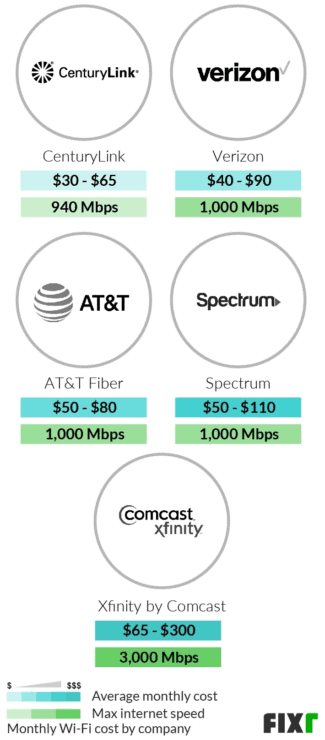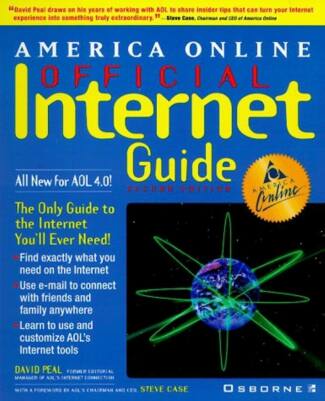Opening (forwarding) LAN ports in the wired and wireless version is a rather complicated procedure, even an experienced user can not cope with it. Moreover, the way to do it is different for routers made by different manufacturers. It would take a whole lecture to answer this question in detail. The easiest and best way is to call a master for configuration, it is fast and inexpensive.
For a wired connection, the easiest way to open additional LAN ports is to attach a switch, also known as an Ethernet switch. It is an inexpensive device that provides several additional sockets on one, although it also requires a competent setup.
Briefly and in general the process of opening LAN ports is as follows:
– First you need to open the network settings of the router (the interface is different for different manufacturers) and find out or assign an IP-address to the router;
– Configure DHCP, hardware enable, and the range of IP addresses to be distributed;
– It is better to manually set the router IPs that it will distribute to devices on the network;
– It is easier to view the list of clients on the network and enter the MAC and IP addresses into the router's settings;
If you use a switch, you will also need to give it an IP and netmask. The default gateway is the IP of the main router with access to the network. You also need to disable DHCP in the switch settings.
But still, to avoid problems with opening LAN-ports via wire or Wi-Fi – it is better to call the master.

- Setting up a router in Moscow
- Setting up routers and routers
- We set up routers from manufacturers
- Get a 15% discount on router and Wi-Fi setup!
- Router setup in Moscow at home
- Setting up a router: price
- Installing Wi-Fi router at home
- How the work is performed
- Why Tandem Service
- Let's install Wi-Fi in your apartment or office
- Peculiarities of choosing a router
Setting up a router in Moscow
In 5 minutes he will call you back and in 90% of cases he will name the exact price of his services.
Executor arrives at a strictly scheduled time, will not cancel or reschedule. Will issue a guarantee.
*If the conditions of the 1st performer will not arrange – then wait for a call of the 2nd, 3rd performer and compare prices.
Service "Myguru" provides a wide range of masters for professional router setup in Moscow at affordable prices. If you want to create a network for wireless connection of several computers, tablets and phones at home, the correct setup of the device is an important detail in the smooth distribution of Wi-Fi.
Setting up routers and routers
A router is a small device that receives the signal from the provider and distributes it to other gadgets and computers. Whether or not your connected devices can access the internet depends on its proper operation, so router setup should be entrusted to a real professional.
After you buy a device, it is not enough to connect it to the network yourself, you should change it:

This procedure will take more than one hour, and the accumulated experience of the masters allows them to cope with the task of any complexity in a short time. Specialists use diagnostic equipment to pinpoint problems and solve them quickly.
The advantages of a professional router setup in Moscow eliminate the risk:
Masters can also fix other types of device faults. If there is a need for additional services or work of a master, you should stipulate the details and cost in advance.

- tp link
- Rostelecom
- asus
- d link
- zyxel
- dir
- beeline
- zyxel keenetic
- tp link
- asus rt
- asus
- xiaomi
- huawei
We set up routers from manufacturers
The price of the services listed in the table indicative. In each case, the cost of services depends primarily on the amount of work. Details the cost of setting up the router at home can be found by calling +7(499)677-18-32.
Checkout
Diagnosis of the device
Approval of the work
Checking and payment
Get a 15% discount on router and Wi-Fi setup!
If you place a callback on this site, you will get a discount on a basic router setup. To fix the discount, leave your number in the callback form. This offer is combined with other promotions for setting up networking equipment. The action is limited, so hurry up and take advantage of it.
Router setup in Moscow at home
All providers have their own recommendations for selecting network equipment, i.e. a router. Also, routers have their own set of communication standards. The highest speed is the standard 802n – is for users who have a connection speed of over 30 megabits, and in general the data rate of this standard is 300 megabits, which is several times higher than other standards. Our service is staffed by professionals, who have extensive experience in configuring the router. Setting up the adapter and Wi-Fi network means installing all sorts of device drivers related to the Wi-Fi chip and configuring the configurations.
Wi-Fi operation does the same job of wire only over radio waves. Pay great attention to the choice of routers, because you can buy a router and suffer, reconfiguring it every day, and it will simply reset your settings or will cut your Internet. For example, the speed of your tariff is 20 megabits, but the device will give you 9 megabits, or even worse it will reboot every minute when it gets too hot. If you don't know much about Wi-Fi and router setup, it's better to trust a router wizard, because the router should work, not reboot every few minutes and cut your Internet speed that you're paying for.
Get advice on selecting equipment and setting up a Wi-Fi router in Moscow, you can call +7(499)677-18-32! Our company will provide you with high-quality assistance in setting up a router and Wi-Fi network in Moscow at home.
Setting up a router: price
In Moscow, the cost to perform settings on the router starts at 500-750 rubles. The final price of the service will depend on which internet service provider you connect and directly on the router model.
Also, many companies offer the service in two variations:
- Standard – involves only connecting the router to the network.
- Advanced – a set of works, which includes in addition to connecting the device and setting up wi-fi network, updating the firmware and other operations. In terms of cost, the advanced setup is more expensive.
Buy devices from reputable manufacturers who guarantee optimal product quality. The total price of the router setup service will be announced by the master.
Installing Wi-Fi router at home
Price of installing a router with professional craftsmen is quite affordable and democratic. Therefore, it is better to trust the performance of such tasks to professionals.
- You leave an application for the service.
- Then you will agree on the date and time of the master's visit.
- A specialist arrives at the address specified by the customer.
- Performs the installation and connection of the device.
If you need a master to repair an old device, you can also get help. The specialist will determine the cause that caused the failure or malfunction, and then promptly eliminate it, returning the device to serviceability.
The sequence of router troubleshooting is as follows:
It is necessary to understand that router installation is a rather complicated task, which ordinary users may not be able to cope with on their own. In order not to risk the serviceability of the equipment, we recommend asking for help from professional craftsmen.
How the work is performed
Upon arrival at the facility, the master checks the signal presence in the Internet cable and router performance using special appliances. It happens so that the router is serviceable but the signal is not because of cable damage. Walking along the line with a special sensor, the master will check its integrity and conductivity.
If the line is okay, the router test begins. This is a set of measures, which allows to establish the following factors:
If everything is also okay with the router and the problem is purely of a software nature, the following actions are performed:
- The wizard resets the router to factory settings;
- Goes to IP-address in the management of the device;
- In manual mode prescribes all the necessary data, Mask, DNS and other parameters;
- Checks the serviceability and signal strength;
- If the user wishes, renames the network and sets a password for the connection.
After reconfiguration, a Tandem specialist will help you connect all the necessary equipment to the Internet:
- Desktops and servers;
- SMART and IP TV, game consoles, controllers and other equipment;
- IP-telephony;
- Stand-alone devices, laptops and phones are set to automatically connect to your home network.
Carrying out all of these activities and once again checking the system, the master writes a certificate of work and warranty card for further service for two years.

Tip: How to figure out for yourself that it is in the router. Try to disconnect the input cable from the device and connect it directly to your computer via a special connector. If, after some time, the signal appears, it means that the problem is in the router and requires adjustment. If there is no signal – probably just no internet due to a fault on the line.
Why Tandem Service
Trying to configure the network yourself, you can not only damage the equipment mechanically, but also put your personal data in danger. Not knowing how to properly protect your home network from external influences – you can become a victim of hackers.

If your laptop or other equipment can not see and does not connect to a wireless network – call in Tandem. The company's specialists will conduct a free consultation over the phone. Perhaps it will be enough. If not – you can call a wizard to configure Wi-Fi.
The service is designed so that craftsmen are working in the areas in which they live. This allows you to call a specialist in just a few minutes and within half an hour he will be at your place, including after-hours, if the call is urgent.
Also in Tandem you can use the service of assembling computers to order. We employ masters with extensive experience and specialized education, our equipment will last for many years.
Let's install Wi-Fi in your apartment or office
Wireless communications are the future of the modern world. They are much more convenient to use, there is no need for laying hundreds of meters of cables, physical connection of each device to the network, which offloads space, saves space, facilitates installation. At the same time, wireless protocols are not inferior to their classic cable counterparts in terms of speed.
In this age of mobile devices, these qualities are simply irreplaceable. No wonder that many owners decide to install a router in their apartment or office to "distribute" Internet access to all the equipment within reach. Of course, for the signal to be stable and fast, it is necessary to intelligently approach the selection, installation and configuration.


Peculiarities of choosing a router
When buying a router, you need to be guided by the following points:
- Electronic components. First of all, we are talking about the processor. The minimum recommended frequency is 300 MHz, more is better, because this factor determines performance. The minimum amount of RAM is 64 megabytes, and the built-in proprietary memory is 16;
- Bandwidth. The maximum Internet speed of the router should not be less than the line that goes to the user, otherwise its capabilities will be limited by the device;
- Manufacturer. No-name Chinese firms offer cheap, but rarely qualitative products. It is better to choose a proven option, Asus, Linksys, ZyXEL;
- The Wi-Fi signal standard. The optimal variant is a universal device of the 802.11 b/g/n standard;
- Connection method. Most often used WAN-ports under the RJ11 type connector.
+7 (495) 178-04-59 Call – the consultation is free.
Read More: