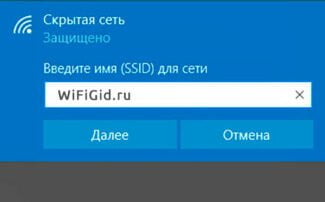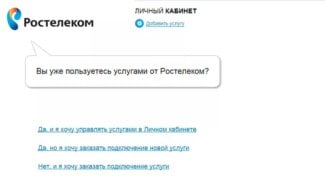As of this writing, Rostelecom provides its subscribers with about 50 models of different modems, WiFi routers and GPON optical terminals. Most of them have firmware and the operator's logo on the body. At the same time, the provider is not engaged in the production of access equipment. Under the Rostelecom logo, you can find devices from D-Link, Rotek, Sercomm, Huawei, Sagemcom, Eltex, ZTE, etc. As you can see, the choice of hardware is quite wide. In this manual I will show you how to enter the settings of your Rostelecom router, ADSL modem or optical terminal, even if you are not an expert in this field.
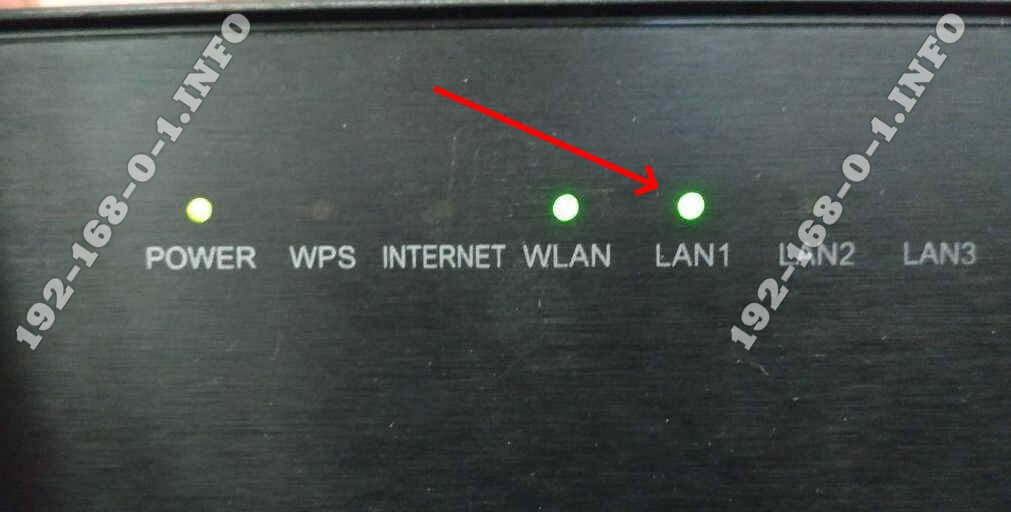
- 168.0.1 – Rostelecom router login
- How to connect to a Rostelecom router
- WiFi capabilities from Rostelecom
- Map of wireless networks
- How do I configure a modem + router for Rostelecom Wi-Fi?
- How to find out the IP address of Rostelecom router
- Setting up the equipment
- Organization of work of the CNS network since 2018
- Did it help? Recommend it to your friends!
- The organization of the DCC network from 2018
- RTOpen, RTFree and RTWIFI. How to connect to Rostelecom's free Wi-Fi network in rural areas
- How to connect free WiFi Rostelecom
168.0.1 – Rostelecom router login

Many Rostelecom routers have 192.168.0.1 IP address by default. It is written in the configuration manual, as well as quite often it can be seen in the sticker on the device. If you have set up such a network device at least once, you should know that you can enter the settings of a Wi-Fi router, ADSL modem or PON-terminal through 192.168.0.1. With branded routers from leading Russian providers all the same. Unfortunately not everyone and not always can get into the configuration interface without any problems. In this post I want to show you how to log into the personal cabinet of the router Rostelecom at 192.168.0.1, what is the login and password admin/admin, where and how to enter all this and what to do if the router's site does not open.

How to connect to a Rostelecom router
For those who are totally ignorant – a little literacy. Wi-Fi router, as well as PON-terminal or modem is a small computer, which runs on its own specialized operating system. It is a completely independent device and does not require a permanent connection to a computer or laptop. But when connecting it for the first time, it must be properly configured so that it can connect to the ISP network and then distribute the Internet to all devices connected to it. To do this, the ISP cable is included in the port signed as WAN or Internet:
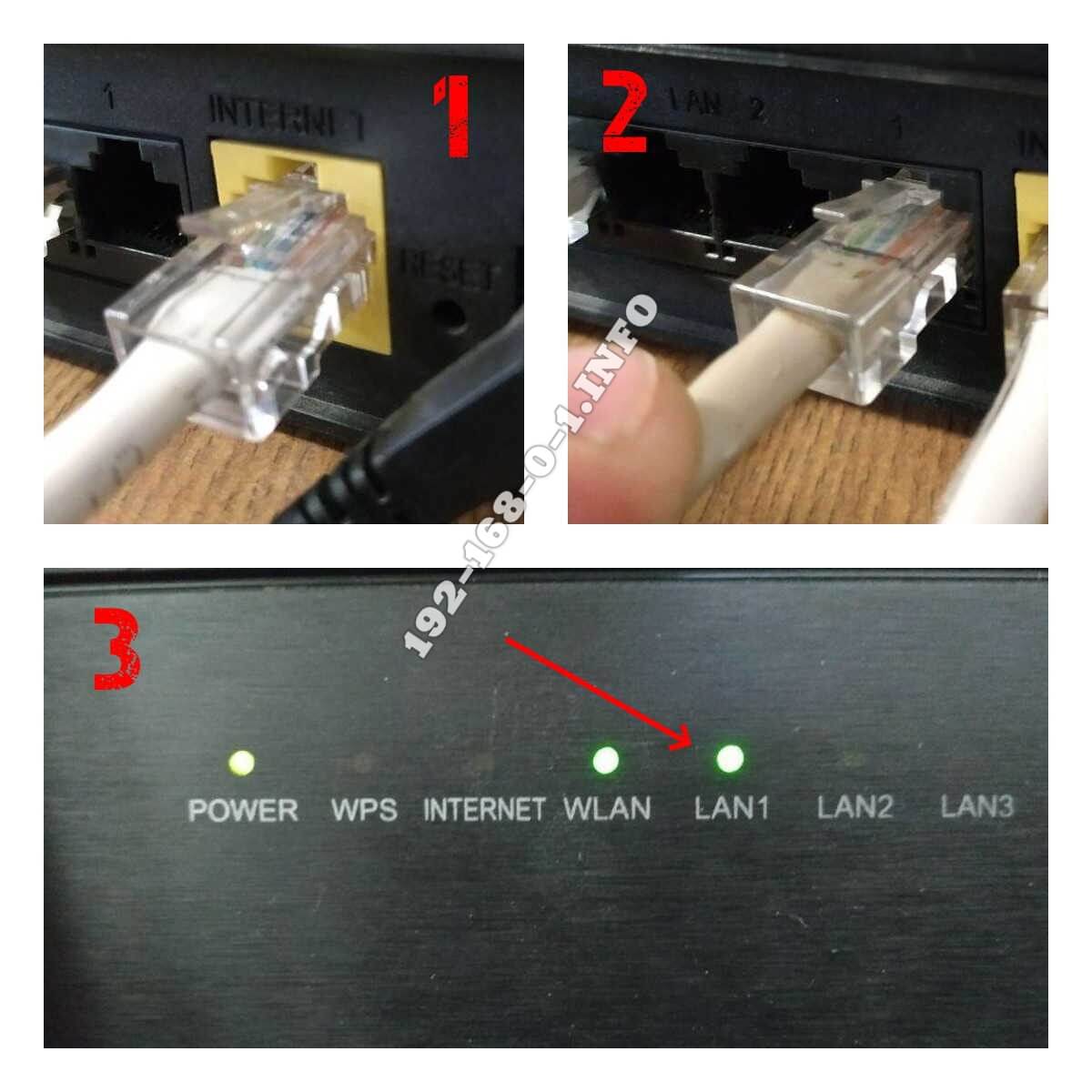
Then connect the cable between the network card of the computer and the first LAN port of the router. Then the corresponding LED on the router should light up.
Note: You can configure the router from a phone or tablet via Wi-Fi, but you can do this only if you know its wireless network name and password. On some models, it as well as the IP 192.168.0.1 is written in the sticker:

But this is unfortunately not always the case and more often you have to connect to the modem with a cable.
After you managed to connect to the router physically, you will need to enter its so-called "My Account". Any such device has its own IP address – usually it is 192.168.0.1 or 192.168.1.1. This address is entered into the browser:

On some modern models for the convenience of customers instead of a digital IP on a sticker you can find a symbolic address http://rt – its scientific name is hostname. Here is a modem ZTE for example:
WiFi capabilities from Rostelecom
The company runs a fiber optic cable. Then the cable is connected to a powerful router and an external antenna. Such an antenna can beat for several kilometers around. The rest of the villagers can easily connect to the wireless network and use the Internet. There are currently three access point networks:
- RTWiFi – payment is made by the day, but essentially pennies. From 1.5 rubles per day. Over 30 days the sum is not that big.
- RTOpen – You can only connect to the portal and personal account lk.rt.ru. This is needed to pay or to change tariffs.
- RT Free – Unfortunately, but this network is limited in the number of resources. Also, to access it, you must first register through your personal account.
NOTE! On some towers, networks may be called "RT wifi 7b40" or "RT wifi cad7". Subsequently, they must be renamed "RTWiFi", "RTOpen" or "RTFree".
Map of wireless networks
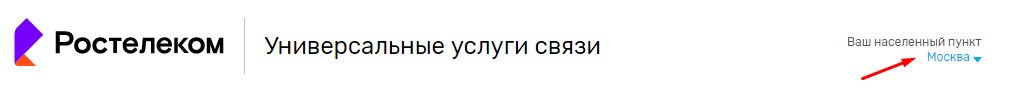
You can also view a map of already existing networks and their coverage area. To do so, please follow the link . Select your locality on the right. Now simply scroll down to the map below. In addition to Wi-Fi networks, payphones will be marked on the map.
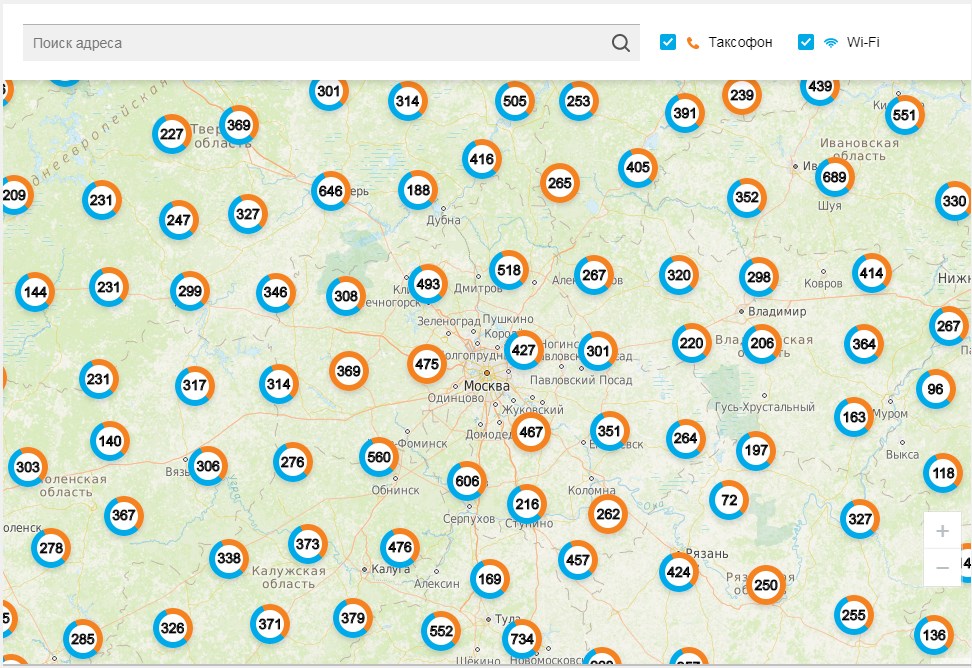
How do I configure a modem + router for Rostelecom Wi-Fi?
A pair of Wi-Fi router + modem Rostelecom is relevant when there is a modem and you do not want to give it up. So, to be able to use the Wi-Fi Rostelecom, from all devices in the house, here's how you can connect the Wi-Fi to your computer and laptop by yourself, using both a router and a modem for this purpose:
- If your modem was previously configured to distribute the Internet automatically, then the Wi-Fi distribution will begin immediately. If not, you'll need to configure it.
- Log in to any browser and in the address bar enter the name of the router (it is specified in the documents or on the back cover of the device).
- Use the word admin as your login and password when prompted by the system.
We hope you won't have any problems with turning on WiFi Roostelecom and during the installation and setup of WiFi Roostelecom – now you will know exactly how to connect to WiFi Roostelecom network from different devices and will be able to configure everything correctly to turn on WiFi Roostelecom in your home.
How to find out the IP address of Rostelecom router
By the way, there are some Rostelecom router models that use a completely different subnet. The same D-Link DPN-R5402 has the IP 192.168.8.1. Accordingly, you can't access it via 192.168.0.1 and 192.168.1.1. How do you know the IP router Rostelecom? Very easy! You need to run a command line in Windows and write there the command ipconfig. Like this:
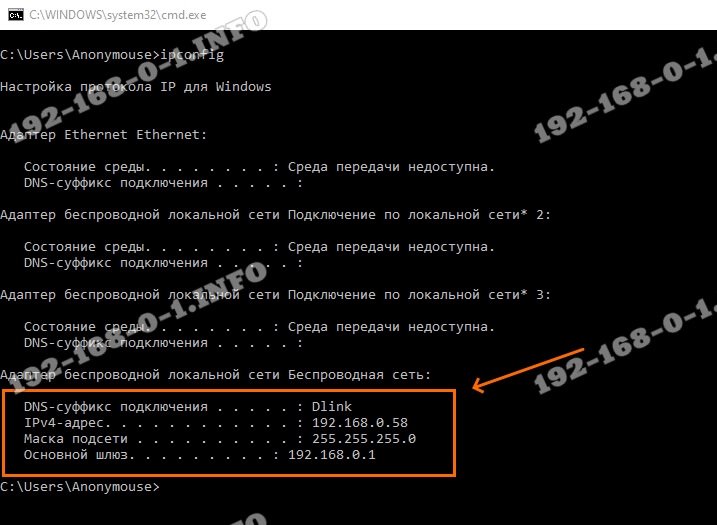
The output of the command will contain the addresses of all network adapters. Typically, only 1 or 2 adapters are active on the average computer.
If you are connected to the router via cable then you are looking at the Ethernet cable adapter data.
If via WiFi – then look at the wireless network data.
In the line "default gateway" and will be written IP-address of the router Rostelecom! Type it in the address line of your browser and press the "Enter" key.
Setting up the equipment


As part of the Elimination of the Digital Divide (EDD) program, Russia's largest Internet service provider, Rostelecom, has begun the active construction of WiFi access points in rural areas. What is this program? It all began with the fact that the modern law "On Communications" prescribes a clause that reads: "in all settlements with a population of 250 to 500 people must be organized access points to the global Internet with an access speed of at least 10 Mbit/s." Back in 2014, Rostelecom was appointed as the only operator to provide this service. And in 2015 the construction began.
In fact, it looks as follows: an optical line is built to the village, a switch is installed in the village, and an access point is connected to it, to which, in turn, an antenna with circular coverage is connected. The coverage area is about 100 meters from the hot spot.
All the equipment is from Russian vendors Rostec (aka RaiseCom) and Eltex. Personally I'm not crazy about these vendors, but I hope they will upgrade their hardware to an acceptable working quality for this program.
RTOpen – is an open network without a key. Only the information page and the Personal account of Rostelecom – lk.rt.ru – are accessible. Its meaning is that the user can get information about the service and, if he is interested in it, register in the Personal Area and get the login / password to the closed network.
RTFree – is free access to several resources from the list of the Ministry of Communications. Among them is the GosServices portal. The network is closed and you have to register via RTOpen to connect to it. (Disabled since 2017)
RTWi-Fi – Paid unlimited access to the Internet at a certain rate. We have it 1.5 rubles per day (that is somewhere around 45 rubles per month).
Organization of work of the CNS network since 2018
Starting this year, the communication scheme is gradually changing. Only one wireless network remains. Now both registration and access to the global network is done through one SSID:
Rostelecom_UUS. – Authorization is made in one of three ways – by SMS, phone call or via the login on the GosServices portal, after which the access to the Internet will be opened. When setting up access via access points TP-Link CPE210 or Ubiquiti NanoStation M2 you just need to change the point you are using to Rostelecom_UUS and save. Then at the first attempt to open any site the authorization window will appear. We enter data, authorize and work!
According to the users of WiFi network on the program Elimination of Digital Inequality, after switching to a new scheme of work the speed of access through the UCR became much higher.
Did it help? Recommend it to your friends!
The organization of the DCC network from 2018
As of this year, the communications arrangement is gradually changing. This leaves only one wireless network. Now both registration and access to the global network is done through one SSID:
Rostelecom_UUS.
– Authorization is made in one of three ways – by SMS, phone call or via the login to the portal of State Services, after which the access to the Internet will be opened. When setting up access via access points TP-Link CPE210 or Ubiquiti NanoStation M2 you just need to change the point you are using to Rostelecom_UUS and save. Then at the first attempt to open any site the authorization window will appear. We enter data, authorize and work!
According to the users of WiFi network on the Elimination of Digital Inequality program, after switching to a new scheme of work the speed of access through the UCH became much higher.
RTOpen, RTFree and RTWIFI. How to connect to Rostelecom's free Wi-Fi network in rural areas

The company is introducing more and more services for its subscribers, and now users can use the company's Wi-Fi coverage all over the country. To do this, it is enough to choose one of the types of connection to the network. This kind of Internet can be provided both for free and for a fee, and everything will depend on which of the services you will use on your device. It's available both on your phone and on other devices. [Read more…]
It's no news that many of the providers provide access to WI-Fi in public places, parks, squares, bus stops and other crowded places. Thus, a person may be for a walk to enjoy high-speed access to the Internet via your mobile device.
Connect to such a network can be any device that supports Rostelecom WI-FI
. A smartphone, cell phone, tablet, laptop or any other device will be perfect for this purpose.
How to connect free WiFi Rostelecom
Many users have the opportunity to get free access to the Internet. To do this, there is a special network of the company RTFree. After this, a message will come to your number with a password to access the network, it must be entered in the "Password"
.
Next, you will be prompted to save a security certificate for your device, it must be saved. Then you can use the access to the Internet. It is necessary to pay attention that RTFree gives limited access to the resources, i.e. you will be able to use only some governmental sites.
Therefore, do not count on the fact that you will have a full freebie. Also, you can use this access to enter the personal account of Rostelecom or the official website of the company.
Read More: