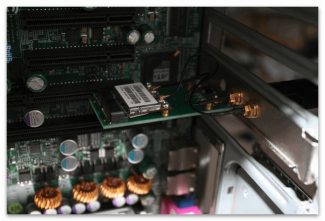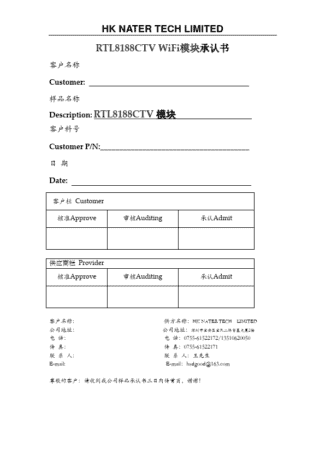The first speed test on the smartphone showed a ping of 14.60ms, download speed – 41.54Mbps, upload speed – 50.08Mbps.
The cheap adapter on the computer in the same test gave a slightly better, respectively, lower ping – 11.92 ms. But it considerably lost in downloading and uploading speed – 29.05 Mbps and 18.62 Mbps respectively.
The results of the second test of the Internet speed of the smartphone were: ping – 5 ms, data download speed – 38.68 MB/s, data upload speed – 52.66 MB/s.
The computer adapter lost on all fronts in the second test: ping – 7 ms, download speed – 31.87 MB/s, upload speed – 13.50 MB/s.
The third Internet speed test with the test server located far away on the smartphone showed the following results: ping – 131.7 ms, data download speed – 26.83 MB/s, data upload speed – 71.82 MB/s.
The computer adapter in the same test showed significantly better ping – 56 ms. But significantly worse results of download and upload speed, respectively, 16.39 MB/s and 15.97 MB/s.
The overall test results are obvious: the native Wi-Fi module of the smartphone works more efficiently than the cheap USB Wi-Fi adapter.

Cheap mini USB Wi-Fi adapter for 500.5 from AliExpress: review
Hi friends. Have you ever wondered about the wireless networking capabilities that we have on any laptop, but are not available on many desktop computers that only connect to the network with an Ethernet cable? If you have a Wi-Fi router installed in your home or other premises where you are often present, all devices in such premises – computer, mobile, multimedia, etc. – will be united in a single local network with the resulting opportunities of data exchange and content broadcasting. And it’s like you don’t really need a Wi-Fi connection on your PC.
But if you do not have a router, all the devices in the room with a wireless connection can be combined into a network and, moreover, give them access to the Internet using a wired connection to the PC. To do this, you need to create a Wi-Fi access point on the PC. And such a computer, respectively, must be equipped with a Wi-Fi network device. You can buy such a device nowadays even for a penny, but whether you need to buy it for a penny is the subject of the narration below.
To implement wireless connectivity on the PC, friends, you can use mini Wi-Fi adapters connected via USB, which are something like a small dongle or a flash drive cut almost to the root. These are very practical devices. Having no antenna and therefore being compact, being pluggable externally via USB, such devices carry a solution for laptops with a damaged built-in Wi-Fi module. As well as carry a solution for desktop computers, which due to the conditions of the room can not be connected to the Internet via wires. Or plan to be used as Wi-Fi access points.
Connected externally such adapters do not require disassembly of the PC, what is remarkable for the average person. And, importantly, they cost about half as much as the Wi-Fi adapters that connect internally via PCI Express. Not to mention the cost advantage of the former in terms of the purchase of a router, even from the budget niche. Moreover, there are plenty of cheap mini Wi-Fi adapters on AliExpress – without a brand, sometimes even without any identification, but costing no more than $3. However, is it worth buying such a cheap USB Wi-Fi adapter on AliExpress or anywhere else? Let’s find out, friends.
Cheap Mini USB Wi-Fi Adapter for $500.50

Here’s a cheap mini USB Wi-Fi adapter. I got it on AliExpress for only 115 rubles (excluding shipping), that’s a little less than 500.5.
This is one of the cheapest offers, but there are a lot of such devices on AliExpress with a price not exceeding $3. Many of them have no brand, no manufacturer, and a chip is specified as identification. My case is the most extreme: the offer has no brand, no manufacturer, and not even a chip model. There is just a device with its technical characteristics.
 The device is very small, its dimensions are 19*15 mm, it is a little wider than the USB port itself. When used on a laptop as a replacement for a damaged built-in Wi-Fi module will not create any discomfort, the device is smaller than a flash drive or modem.
The device is very small, its dimensions are 19*15 mm, it is a little wider than the USB port itself. When used on a laptop as a replacement for a damaged built-in Wi-Fi module will not create any discomfort, the device is smaller than a flash drive or modem.
 The maximum data transfer speed of the adapter is 150 Mbit/s. Supported standards – IEEE 802.11g, IEEE 802.11b, IEEE 802.11n. Frequency range is 2.4-2.4835 GHz. Provides Infrastructure and Ad-Hoc connection modes. The connection is a USB 2.0 port. It supports Windows versions starting from XP. As we can see, friends, the specifications are minimal but quite enough for a regular internet plan and the capabilities of a budget router at home. So how does the device behave in business?
The maximum data transfer speed of the adapter is 150 Mbit/s. Supported standards – IEEE 802.11g, IEEE 802.11b, IEEE 802.11n. Frequency range is 2.4-2.4835 GHz. Provides Infrastructure and Ad-Hoc connection modes. The connection is a USB 2.0 port. It supports Windows versions starting from XP. As we can see, friends, the specifications are minimal but quite enough for a regular internet plan and the capabilities of a budget router at home. So how does the device behave in business?
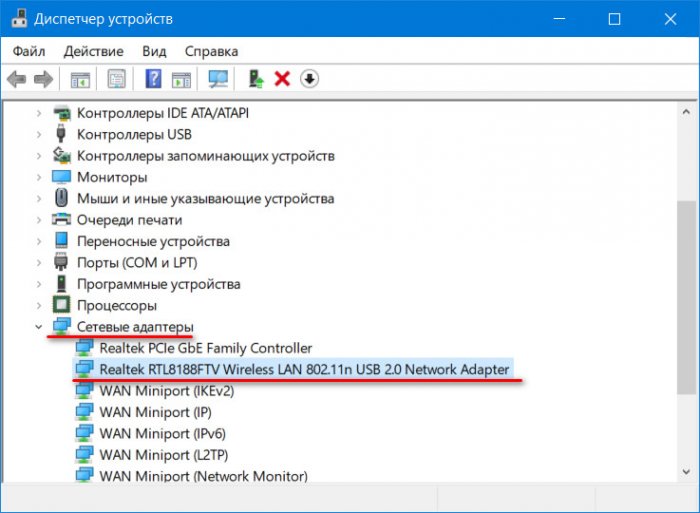
When connected to a Windows 10 computer, the adapter was detected without any problems, and the system itself installed the Realtek driver for it. Well, actually, thanks to that I realized that this device is based on the Realtek RTL8188FTV chip.
The Windows 8.1 system also detected the device without any problems and installed the driver for it. However, in Windows 7 the adapter was not detected, I had to install the driver with the help of Snappy Driver Installer. In general, connecting the adapter to the computer did not cause any problems. As well as the connection to the router did not cause any problems. But how effective is the device in terms of Internet speed?